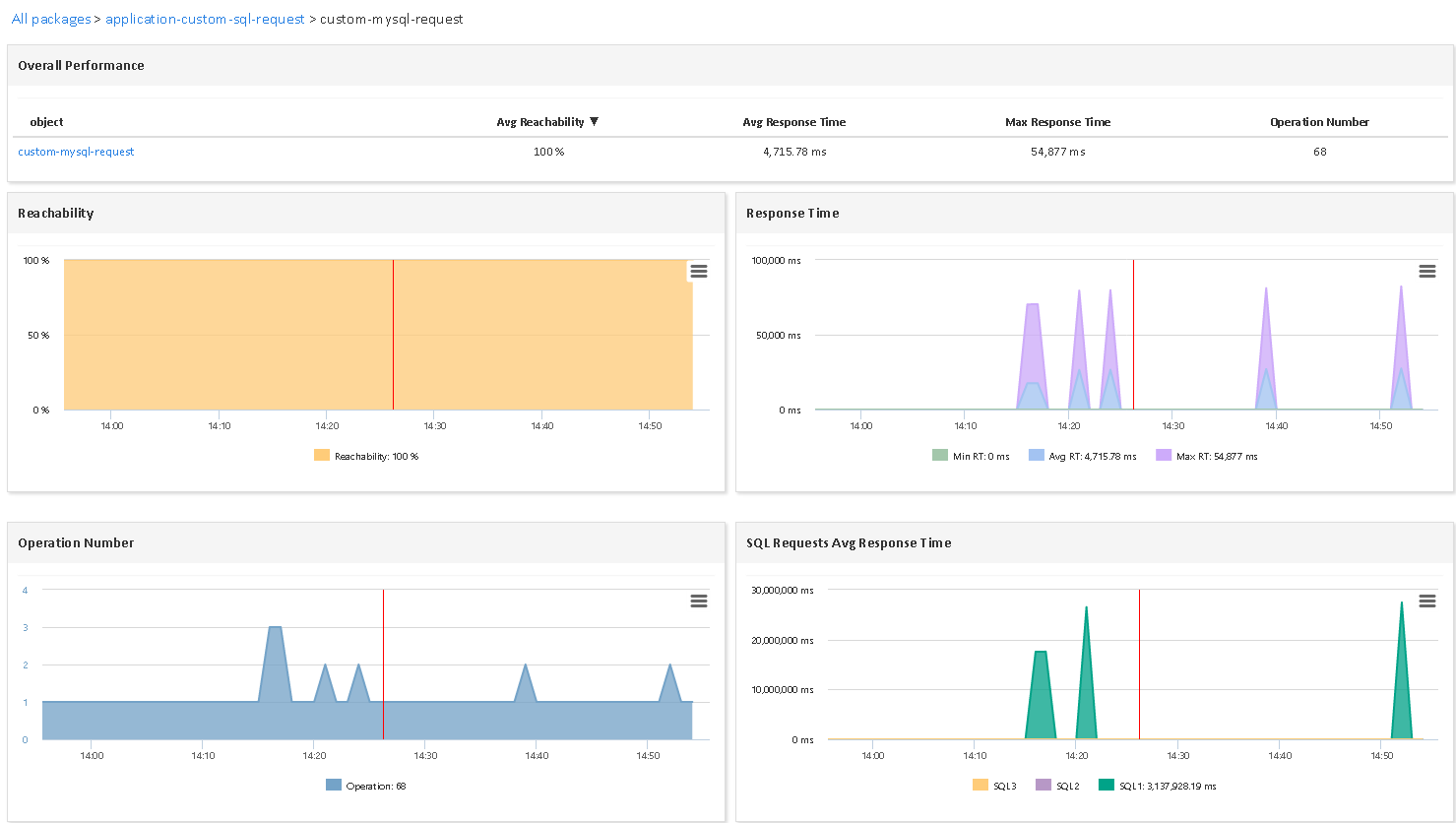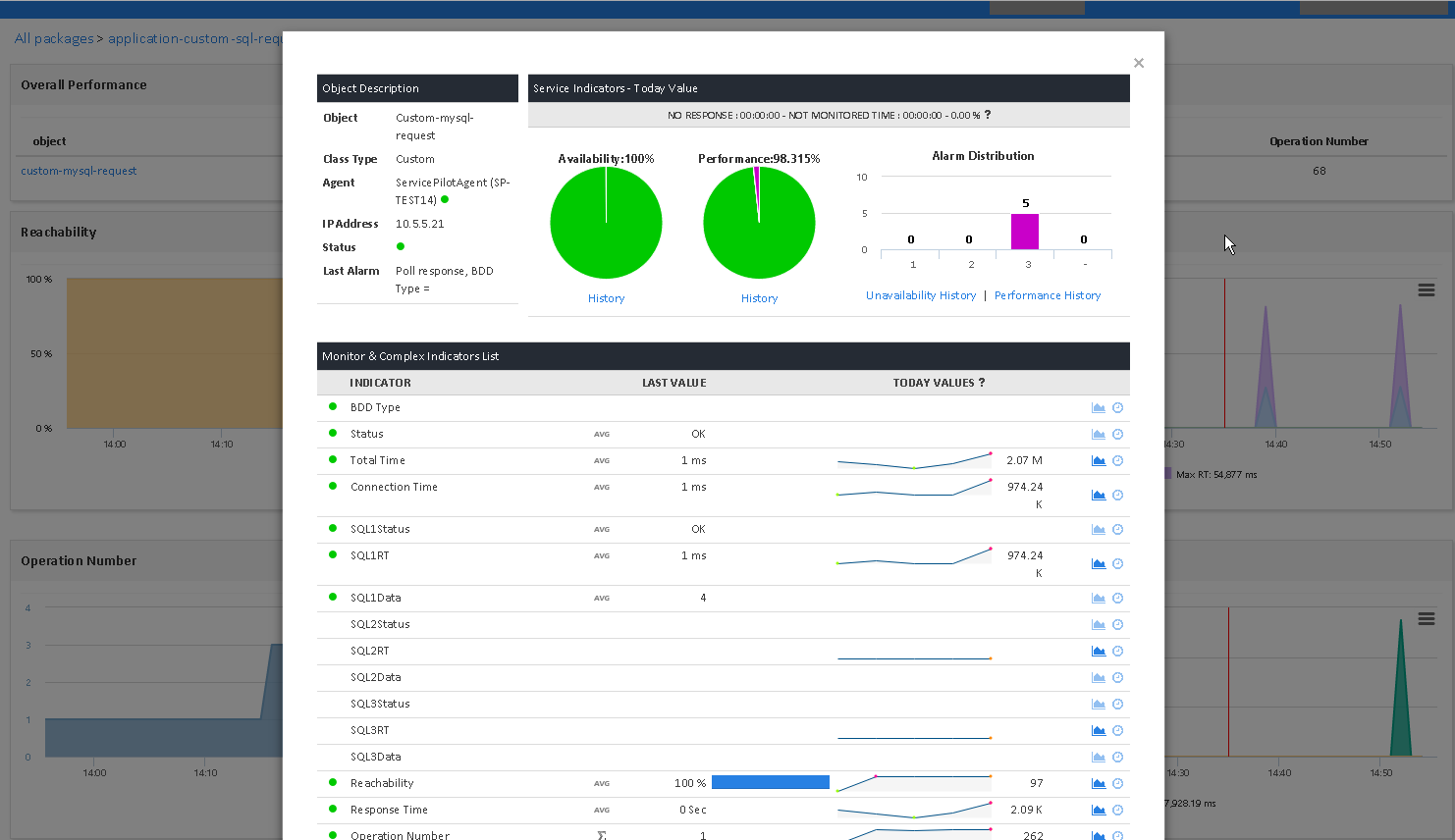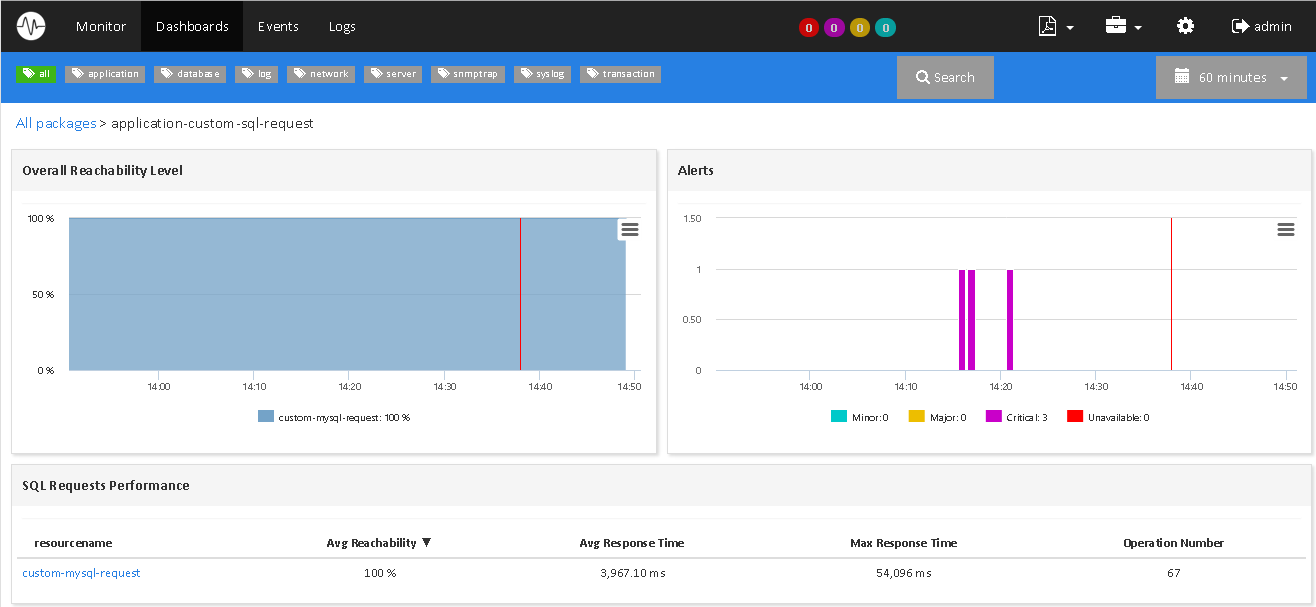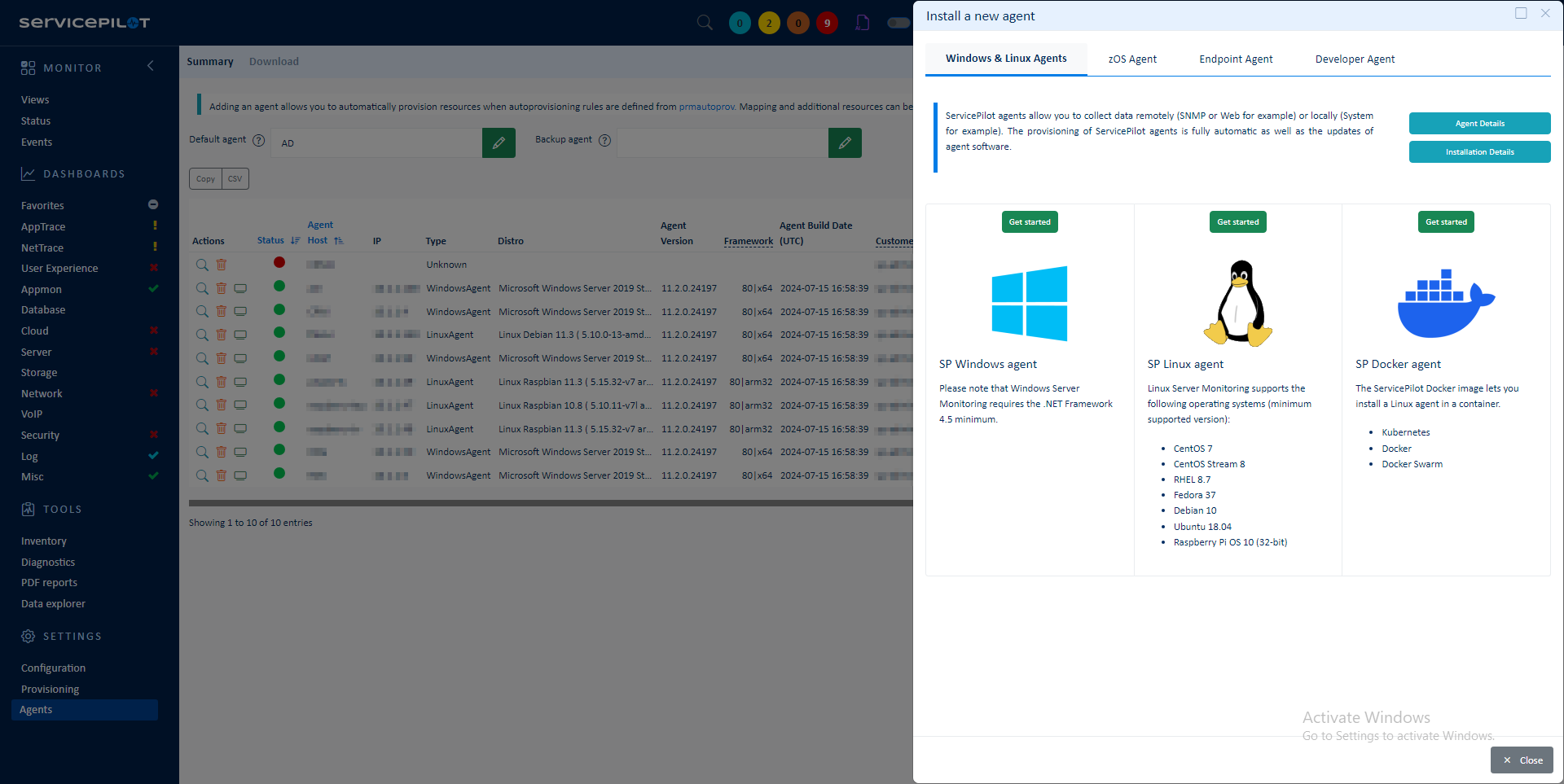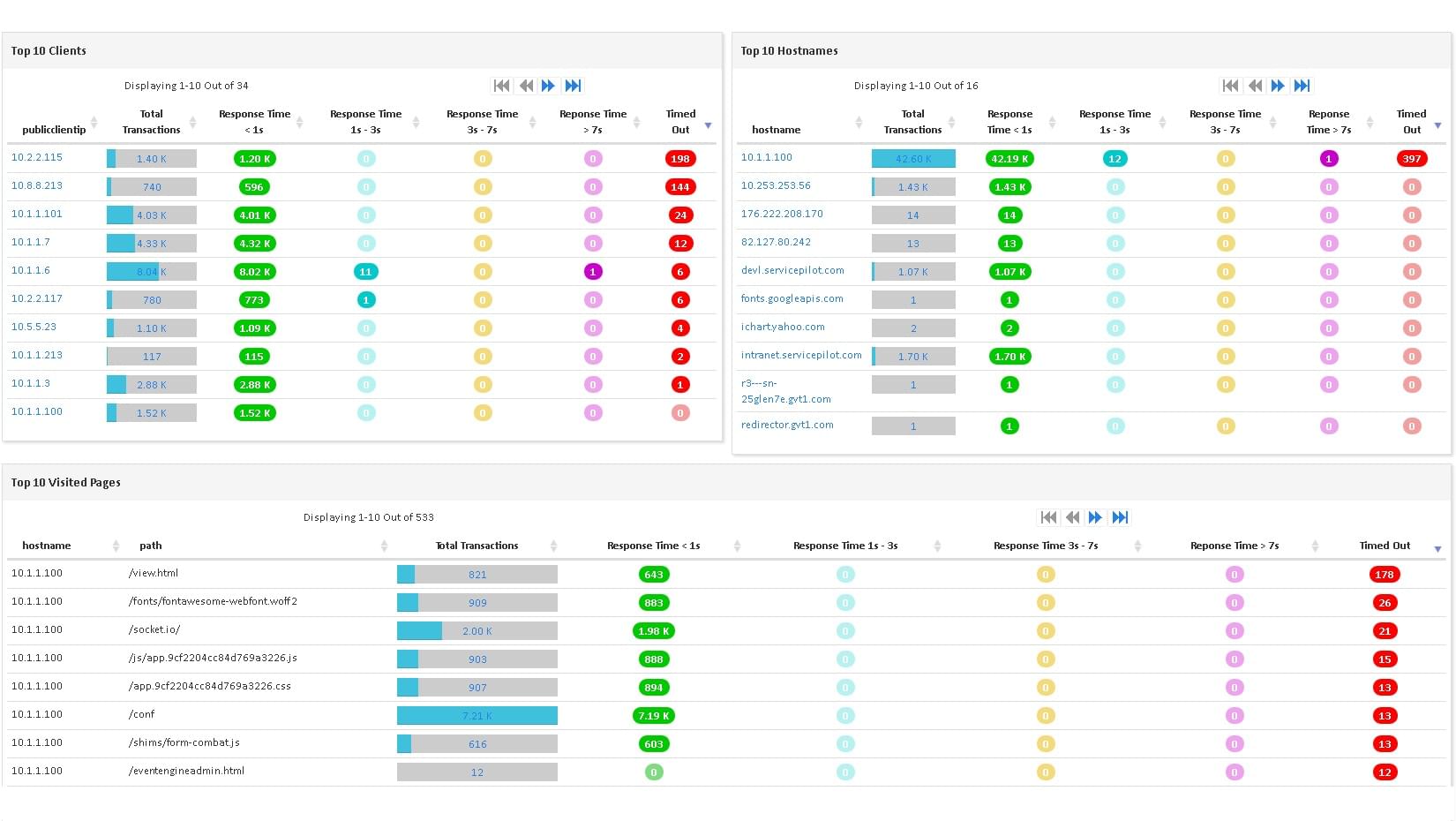What is a custom SQL query?
SQL, or Structured Query Language, is a standard language for interacting with databases. A custom SQL query is a query that is written to retrieve specific data from a database, based on the unique needs of the user or application. These queries can be tailored to extract precise information, enabling users to gain insights into specific aspects of their data.
ServicePilot's Custom SQL Request package allows users to integrate data from SQL queries into their monitoring solution. This can enhance data observability and provide valuable insights into database performance and usage. By integrating this data into the monitoring solution, users can gain a more comprehensive view of their system's performance, identify potential issues more quickly, and make more informed decisions.
Custom SQL queries can be particularly useful in complex databases where data is spread across multiple tables. They can be used to join tables, filter data, calculate aggregate values, and perform many other operations that might not be possible with standard queries. By leveraging the power of SQL, users can extract maximum value from their data and gain deeper insights into their operations.
How to monitor custom SQL queries?
ServicePilot makes it easy to monitor custom SQL queries on Microsoft SQL Server, MySQL/MariaDB, Oracle, PostgreSQL or an ODBC driver compatible database (Microsoft Access, Excel, Text/CSV file access...), requiring minimal configuration on the target server. A resource of the user-sql-request package then needs to be added via the ServicePilot web interface.
ServicePilot monitors a standard SQL query by periodically executing 1 to 3 SQL queries.
The statistics gathered in this way include:
- General measures: database type, status, connection time, total time, response time...
- Individual query measures: status, response time, data (ServicePilot allows the value of a query to be extracted and monitored).
Note: you can combine this package with the database-xxx package corresponding to your DB model to get additional metrics to monitor your database from end to end.
How to install a sql-request resource?
- Use your ServicePilot OnPremise installation or a SaaS account.
- Add a new sql-request resource via the web interface (
/prmviewsor/prmresources) or via API (/prmpackagespage), the default ServicePilot agent or another agent will be provisioned automatically.
Details of the sql-request package are located in the
/prmpackagespage of the software.
Benefits
ServicePilot enables you to deliver IT services faster and more securely with automated discovery and advanced monitoring features.
By correlating the technology SQL REQUEST with APM and infrastructure monitoring, ServicePilot is able to provide a more comprehensive view of an organization's IT environment.
This allows IT teams to quickly identify and diagnose issues that may be impacting application performance, and take corrective action before end-users are affected.
Start with a free trial of our SaaS solution. Explore our plans or contact us to find what works best for you.