Supervision des Réseaux
Supervision des réseaux SD-WAN
ServicePilot vous fournit une solution complète de surveillance pour les réseaux logiciels SD-WAN. Obtenez la visibilité nécessaire sur les connections WAN, les flux applicatifs avec les temps de réponse et les charges des liens afin d’optimiser l’expérience utilisateur. La plateforme ServicePilot est un logiciel de supervision unifiée vous permettant de planifier, surveiller et prévoir les performances des nouveaux réseaux SDN / SD-WAN ou des réseaux hybrides et dynamiques.
En savoir plus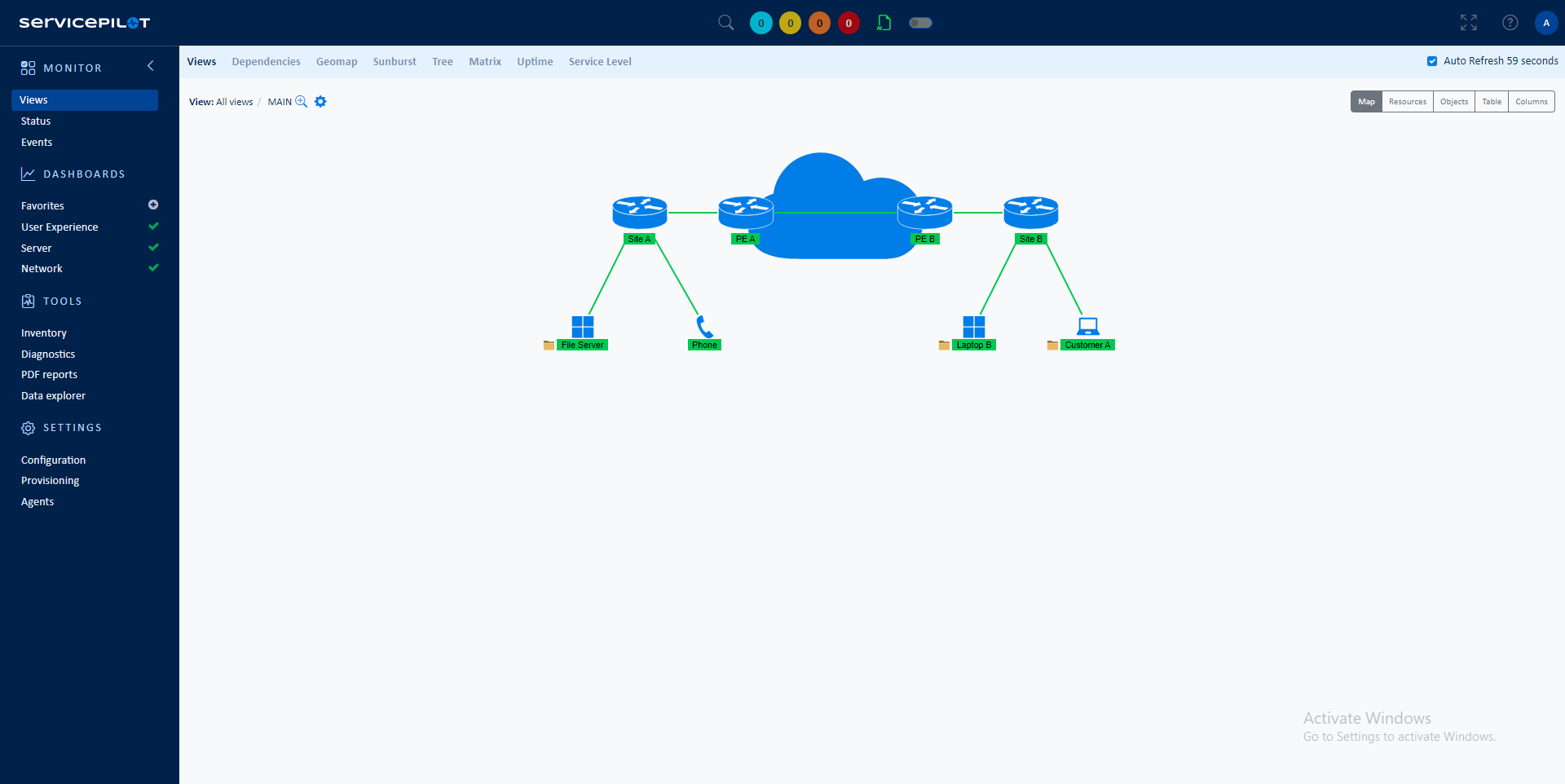
Monitoring des réseaux LAN et WAN
Dans un monde virtuel qui bouge en permanence, la vitesse, la performance et la disponibilité sont essentielles. L'utilisation du SaaS, de la VoIP et de la vidéo est largement répandue, les tablettes et smartphones qui se multiplient sans cesse à travers le BYOD (Bring Your Own Device) génèrent de nouvelles charges sur le réseau. Avec des applications très consommatrices en bande passante, les performances de votre réseau peuvent se dégrader rapidement et toucher l'efficacité opérationnelle, le ressenti utilisateur ainsi que le business.
En savoir plusSupervision des réseaux Cisco
Cisco se distingue par ses innovations et sa gamme étendue de solutions d’infrastructure réseau. Pour profiter pleinement des avancées technologiques que proposent les constructeurs en lien avec vos applications, il est indispensable de pouvoir interpréter ces indicateurs afin de mesurer l’efficacité de l’infrastructure sur les performances applicatives. ServicePilot supervise beaucoup de solutions Cisco de commutation, de routage, de virtualisation et des fonctionnalités avancées telles que IPSLA, Nbar et CBQOS.
En savoir plus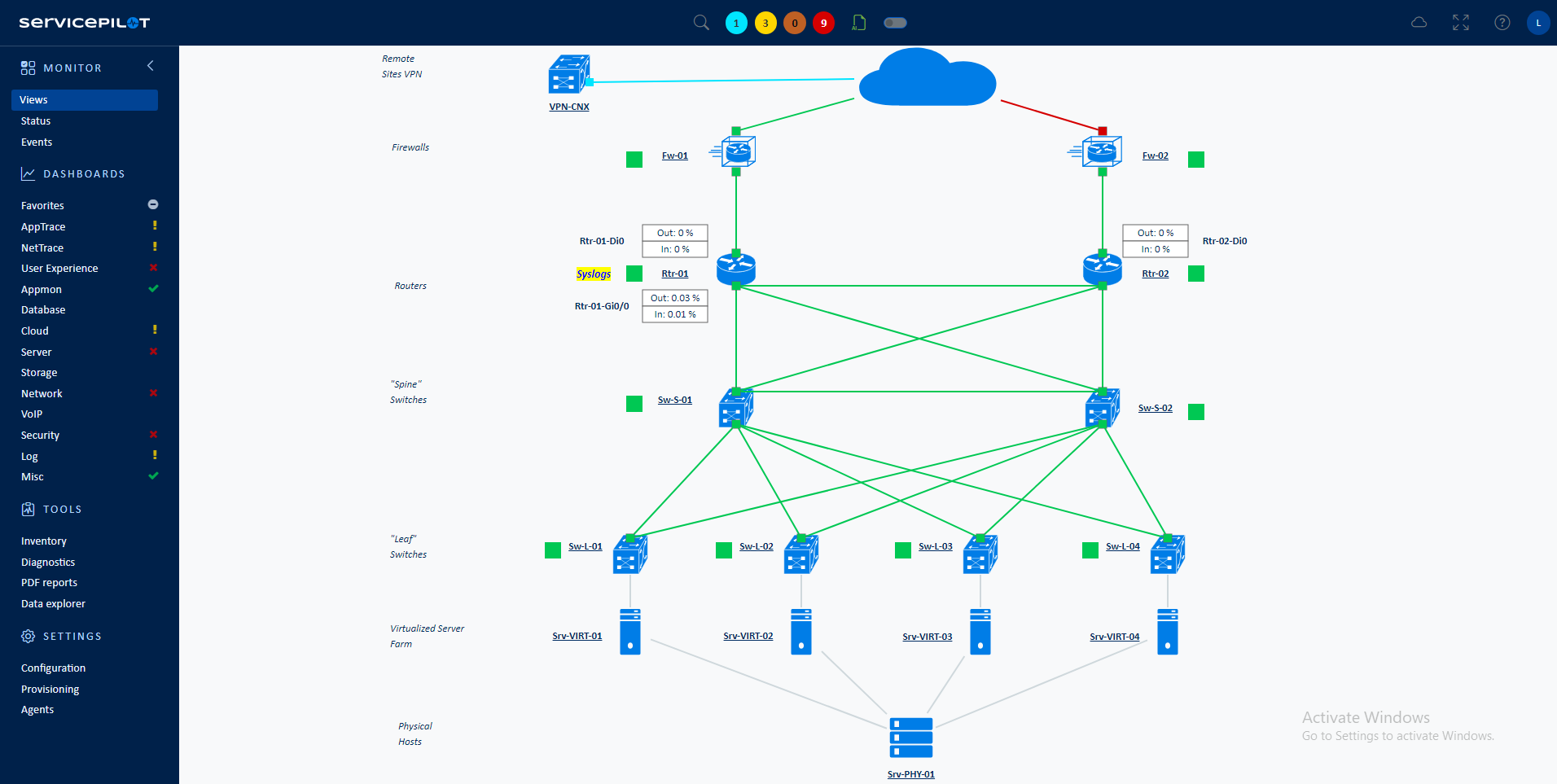
Monitoring des réseaux Wifi Sans fil
Dans un monde de plus en plus mobile, la technologie de réseau sans fil est une solution de productivité essentielle dans la sphère professionelle qui permet à un utilisateur de rester connecté tout en se déplaçant dans un périmètre géographique plus ou moins étendu. Les économies de câblage induites sont importantes et permettre à des invités ou clients de se connecter au réseau est apprécié. Tous ces avantages ne doivent pas se transformer en faille de sécurité pour l’entreprise. ServicePilot supervise les indicateurs clé de performance et de sécurité des réseaux sans fil.
En savoir plus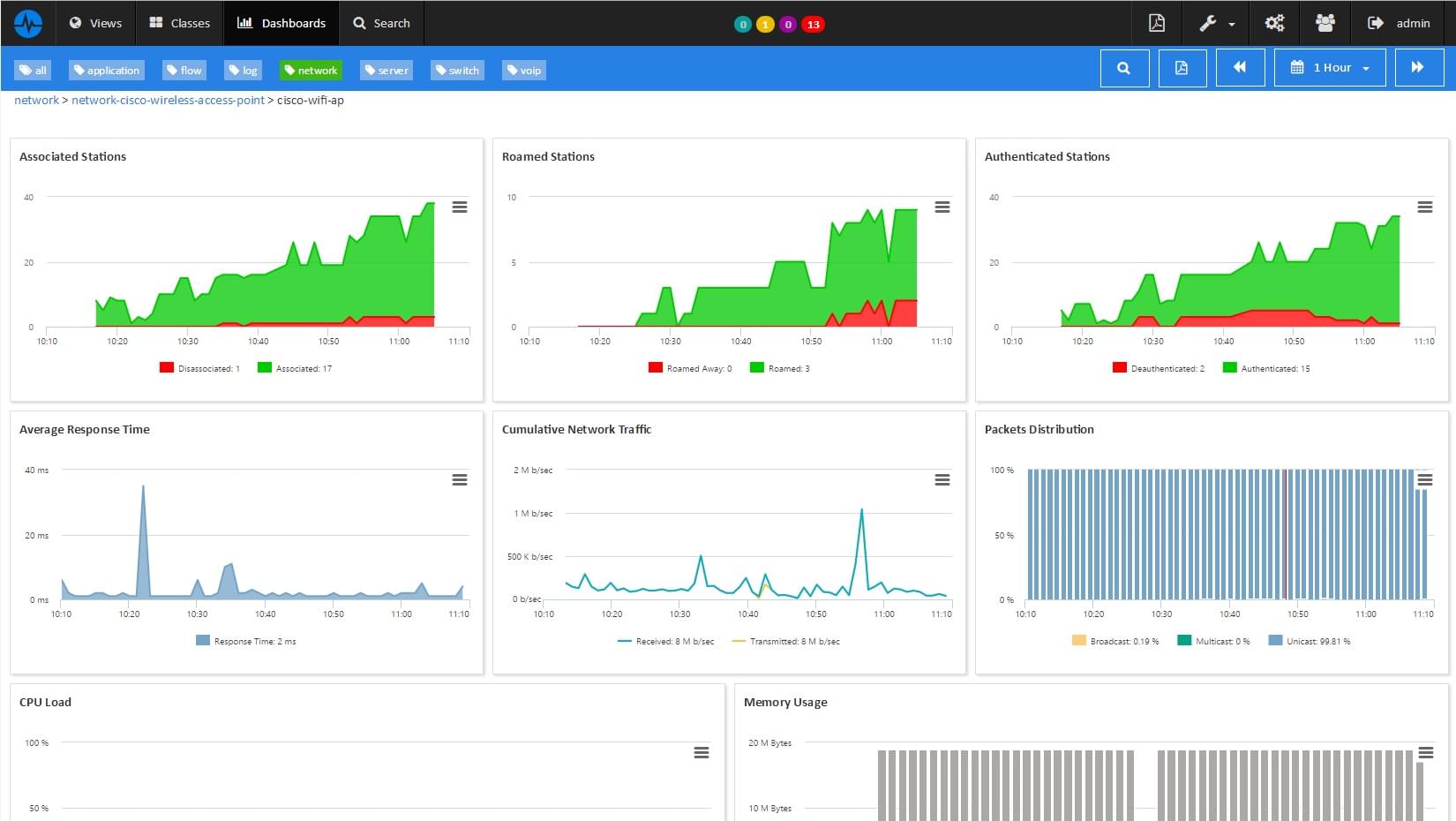
Analyser les tendances avec le Capacity management : ce sont les clés de la diminution des coûts et des incidents.
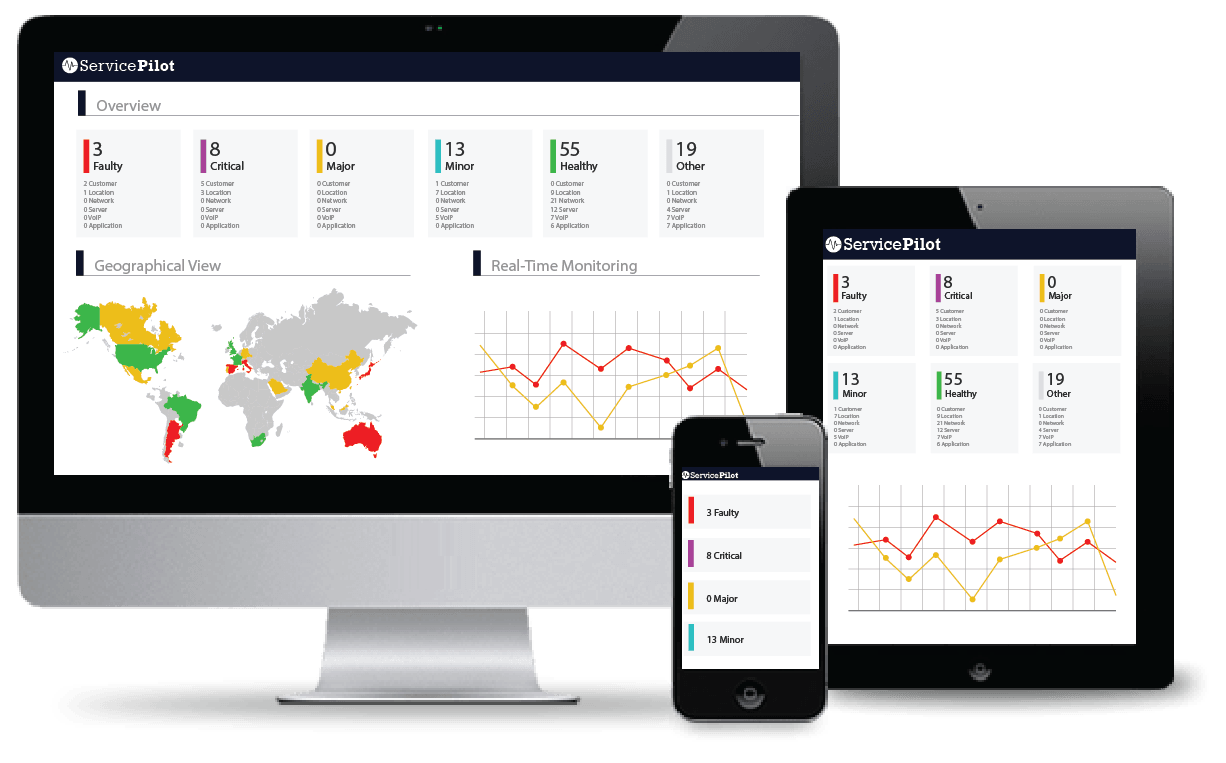
La direction nous demande continuellement d’ANTICIPER les problèmes et les investissements.
Cartographie de milliers d’équipements
Comprenez l’organisation d’une infrastructure réseau de quelque milliers d’équipements directement sur une cartographie et comparez la performance des équipements via des tableaux de bords adaptés.
Supervision de tous les équipements
Intégrez tous les types d’équipements pour avoir une vision de bout en bout de l’infrastructure réseau qui doit supporter la performance de vos applications. Des packages pour les différentes technologies (WAN, LAN, firewalls,…) sont disponibles.
Provisioning automatique et découverte automatique
Ajoutez ou supprimez des équipements dans un fichier, les ressources seront découvertes automatiquement. Ils seront positionnés ou enlevés des vues géographiques sans intervention de l’administrateur.
Analyse de capacité pour les indicateurs clés
Anticipez les évolutions du trafic réseau pour éviter les saturations et les baisses de performance. Les fonctionnalités de capacity planning vous apportent les courbes de tendances pour une aide à la décision.
Installation gratuite en
quelques clics
SaaS Plateforme
- Pas de configuration logicielle sur site, de maintenance et de configuration complexe
- Installation instantanée, complète et préconfigurée pour assurer une surveillance robuste
OnPremise Plateforme
- Contrats et engagements sur la durée ( > 1 an )
- Gestion des performances, du Stockage des données et de l'infrastructure
- 2 solutions supplémentaires : Surveillance VoIP et mainframe
