Automatic morning checks reports in PDF
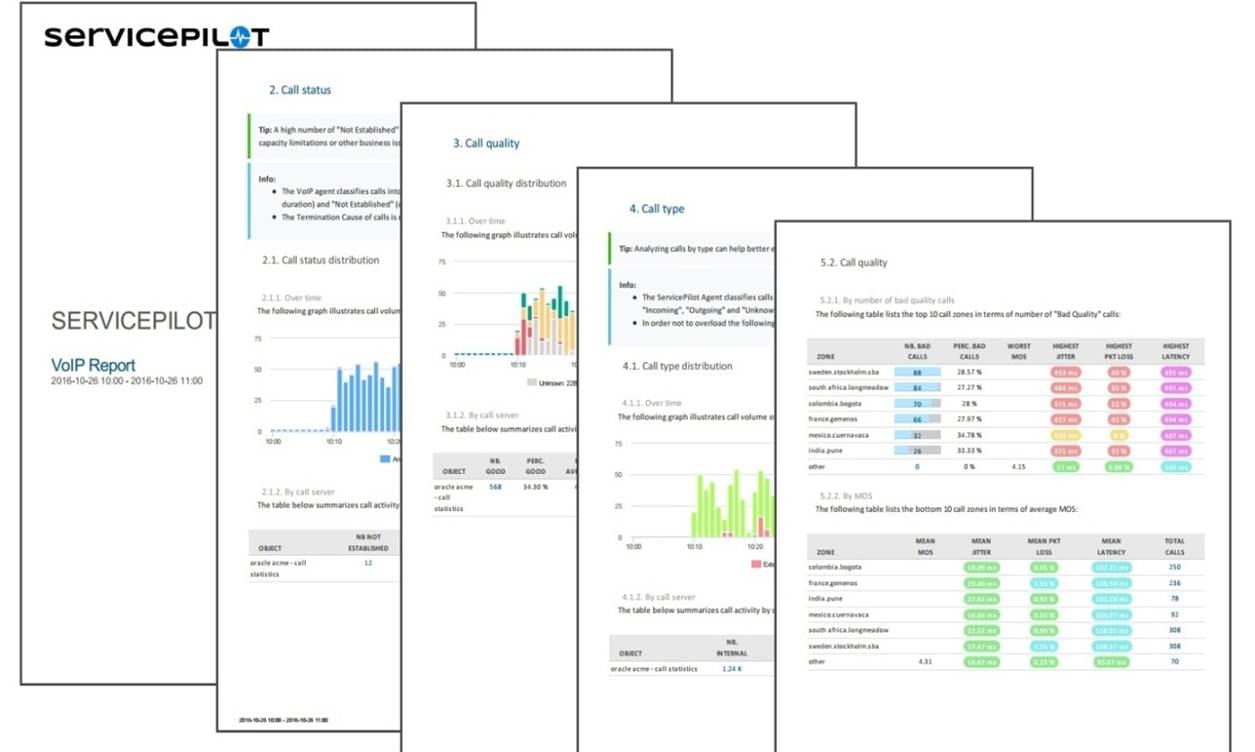
Focus on the monitoring reporting functionality
Product Feature
Automatic PDF reporting
Blog aim
How to create and distribute daily automatic morning checks to ServicePilot operations teams?
Feature Benefits
The automatic morning checks allow to have a quick summary of what happened the day before on the supervised perimeter, on what remains to be done, and allows to better organize the work of the IT teams.
On-the-fly structured reporting generated with dashboards
Dashboards: The development of information often begins with a clear and precise presentation of the measured indicator values. The Technology Summary Dashboard presents the level of performance of the indicators you need to quickly check the health of your various resources. A drill down allows to have detailed information on the indicators. A calendar allows you to select the period over which you wish to display your reports. The granularity of the statistics is 1 minute (depending on the polling frequency chosen). This point per minute is kept in the historical database.
The daily graphs have an hourly accuracy and the monthly graphs have a daily accuracy. Our customers generally keep 13 months of data online to compare the months between them.
The PDF on the Fly feature allows PDF printing of a dashboard with automatic TOC, useful when you want to keep track of an incident to investigate or to communicate on a problem.
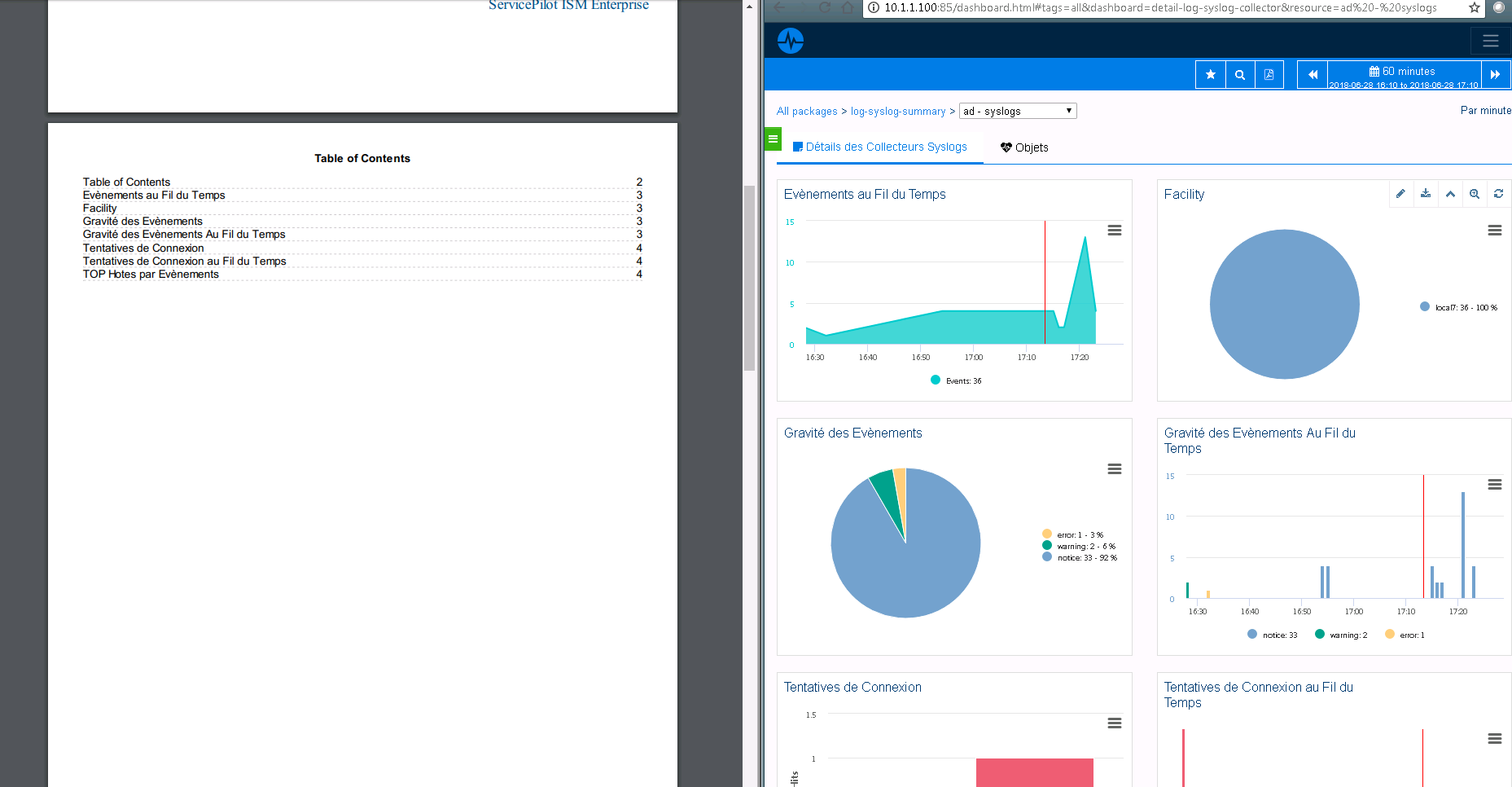
Building real PDF reports via the reporting engine
PDF reports: Performance and service level statistics measured by ServicePilot are accessible both through the ServicePilot web portal and as customizable PDF reports.
The PDF report edition is done in an intuitive way on the web interface by selecting the features presented (layout of technical tables, tops, capacity planning, SLA...) and by incorporating all the desired editing (insertion of a summary, chapters, paragraphs, text presenting the tables...) The PDF report is built on the same basis of prefabricated widget templates that are used to build dashboards with drag and drop.
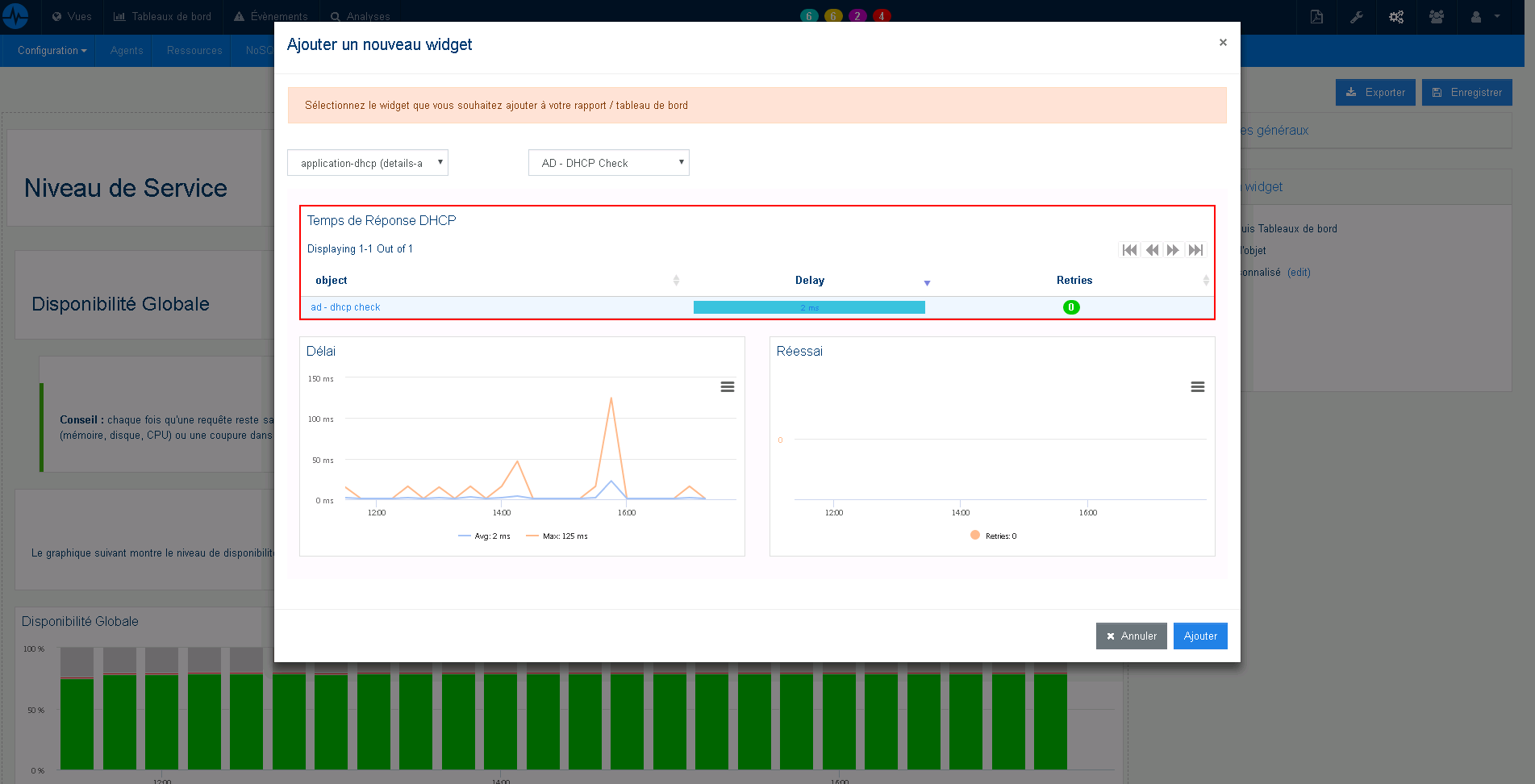
Once my report is finished and customized, the generation of these PDF reports can be scheduled and sent by email or done on the fly by the user over the chosen period.
These reports are a concrete example of the positive impact that a small change in methodology can have on team productivity.
Automatic PDF "Morning Check" monitoring reports
What is a "Morning Check" report ?
This is a PDF document generated and sent each morning, showing the key indicators of a given supervisory environment on the previous day. For example, a VoIP "Morning Check" includes, among other things :
- Call quality statistics
- Worst extensions and zones in terms of MOS and number of bad calls
- Resource utilization projections
- Availability and performance indicators about the VoIP infrastructure
- Current alarms and incidents that have not yet been processed
- The process statistics details of a vital server
- Etc.
How to plan the generation and sending of a morning check report?
Scheduling an automated PDF report can be done in just a few minutes using the Scheduling Wizard:
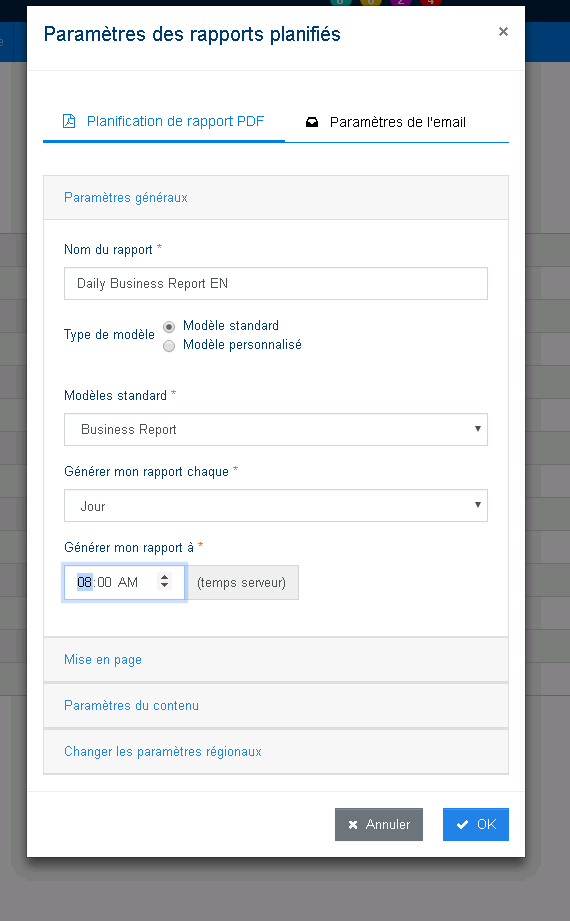 |
- Go to the Settings > User Interface > Report Scheduler.
- Click the “Add a scheduled report” button to open the scheduling wizard.
- Set the report’s general parameters:
- Report name (e.g.: “VoIP Morning Check Report”)
- Cover type: here you can either use the default cover page, or select a custom one instead. Note that to do so, the .htm or .html file has to be saved in the Web folder of your Workfolder.
- Template type: ServicePilot comes with standard report templates for VoIP and data as well as a WYSIWYG web interface which allows you to create custom ones.
- Format parameters: you can set the document’s orientation and size; choose whether or not you want to display a table of contents and web links).
- Set the localization parameters (language, number format and time zone).
- Set the scheduling parameters:
- Frequency: set how often should this report be generated and sent (manually, every day, every month, etc.)
- Time: define the time of the day at which it should be generated and sent.
- Set the content of the report:
- User group restriction: here you can limit the data covered in your report to the access rights of one or more specific groups.
- Content views: define the views to be displayed in the report.
- Content timeframe: here you define the time period during which was collected the data you want your report to display.
- Intra-day content timeframe: you can choose the document to include or exclude data collected outside of support hours.
- Set the parameters of the email to be sent:
- Sender’s email address
- Recipients’ email addresses (separated by “;”)
- Subject
- Email body
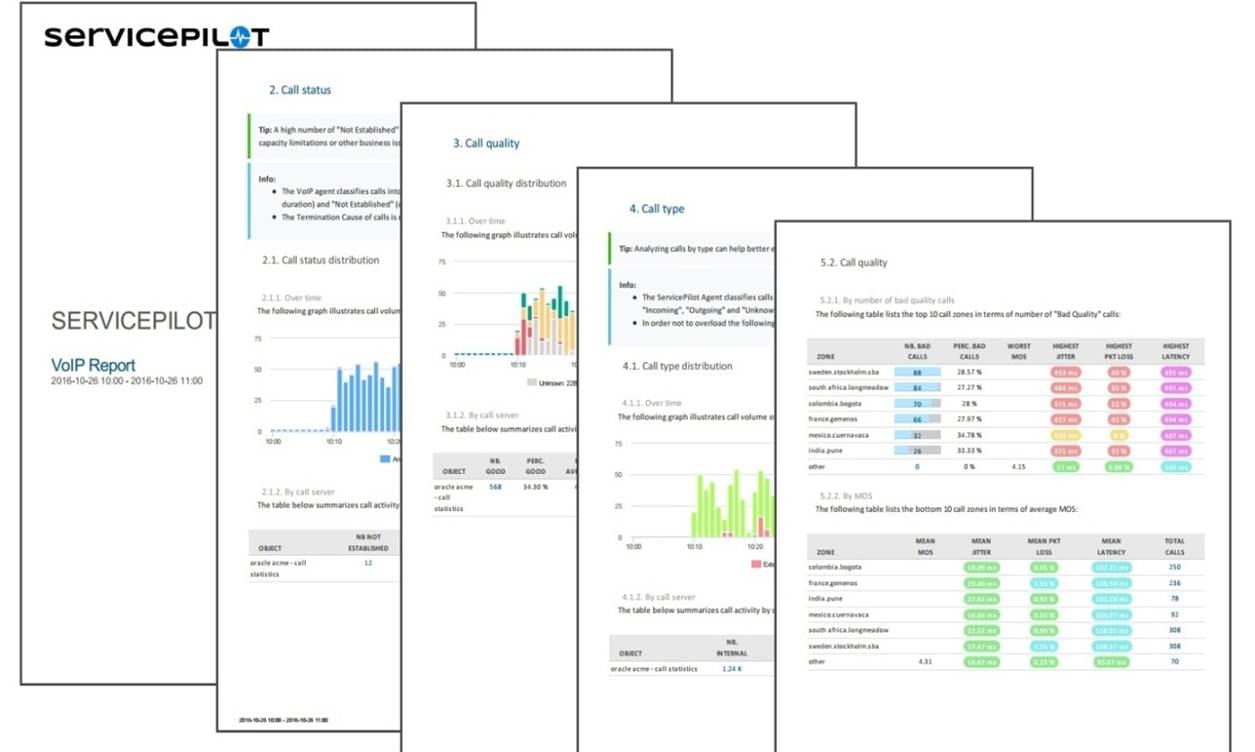
And here's how to take advantage of ServicePilot's PDF report scheduling functionality.
