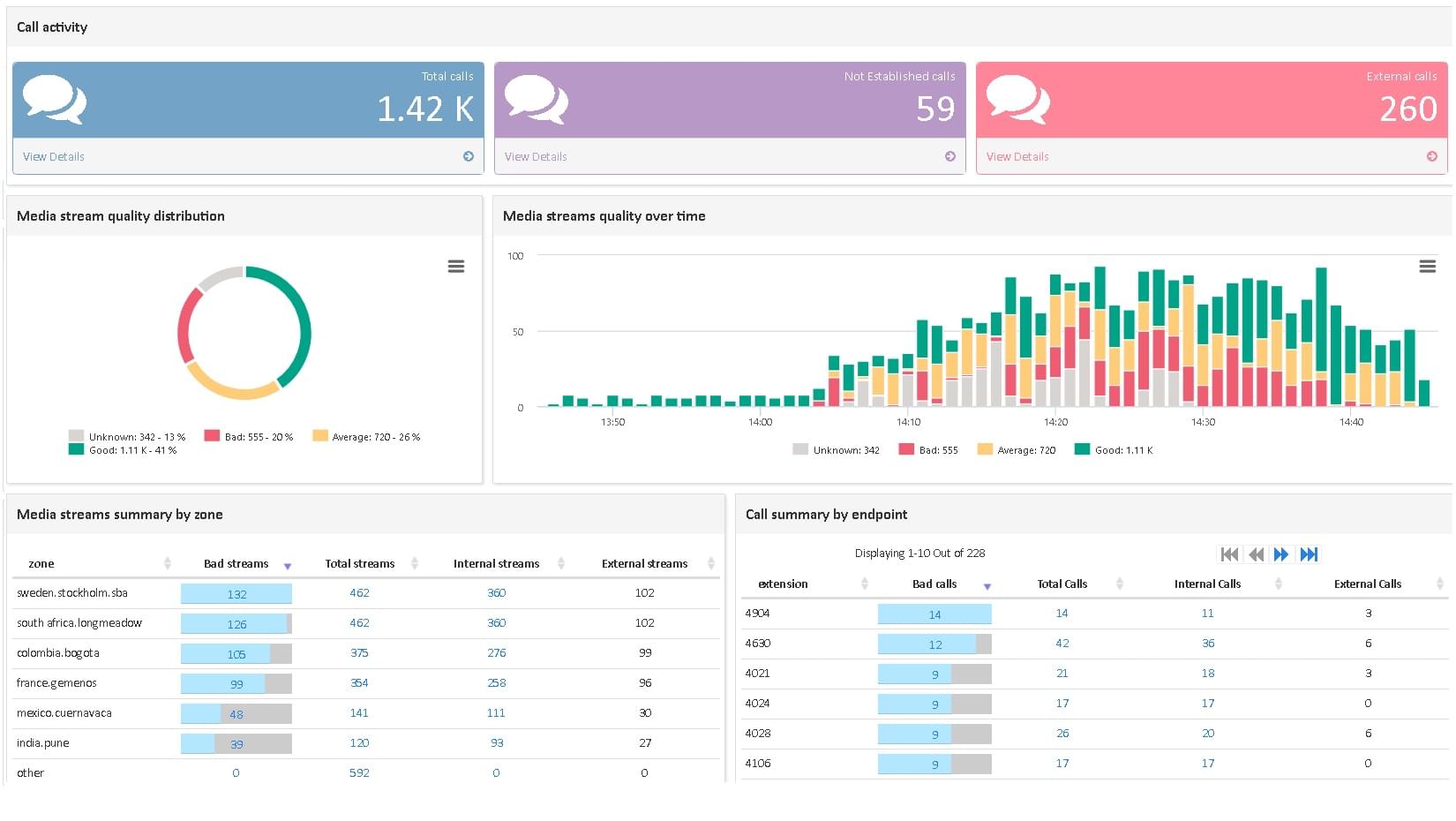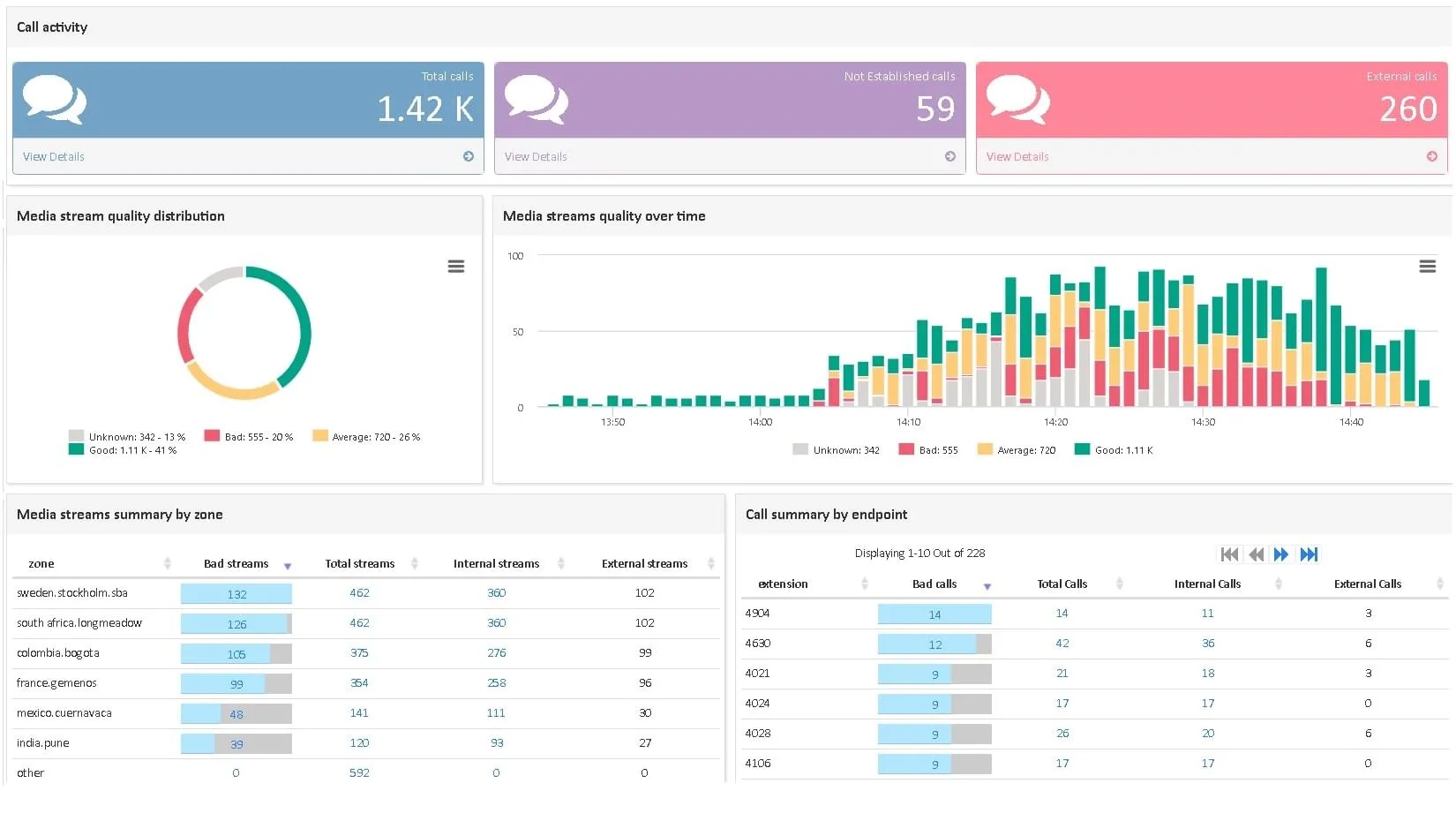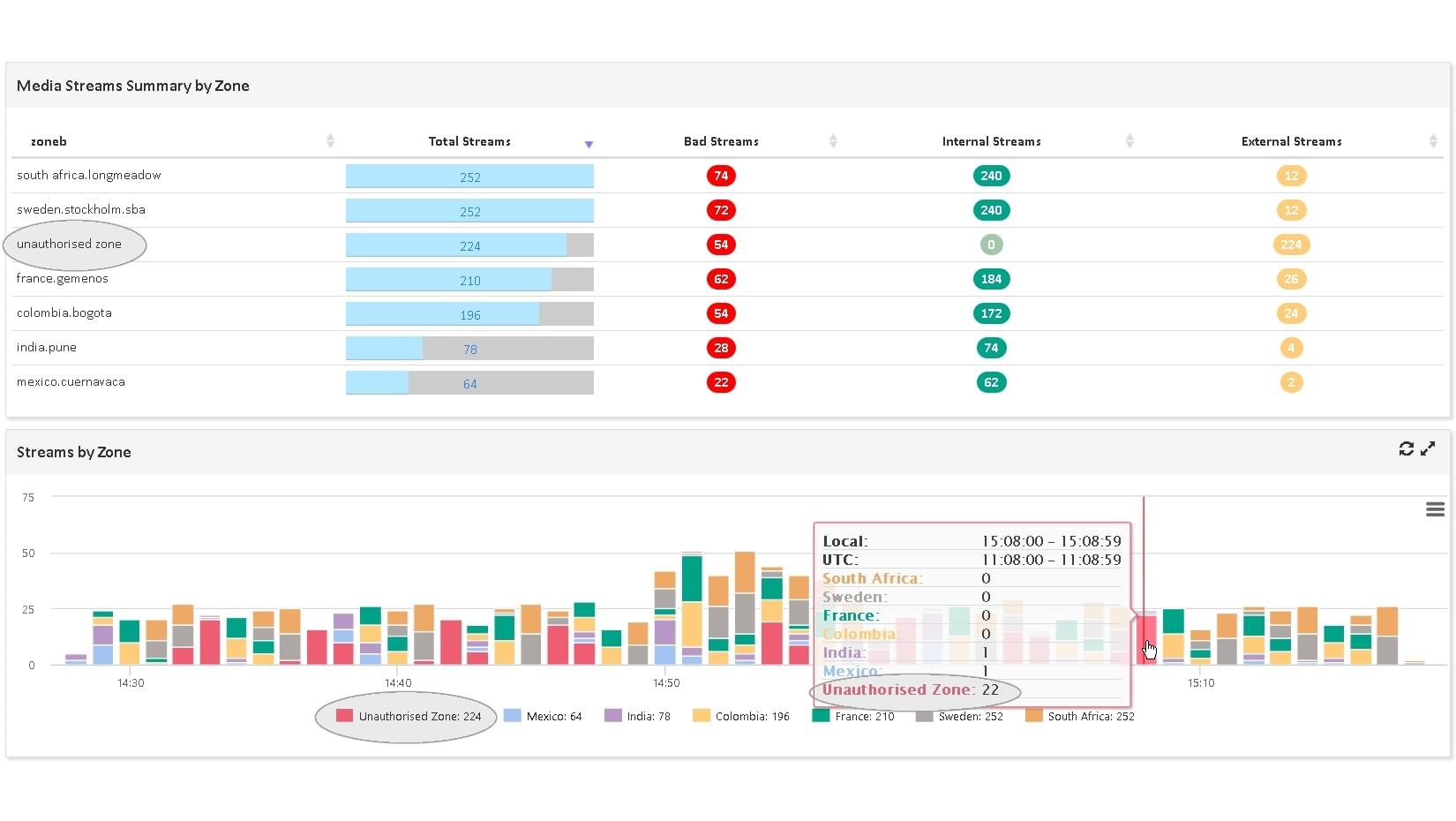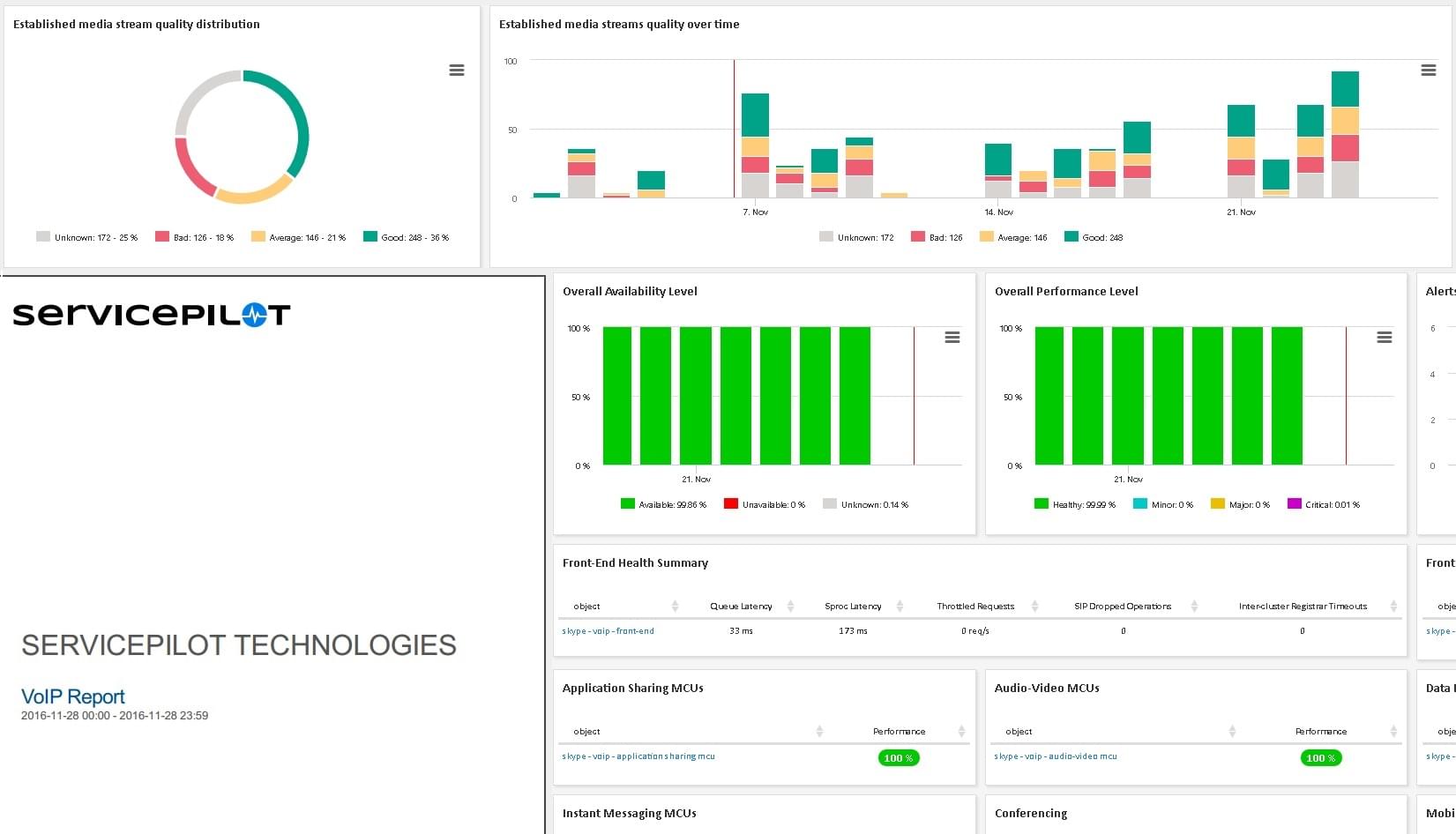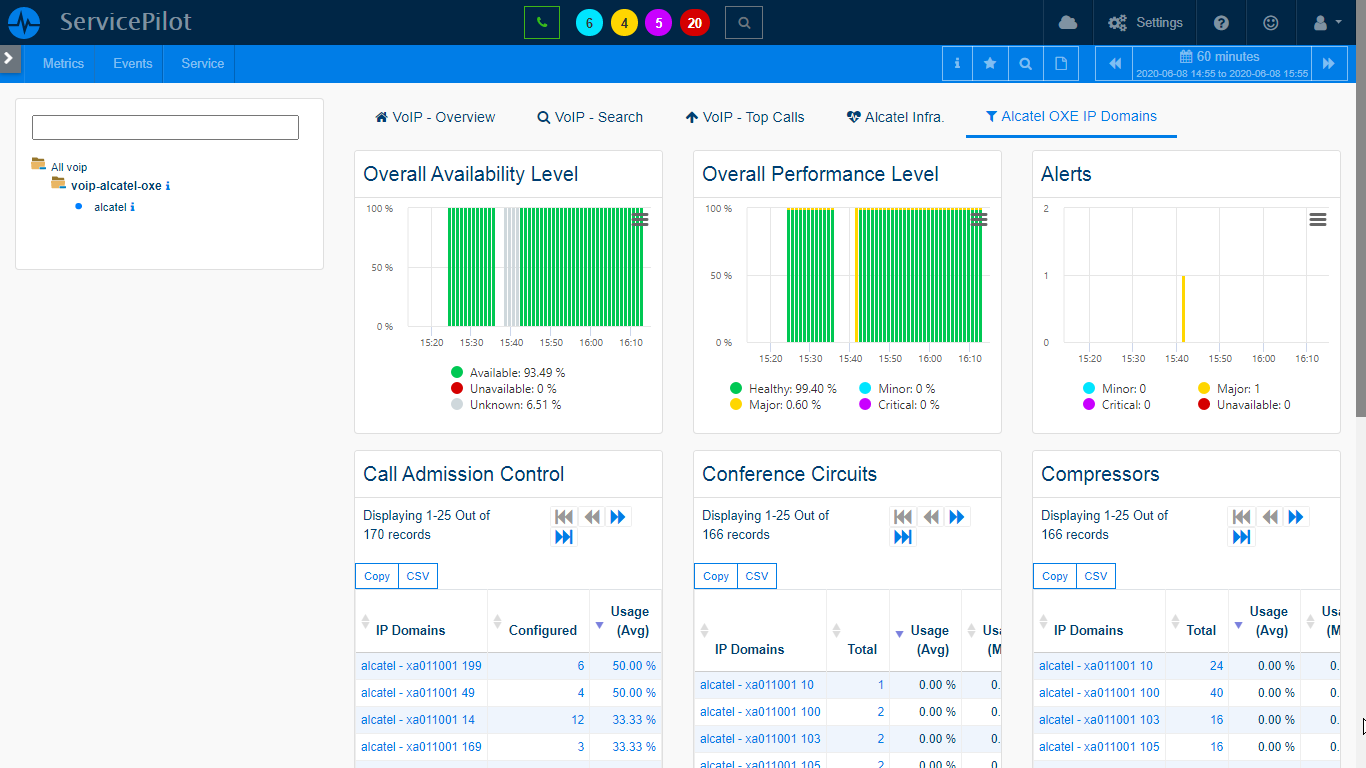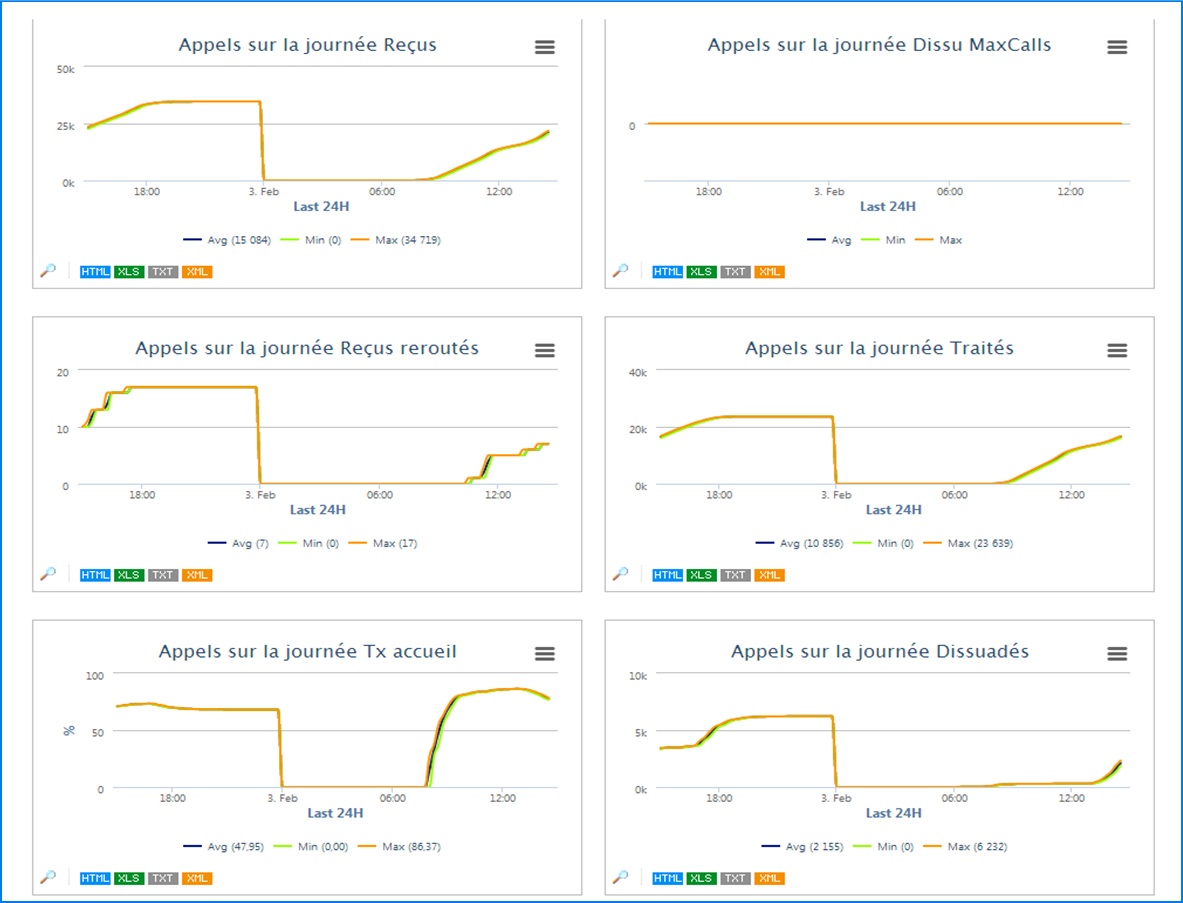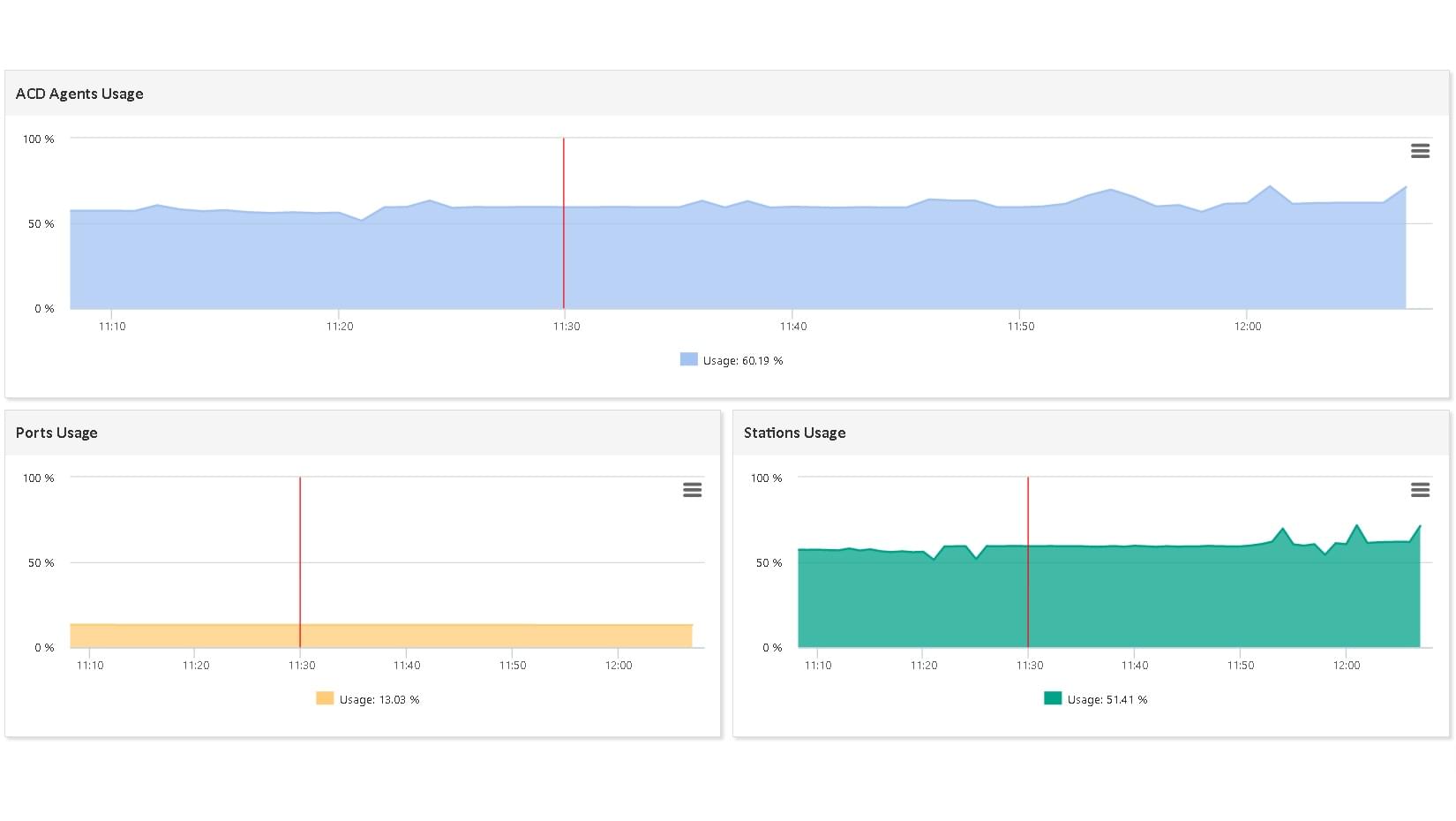Microsoft Teams and Microsoft 365 Monitoring
Harnessing the Power of Microsoft 365 Suite KPI Collection
Collect KPI to help you understand and analyze how different services in Microsoft 365, like Exchange, Teams, SharePoint, OneDrive and Skype, are being used. These metrics and events serve as complete insights to better understand and analyze usage within the Microsoft 365 environment.
Let's imagine a global corporation where many teams across various locations use the Microsoft 365 suite. They can collect KPI to track usage patterns, uncover potential issues and optimize resource allocation.
- The analysis of all this data for the Microsoft 365 Suite allows going further than just troubleshooting
- It allows to better grasp performance problems across multiple locations and the impact on application user experience
Enhancing Collaboration with Advanced Monitoring
Get the full visibility needed to monitor a Microsoft 365 suite, including application KPI, real-time service status, alerts, error messages, network access, end users and more. You can monitor all the components that could impact the performance of this environment such as email, call, video, conference, messaging, file sharing and intranets.
Let's imagine a company that heavily relies on Teams for communication and collaboration. With advanced monitoring, IT staff is alerted when issues occur like unstable video calls or slow file sharing speeds to ensure that the environment works well.
- Having efficient troubleshooting and advanced monitoring help to maintain the reliability and performance of collaborative applications
- This is important because it helps teams to be more productive, minimizes downtime and creates an efficient digital workspace
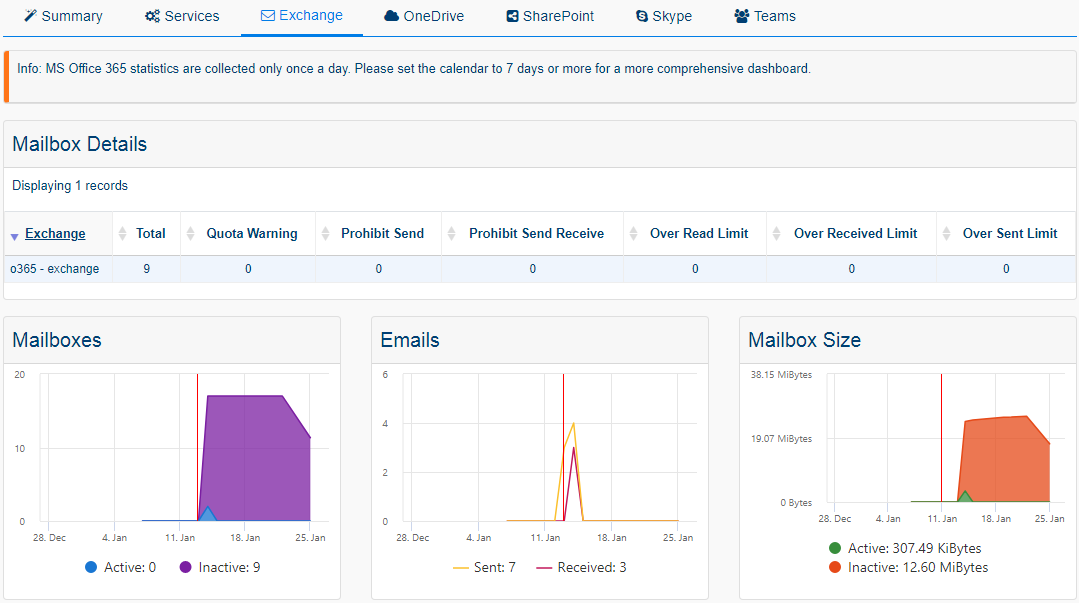
Teams Call Quality Analysis
In Teams Direct Routing architecture, calls are routed to SBC (Session Border Controllers) like Oracle's, you can monitor outbound calls quality and the routing of communications. This helps to analyze critical phone conversation metrics including MOS, jitter and latency.
For instance, a customer support team that relies mainly on Teams calls to service clients would greatly benefit from our call quality analysis. Any disruptions or poor quality calls can be quickly identified and rectified to ensure smooth, high-quality communication with clients.
- The analysis of call quality data can improve communication within your company and with external parties
- As a result, it helps create positive experiences for customers, promotes collaboration and enhances your business's overall reputation

Custom Visualizations and Alerting
Our custom widgets and alerts offers many benefits such as contextual maps, dashboards, reports and various data analysis. This allows a better correlation, problem-source identification and personalized alerts on top of Microsoft KPI.
Let's consider a multinational company that uses many Microsoft 365 components. By using our custom visualizations, the IT team can identify correlations between different metric types to quickly find the source of potential problems.
- By customizing widgets and alerts, you get information that can be exploited to proactively solve problems
- With efficient service level monitoring, make sure that vendors respect their SLA
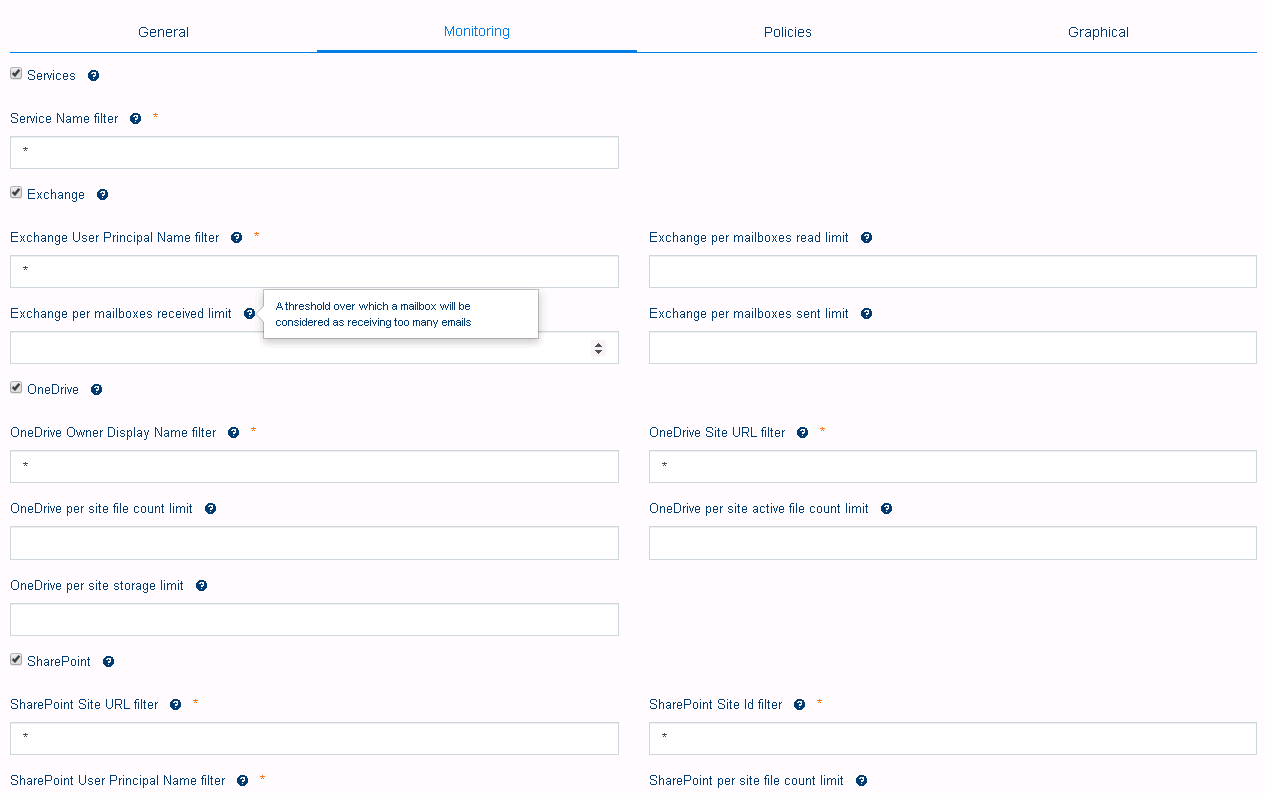
The deployment of the Microsoft 365 suite in the context of teleworking had made it essential to monitor these collaborative applications: we needed visibility ... and also to be able to optimize our licenses.
Visibility over Microsoft 365 Applications with Monitoring
Advanced Analysis and Reporting
We ensure a smooth operational workflow by providing extensive analysis of usage and KPI. It uses advanced technologies like automated PDF reporting and Machine Learning to provide valuable insights on how much capacity is needed.
Support for several Microsoft 365 Services
Our solution monitors all the key web services crucial to your business operations. We support a broad range of Microsoft 365 services, including Teams, OneDrive, SharePoint, Exchange and others.
Enhancing Oversight with Visibility and Activity
We offer full view into the Microsoft 365 suite including activity analysis and support with license management.
Proactive Problem-Solving and RCA
It can track performance in real-time and provide reports on past data to identify the root cause of problems before they impact productivity.
VoIP & UC integration
Free installation in
a few clicks
SaaS Plateform
- No on-premise software setup, servicing and configuration complexity
- Instant setup, complete and pre-configured to ensure robust monitoring
OnPremise Plateform
- Contracts and commitments over time ( > 1 year)
- Performance, Data Storage and Infrastructure Management
- 2 additional solutions: VoIP and Mainframe monitoring