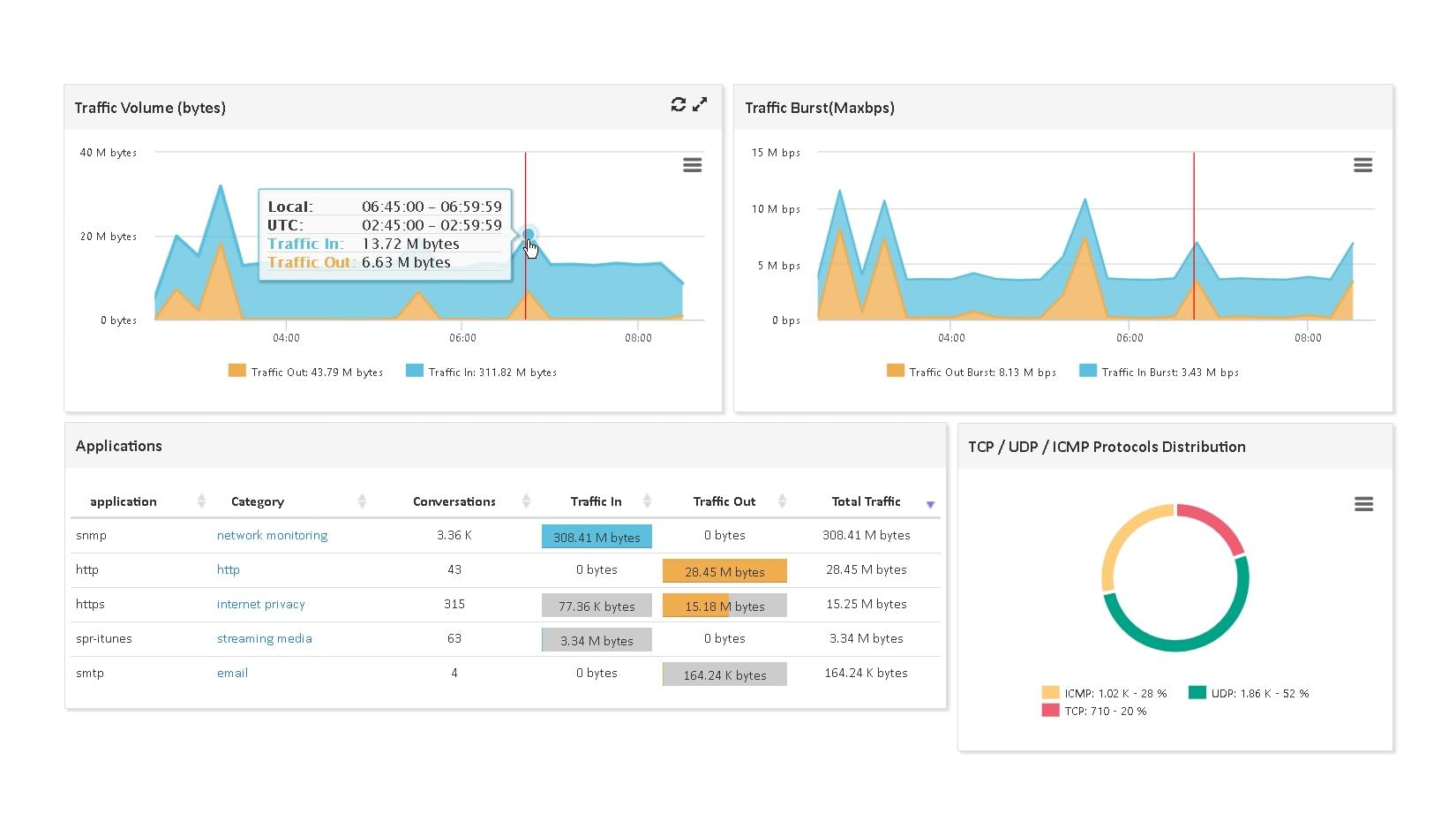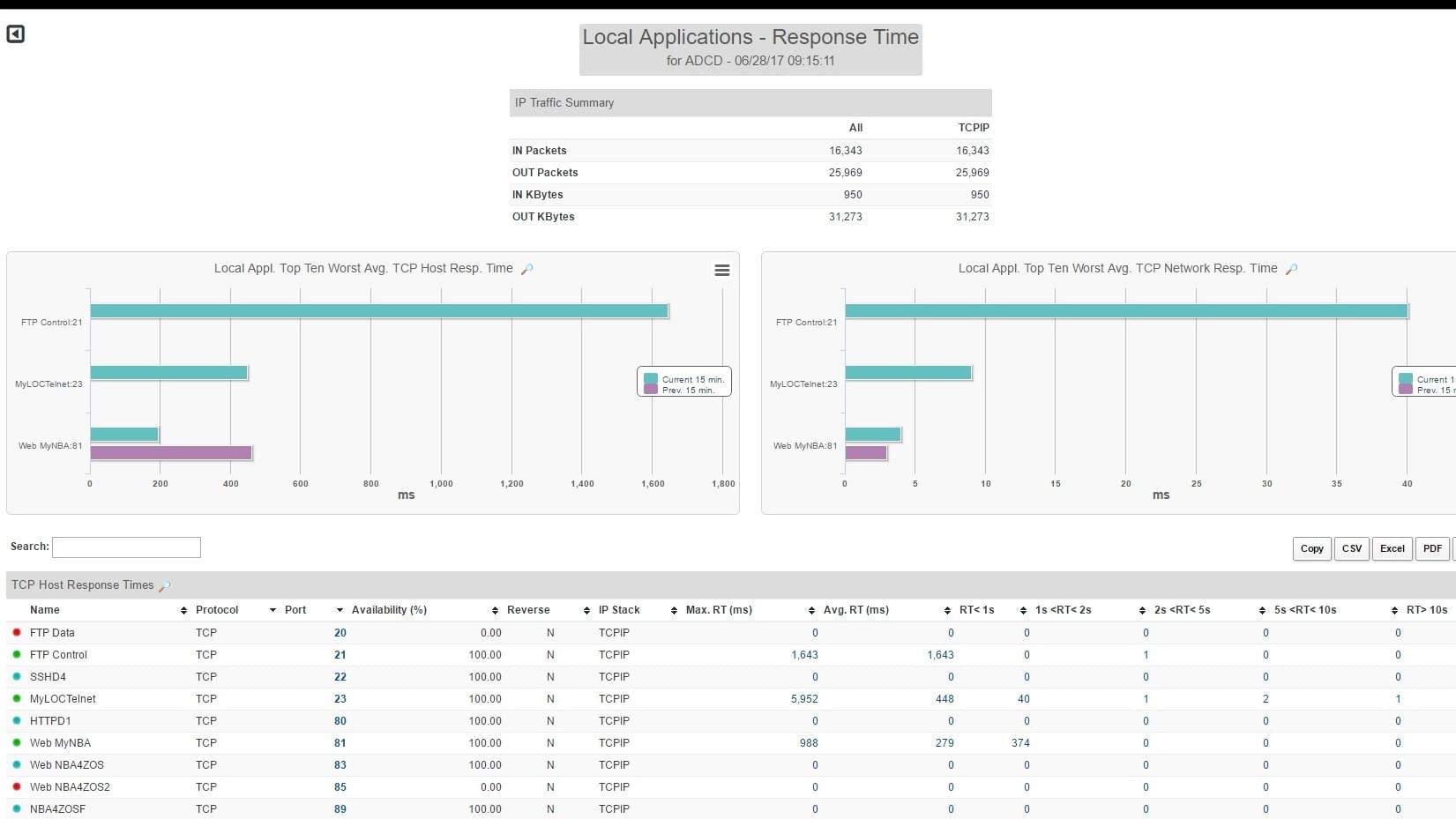Application & Dependency Discovery
Automatic Application Discovery
ServicePilot revolutionizes application monitoring with its plug-and-play automatic application discovery feature. Leveraging ServicePilot agents on hosts dynamically tracks all your applications and identifies all your dependencies. It eliminates the need for manual configurations and providing instant insights into your application landscape.
Automated discovery of applications and hosts provides comprehensive visibility into IT flows across your services and highlights the top hosts, applications, dependencies or clients.
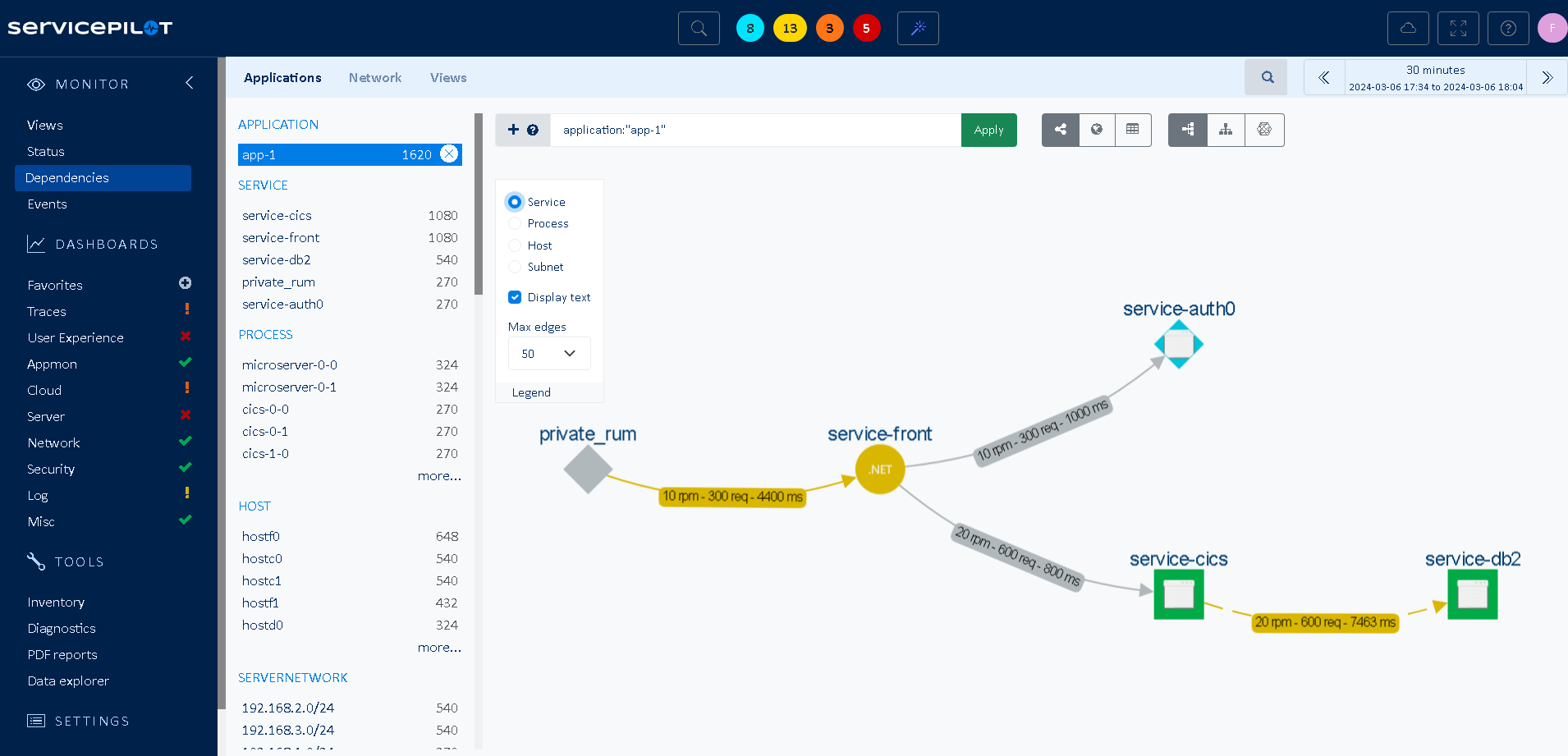
Visibility of Dynamic Application Dependencies
Understanding the dependencies between various applications and systems is crucial. ServicePilot provides clear visibility into these dynamic relationships, enabling more effective monitoring and management of your IT infrastructure.
Without doing any configuration, you can benefit from built-in maps, lists, dashboards, PDF reporting and thresholds, all customizable. Having both real time and past dynamic data visualizations enable prompt problem source identification and solution implementation, thereby minimizing downtime.
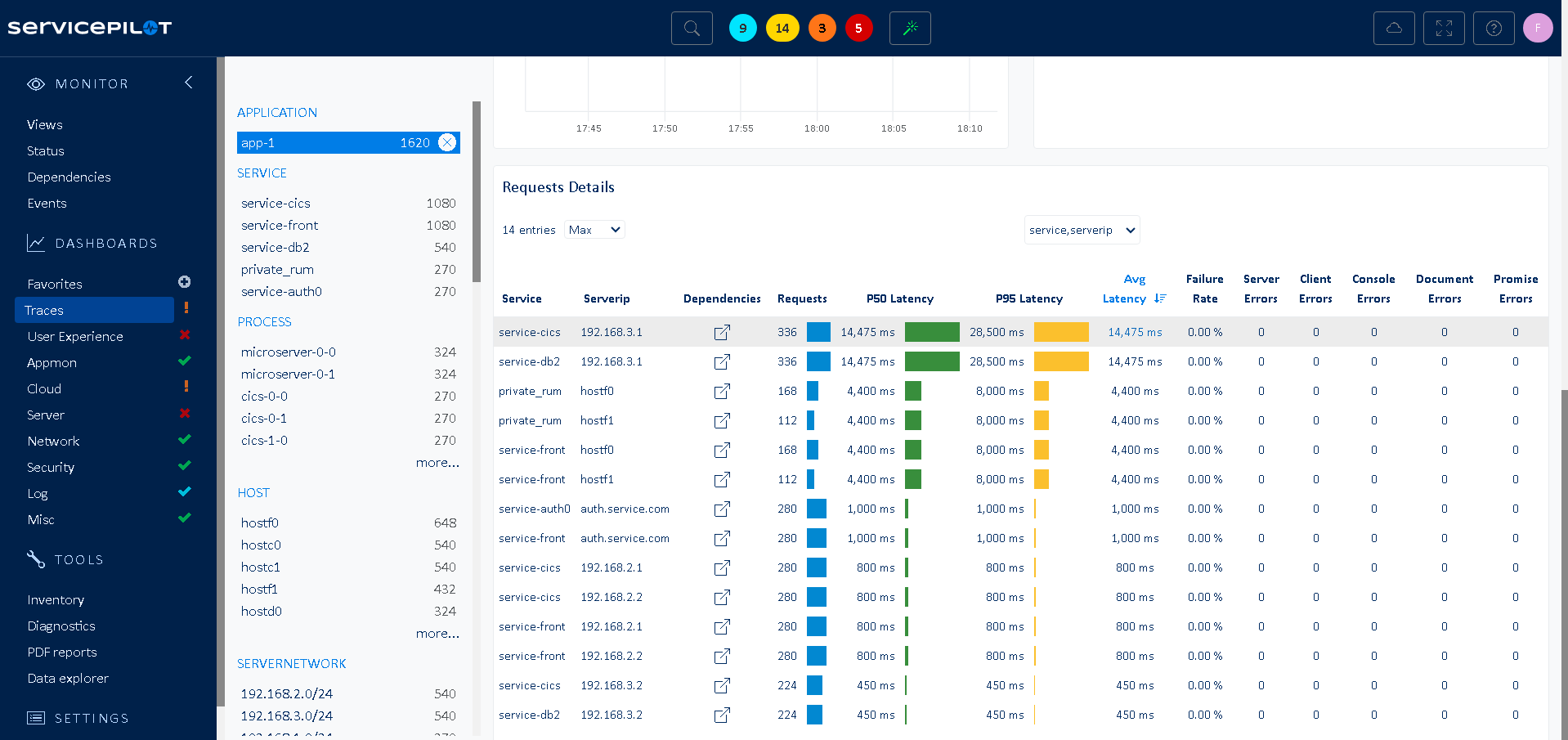
Automated RCA to Detect and Diagnose Issues Faster
ServicePilot's intuitive dashboards and web interfaces allow you to analyze, tweak and validate your application performance goals effectively. You'll have crucial data at your fingertips, unified in a single platform for effective correlation.
Accelerate issue resolution with ServicePilot's automated Root Cause Analysis (RCA). This feature quickly identifies the source of problems, significantly reducing the time spent on troubleshooting and enhancing overall system reliability.
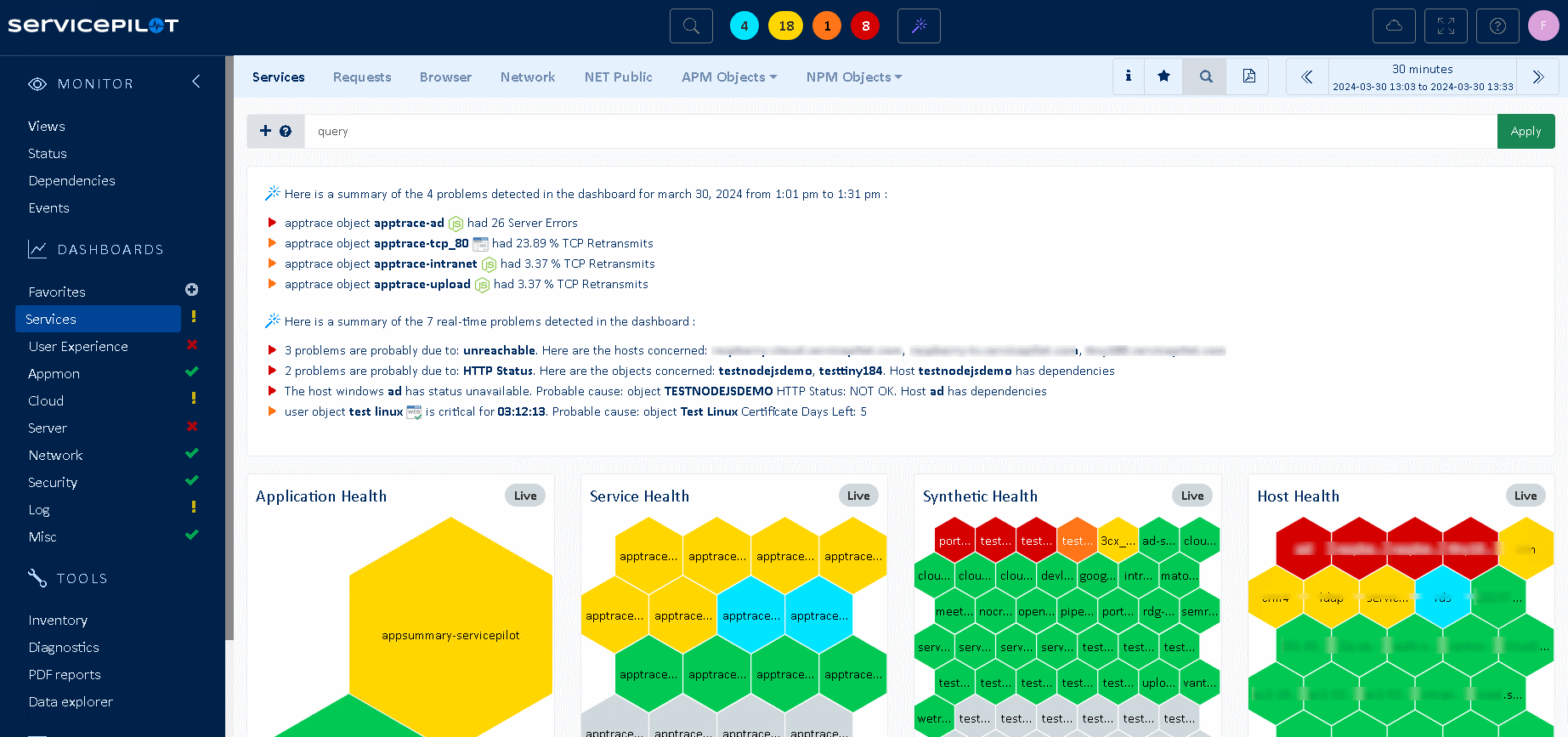
Other Use Cases for Application Flows
ServicePilot's capabilities extend beyond application discovery. Our solution offers comprehensive observability for your entire IT environment, from infrastructure monitoring to application performance management, ensuring you're equipped to tackle any IT challenge.
Our technology can serve as a vital tool for security analysis and awareness. For example, you can analyze inbound/outbound flows and connections to/from servers/services. In case of abnormal data in a stream, you can even start a live trace in PCAP format directly in your browser.
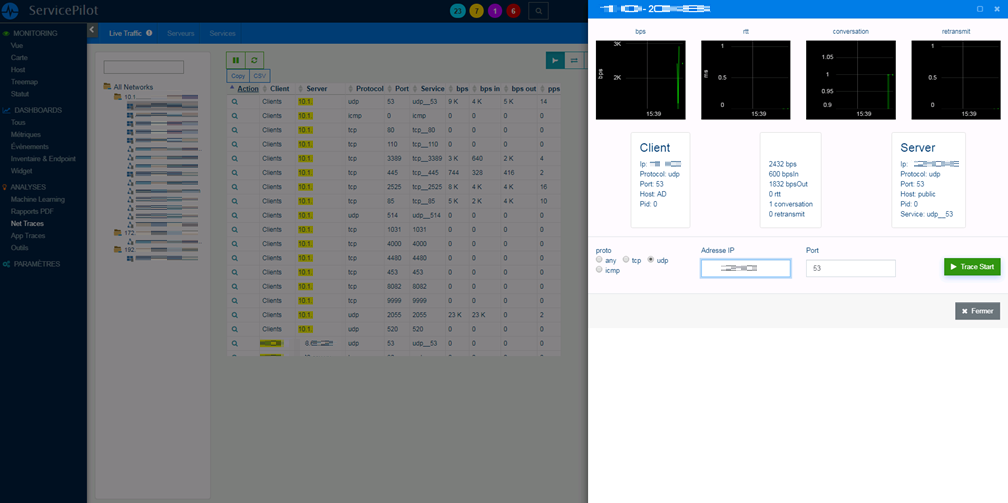
We discover the main applications on our servers and are able to monitor them in great detail automatically.
Automatic Monitoring of System and Application Flows
Automatic Discovery
Automatic discovery of applications and services on all Windows, Linux and z/OS servers.
Comprehensive Statistics
Detailed activity statistics for each application discovered and monitored.
Live and Historical Data
Multiple interfaces for live monitoring and analysis of historical data.
On-demand PCAP Traces
Live mode with the possibility to plot the desired stream in PCAP format in the browser.
Application trace integration
Other Application trace Solutions
Free installation in
a few clicks
SaaS Plateform
- No on-premise software setup, servicing and configuration complexity
- Instant setup, complete and pre-configured to ensure robust monitoring
OnPremise Plateform
- Contracts and commitments over time ( > 1 year)
- Performance, Data Storage and Infrastructure Management
- 2 additional solutions: VoIP and Mainframe monitoring