Diagnose VoIP call quality

Technological and VoIP monitoring challenge
With operations in 44 countries and 12,000 employees, the group's customers include more than 30 governments, 400 mobile operators and 3,000 banks and financial companies. On such a large network, ensuring the smooth running of all VoIP communications is a real challenge.
In fact, despite the company's QoS policy on its Wide Area Network (WAN), many users still experienced voice quality problems during telephone calls and conferences. Unfortunately, the company's operating teams were unable to diagnose the origin of the damage.
Customer sector
Digital and IT security
Monitoring solution
ServicePilot
Results post-monitoring
By choosing ServicePilot, its IT teams were able to locate and understand the cause of these problems improving the experience for their many users. The solution proposed by ServicePilot is based on three pillars:
- Service Vision : call quality analysis for each site
- Technology Vision : monitoring of the Skype Enterprise architecture and infrastructure at each site
- Service / Technology Correlation : diagnosis of call quality degradation by correlating service and technology
Focus on incident diagnosis and resolution
Service Vision: call quality analysis for each site
ServicePilot queries the Skype Enterprise Server QoE database for continuous monitoring, and collects lots of information about each call (non-exhaustive list):
- MOS (Mean Opinion Score, between 0 and 5)
- jitter (ms)
- latency (ms)
- packet loss rate
- codec information
- localization
- connectivity
- phone type
- headset, etc.
In particular, the first four indicators allow ServicePilot to evaluate the quality of calls made and to classify them (good, average or bad) for each of the company's sites.
ServicePilot then presents these results to the operating teams via simple and clear interfaces. Using the histogram below or the dashboard just after, they can analyze the evolution of the number of poor quality calls, by type of site and over time.
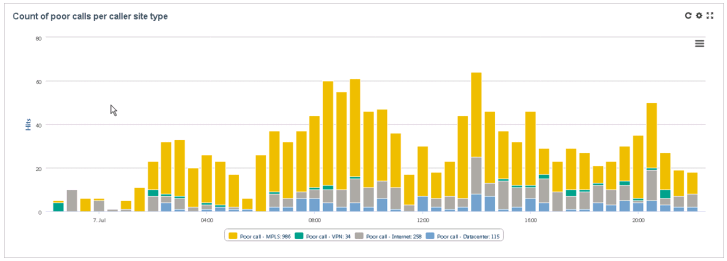 |
The search and filtering detail allows you to quickly target the extensions most impacted by a maivaise user experience during a conference or a phone call.
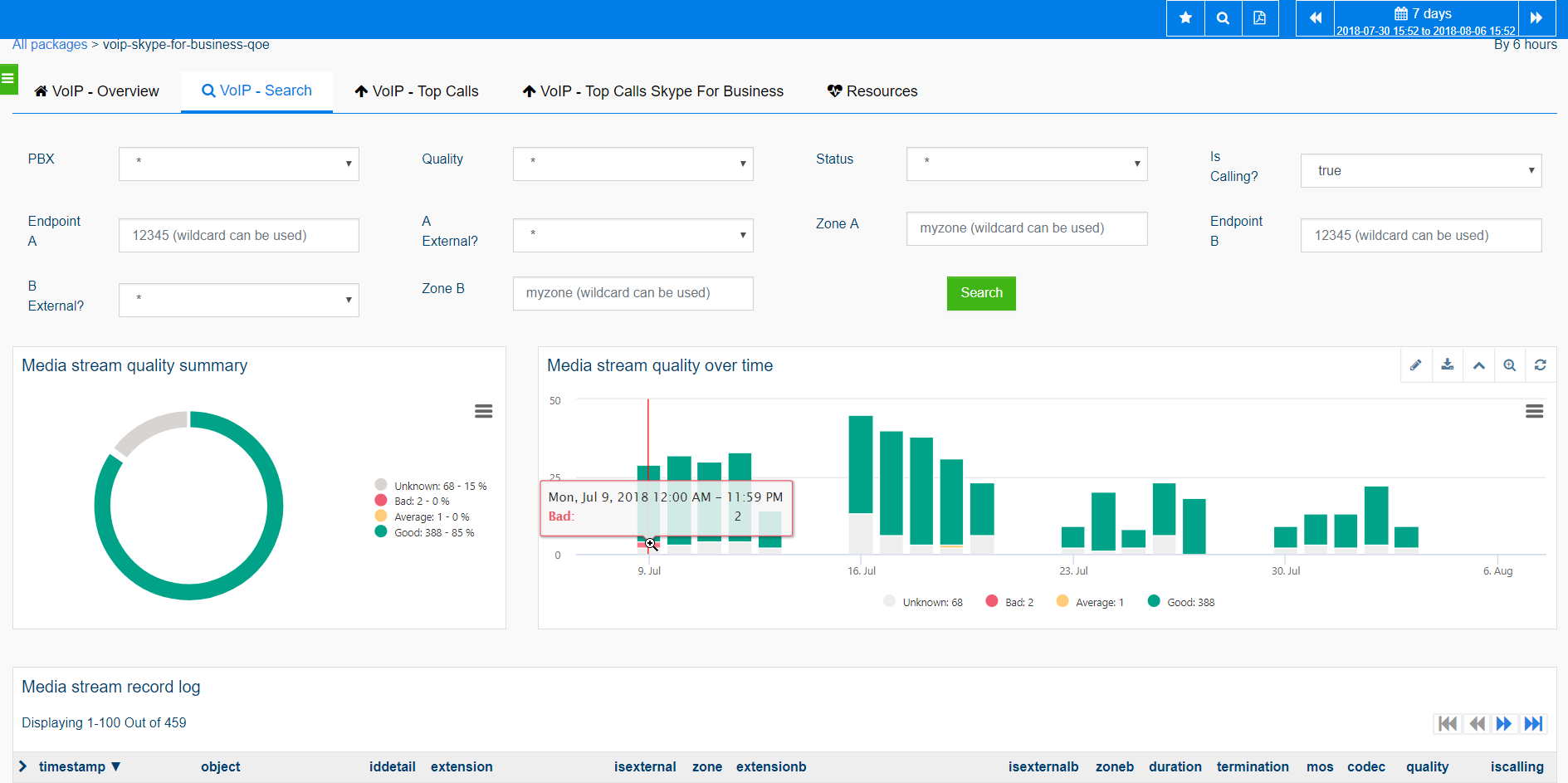
Technology Vision: oversee the Skype For Business architecture and infrastructure at each site
While analyzing the quality of VoIP communications, ServicePilot monitors the performance of the Skype Enterprise architecture and all of the company's sites.
To do this, the monitoring software collects WMI indicators from each of Skype Enterprise's environment servers, and takes into account Microsoft's recommended Key Health Indicators (KHIs). The following screenshot shows the HTTP 500 error code monitoring of the Skype for Business web services.
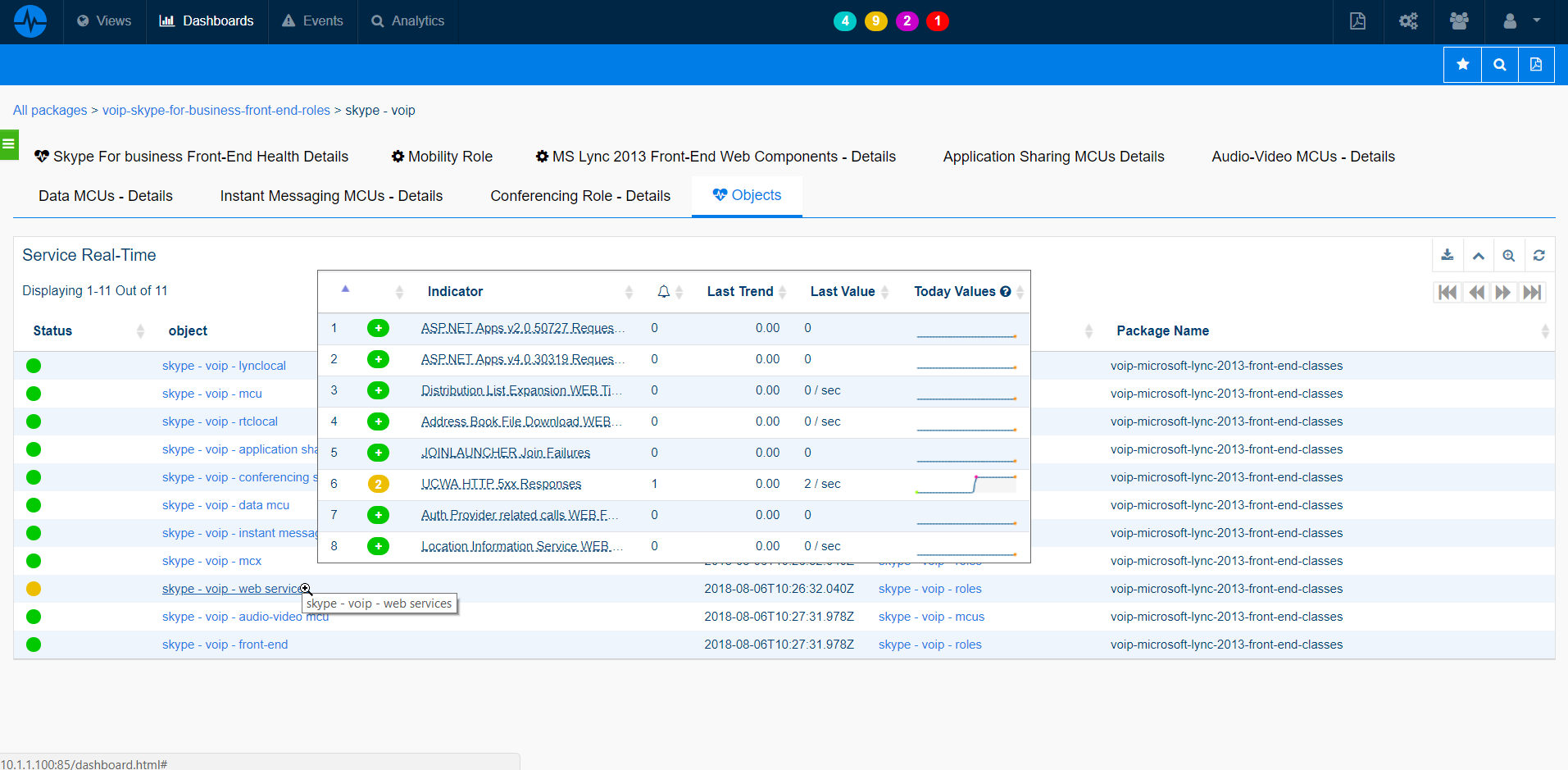
The server architecture contains multiple role types and each server running a Skype Enterprise instance can play multiple roles at once.
For this reason, ServicePilot tracks key performance indicators for the following roles :
- front-end server
- audio/video conference server
- Edge server - mediation server
- monitoring server
- archive server
- director server
In addition, ServicePilot offers teams the possibility of visualizing the network infrastructure of all sites, in geographical or technical form (60 WAN optimization probes, 300 switches and firewalls).
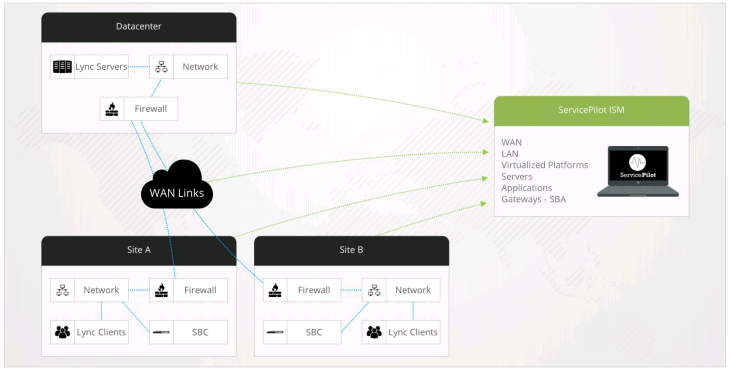 |
The supervision of databases and MSSQL instances of the environment is very important and allows to automatically monitor the critical indicators of databases and instances (Transactions, Locks, MARS Deadlocks, Log Files Usage...) as shown in the following screenshot.
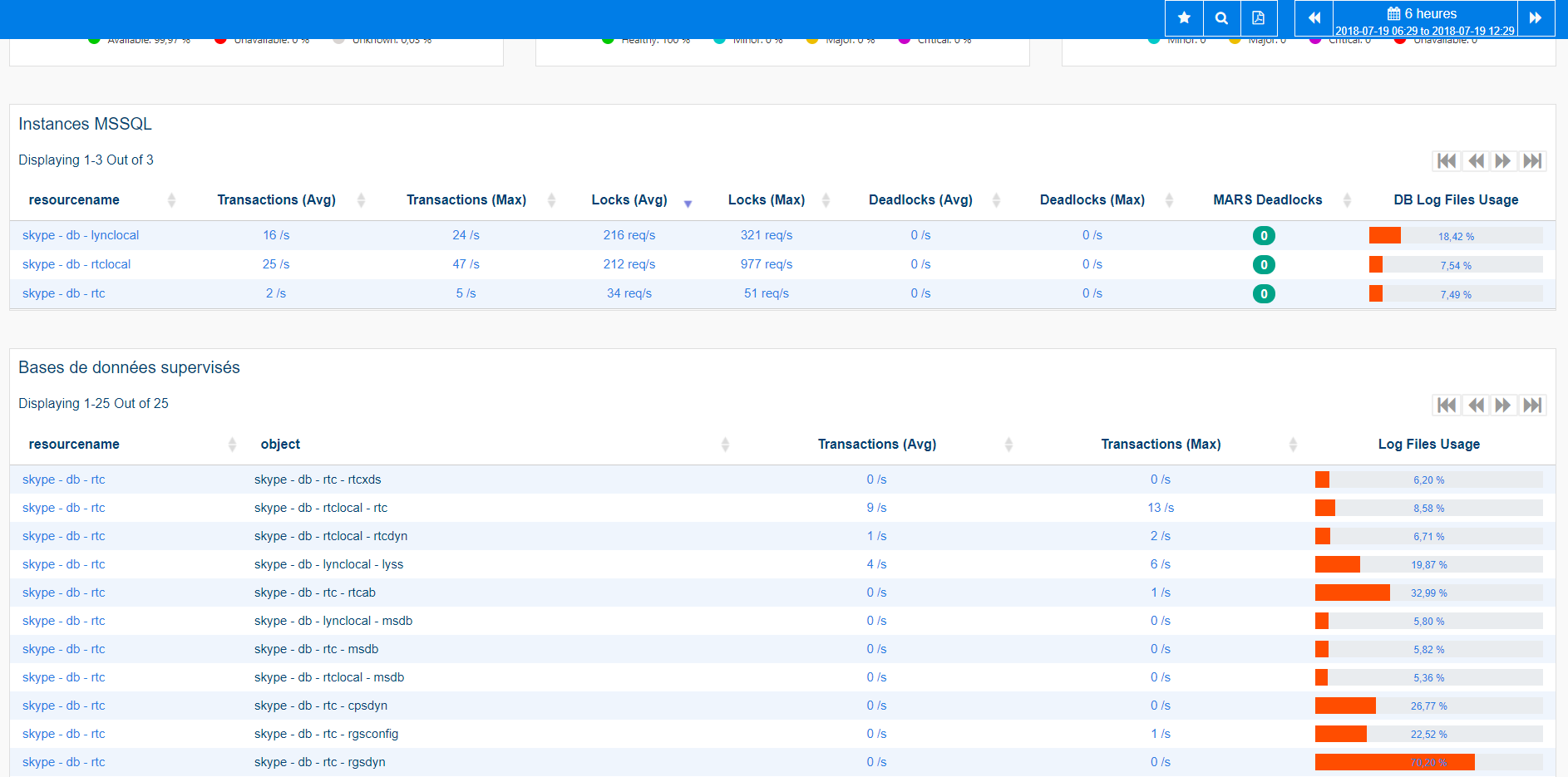
Correlation: diagnosis of service and technical vision degradations
Finally, ServicePilot allows operations managers to correlate service quality and infrastructure performance.
As shown below, they can see that by the time Call Detail Records (CDRs) and the call quality indicator on site 1 become problematic, the associated switch interfaces appear saturated.
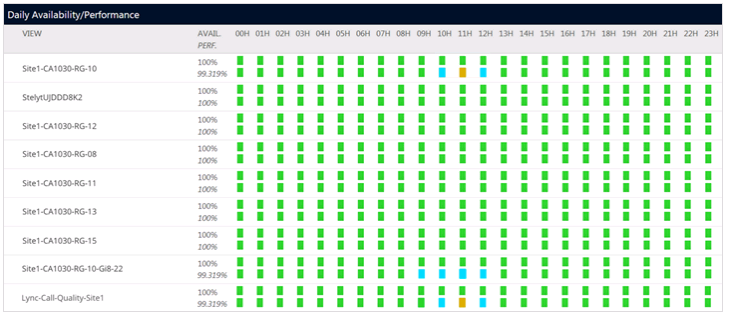 |
Conclusion and results of the ServicePilot solution
Now, it is possible for teams to quickly diagnose the cause of quality problems, and thus ensure a better quality of service to users of their VoIP ecosystem.
Indeed, they could see that the quality problems, encountered during conference calls, came from CPU saturation of front-end servers and saturation of critical switch interfaces.
Also, to prevent future degradation, activity and usage reports for the Skype Enterprise solution have been put in place to allow management to analyze the service delivered:
- __audio call analysis by site __
- __analysis of conference calls __
- __site tops by: peak calls, number of degraded quality calls and call duration __
- __WAN, LAN, servers and gateways performance monitoring __
- very detailed supervision of application dependencies such as databases and MSSQL instances
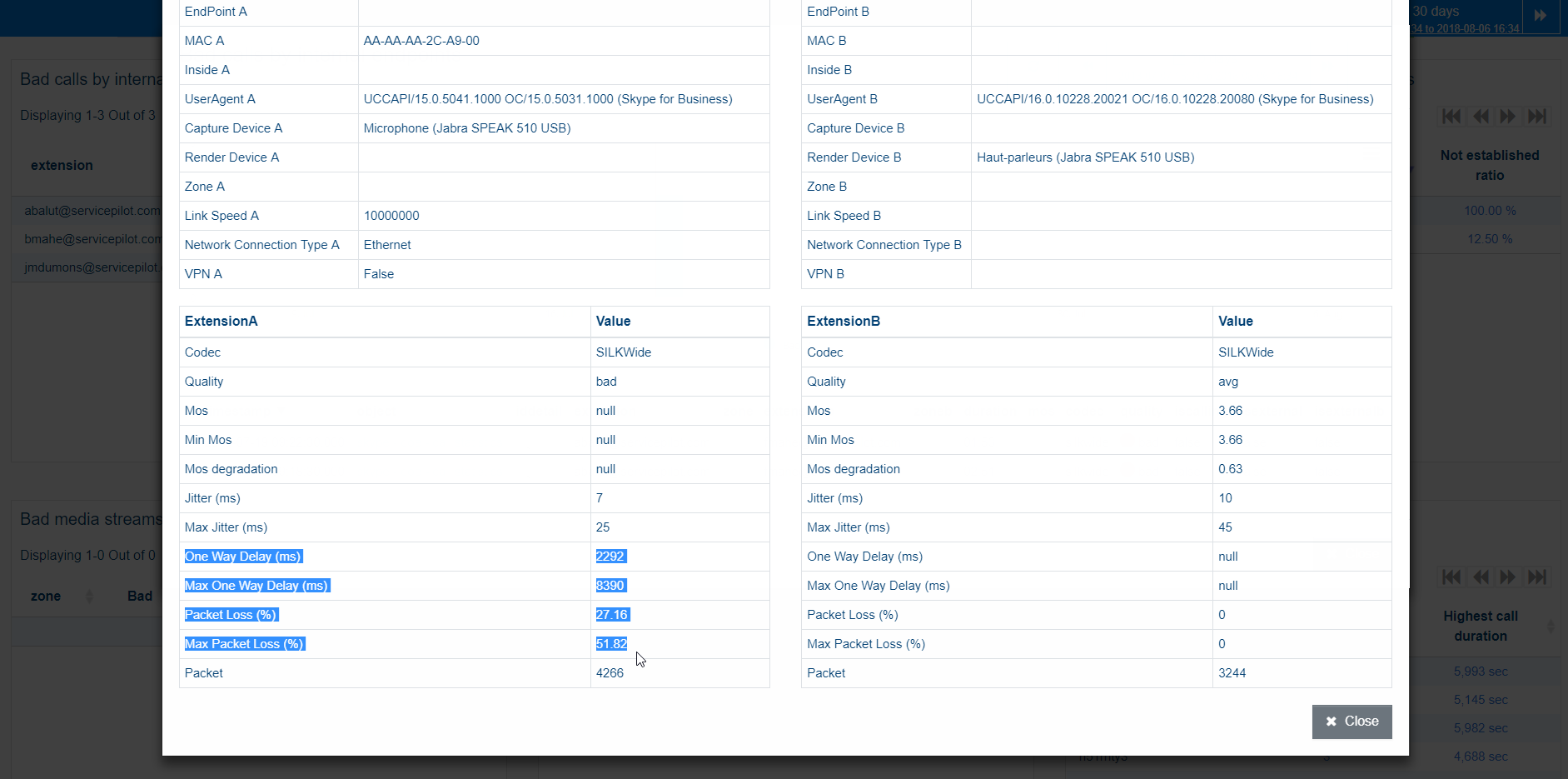
You, too, diagnose VoIP performance problems faster and to the end user with the help of ServicePilot
