A ServicePilot Teams channel for security incidents

Centralizing Cybersecurity Alerts in Teams
Departmental Fire and Rescue Services (SDIS) operate in environments where security of information systems is as crucial as responsiveness in the field. Between targeted cyber-attacks and technical incidents, proactive monitoring is essential to avoid any disruption. This is where a Microsoft Teams channel dedicated to ServicePilot alerts comes in: a modern solution for centralizing, analyzing and acting quickly on critical data.
Data sources: devices, statistics, logs and NDR
The power of ServicePilot lies in its ability to collect and analyze a multitude of data, making it accessible and exploitable in real time. Here's what the SDIS can monitor with this solution:
- Critical equipment: Servers, firewalls, networks and sensitive operational systems.
- Network statistics: Detection of anomalies such as increased traffic or suspicious connections.
- Identified attacks and threats: Alerts on penetration attempts, malicious behavior or threshold violations.
- Consolidated logs: Activity logs for rapid tracking and diagnosis.
- Network Detection and Response (NDR): Advanced analysis to identify unauthorized or suspicious activity.
By centralizing this information, ServicePilot provides a clear view of the situation, accessible via a dedicated Teams channel. Critical alerts are immediately transmitted to the place where they will be seen and dealt with as a high priority.
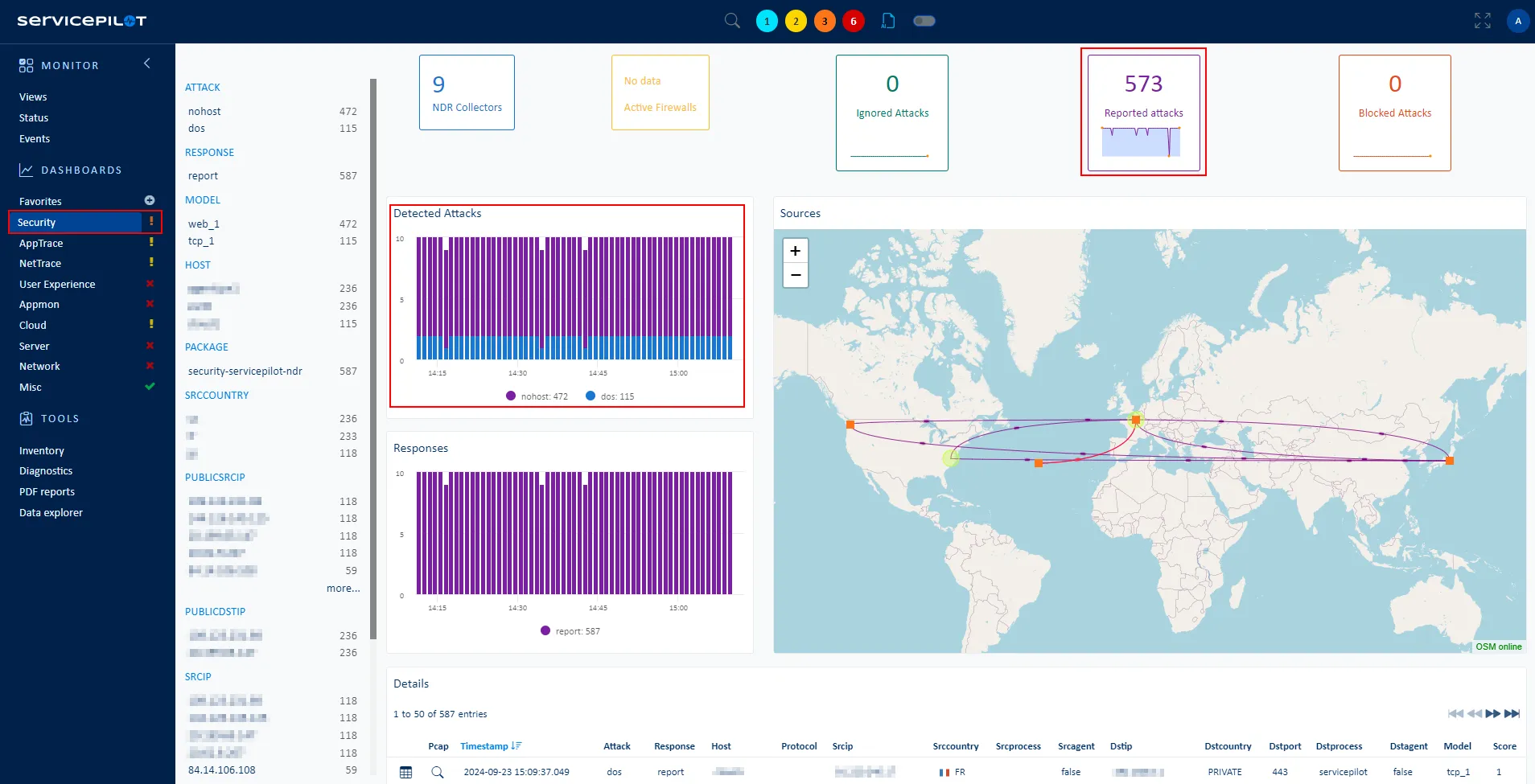
The benefits of a Teams Channel for critical alerts
A dedicated Microsoft Teams channel acts as a virtual control room for SDIS teams. Here's why it's so effective:
- Centralization of information: All critical alerts are brought together in a single space, increasing team responsiveness. As soon as an incident is reported, they can quickly identify the source of the problem in the ServicePilot interface, understand its potential impact and act accordingly.
- Real-time notification: As soon as a threat is detected, teams are instantly alerted. The alert appears in the channel, along with all the information needed to understand and resolve the problem.
- An already familiar tool: Teams is already widely used for internal communication and it is well integrated into IT teams' workflows. Adding a channel dedicated to ServicePilot alerts requires neither a new tool nor complex training.
- Easy collaboration: Team members can immediately discuss alerts, share their analysis and coordinate their response directly in the channel. The dedicated Teams channel acts as a collaborative space where every team member can contribute to incident resolution.
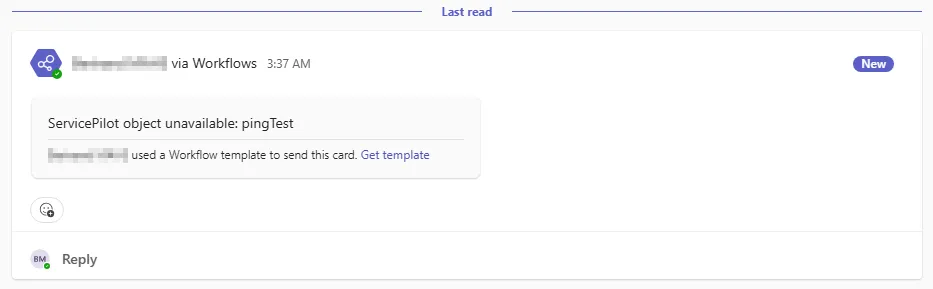
Conclusion: A simple yet powerful solution
For a SDIS, where safety and responsiveness are top priorities, a Teams channel dedicated to ServicePilot alerts is a modern and effective solution. By centralizing critical information, improving collaboration and using an already well-established tool, this approach transforms the way security incidents are managed.
If you're looking to modernize your security operations while simplifying processes, implementing this solution is not only affordable, it's a must. Set up your ServicePilot Teams channel today and see for yourself the benefits of optimized incident management.
