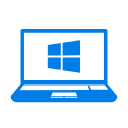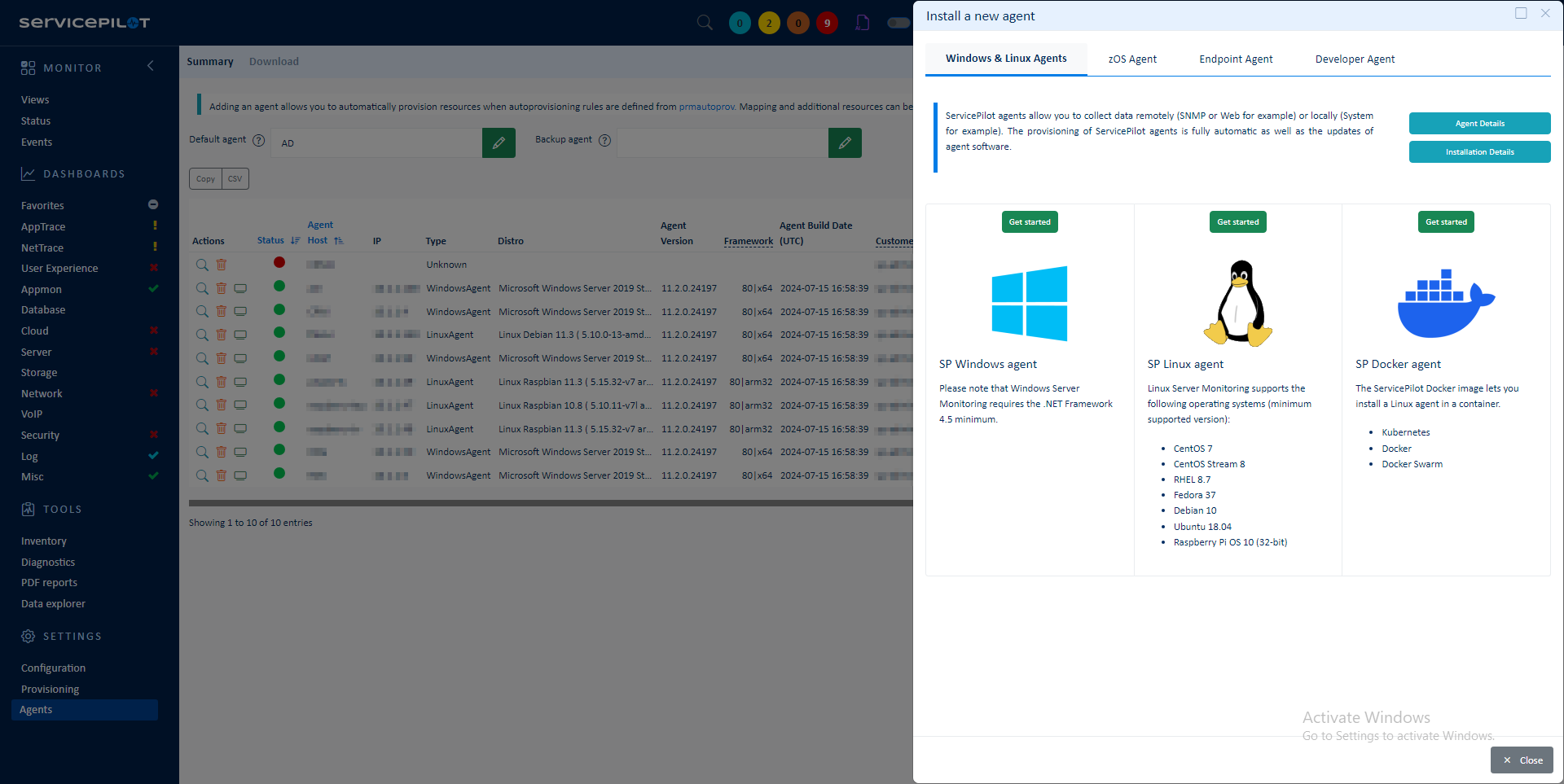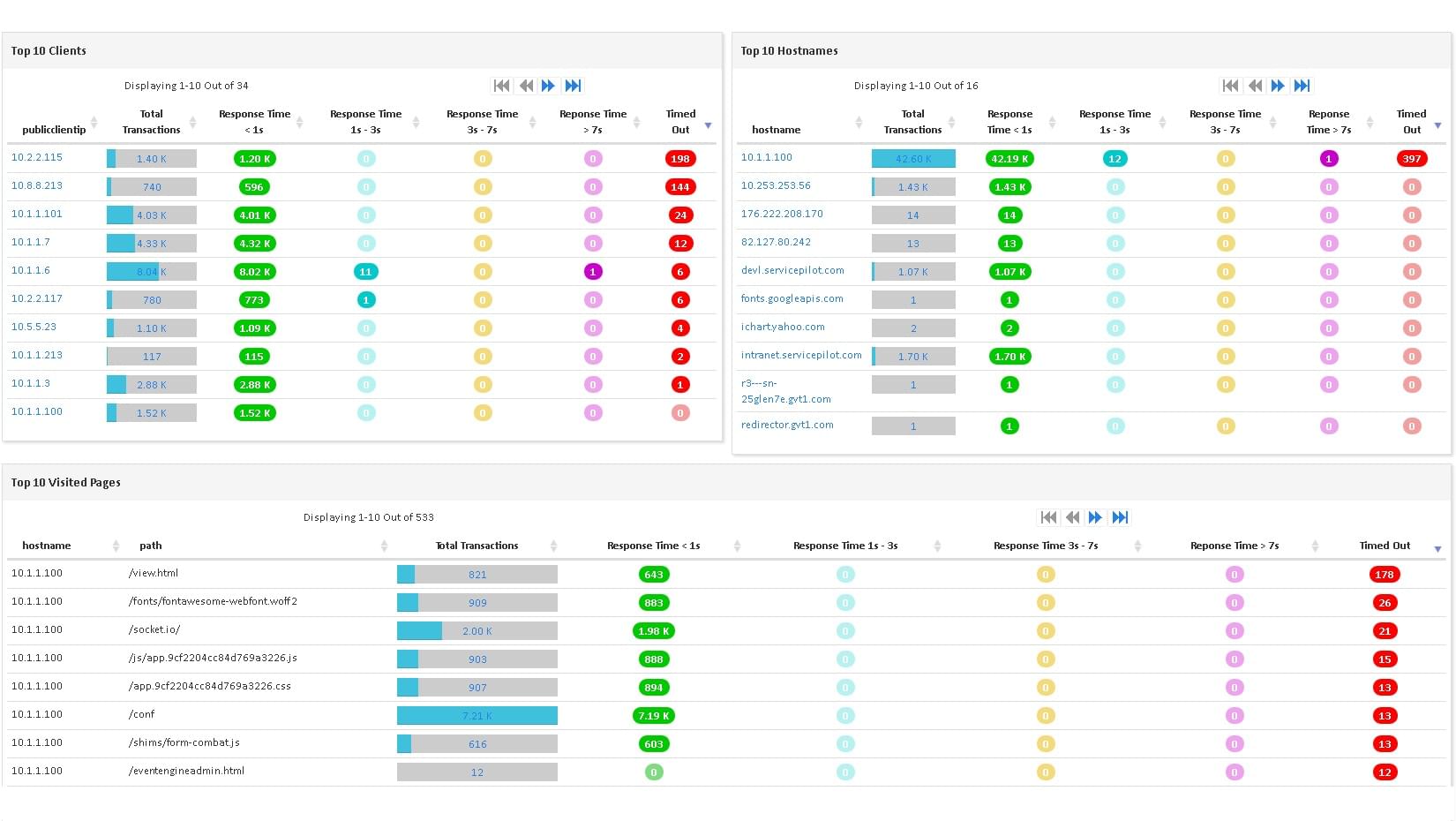What is user endpoint monitoring?
User Endpoint Monitoring allows for the detailed monitoring of an end user's Windows workstation by collecting availability, activity, and performance metrics using the ServicePilot Endpoint Agent. This package also compiles a detailed inventory of the hardware and software for each workstation in order to facilitate end-user workstation management.
End-user workstation management is necessary to protect the data and network infrastructure of an organization. Management of end-user devices includes installing and updating operating systems and application patches, managing user accounts, and maintaining up-to-date security.
An end user device management plan coupled with a comprehensive endpoint monitoring solution will go a long way in helping any business excel. A few reasons why end-user monitoring and management is necessary for any business:
- Security: keep businesses secure by knowing exactly what is in the endpoint machines
- Increased efficiency: keep businesses efficient by keeping workstation up-to-date
- Cost savings: keep IT investments down by getting the most out of the existing infrastructure
- Endpoint services can modernize a business by having the latest technology working at the most optimal level
User Endpoint monitoring
This package is designed to monitor user endpoints using the ServicePilot Endpoint Agent.
This package automatically configures the ServicePilot Endpoint Agent to collect statistics from the workstation of a user on which the ServicePilot Endpoint Agent has been deployed.
The statistics collected for each workstation include :
- System: CPU, Memory Usage, Disk Usage...
- Network connectivity: Trace route, DNS time, local/public network RTT...
- Audio/Video streams: Loss, Jitter, Stream stats...
- Activity: Mouse Clicks, Keys Down, Mouse Wheel... (optionnal)
The inventory compiled for each workstation include :
- Hardware: Processor information, Installed memory, Disks (format, space usage)...
- Software: OS version and platform, Video drivers, .NET framework...
- Applications: list of installed applications and version...
- Network information: IP, MAC address, Gateways, Mask...
How to install a endpoint resource?
- Use your ServicePilot OnPremise installation or a SaaS account.
- Add a new endpoint resource via the web interface (
/prmviewsor/prmresources) or via API (/prmpackagespage), the default ServicePilot agent or another agent will be provisioned automatically.
Details of the endpoint package are located in the
/prmpackagespage of the software.
Benefits
ServicePilot enables you to deliver IT services faster and more securely with automated discovery and advanced monitoring features.
By correlating the technology ENDPOINT with APM and infrastructure monitoring, ServicePilot is able to provide a more comprehensive view of an organization's IT environment.
This allows IT teams to quickly identify and diagnose issues that may be impacting application performance, and take corrective action before end-users are affected.
Start with a free trial of our SaaS solution. Explore our plans or contact us to find what works best for you.