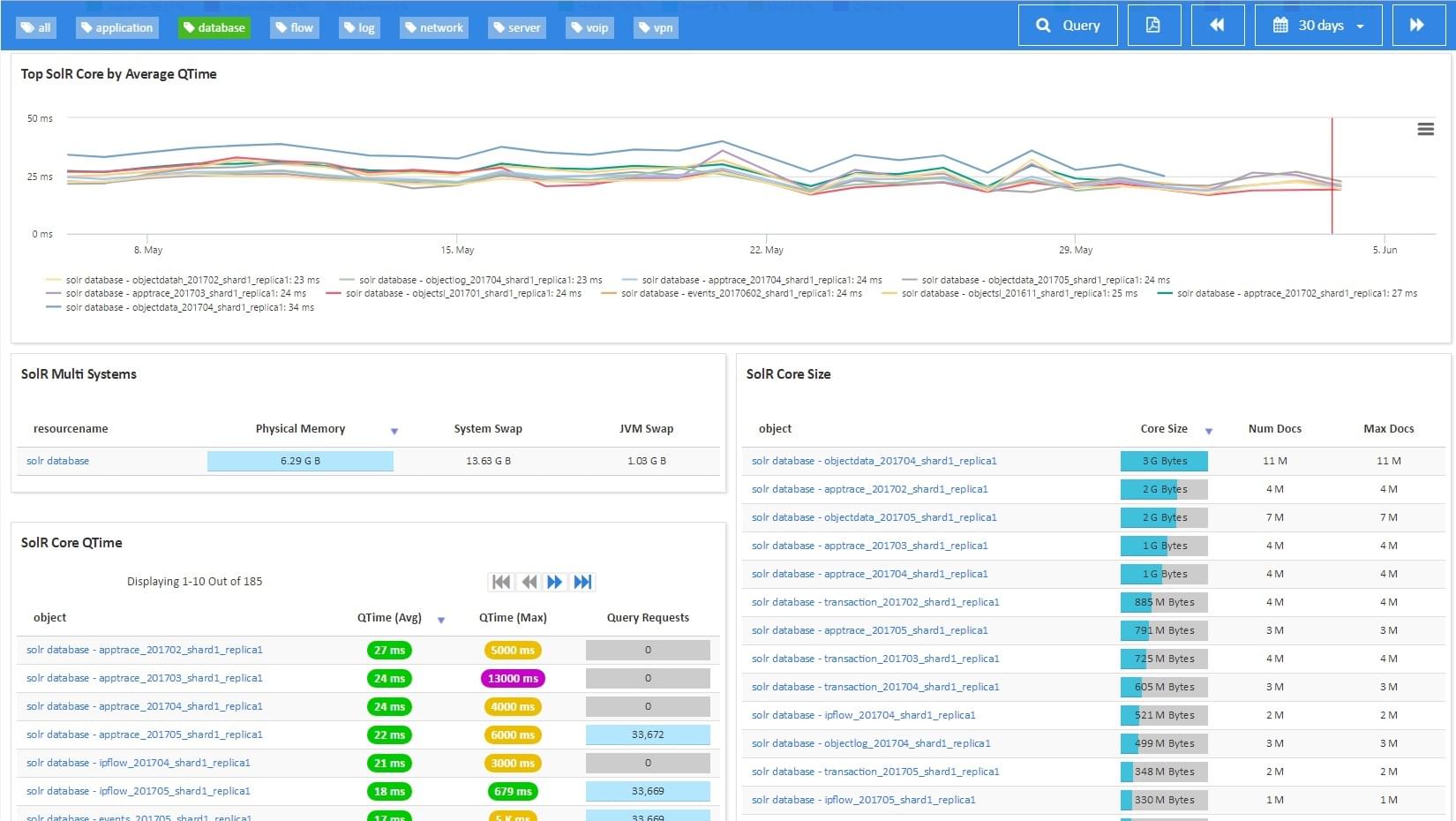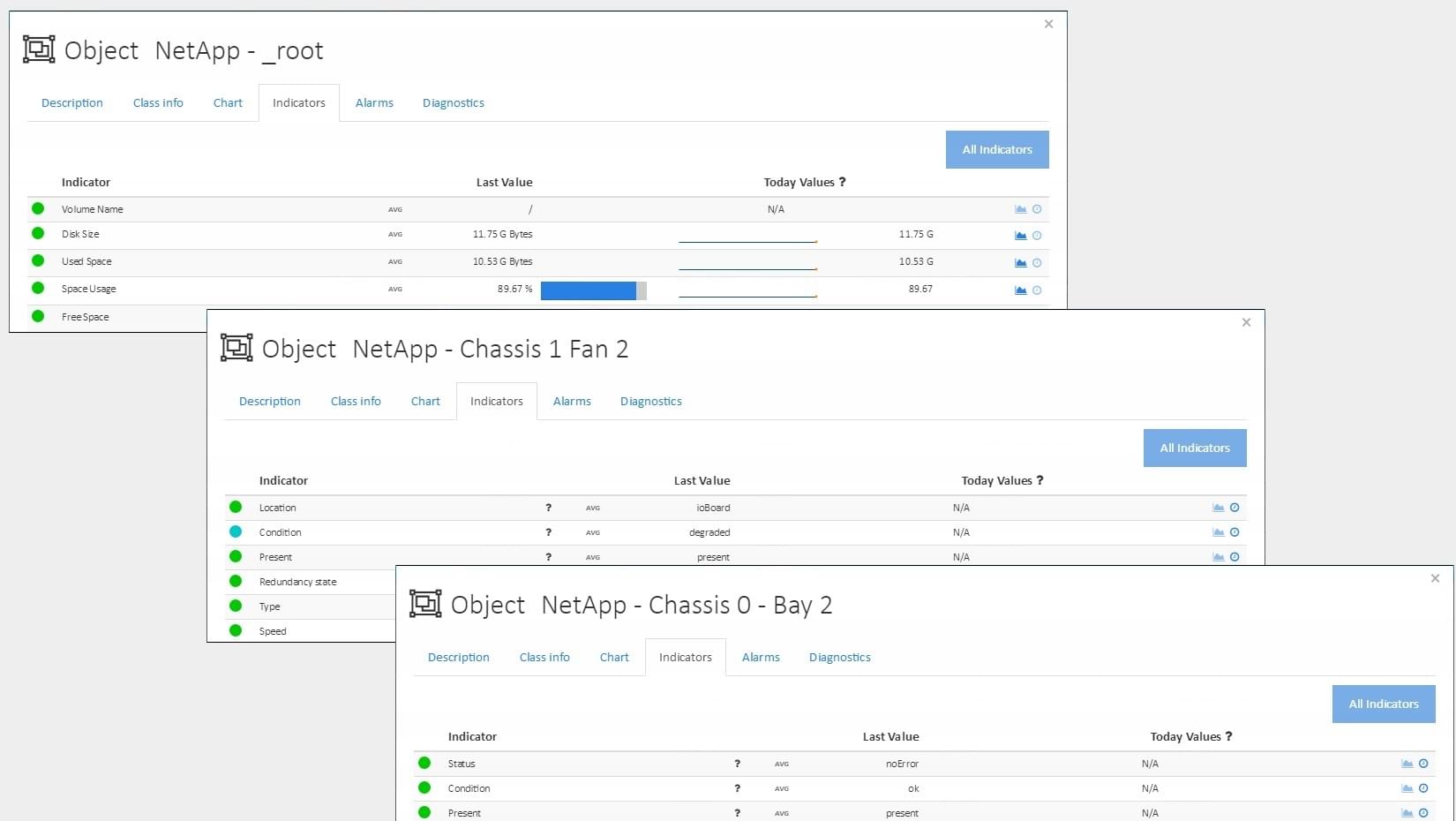What is an Azure Blob?
An Azure Blob, short for Binary Large Object, is a type of storage object in Azure Storage that can hold a massive amount of unstructured data. Blobs are commonly used for storing text and binary data, such as documents, images, videos, backups and logs. Azure Blob Storage offers a highly scalable, durable and secure storage solution with features like replication, encryption, access control and versioning.
There are three types of blobs in Azure Blob Storage:
- Block Blobs: These are optimized for streaming and storing large amounts of data, such as media files or backups. Block blobs are comprised of individual blocks of data that can be uploaded or downloaded in parallel.
- Page Blobs: These are optimized for random read and write operations, making them suitable for storing virtual hard drive (VHD) files used by Azure Virtual Machines. Page blobs are divided into 512-byte pages, allowing for efficient random access to specific portions of the blob.
- Append Blobs: These are optimized for append-only scenarios, such as logging or data ingestion. Append blobs allow you to append data to the end of the blob without modifying existing data, making them ideal for scenarios where new data is continuously added over time.
Azure Blob Storage provides various access tiers, including Hot, Cool and Archive tiers allowing you to optimize storage costs based on the frequency of data access. Additionally, Azure Blob Storage integrates seamlessly with other Azure services and features, such as Azure Data Lake Storage, Azure Functions, Azure Data Factory and Azure CDN, enabling you to build scalable and reliable cloud solutions.
Azure Blob monitoring
This package automatically configures the ServicePilot Agent in order to monitor availability and performance of Microsoft Azure Virtual Machine resources and services with the Microsoft API.
The ServicePilot storage-azure-blob package collect the following metrics:
- Disk IO
- Network usage
How to install a azure-blob resource?
- Use your ServicePilot OnPremise installation or a SaaS account.
- Add a new azure-blob resource via the web interface (
/prmviewsor/prmresources) or via API (/prmpackagespage), the default ServicePilot agent or another agent will be provisioned automatically.
Details of the azure-blob package are located in the
/prmpackagespage of the software.
Benefits
ServicePilot enables you to deliver IT services faster and more securely with automated discovery and advanced monitoring features.
By correlating the technology AZURE BLOB with APM and infrastructure monitoring, ServicePilot is able to provide a more comprehensive view of an organization's IT environment.
This allows IT teams to quickly identify and diagnose issues that may be impacting application performance, and take corrective action before end-users are affected.
Start with a free trial of our SaaS solution. Explore our plans or contact us to find what works best for you.