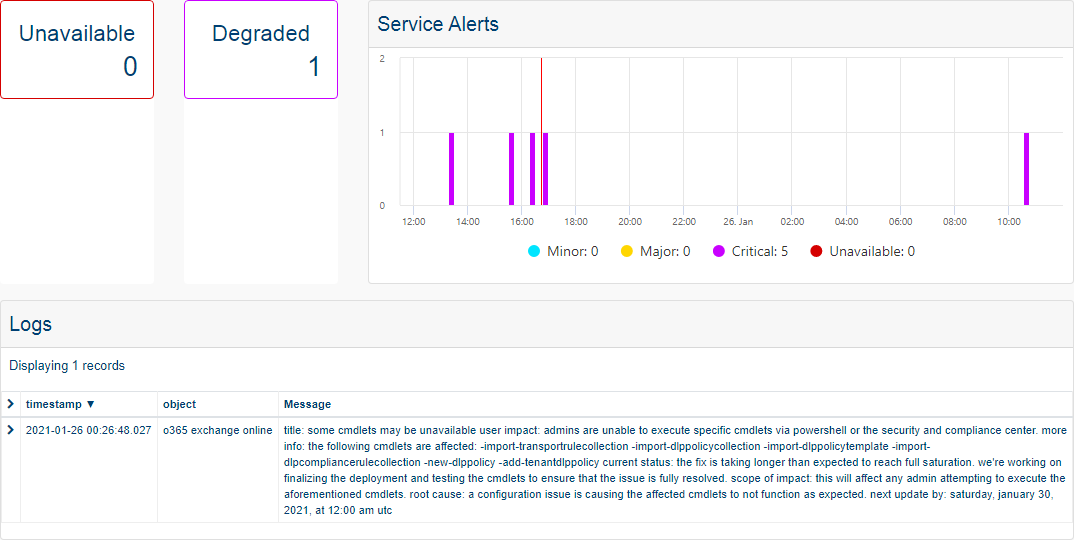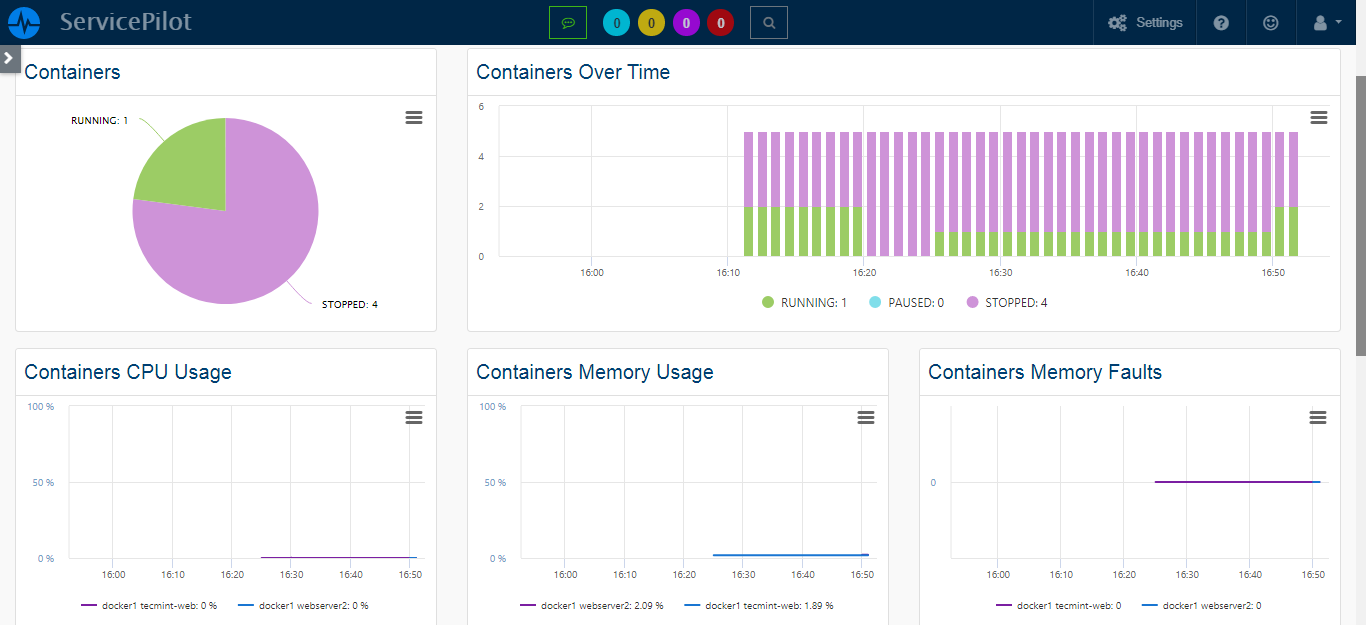What is AWS S3?
Amazon Simple Storage Service or AWS S3 is a service offered by Amazon Web Services that provides object storage through a web service interface. Amazon S3 can be employed to store any type of object, which allows for uses like storage for Internet applications, backup and recovery, disaster recovery, data archives, data lakes for analytics, and hybrid cloud storage. The basic storage units of Amazon S3 are objects which are organized into buckets. Each object is identified by a unique, user-assigned key.
How to monitor AWS S3?
ServicePilot makes it easy to monitor AWS S3 instances with no configuration required in the AWS region. Simply add a resource of the ServicePilot cloud-aws-s3 package to your monitoring environment and ServicePilot automatically performs requests via its agent to the AWS S3 service.
The monitoring statistics gathered in this way include:
- Per S3 bucket size and object count
- Per S3 bucket filter API usage
How to install a aws-s3 resource?
- Use your ServicePilot OnPremise installation or a SaaS account.
- Add a new aws-s3 resource via the web interface (
/prmviewsor/prmresources) or via API (/prmpackagespage), the default ServicePilot agent or another agent will be provisioned automatically.
Details of the aws-s3 package are located in the
/prmpackagespage of the software.
Benefits
ServicePilot enables you to deliver IT services faster and more securely with automated discovery and advanced monitoring features.
By correlating the technology AWS S3 with APM and infrastructure monitoring, ServicePilot is able to provide a more comprehensive view of an organization's IT environment.
This allows IT teams to quickly identify and diagnose issues that may be impacting application performance, and take corrective action before end-users are affected.
Start with a free trial of our SaaS solution. Explore our plans or contact us to find what works best for you.