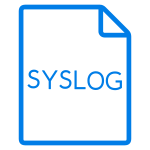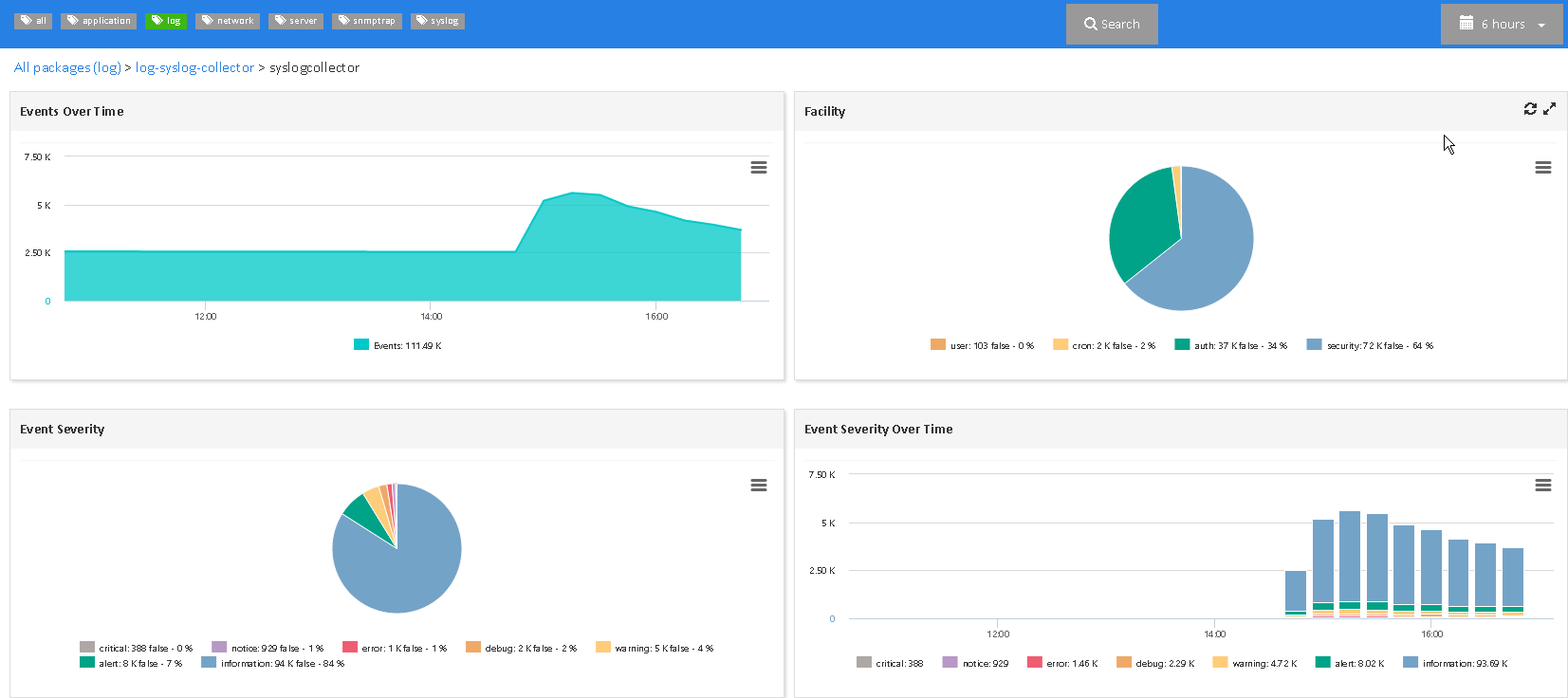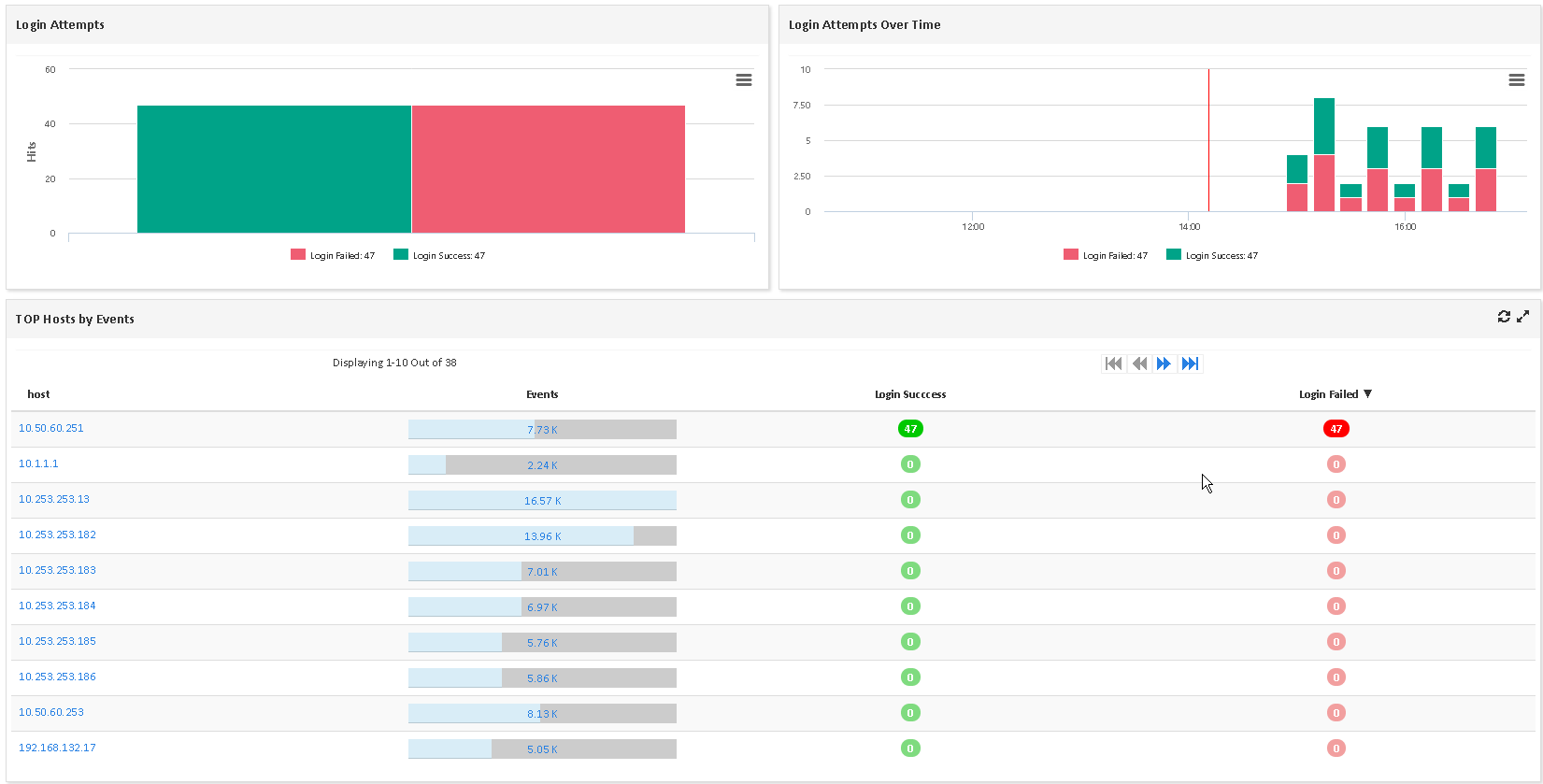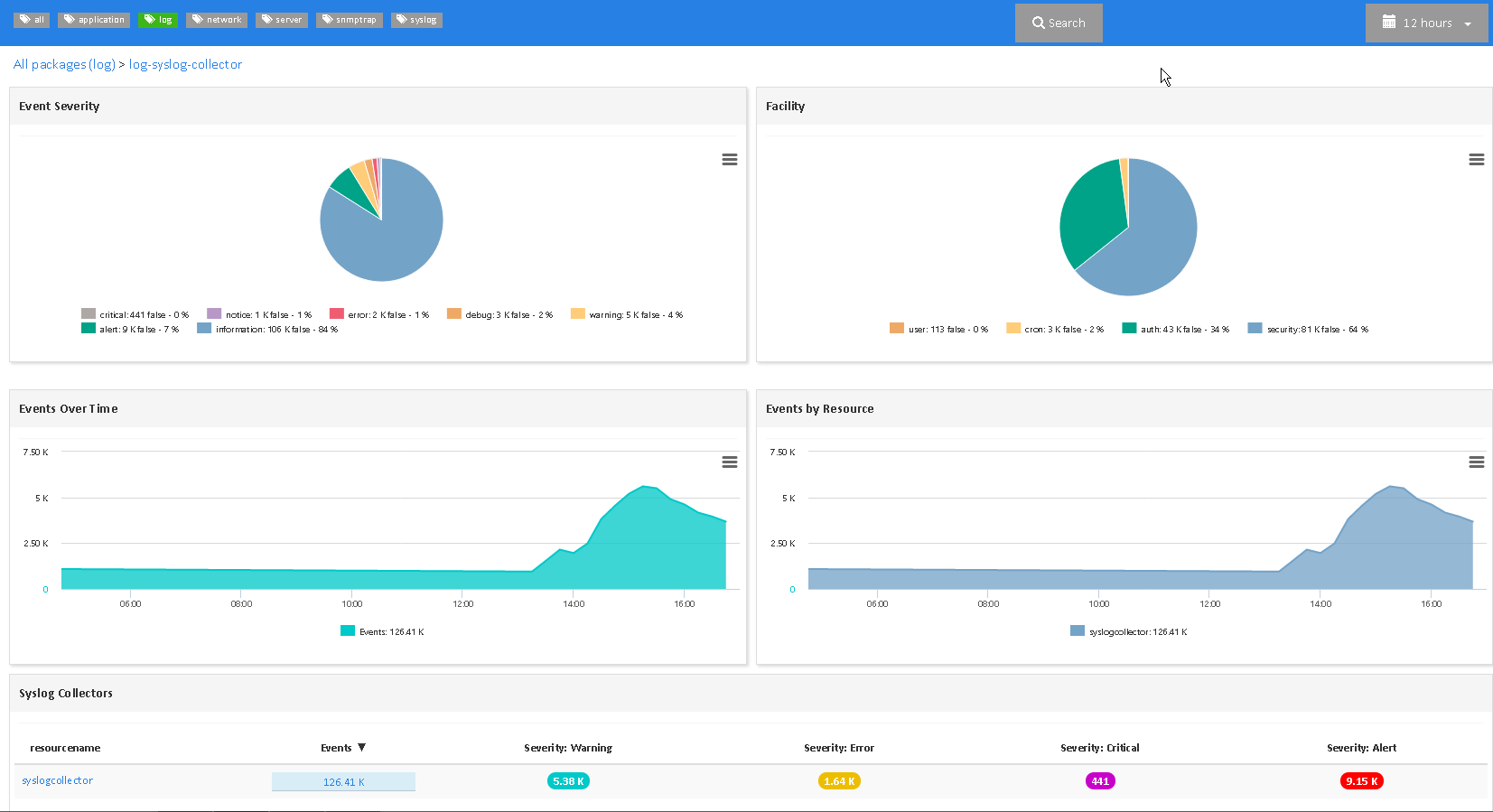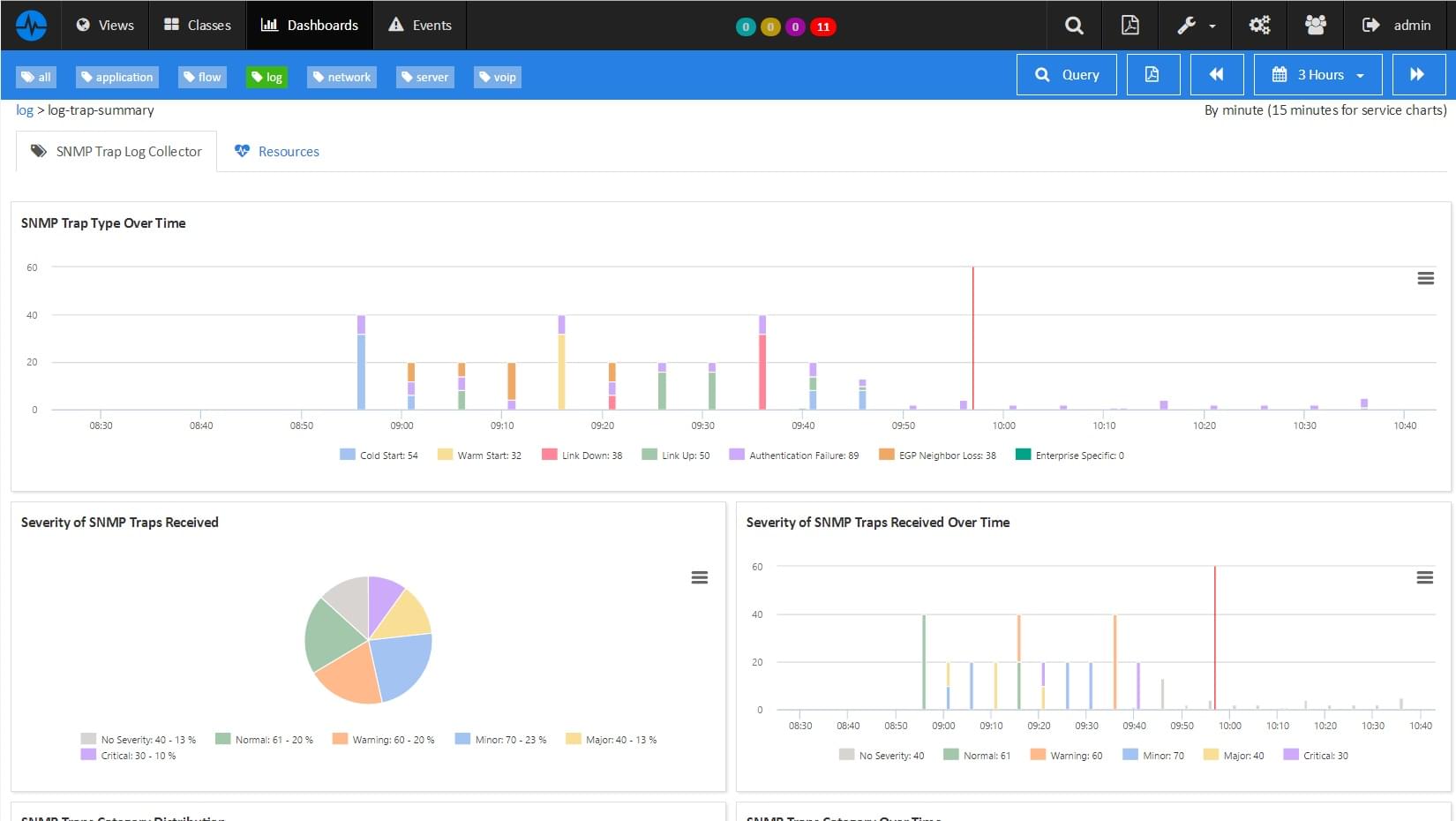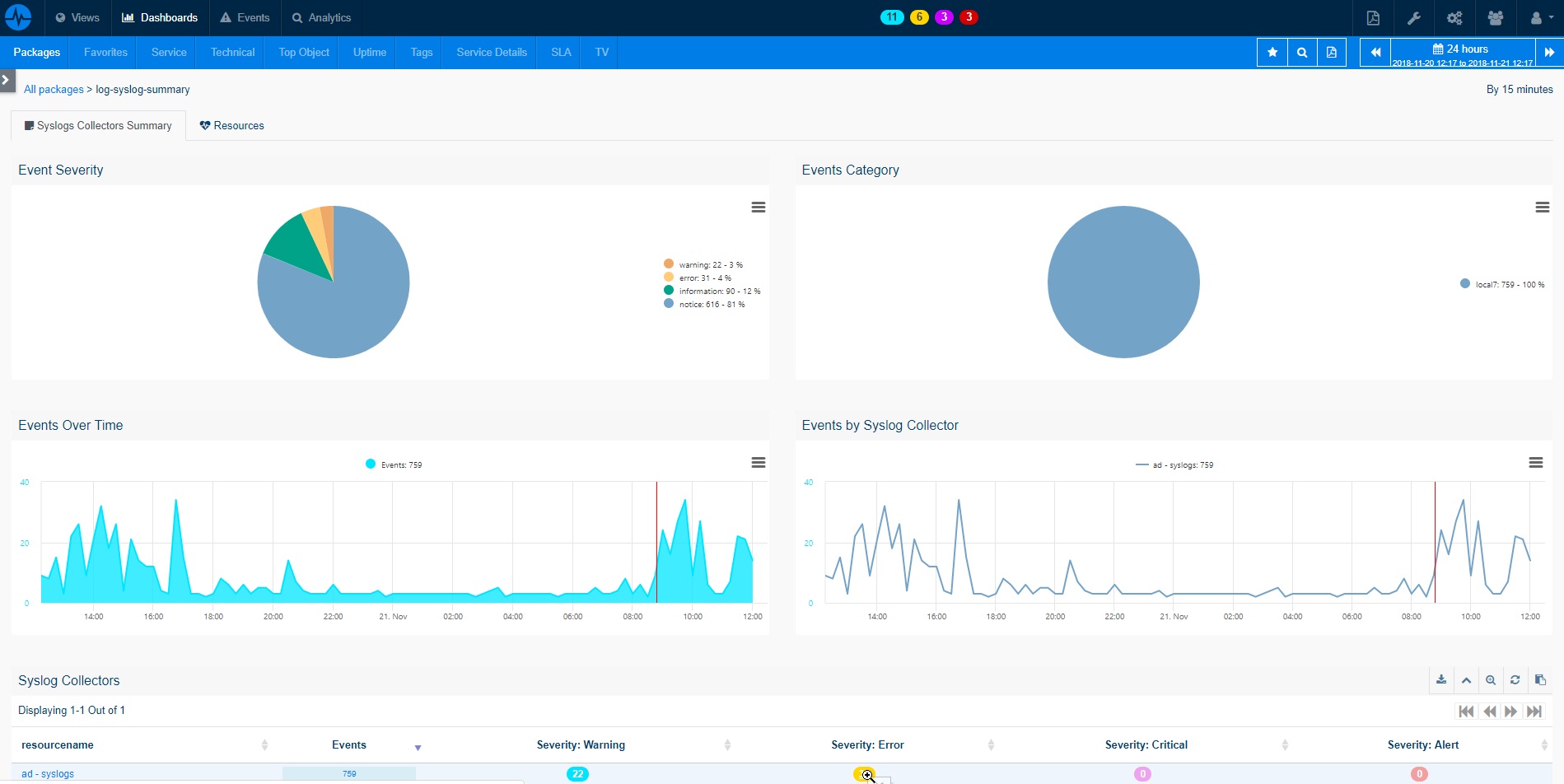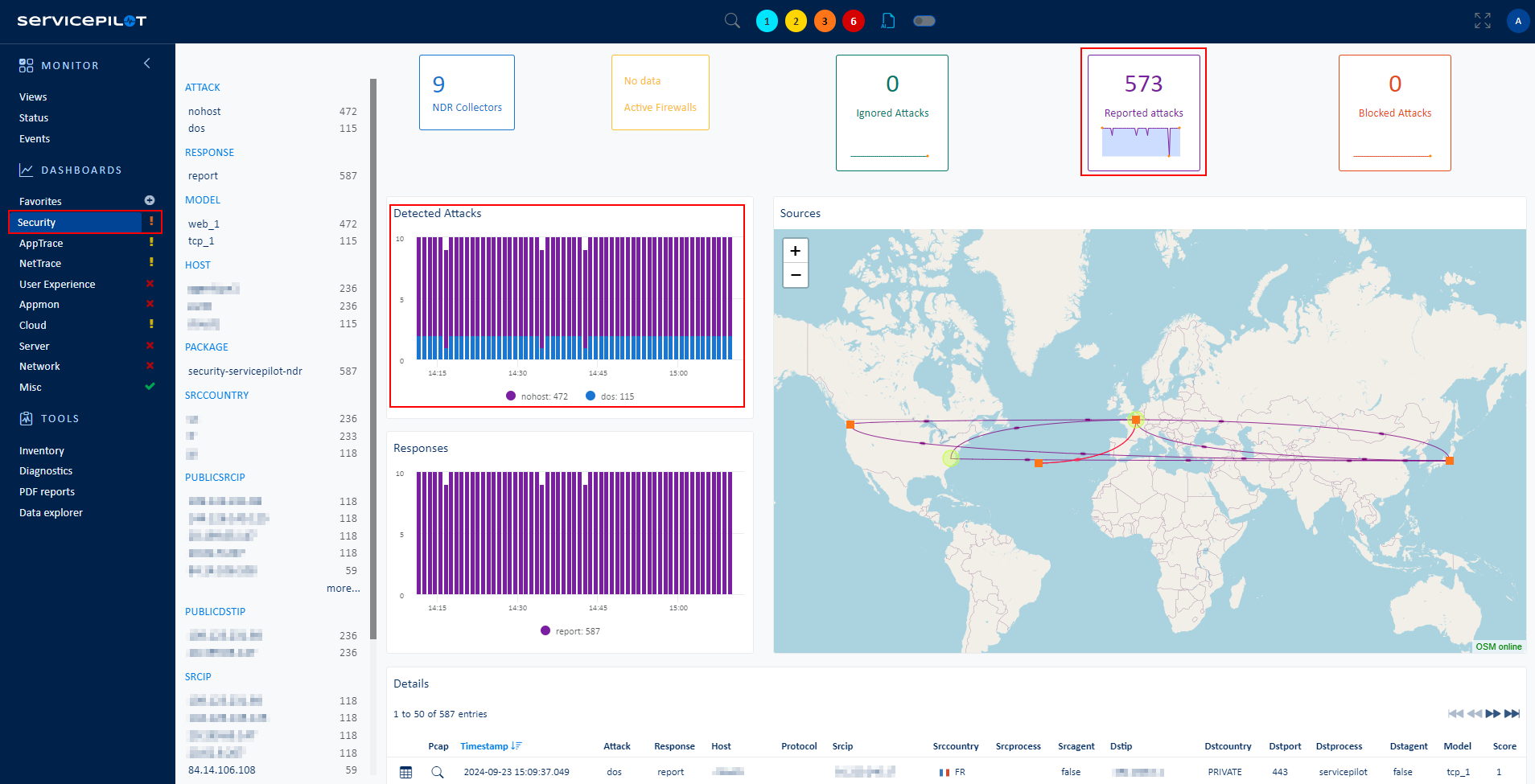What is Syslog?
Syslog is a standardized protocol used in computer networks for sending and receiving log messages, essential for system monitoring and troubleshooting. It allows devices and applications to generate detailed log messages capturing important events, warnings, errors, and other relevant information. Its format includes standardized fields, such as a timestamp, hostname, severity level, facility, and the actual log message content for consistent analysis of log messages across different devices and systems. Syslog typically operates over User Datagram Protocol (UDP). These messages are then transmitted to a centralized syslog server, acting as a repository for log data.
By leveraging Syslog collection and analysis within the ServicePilot platform, organizations gain valuable insights into the health and performance of their systems and networks. ServicePilot's Syslog Receiver capabilities enable robust collection, scalable log management and efficient data analysis, facilitating proactive troubleshooting and aiding in maintaining system reliability. Once configured to send Syslogs to ServicePilot, devices and critical applications log data is stored securely. The centralized syslog server acts as an important monitoring data layer, providing a comprehensive view of log events and allowing for correlation and analysis within a global and unified monitoring perpective.
ServicePilot's syslog integration allows organizations to monitor and analyze log messages in real-time or for ad hoc analytics. With advanced filtering, searching, and alerting capabilities, ServicePilot empowers IT teams with useful insights to detect anomalies, identify potential issues, and quickly respond to security incidents or system failures.
How to monitor with a Syslog receiver?
ServicePilot makes it easy to monitor Syslogs requiring only minimal configuration on the target device. A resource of the log-syslog-receiver package then needs to be added via the ServicePilot web interface.
You can use the SEARCH > Search logs > Syslogs section of the ServicePilot web interface in order to find the answers to any question you might have using the syslog search engine and ServicePilot query language.
How to install a syslog-receiver resource?
- Use your ServicePilot OnPremise installation or a SaaS account.
- Add a new syslog-receiver resource via the web interface (
/prmviewsor/prmresources) or via API (/prmpackagespage), the default ServicePilot agent or another agent will be provisioned automatically.
Details of the syslog-receiver package are located in the
/prmpackagespage of the software.
Benefits
ServicePilot enables you to deliver IT services faster and more securely with automated discovery and advanced monitoring features.
By correlating the technology SYSLOG RECEIVER with APM and infrastructure monitoring, ServicePilot is able to provide a more comprehensive view of an organization's IT environment.
This allows IT teams to quickly identify and diagnose issues that may be impacting application performance, and take corrective action before end-users are affected.
Start with a free trial of our SaaS solution. Explore our plans or contact us to find what works best for you.