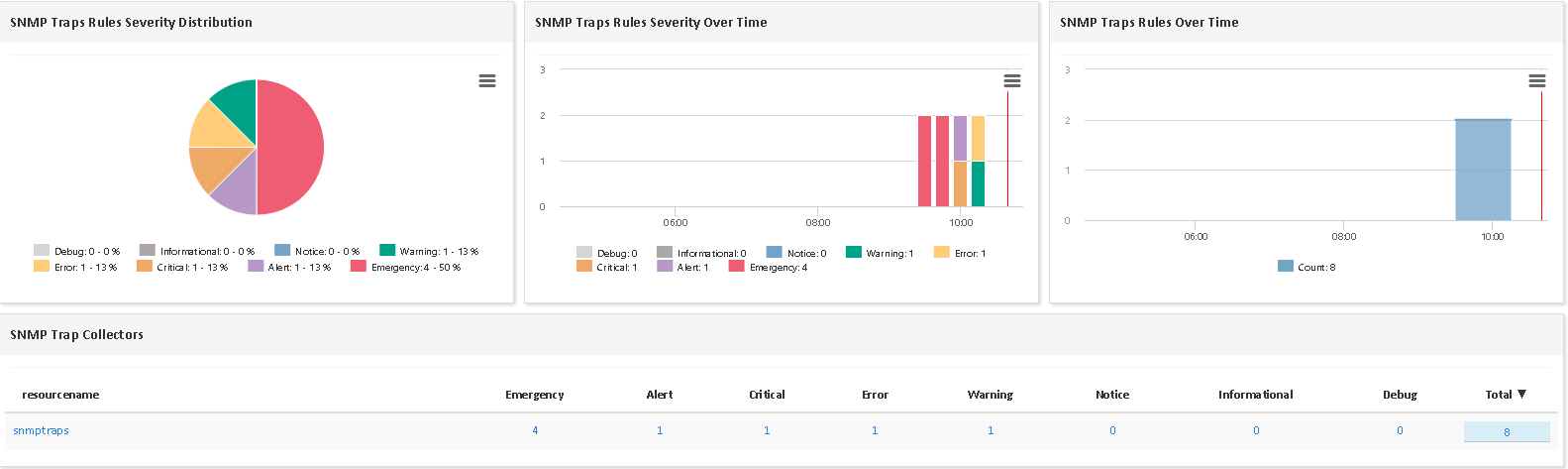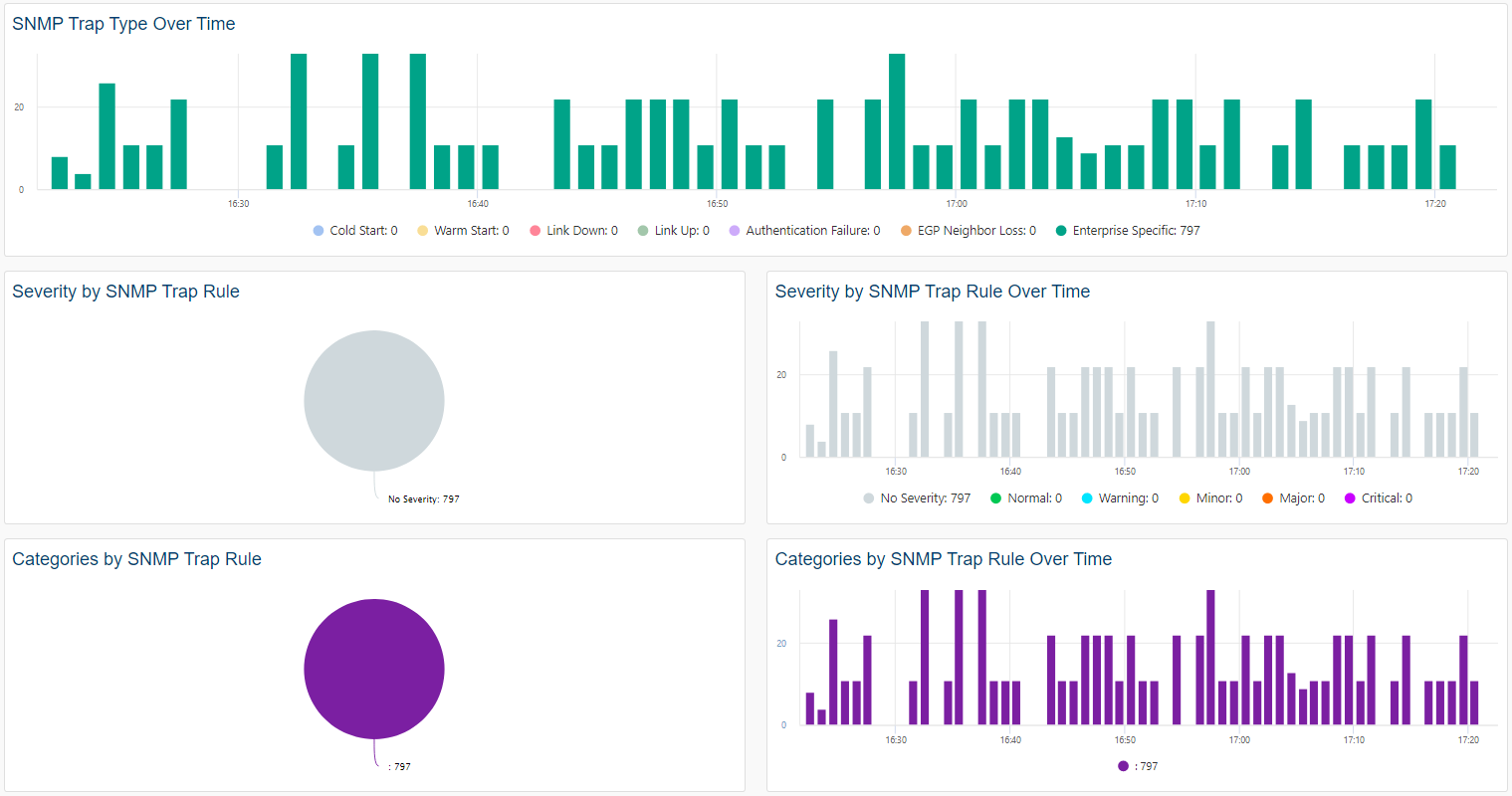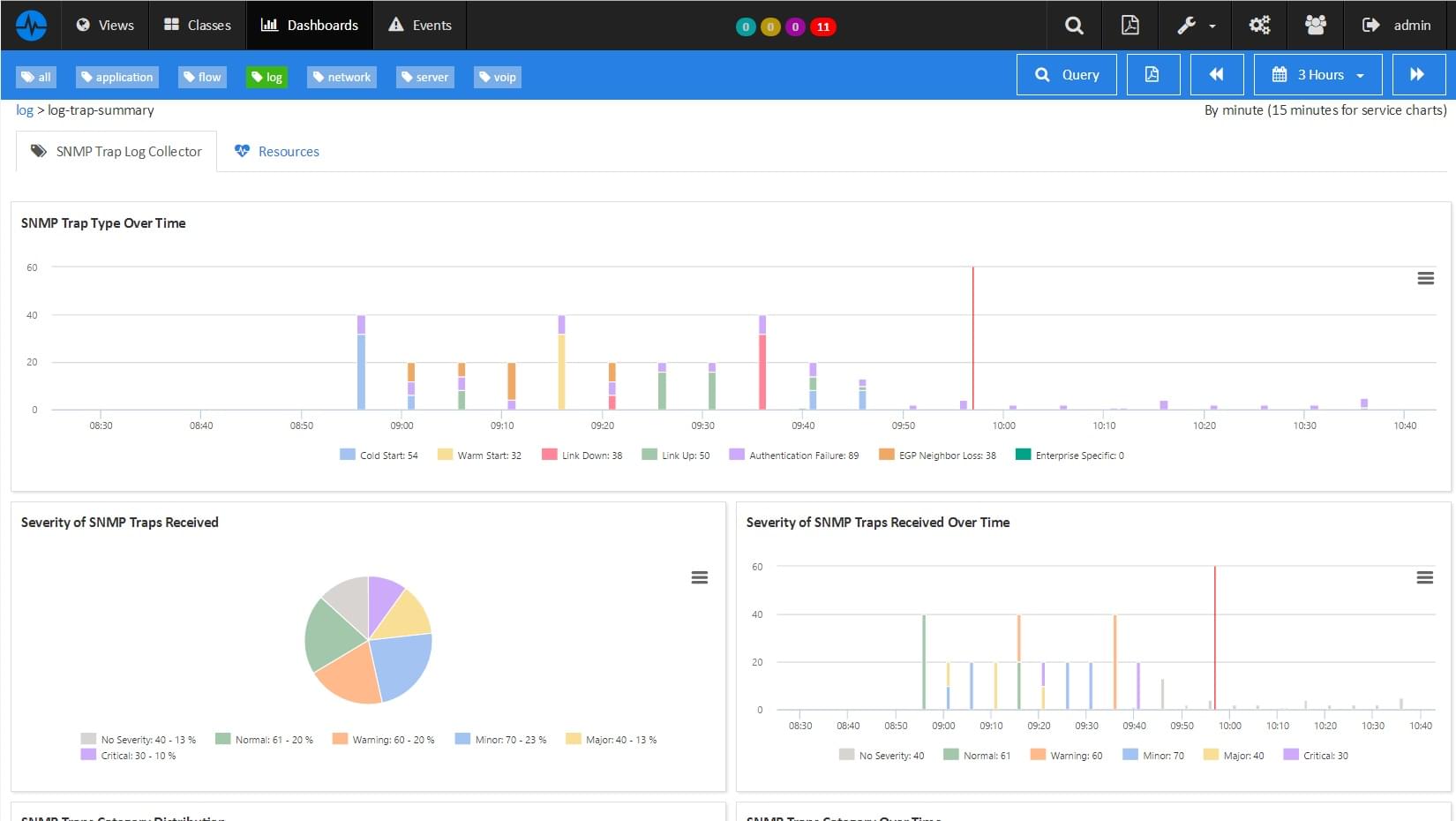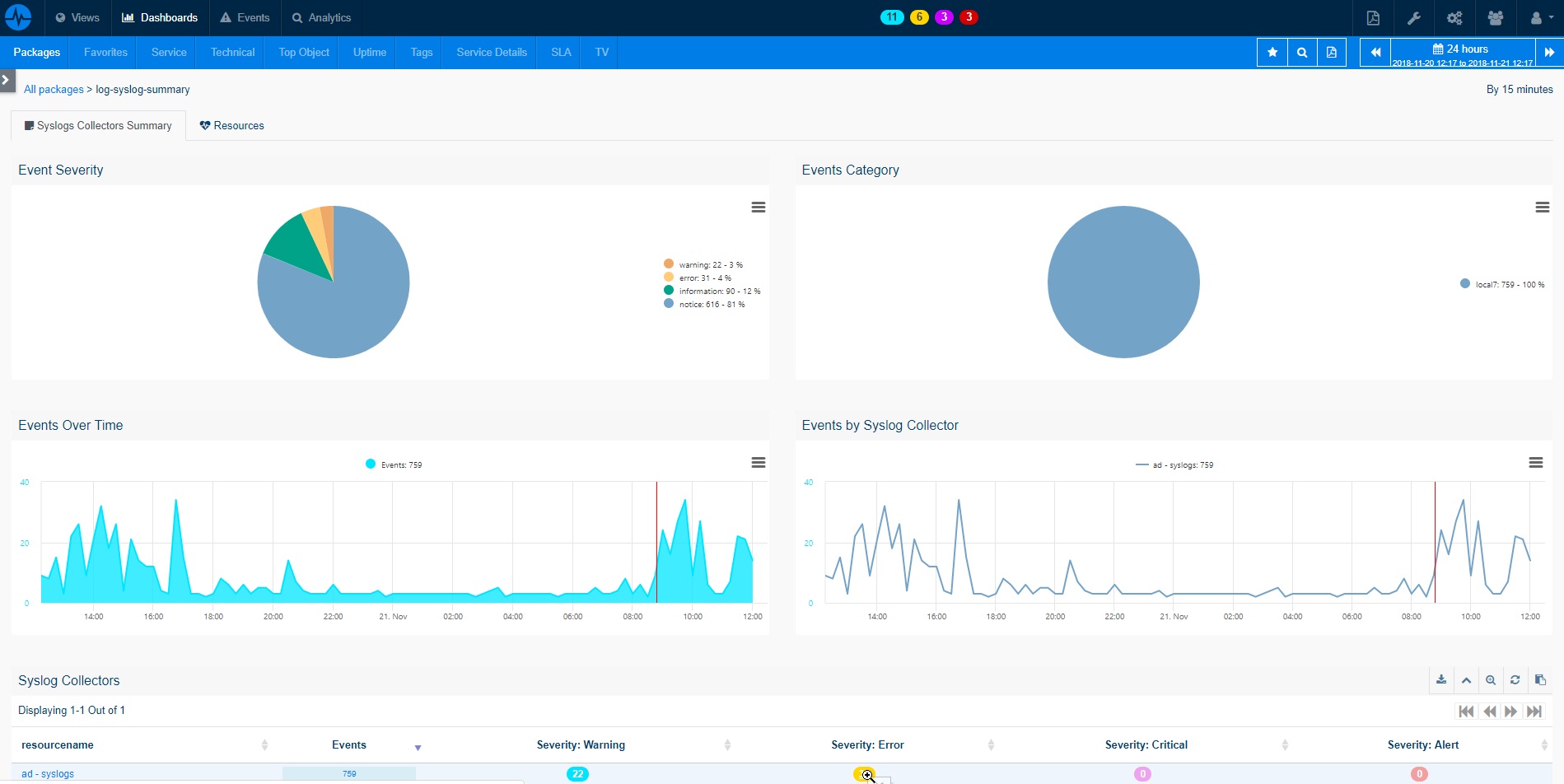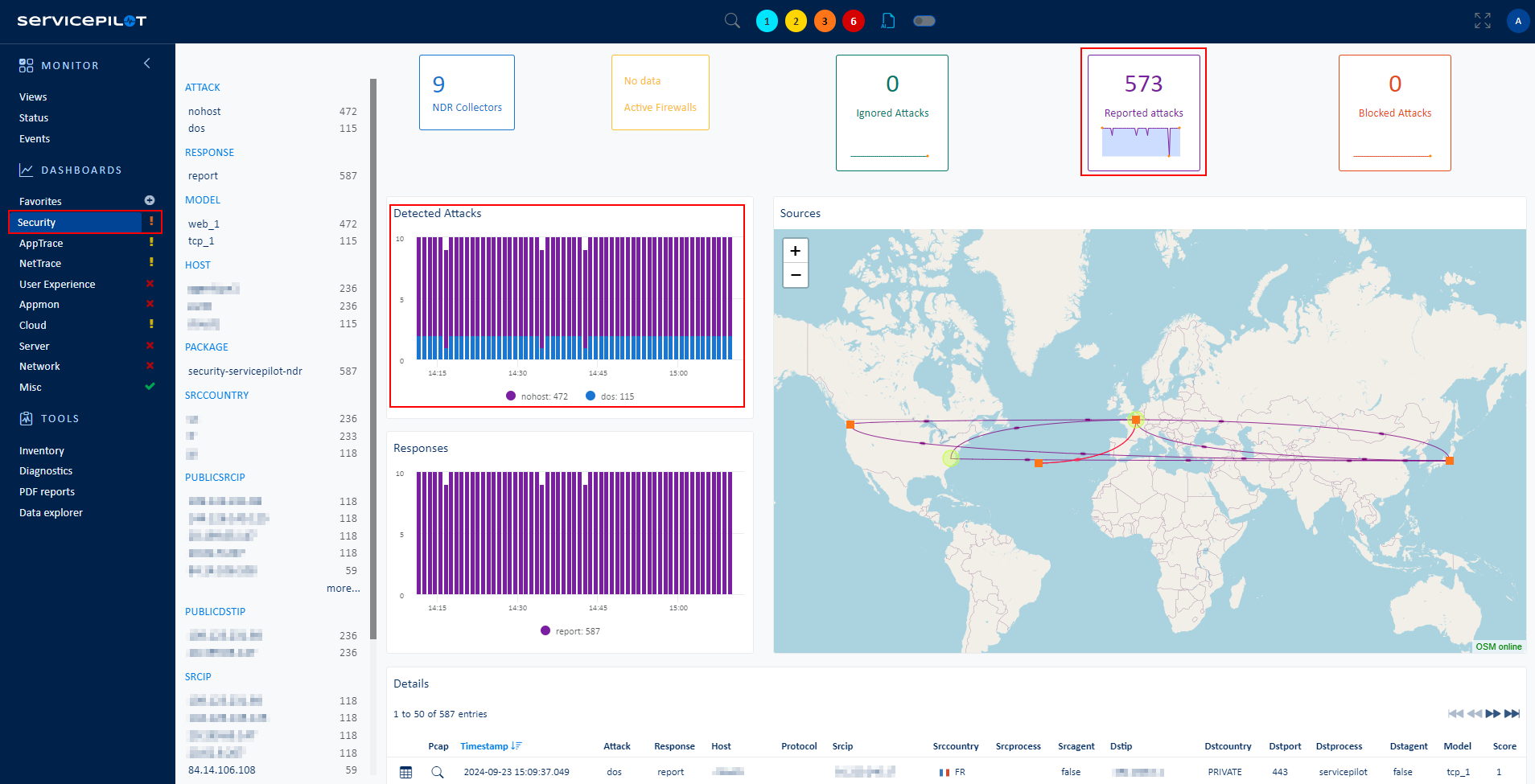What is an SNMP Trap?
SNMP traps are messages sent from network devices and equipment using the Simple Network Management Protocol (SNMP). SNMP is a widely used protocol that allows IT administrators to monitor and manage network devices, diagnose problems, and gather valuable information about network health and performance.
SNMP Traps serve as notifications or alerts generated by network devices to indicate specific events or conditions. These events could include critical errors, system failures, interface status changes, environmental sensor readings, or any other significant occurrences that requires attention. When a network device detects such an event, it sends an SNMP trap to the designated SNMP Trap Receiver that collects and processes SNMP traps.
The SNMP Trap Receiver receives these traps and extracts relevant information from them. Traps typically contain various attributes that provide details about the event, including:
- Address of the Sending Equipment: The SNMP Trap Receiver captures the address or network location of the device that generated the trap, allowing administrators to identify the source of the event.
- Root OID (Object Identifier): Each trap message has a specific root OID, which serves as an identifier for the type of event being reported. The root OID helps categorize and interpret the received trap.
- Message Content: SNMP traps can be categorized by ServicePilot to include a message, normally based on the root OID received as well as a number of parameter values associated with the event. These parameters can provide valuable information about the event, such as error codes, performance metrics, or other relevant data.
With ServicePilot, you can collect traps from multiple network devices, consolidate the information, and present it to administrators in a manageable and actionable format. Administrators can configure SNMP Trap Receivers to trigger notifications, generate alerts, or initiate automated actions based on the received traps. Combined with Machine Learning and Statistical Analytics, it enables proactive monitoring, prompt issue resolution, and efficient management of network infrastructure.
How to monitor SNMP Traps?
ServicePilot makes it easy to monitor SNMP Traps requiring only minimal configuration on the target device. A resource of the log-trap-receiver package then needs to be added via the ServicePilot web interface.
The SNMP Trap Receiver package configures a ServicePilot Agent to listen on a port for SNMP Traps and notifications. These are then sent on to the ServicePilot Manager.
You can use the SEARCH > Search logs > Traps section of the ServicePilot web interface in order to find the answers to any question you might have using the Traps search engine and ServicePilot query language.
How to install a trap-receiver resource?
- Use your ServicePilot OnPremise installation or a SaaS account.
- Add a new trap-receiver resource via the web interface (
/prmviewsor/prmresources) or via API (/prmpackagespage), the default ServicePilot agent or another agent will be provisioned automatically.
Details of the trap-receiver package are located in the
/prmpackagespage of the software.
Benefits
ServicePilot enables you to deliver IT services faster and more securely with automated discovery and advanced monitoring features.
By correlating the technology TRAP RECEIVER with APM and infrastructure monitoring, ServicePilot is able to provide a more comprehensive view of an organization's IT environment.
This allows IT teams to quickly identify and diagnose issues that may be impacting application performance, and take corrective action before end-users are affected.
Start with a free trial of our SaaS solution. Explore our plans or contact us to find what works best for you.