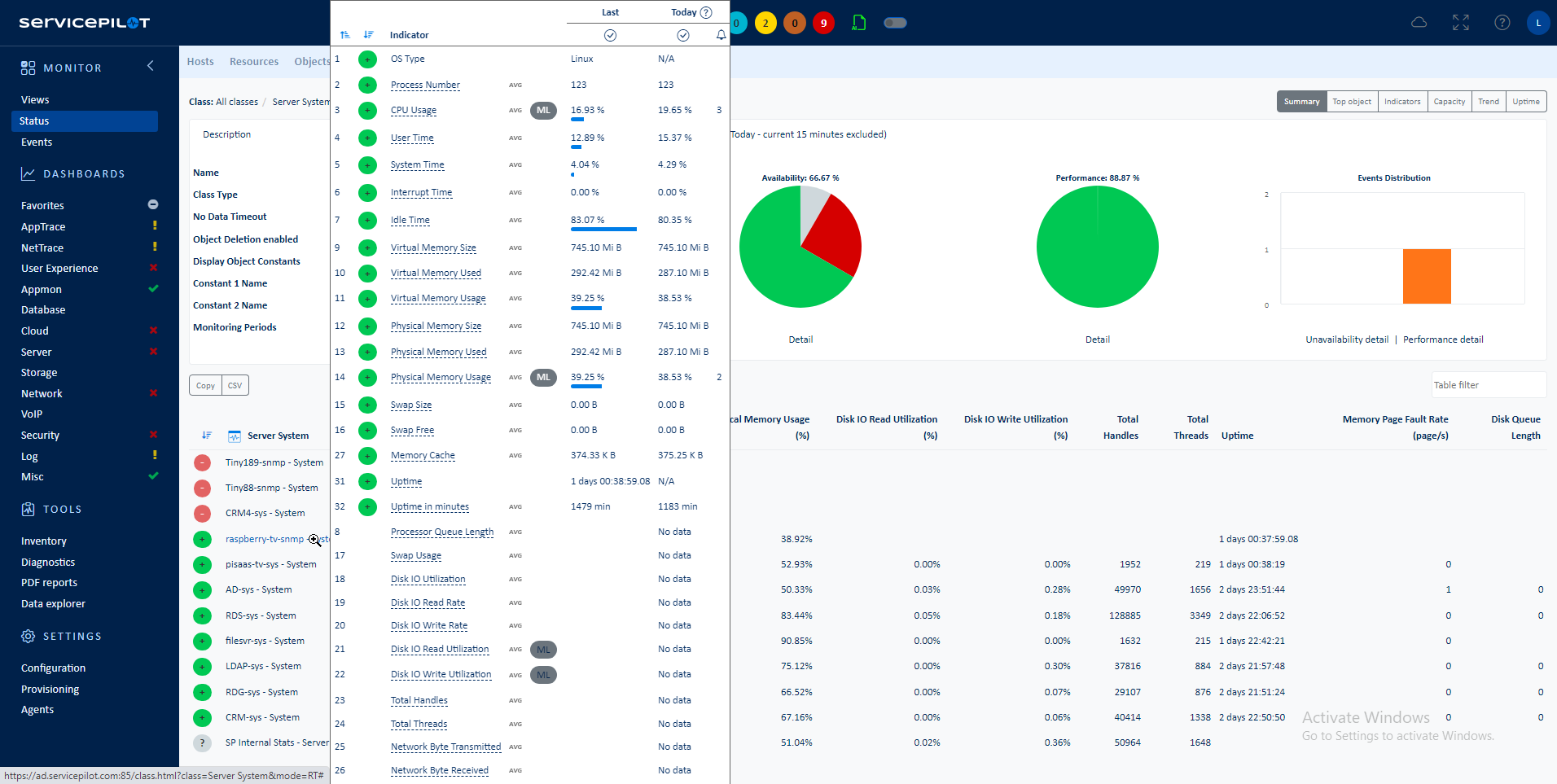Inventory Management for Servers, Applications and Workstations
Automatic Discovery and Inventory of Your IT Assets
Use ServicePilot's lightweight and ready-to-use agents that auto-configure themselves on all servers and workstations. You can automate the inventory process of servers, applications and workstations to manage IT assets.
Let's imagine a fast growing company with an sprawling IT infrastructure. They can keep track of all their equipment, including servers, applications and workstations, without any manual intervention. It ensures that all equipment is accounted for and managed efficiently.
- The main benefit of this feature is the ability to maintain an accurate up-to-date inventory of your IT assets
- Save time and resources with our automated discovery to eliminate the risk of manual errors
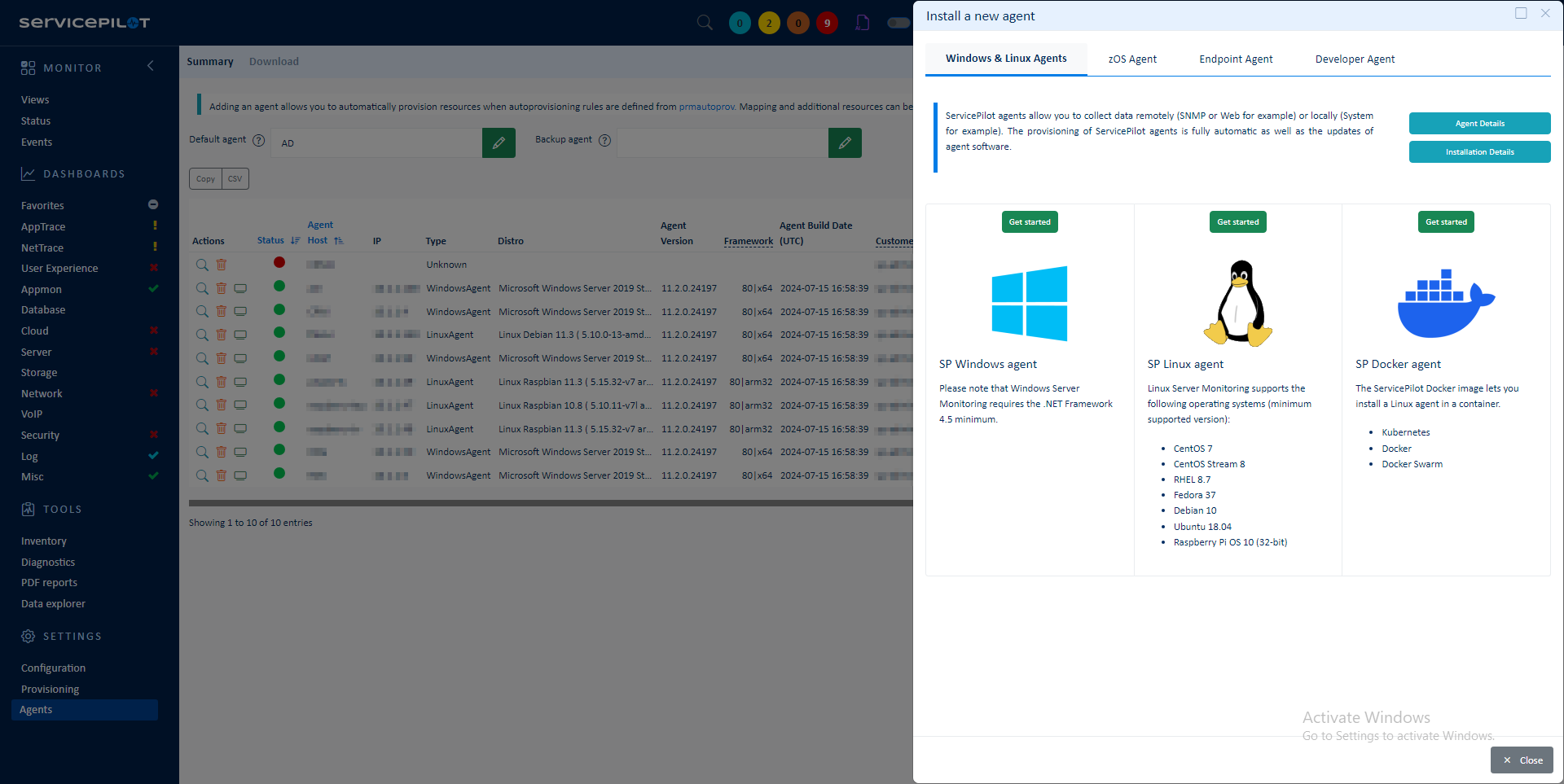
Efficient Collection and Analysis of Resource KPIs
Get in-depth monitoring of server and application inventories by capturing detailed metrics stored for up to a year. The platform supports system availability, performance tracking and can handle several thousand devices at the same time.
Let's consider a large tech firm that uses multiple applications and servers across various locations. They can monitor the performance and availability of each server and application. It enables them to quickly identify and rectify any potential issues.
- The advantage of using this feature is the ability to proactively manage your IT resources
- With a close monitoring of their performance and availability, you can minimize downtime. It ensures smooth, uninterrupted operation of your business processes
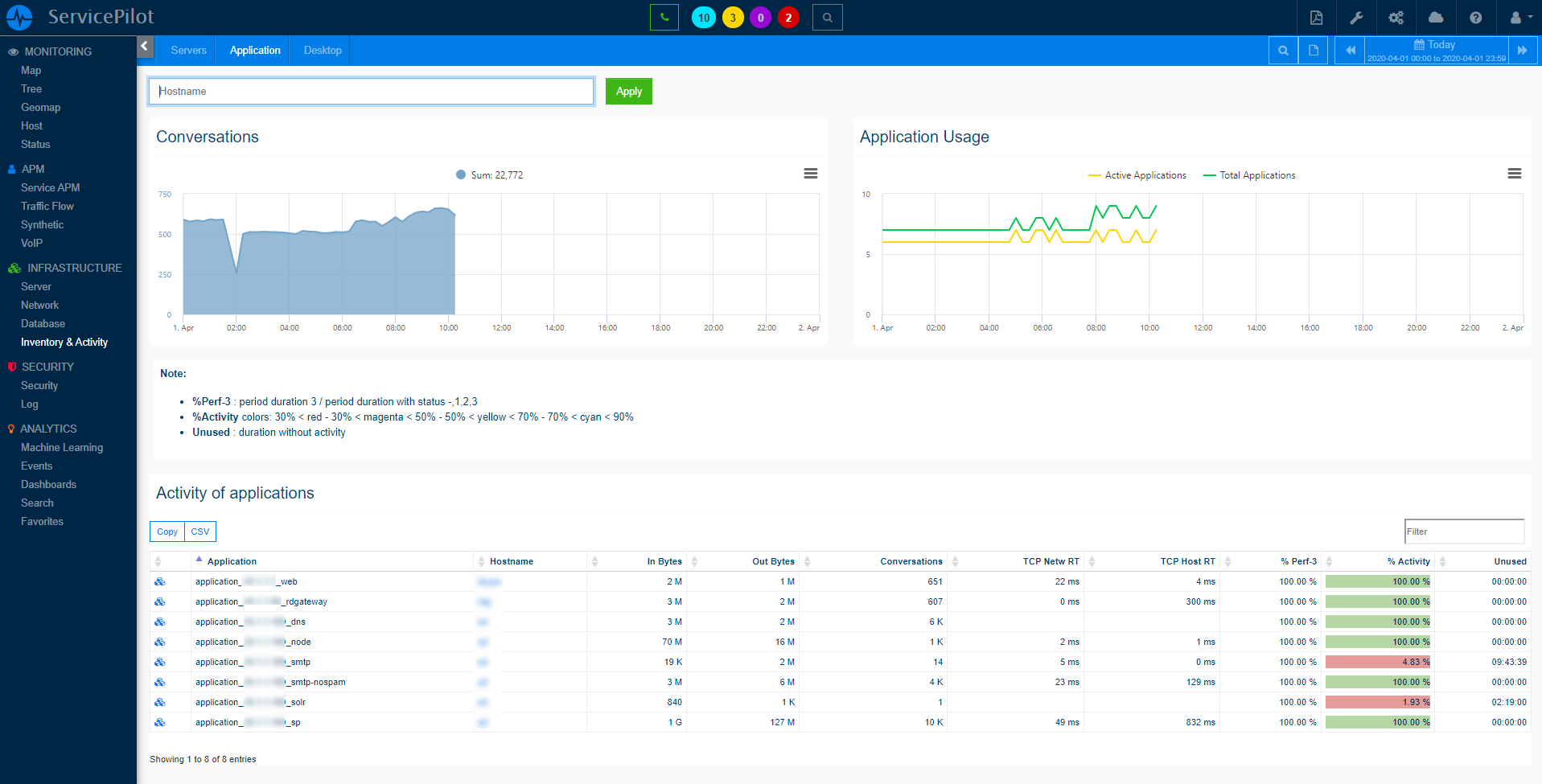
Optimizing Server Inventory
Understand the usage and performance of your servers so you can allocate resources efficiently. You can group servers together, reduce the number of active servers to achieve cost savings on licenses and energy consumption.
For instance, an e-commerce during a peak sale season can ensure optimal server performance and availability. By grouping similar servers, they can improve load balancing and maintain website performance even under heavy traffic.
- The key benefit is optimizing the use of server resources to save costs and enhance system performance
- Minimize server count and group servers to reduce energy consumption and save on licensing fees, leading to a boost your bottom line
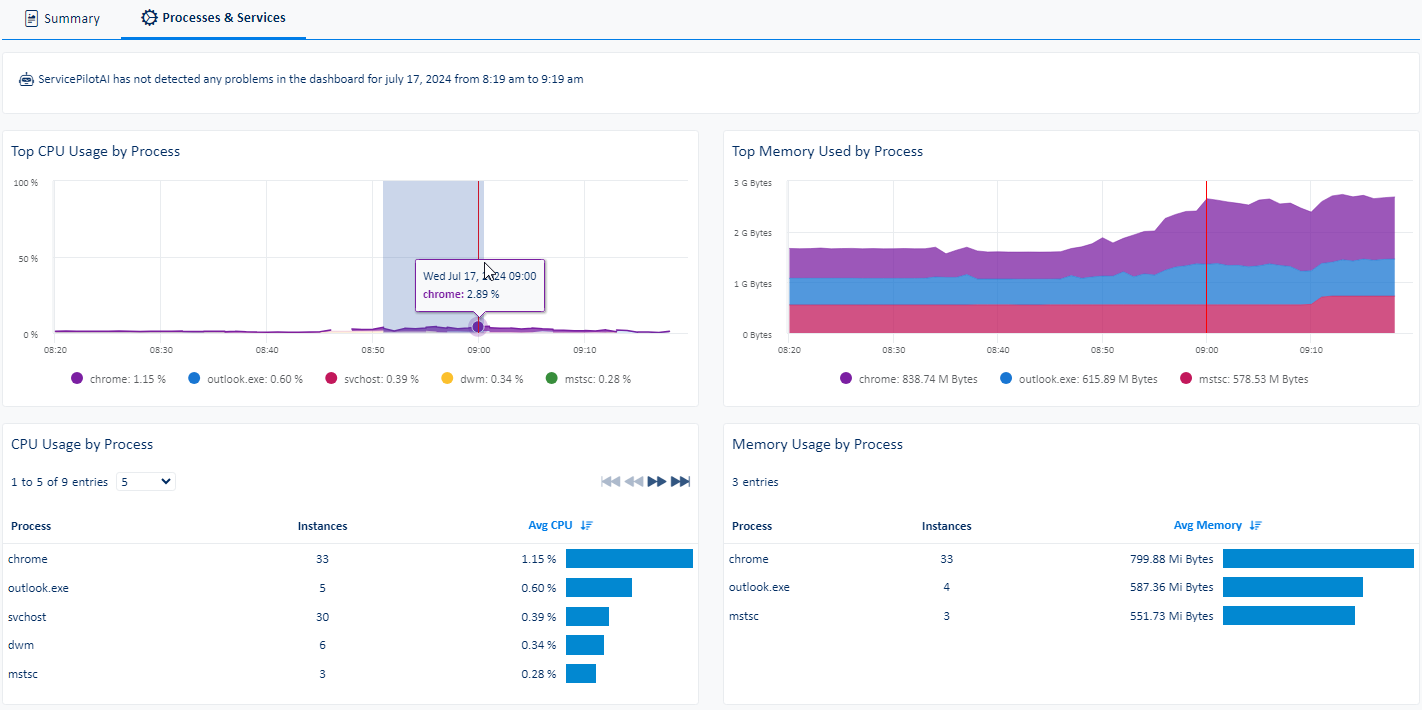
Troubleshooting Production Applications
Automatically keep track of which applications are being used, where the applications are stored on which servers and identify those that use a lot of resources. You are also be helped to troubleshoot performance issues and save money by optimizing end user experience.
For example, an IT services company can use our software to monitor the performance of their client applications. If an application consumes excessive resources, the IT team gets an alert so they can correct the problem right away.
- The benefit of this feature is to manage applications more efficiently
- It helps manage resource usage more effectively and save costs
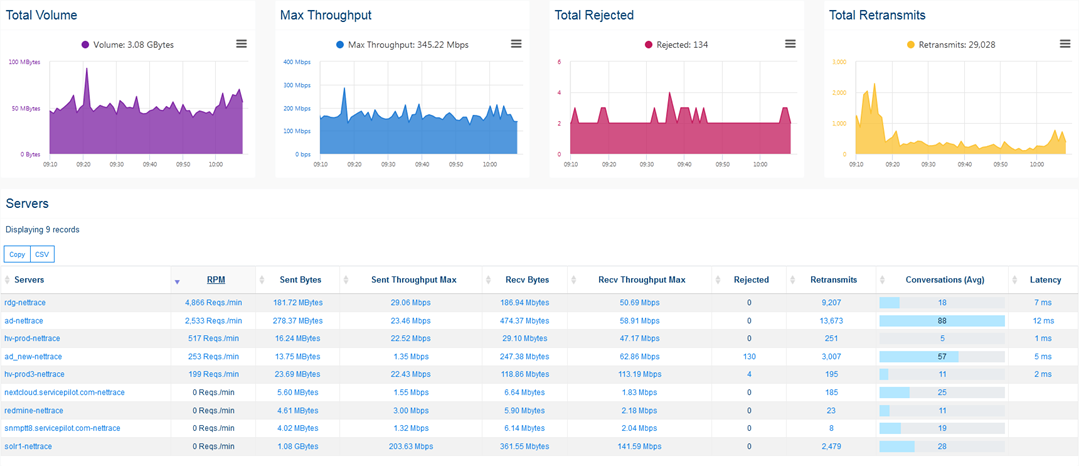
Advantages of Desktop Inventory Management
You can have an automatic list of the computers, monitor the workstations in real-time and track the performance of laptops. You can also initiate automatic power-off after a set period of inactivity for lower energy consumption and Windows licenses savings.
Let's consider a corporation with thousands of desktop computers. Our software's automatic inventory and power management really reduces energy consumption. It helps the corporation to save money and lower its impact on the environment.
- The advantage of this feature lies in improved workstation management
- Once the desktops are automatically discovered and energy-saving is implemented, operational costs are reduced and your organization is more sustainable
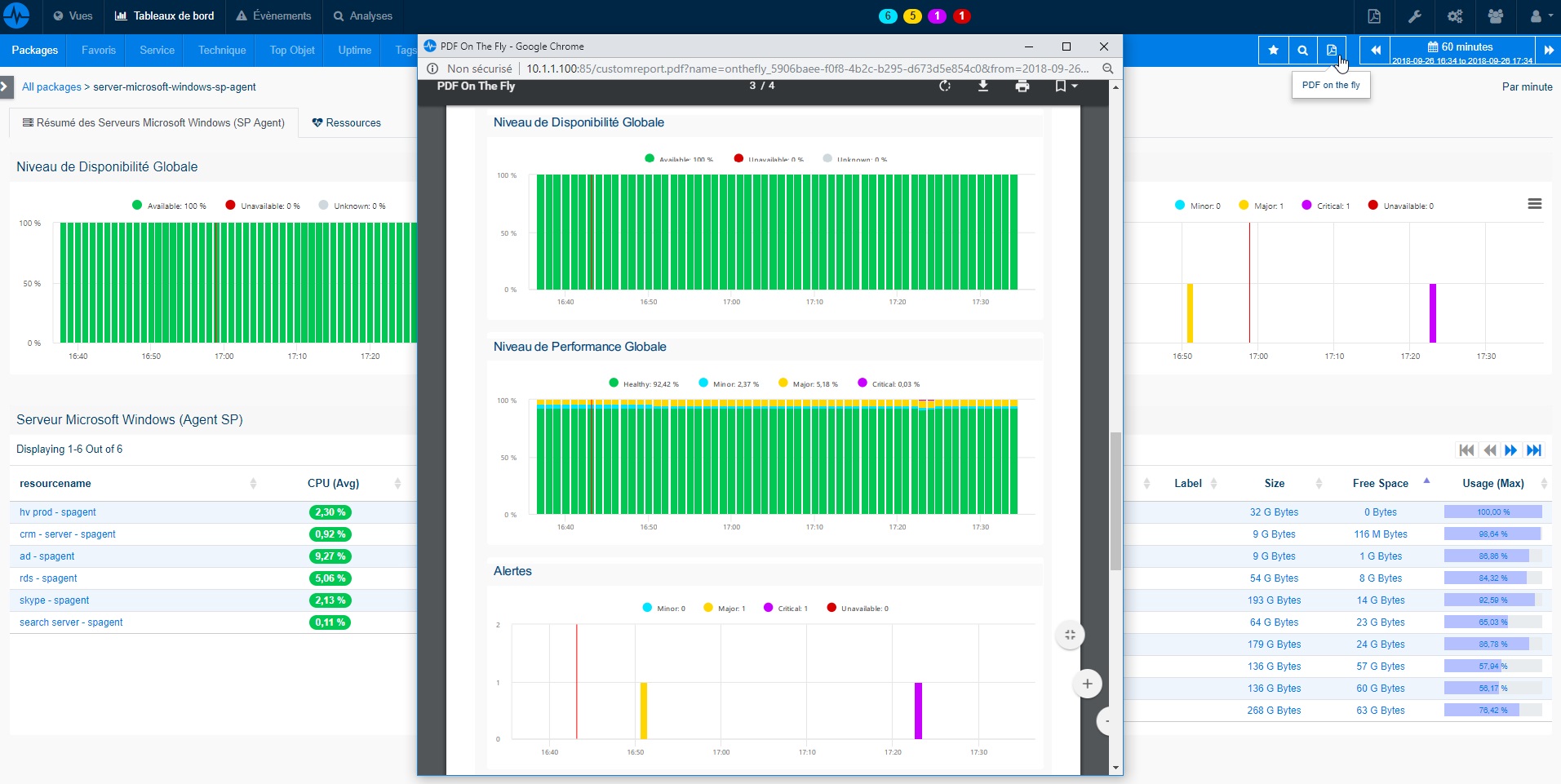
Regular and Automated PDF Audit Reports
Automatic audit reports can be easily generated. They provide detailed insights into the activity performance of the server network, usage histograms and list the applications communicating with each other. You can also view data such as installed software and hardware details.
For example, a business can use these reports for audits or to understand the usage of their IT resources. This helps them plan upgrades, decommissions and other IT decisions more effectively.
- The main benefit of this feature is the ability to maintain a clear and complete record of your IT assets
- Automated PDF reports save you time and provide valuable insights for informed decision-making
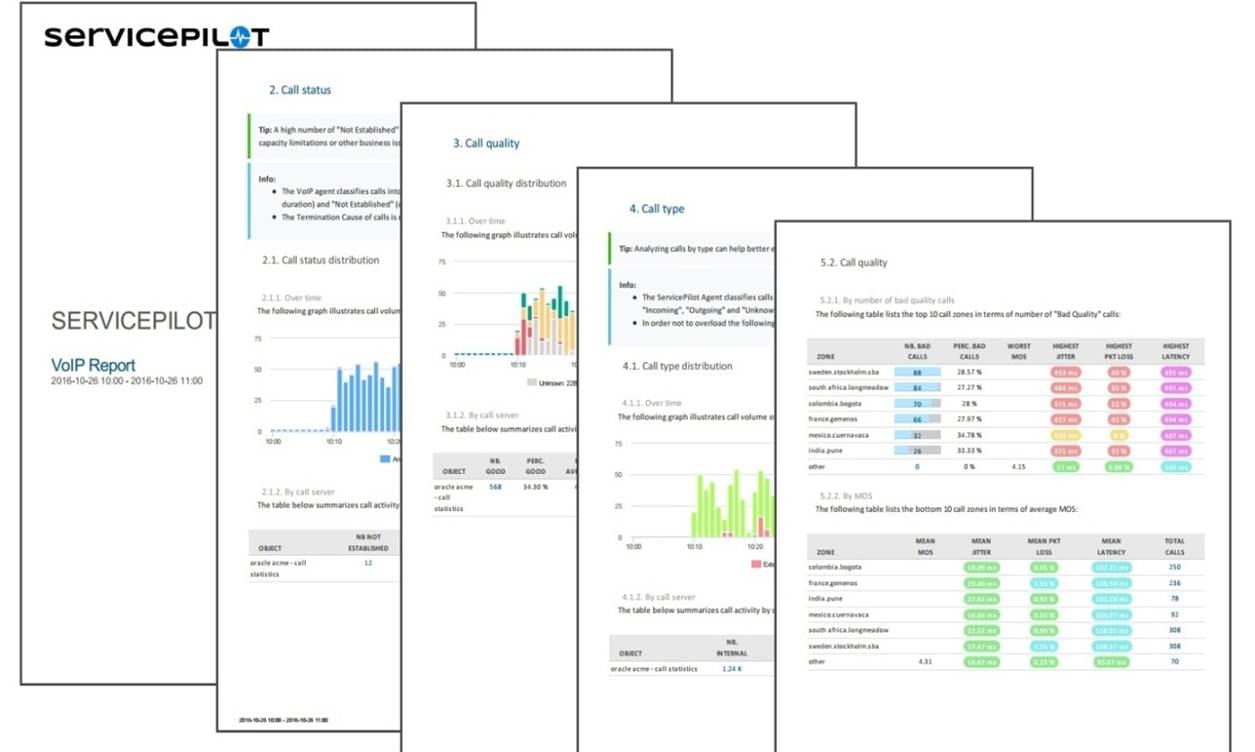
I wanted to change the monitoring logic and tool to better understand the correlations between the applications and the infrastructure.
Inventory and Activity Management for Servers, Applications and Workstations
Automatic Discovery
ServicePilot facilitates automatic discovery and inventory of applications, servers and workstations with the information recognized and updated by the system.
Interactive Visualizations
Our platform provides a comprehensive synthesis of all servers, presenting data through tops of availability, performance, alerts and error indicators.
Proactive Monitoring
Gain access to KPI affected by a performance problem with a single click before impacting the delivered service. ServicePilot applies Machine Learning algorithms to assist in decision-making.
Capacity Planning
Analyze usage trends to ensure capacity adapts to business needs. Utilize projections and trend analyses to anticipate future needs effectively.
Integrations to monitor servers and virtualization
Other solutions to monitor servers and virtualization
Free installation in
a few clicks
SaaS Plateform
- No on-premise software setup, servicing and configuration complexity
- Instant setup, complete and pre-configured to ensure robust monitoring
OnPremise Plateform
- Contracts and commitments over time ( > 1 year)
- Performance, Data Storage and Infrastructure Management
- 2 additional solutions: VoIP and Mainframe monitoring