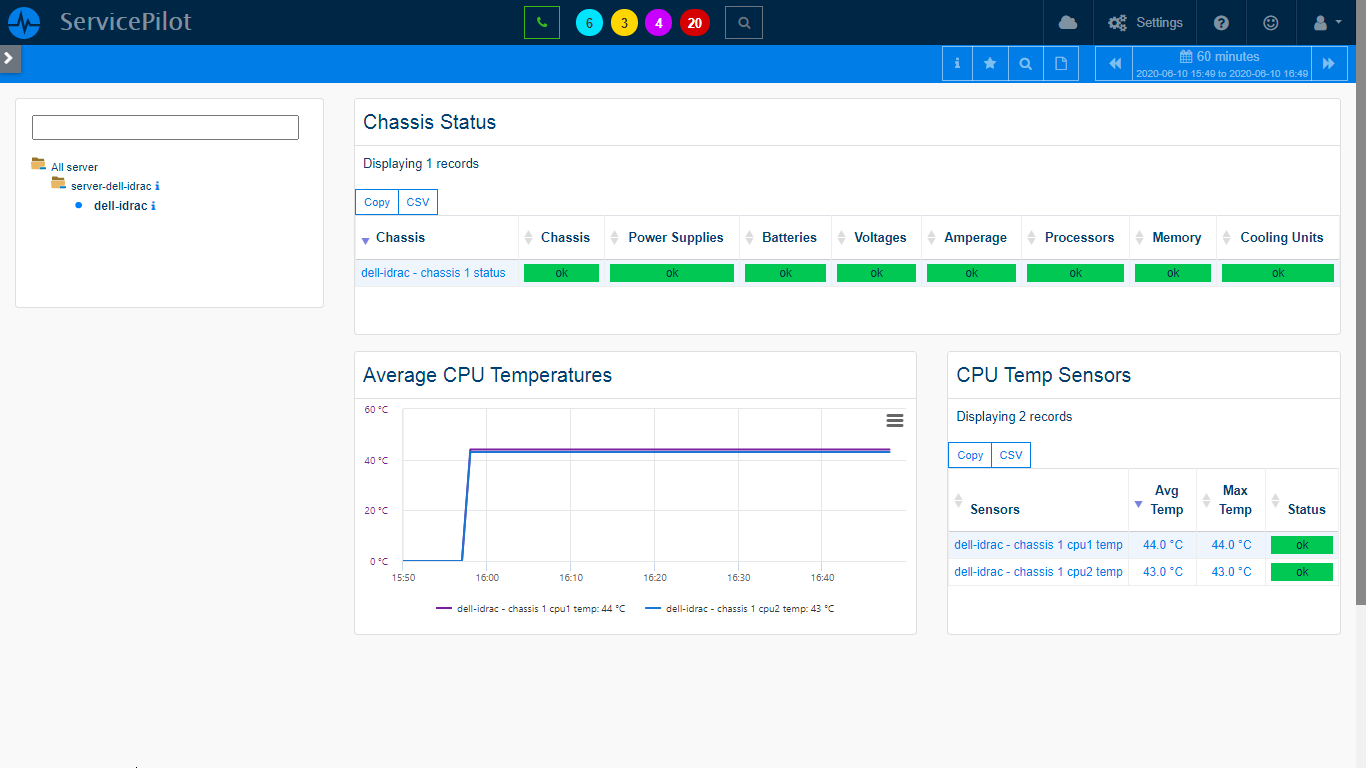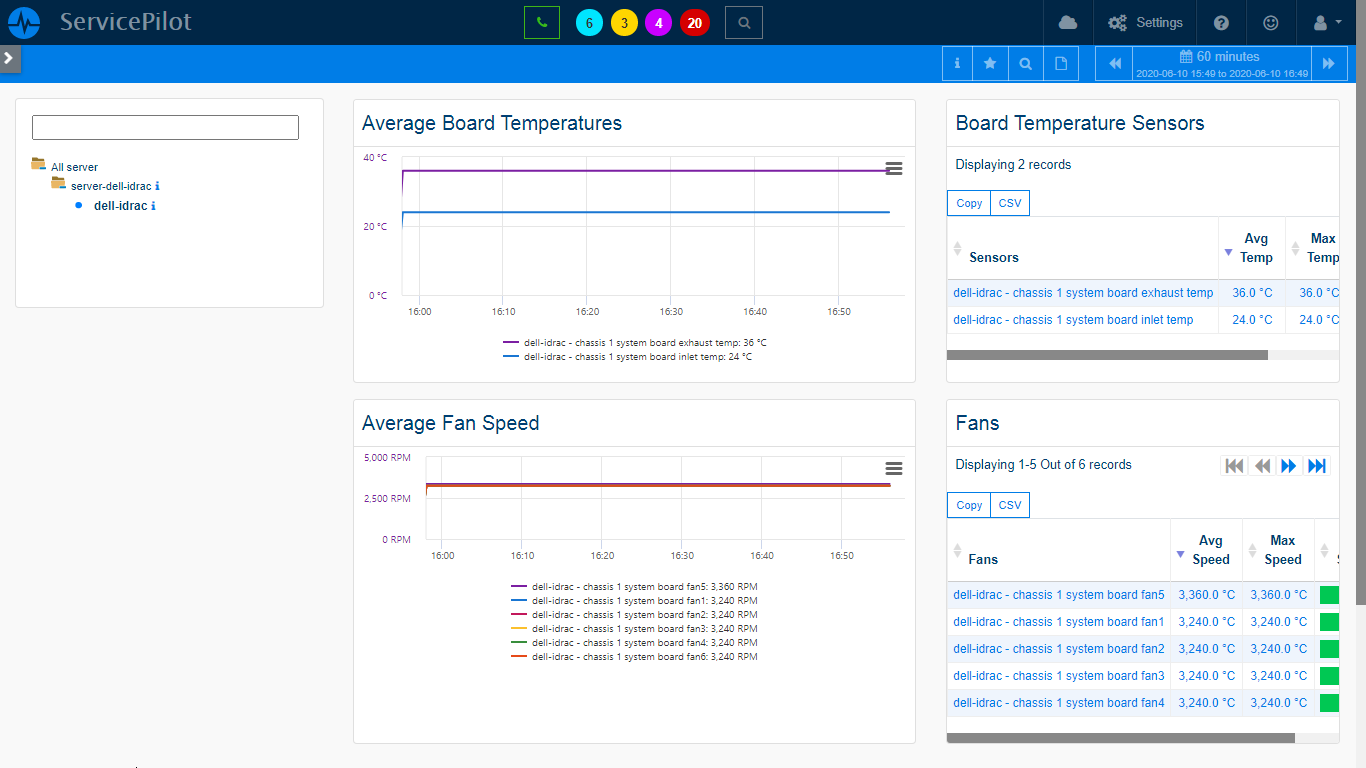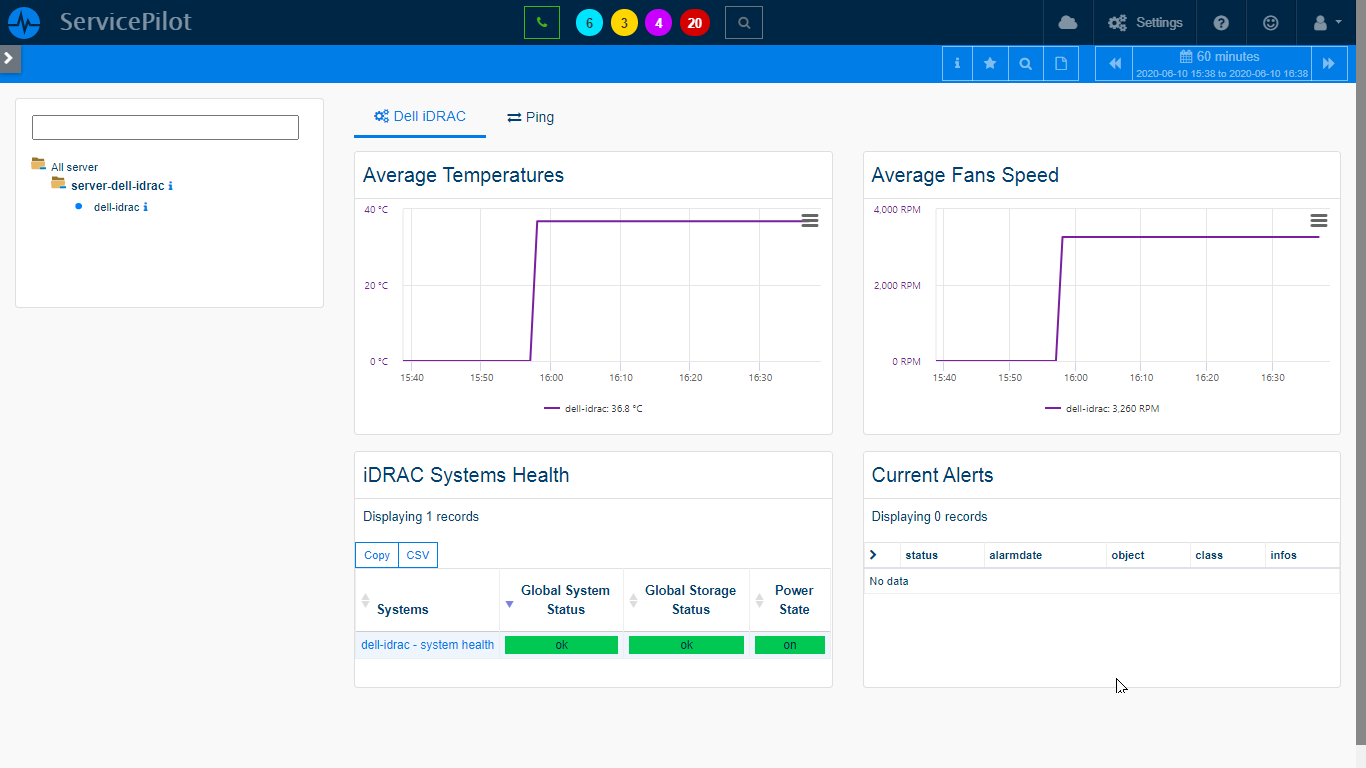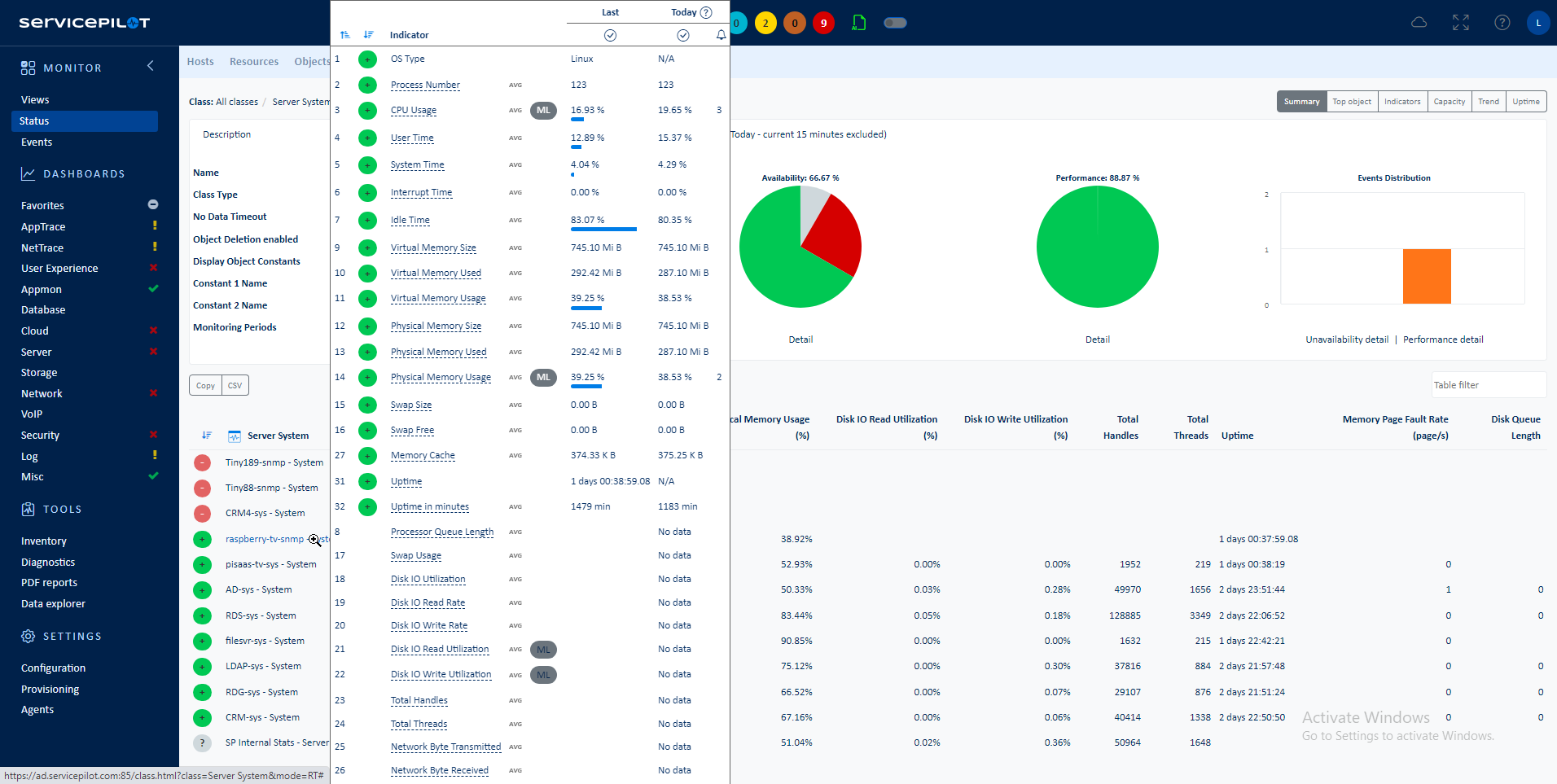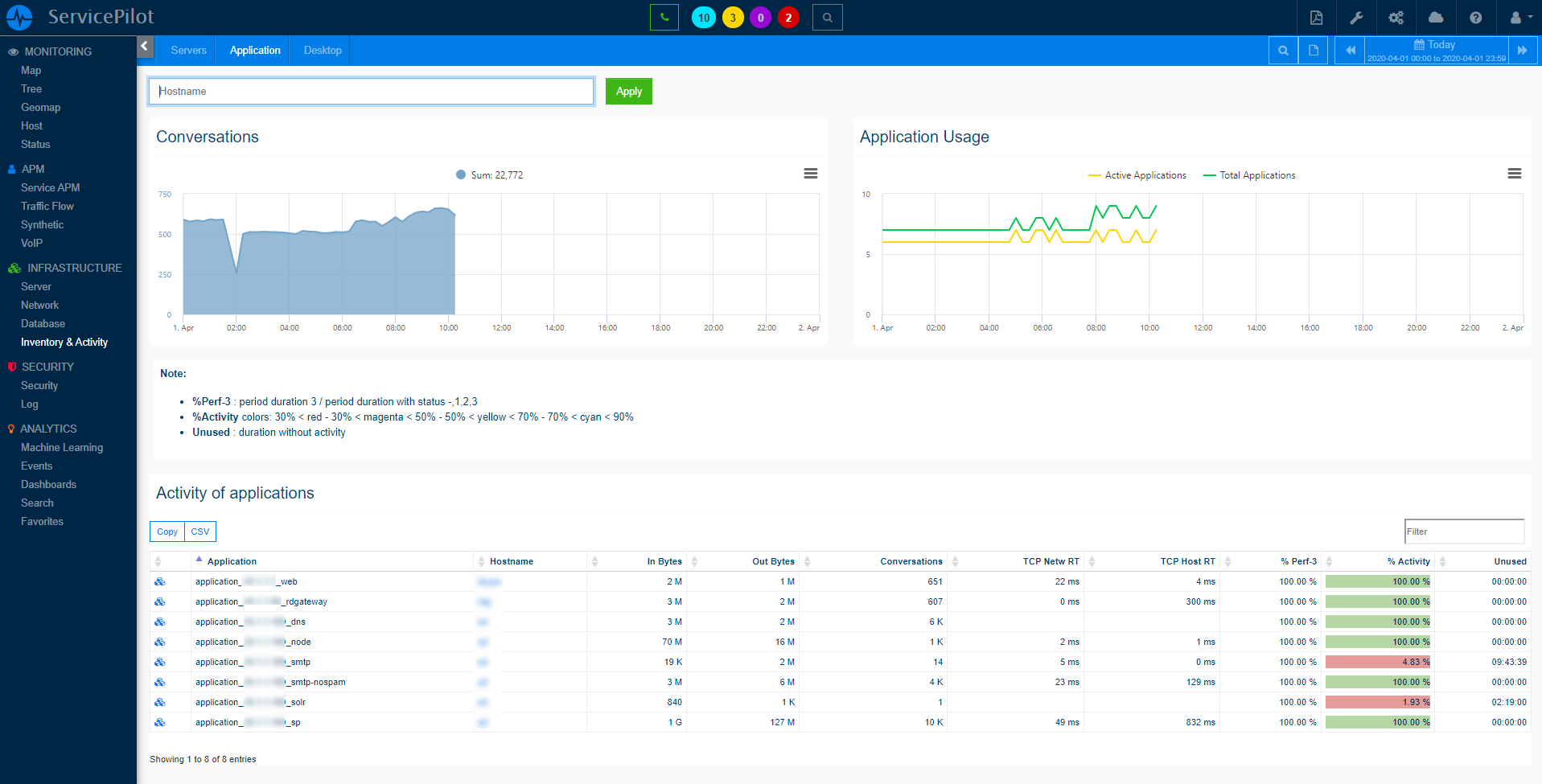What is a Dell iDRAC?
The Integrated Dell Remote Access Controller, often abbreviated as iDRAC, is a proprietary technology developed by Dell. It is essentially a hardware component embedded in Dell servers, designed to facilitate remote server management.
iDRAC provides administrators with the ability to remotely monitor, update, troubleshoot, and manage Dell servers, even in the absence of an operating system or server power. This remote management capability significantly enhances server uptime, reduces the need for physical access to the server, and thus improves overall operational efficiency.
How to monitor a Dell iDRAC?
ServicePilot makes it very easy to monitor a Dell iDRAC. Simply configure the SNMP interface of the Dell iDRAC. Then use the ServicePilot web interface to add a resource from the ServicePilot server-dell-idrac package.
The monitoring statistics gathered in this way include:
- System Health
- Server Uptime
- Power State
The Dell iDRAC package supports all distribution which allow access to the IDRAC-MIB.
How to install a dell-idrac resource?
- Use your ServicePilot OnPremise installation or a SaaS account.
- Add a new dell-idrac resource via the web interface (
/prmviewsor/prmresources) or via API (/prmpackagespage), the default ServicePilot agent or another agent will be provisioned automatically.
Details of the dell-idrac package are located in the
/prmpackagespage of the software.
Benefits
ServicePilot enables you to deliver IT services faster and more securely with automated discovery and advanced monitoring features.
By correlating the technology DELL IDRAC with APM and infrastructure monitoring, ServicePilot is able to provide a more comprehensive view of an organization's IT environment.
This allows IT teams to quickly identify and diagnose issues that may be impacting application performance, and take corrective action before end-users are affected.
Start with a free trial of our SaaS solution. Explore our plans or contact us to find what works best for you.