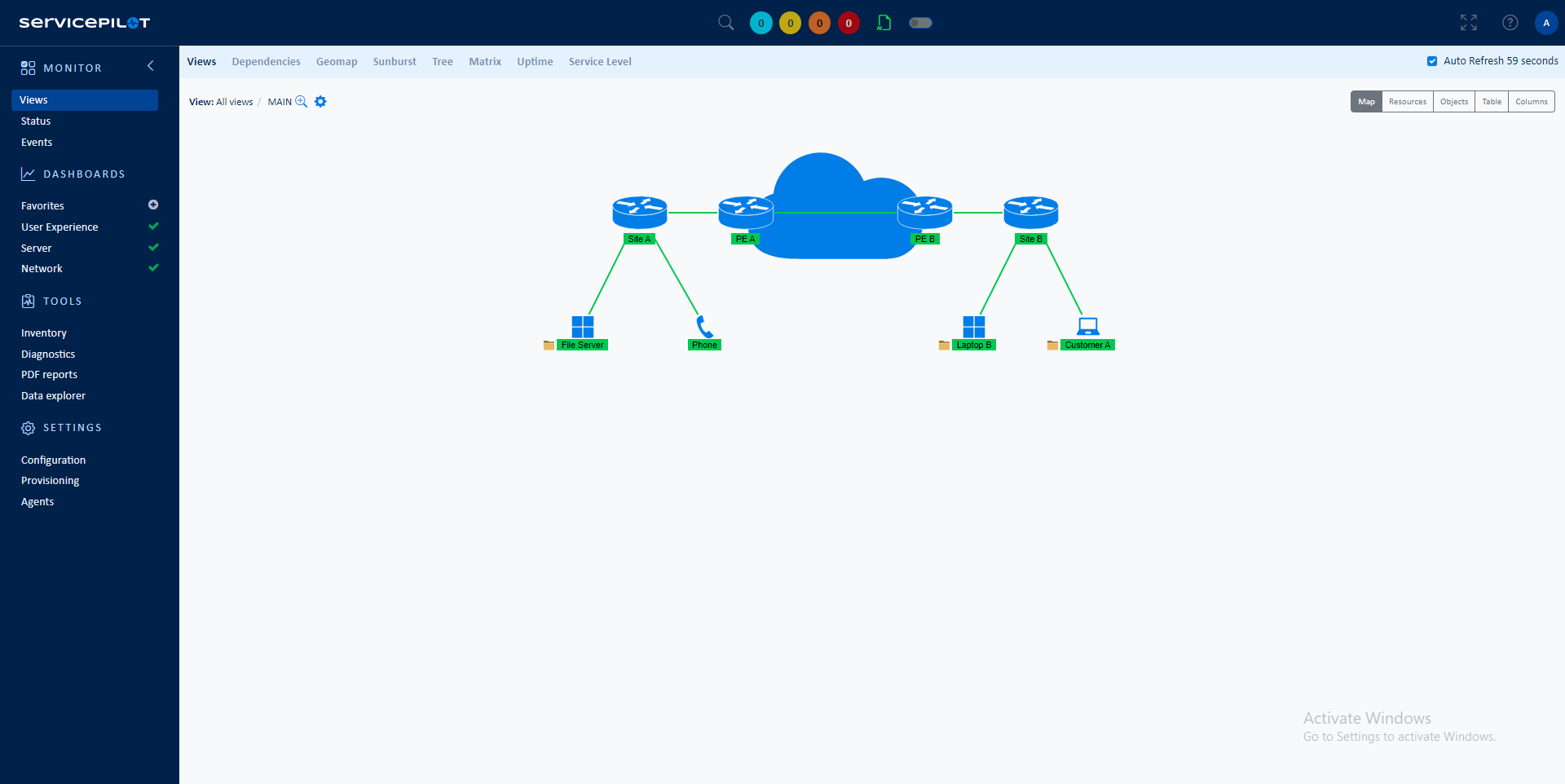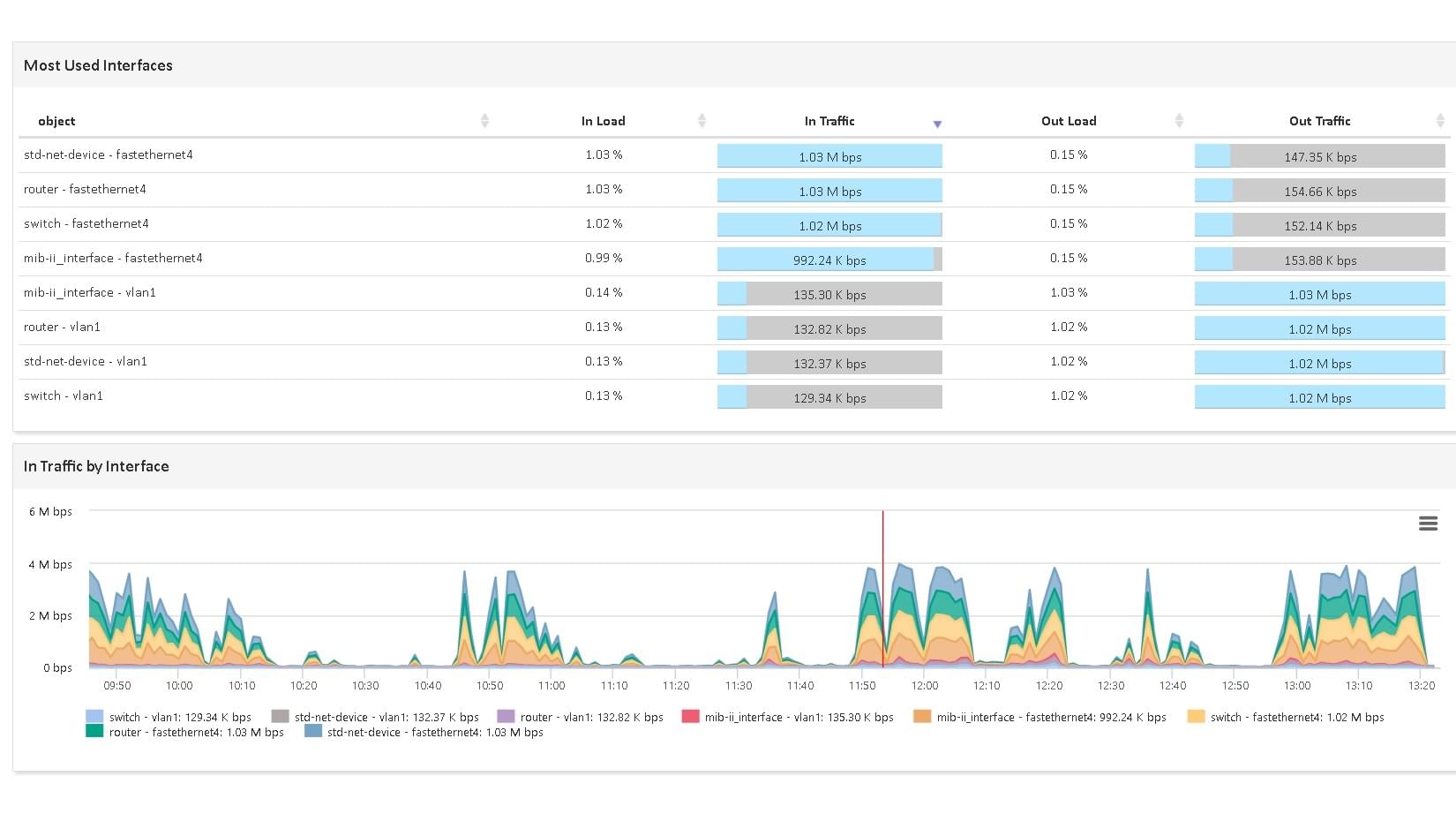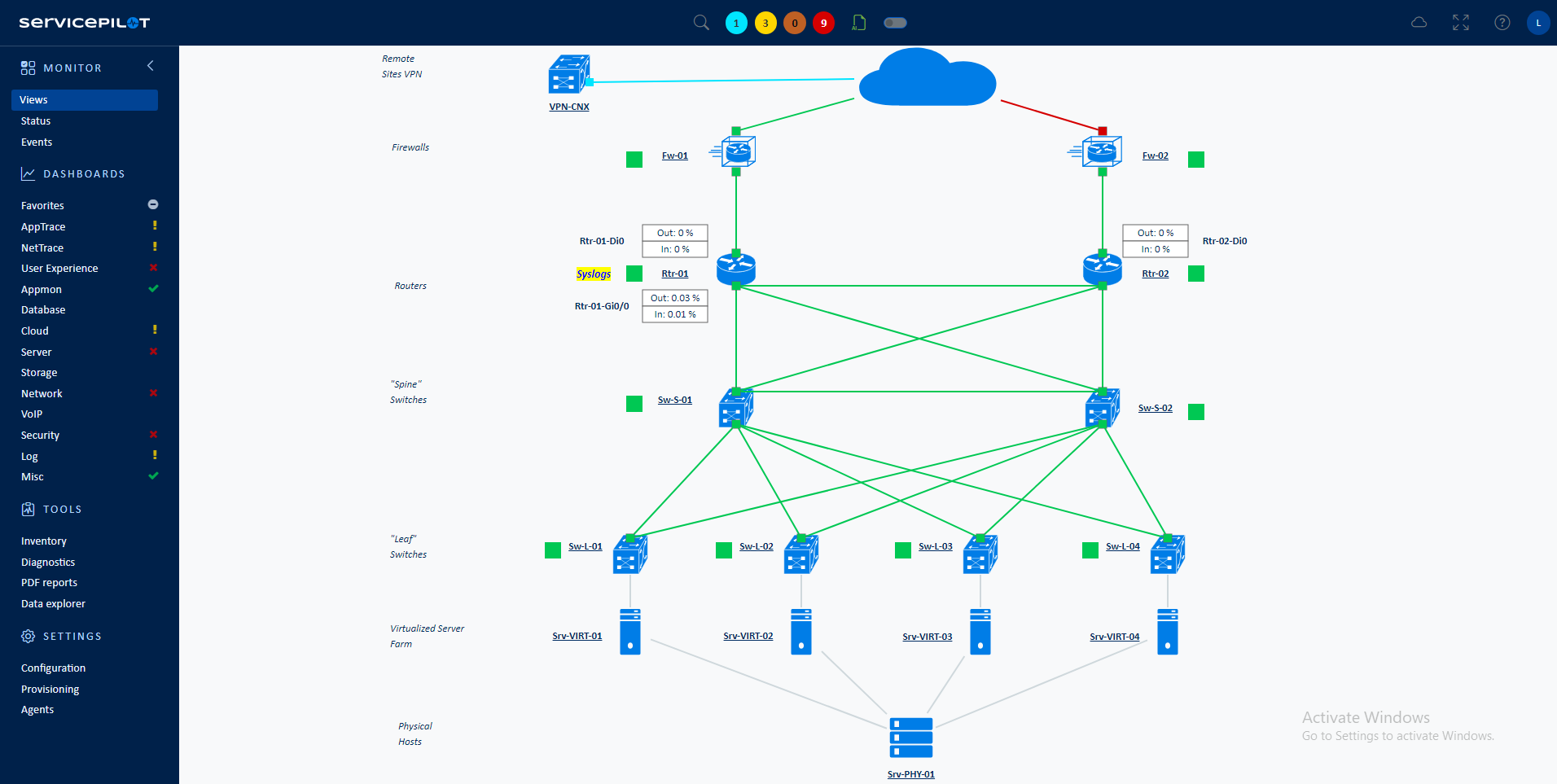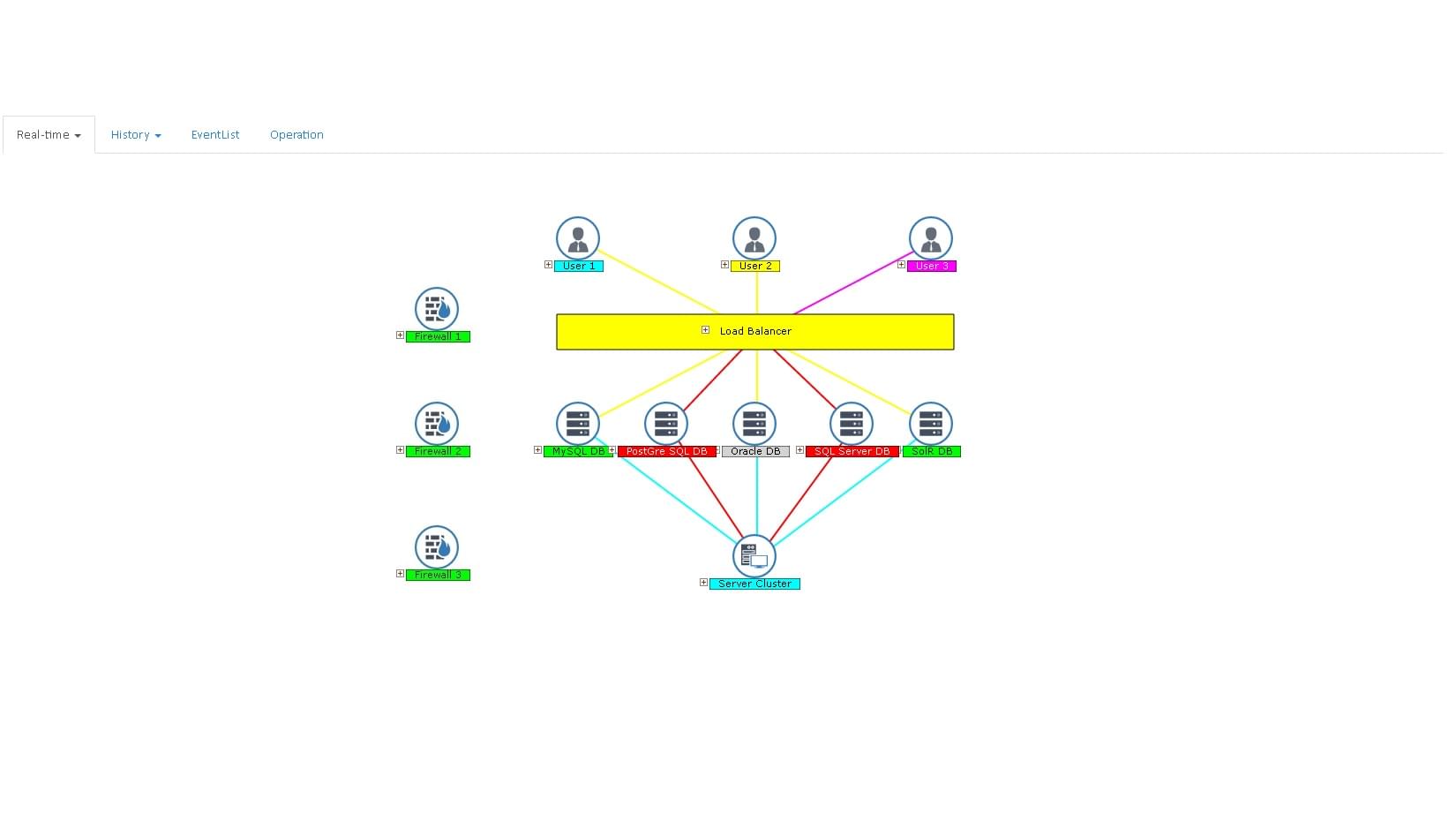What is an A10 Load Balancer?
The A10 Load Balancer, part of the Thunder Application Delivery Controllers (ADC) suite, is a networking solution developed by A10 Networks, Inc. This load balancer was crafted to proficiently manage network traffic across multiple servers, improving resource allocation and ensuring the efficient delivery of applications. Additionally, A10 Networks' Load Balancer incorporates a variety of threat mitigation and cloud security solutions such as the provisioning of a TLS load balancing solution to enhances secure communications across the network and effectively manage the distribution of TLS-encrypted traffic.
How to monitor an A10 Load Balancer?
ServicePilot makes it very easy to monitor an A10 Load Balancer. Simply configure the SNMP interface of the A10 Load Balancer. Then use the ServicePilot web interface to add a resource from the ServicePilot network-a10-load-balancer package.
The statistics gathered in this way include:
- System metrics: CPU, memory, disk usage, temperature and power supply status
- Network: Ping Response Time and Interface activity
- Service Groups: Connections, requests, traffic
- Virtual servers: Status
- Partitions
How to install a a10-load-balancer resource?
- Use your ServicePilot OnPremise installation or a SaaS account.
- Add a new a10-load-balancer resource via the web interface (
/prmviewsor/prmresources) or via API (/prmpackagespage), the default ServicePilot agent or another agent will be provisioned automatically.
Details of the a10-load-balancer package are located in the
/prmpackagespage of the software.
Benefits
ServicePilot enables you to deliver IT services faster and more securely with automated discovery and advanced monitoring features.
By correlating the technology A10 LOAD BALANCER with APM and infrastructure monitoring, ServicePilot is able to provide a more comprehensive view of an organization's IT environment.
This allows IT teams to quickly identify and diagnose issues that may be impacting application performance, and take corrective action before end-users are affected.
Start with a free trial of our SaaS solution. Explore our plans or contact us to find what works best for you.