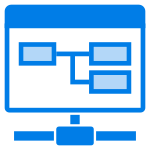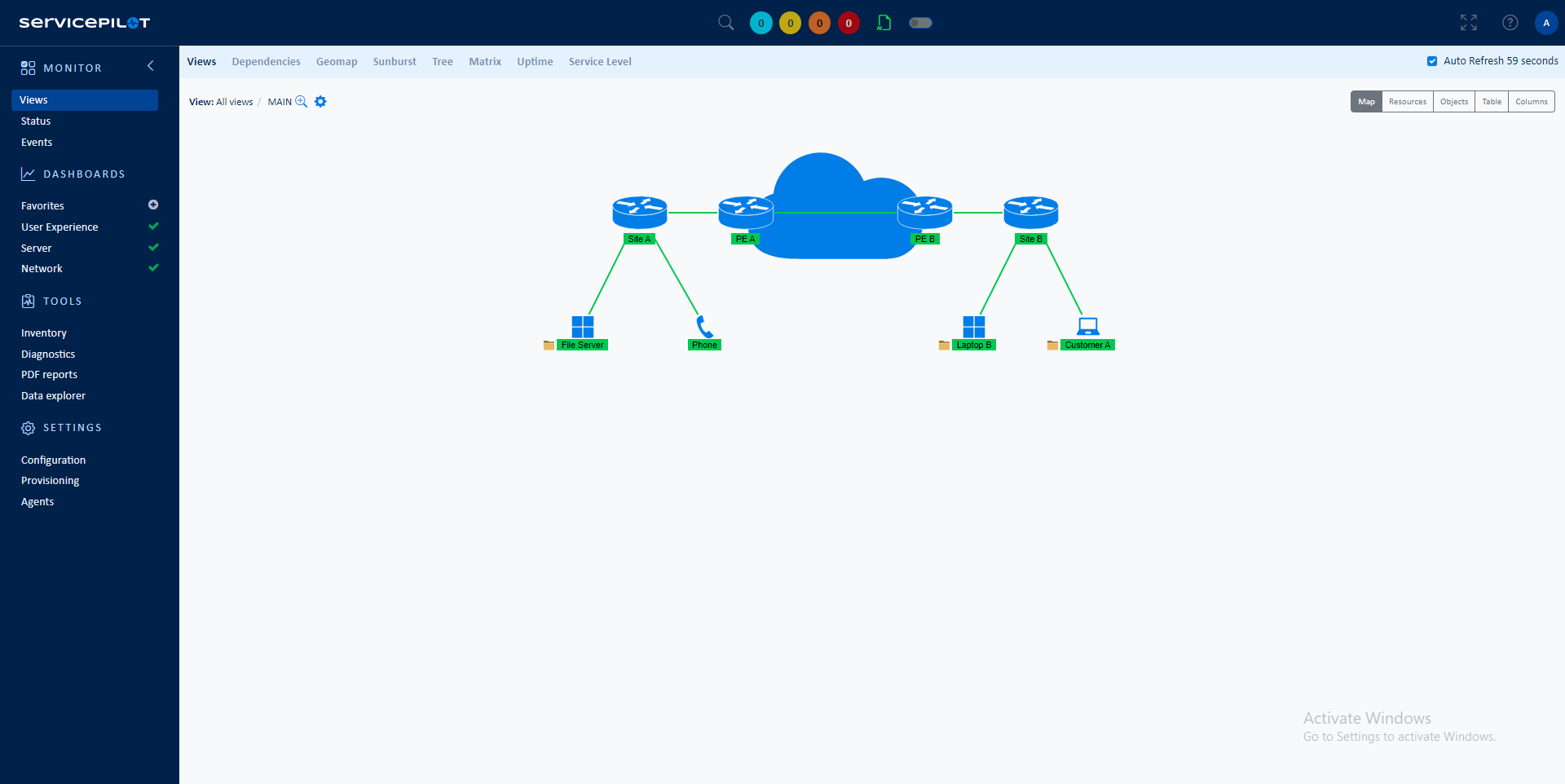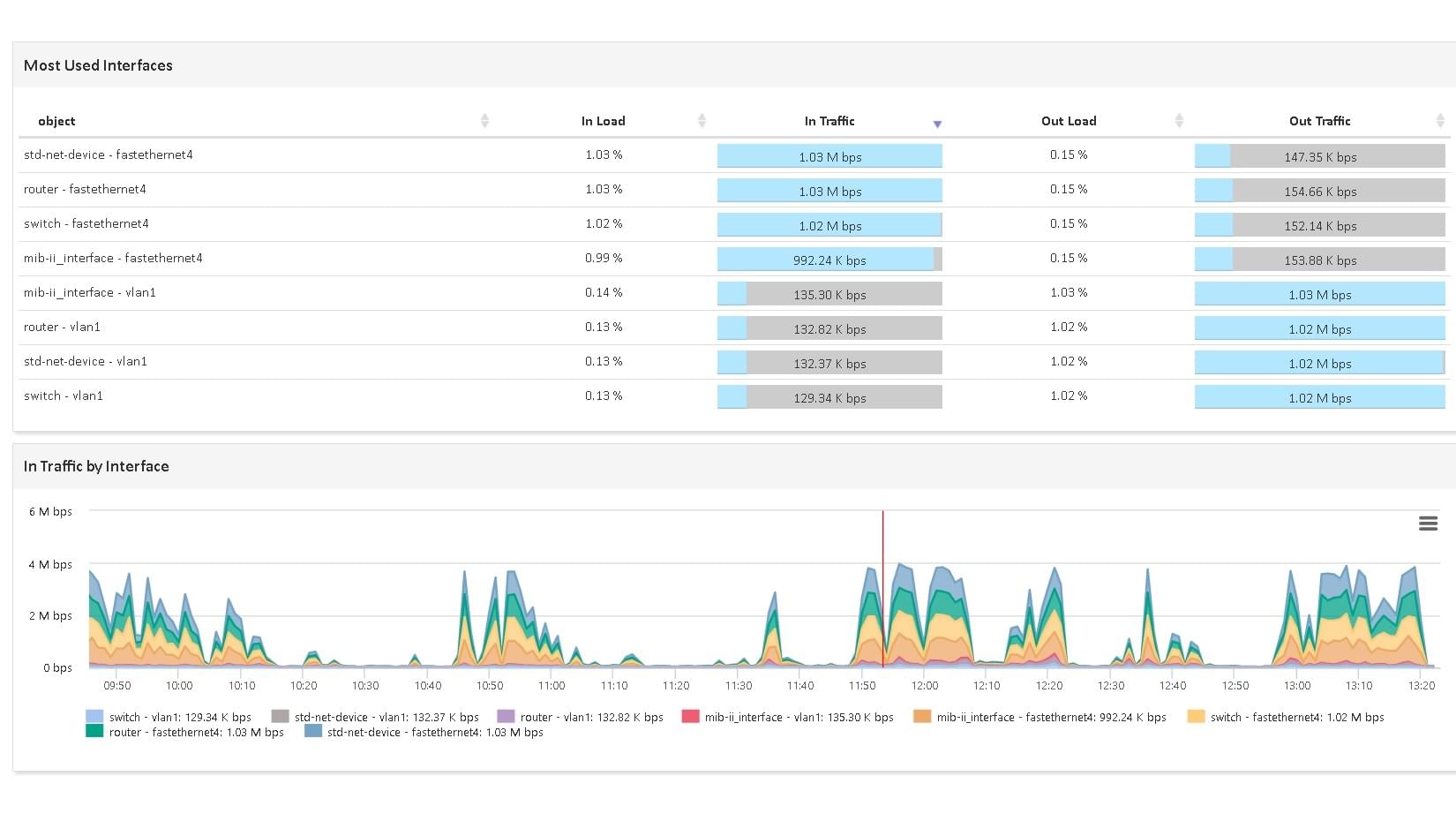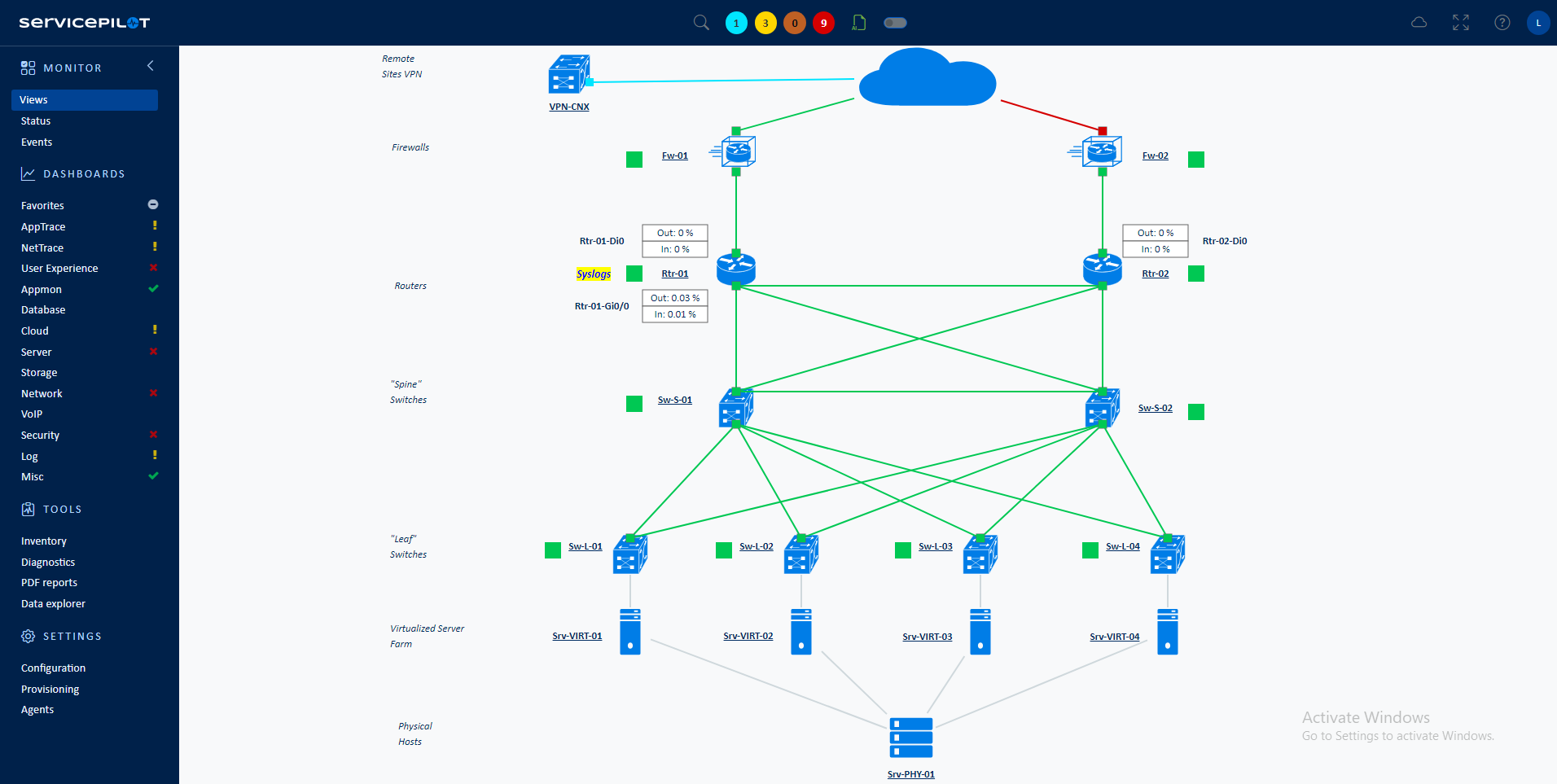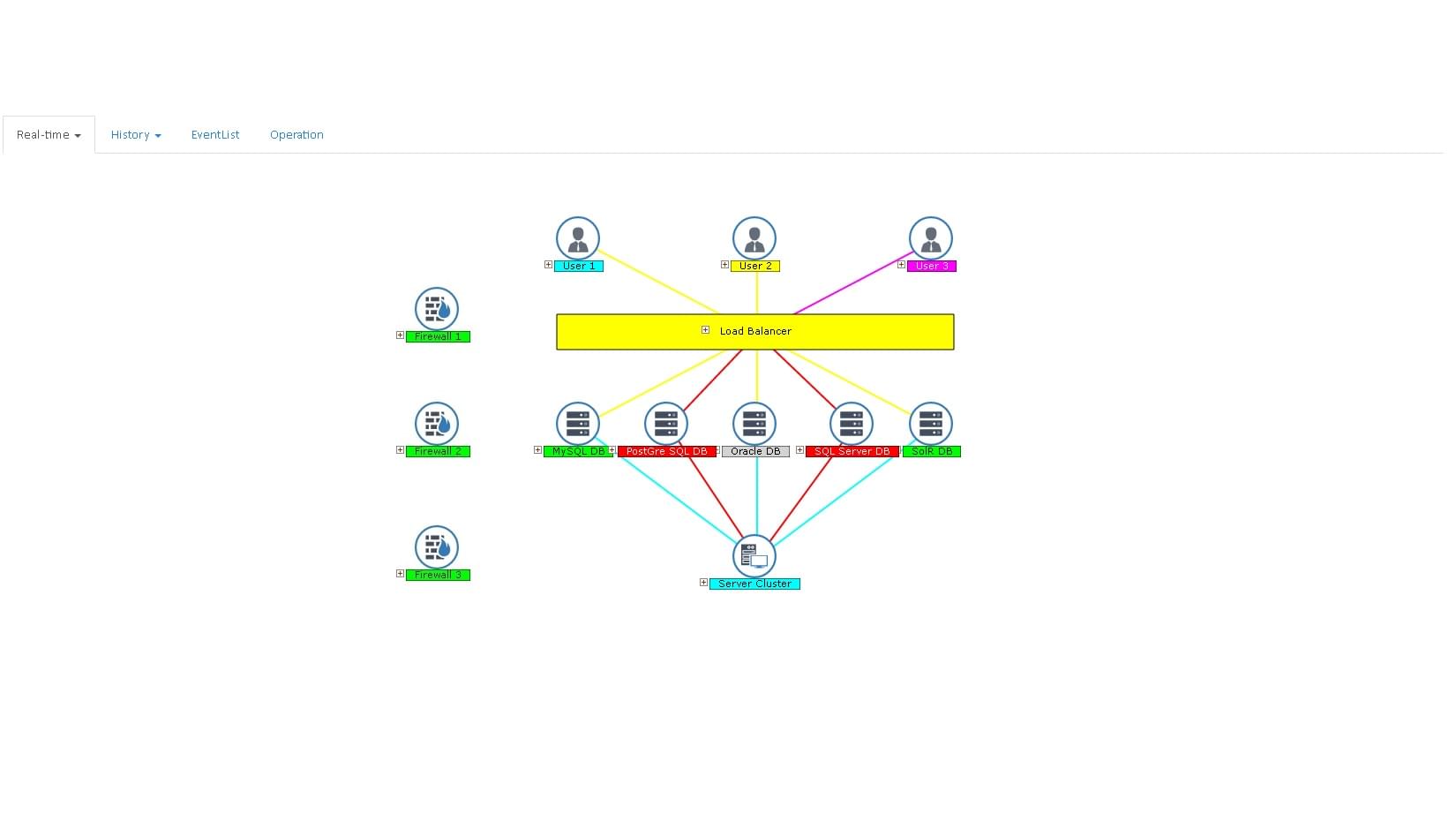What is network IPAM?
Network IPAM (IP Address Management) is a method of IP scanning, IP address tracking, and managing the information associated with a network's Internet Protocol address space and IPAM system. With IPAM, administrators can ensure that the inventory of assigned IP addresses remains current and sufficient.
There are three main reasons why IPAM is necessary for an organization:
- Capacity planning
- Management of resources
- Turning data into information
ServicePilot Network IPAM monitoring
This package provisions a ServicePilot Agent to collect a count of active IP addresses in the subnet where the ServicePilot Agent is deployed. Once configured, the Agent first discovers the active IP addresses in the same subnet, and then queries these addresses for more information via ARP requests and SNMP polling, to build a comprehensive view of the network topology where the agent is deployed.
The summary indicators gathered for each Network IPAM package include:
- Subnet Pool Capacity: the maximum number of IP addresses available in the subnet
- Active IPs Discovered: the number of active IP addresses discovered in the subnet
- IP Pool Usage: the percentage usage of the IP Pool Capacity
Additional information for each active IP address discovered include:
- MAC Address
- Equipment type (server, router, switch, etc.)
- Open TCP Ports
- Hostname/Sysname
- Gateway
- Public IP
How to install a ipam resource?
- Use your ServicePilot OnPremise installation or a SaaS account.
- Add a new ipam resource via the web interface (
/prmviewsor/prmresources) or via API (/prmpackagespage), the default ServicePilot agent or another agent will be provisioned automatically.
Details of the ipam package are located in the
/prmpackagespage of the software.
Benefits
ServicePilot enables you to deliver IT services faster and more securely with automated discovery and advanced monitoring features.
By correlating the technology IPAM with APM and infrastructure monitoring, ServicePilot is able to provide a more comprehensive view of an organization's IT environment.
This allows IT teams to quickly identify and diagnose issues that may be impacting application performance, and take corrective action before end-users are affected.
Start with a free trial of our SaaS solution. Explore our plans or contact us to find what works best for you.