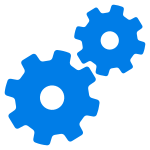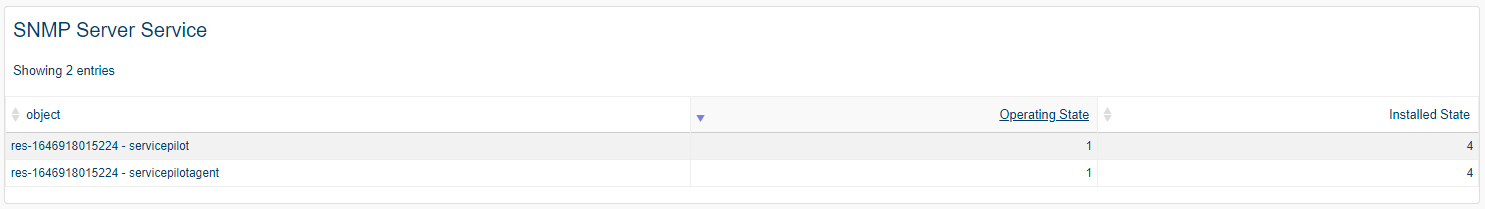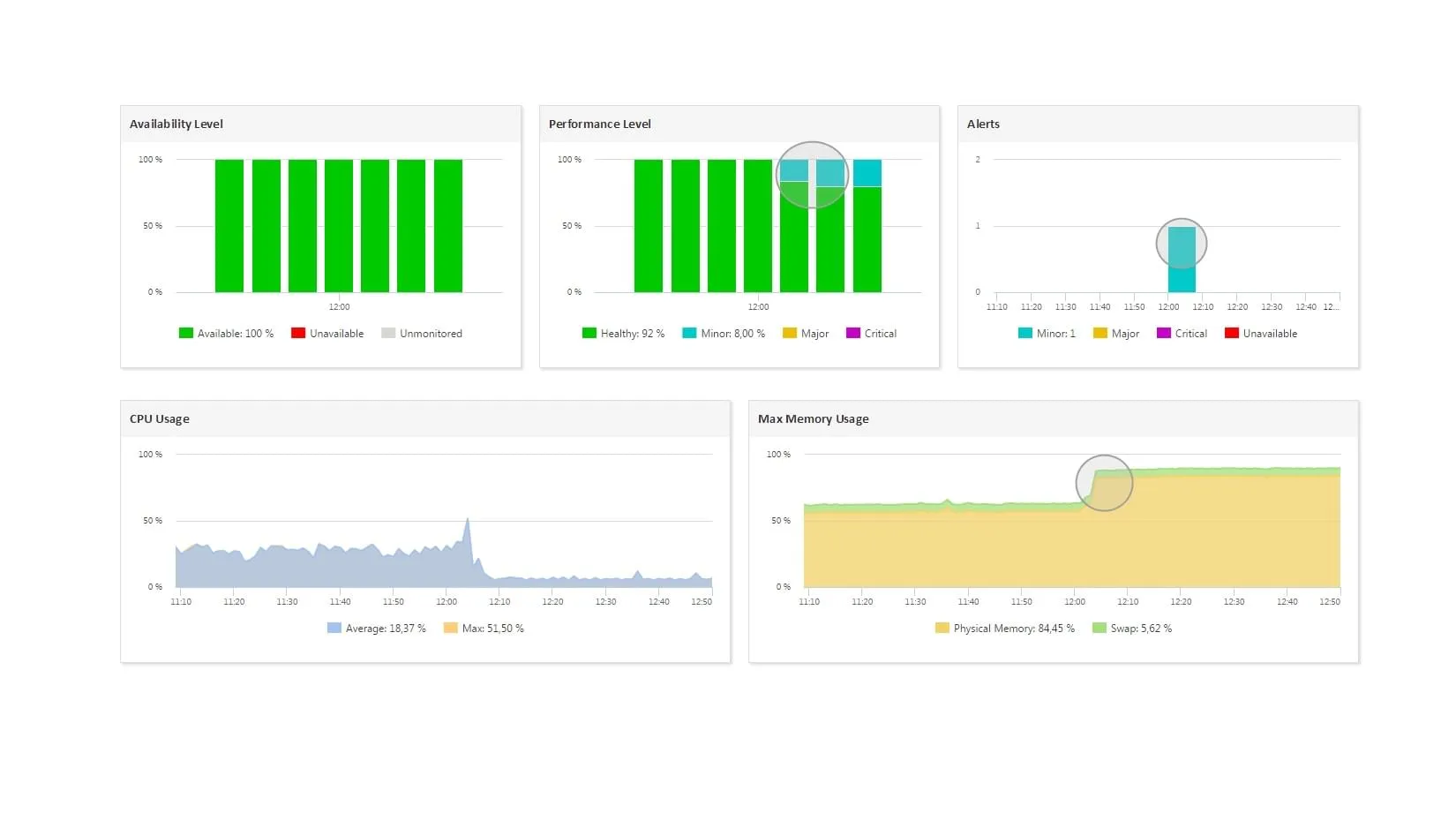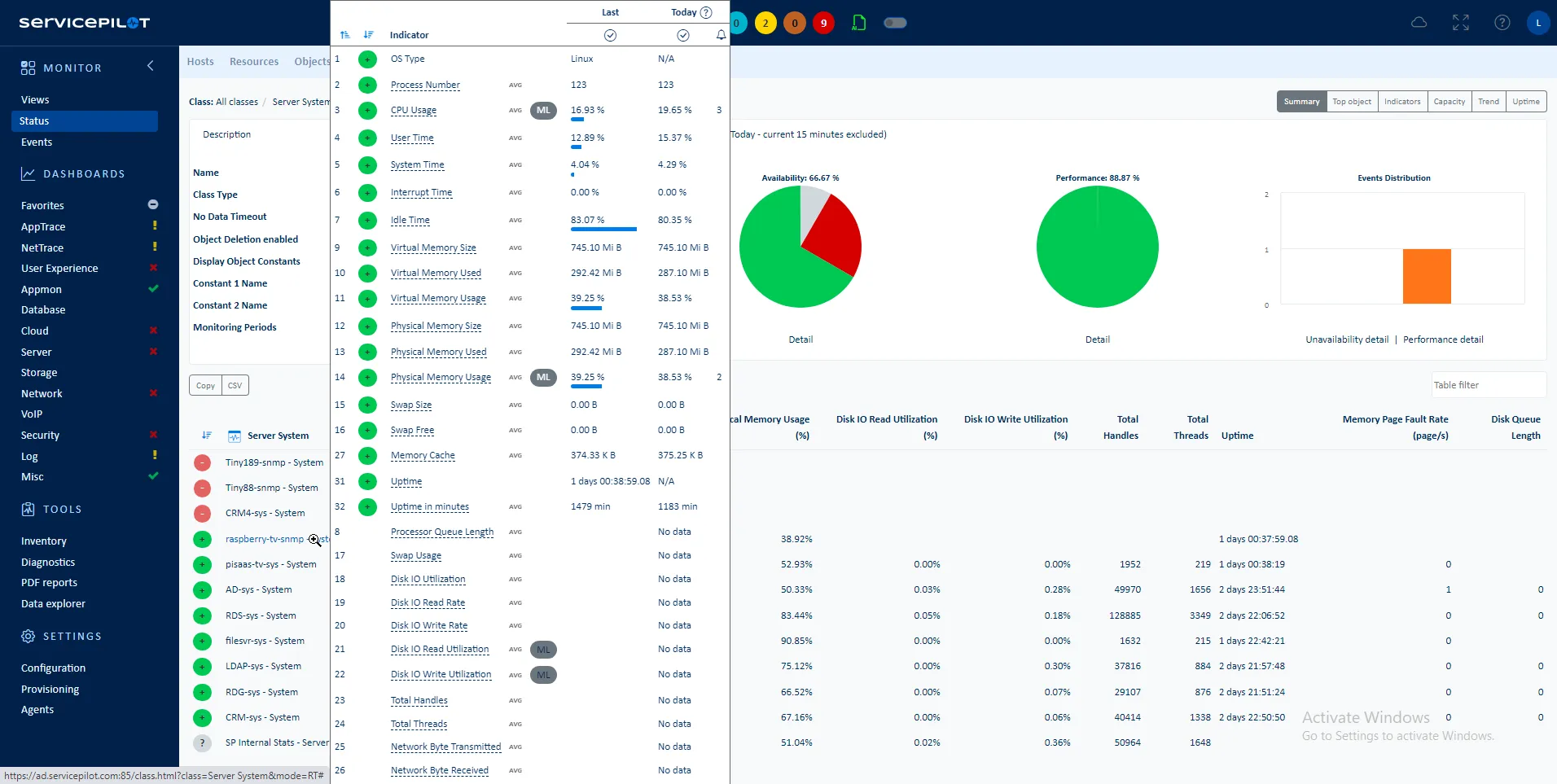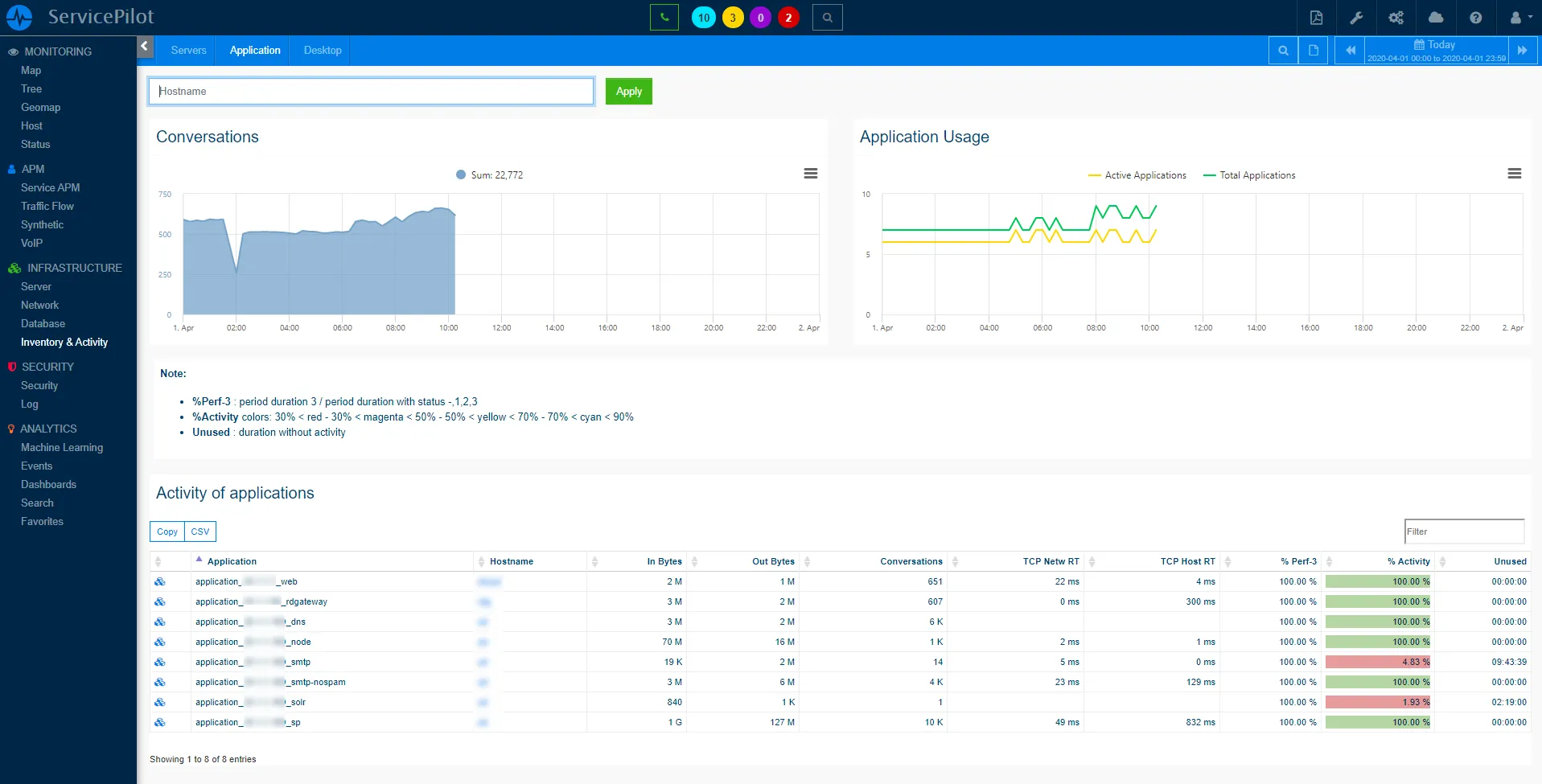What is a Windows Service?
In Microsoft Windows server environments, a service is a program that runs in the background, similar to Unix daemons. These services perform various tasks and functions essential to the operation of the server.
Windows services can be self-tuning, but they can also be configured and managed manually through the Windows Control Panel Service. Regular Server SNMP Service monitoring and management can help ensure the smooth operation of the server and prevent potential issues.
How to monitor Windows Services with SNMP?
ServicePilot makes it very easy to monitor Windows Services with SNMP. Simply configure the SNMP interface of the Windows machine. Then use the ServicePilot web interface to add a resource from the ServicePilot server-service-snmp package.
It supports all Microsoft Windows versions that provide the LanMgr-Mib-II-MIB.
How to install a service-snmp resource?
- Use your ServicePilot OnPremise installation or a SaaS account.
- Add a new service-snmp resource via the web interface (
/prmviewsor/prmresources) or via API (/prmpackagespage), the default ServicePilot agent or another agent will be provisioned automatically.
Details of the service-snmp package are located in the
/prmpackagespage of the software.
Benefits
ServicePilot enables you to deliver IT services faster and more securely with automated discovery and advanced monitoring features.
By correlating the technology SERVICE SNMP with APM and infrastructure monitoring, ServicePilot is able to provide a more comprehensive view of an organization's IT environment.
This allows IT teams to quickly identify and diagnose issues that may be impacting application performance, and take corrective action before end-users are affected.
Start with a free trial of our SaaS solution. Explore our plans or contact us to find what works best for you.