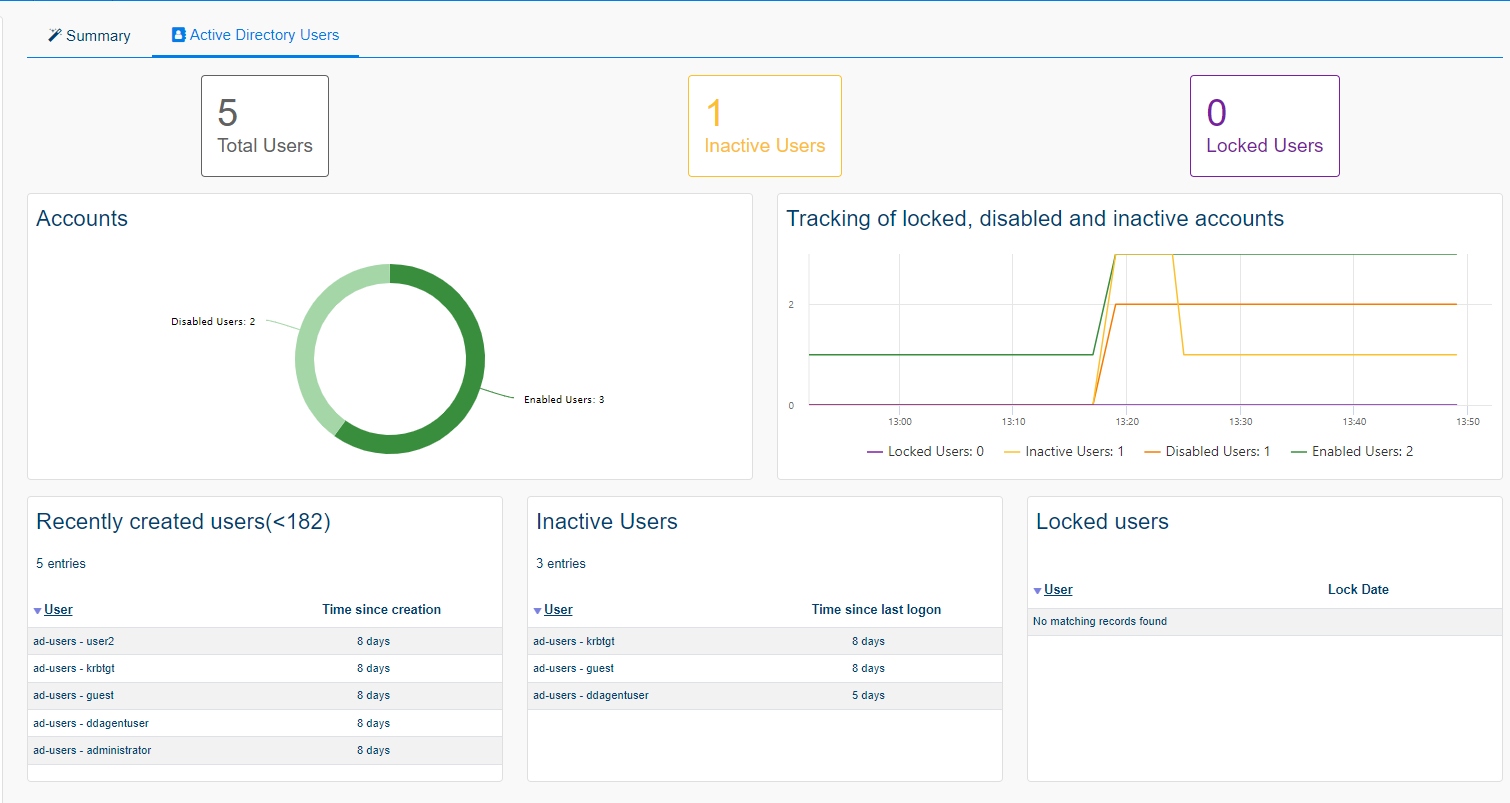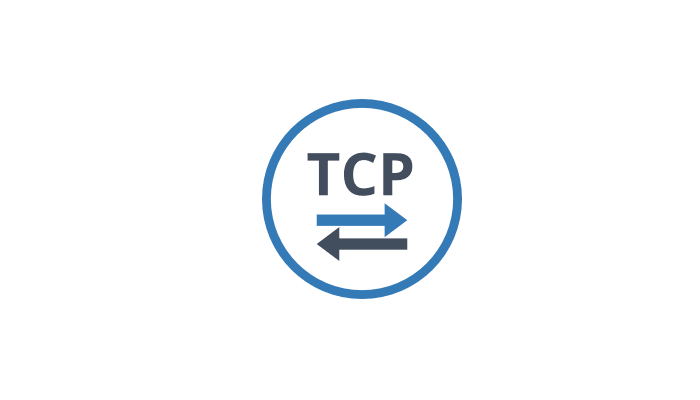What are Active Directory Users?
Active Directory Users are individuals or services with accounts in a Microsoft Active Directory forest. These accounts are used to authenticate and authorize activities within the network domain.
Each user account has a set of attributes, such as Display Name and Primary Group, as well as administrative properties that record activities like the last logon time or if the user account has been locked due to too many incorrect password attempts. Monitoring these attributes can provide insights into user behavior and help maintain network security.
How to monitor Active Directory Users?
ServicePilot makes it easy to monitor Active Directory Users requiring only the installation of a ServicePilot Agent along with minimal configuration on the target server. A resource of the appmon-active-directory-users package then needs to be added via the ServicePilot web interface.
The statistics collected include:
- Newly created users that are not expected
- Users that have not logged on recently where the account might be removed
- Users that have been disabled
- Users that are locked out due to exceeding a bad password attempt threshold
The output of the console command is then passed back to ServicePilot and presented as indicators that can then have threshold policies applied.
How to install a active-directory-users resource?
- Use your ServicePilot OnPremise installation or a SaaS account.
- Add a new active-directory-users resource via the web interface (
/prmviewsor/prmresources) or via API (/prmpackagespage), the default ServicePilot agent or another agent will be provisioned automatically.
Details of the active-directory-users package are located in the
/prmpackagespage of the software.
Benefits
ServicePilot enables you to deliver IT services faster and more securely with automated discovery and advanced monitoring features.
By correlating the technology ACTIVE DIRECTORY USERS with APM and infrastructure monitoring, ServicePilot is able to provide a more comprehensive view of an organization's IT environment.
This allows IT teams to quickly identify and diagnose issues that may be impacting application performance, and take corrective action before end-users are affected.
Start with a free trial of our SaaS solution. Explore our plans or contact us to find what works best for you.