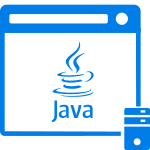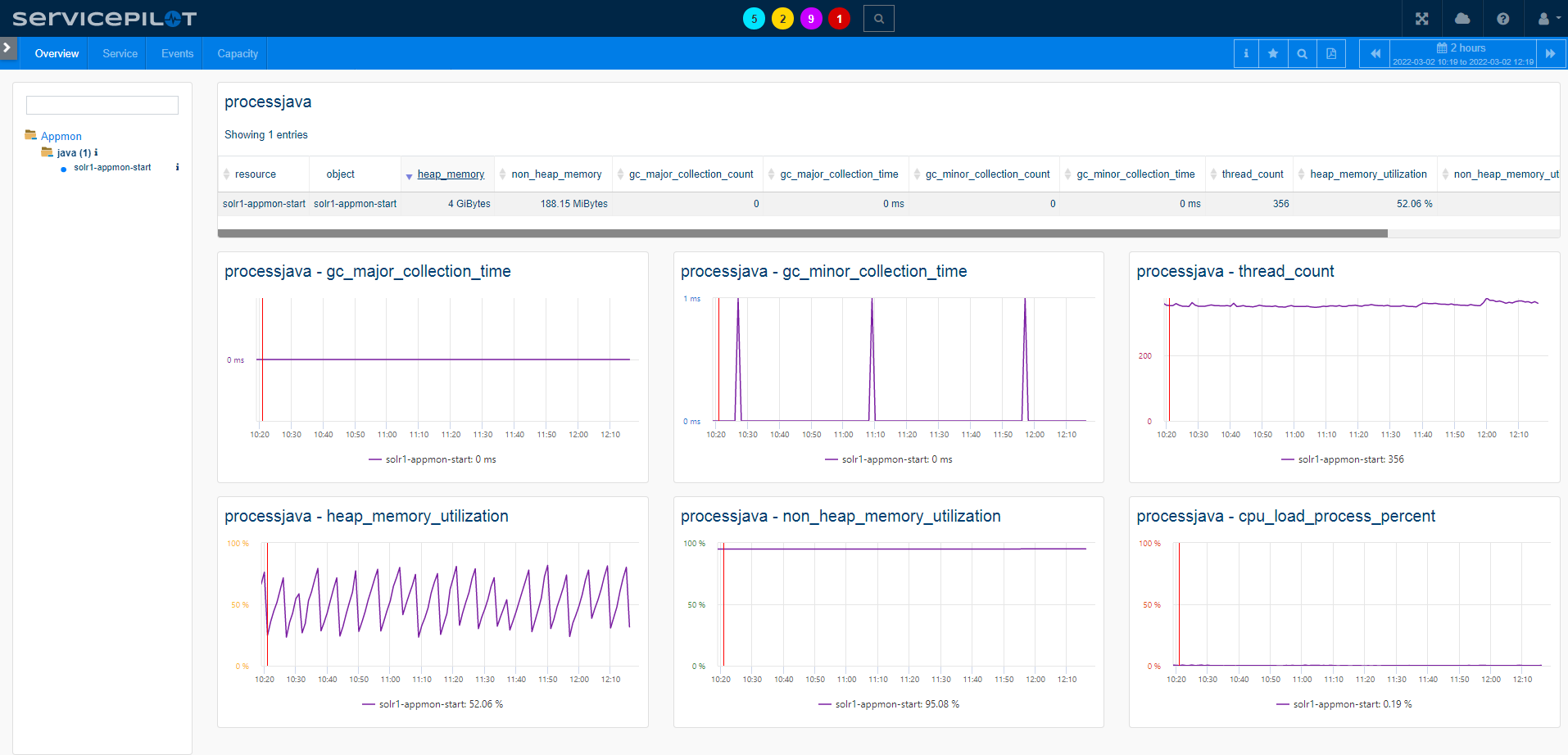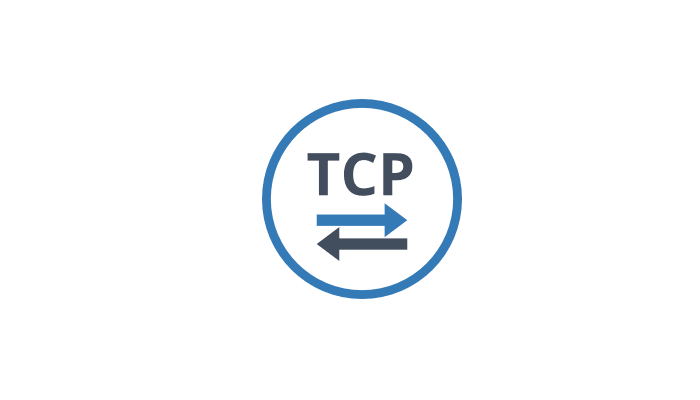What is a Java process?
A Java process is an instance of the Java Virtual Machine (JVM) running a Java program or application. When a Java program is executed, it runs within a JVM, which is responsible for interpreting and executing the Java bytecode.
Java processes are fundamental to the operation of Java applications. Monitoring Java processes can provide insights into application performance and resource usage, helping to ensure optimal operation and identify potential issues.
Understanding these processes' behavior can be critical in diagnosing performance issues or bugs within the application. It provides valuable data regarding how applications are performing in real-world conditions, helping to improve application performance.
How to monitor a Java process?
ServicePilot makes it easy to monitor a Java process requiring only the installation of a ServicePilot Agent on the target server. With the simple addition of an auto-provisioning rule, ServicePilot will automatically detect, intrument processes with an APM library and provision the necessary resources to monitor performance counters of Java processes.
ServicePilot gathers statistics per Java process including:
- CPU utilization (%, process and system)
- Heap memory utilization
- Non heap memory utilization
- GC collections by type (major, minor) with counts and time
- Buffer pools
- Loaded classes
- Threads
How to install a java resource?
- Use your ServicePilot OnPremise installation or a SaaS account.
- Add a new java resource via the web interface (
/prmviewsor/prmresources) or via API (/prmpackagespage), the default ServicePilot agent or another agent will be provisioned automatically.
Details of the java package are located in the
/prmpackagespage of the software.
Benefits
ServicePilot enables you to deliver IT services faster and more securely with automated discovery and advanced monitoring features.
By correlating the technology JAVA with APM and infrastructure monitoring, ServicePilot is able to provide a more comprehensive view of an organization's IT environment.
This allows IT teams to quickly identify and diagnose issues that may be impacting application performance, and take corrective action before end-users are affected.
Start with a free trial of our SaaS solution. Explore our plans or contact us to find what works best for you.