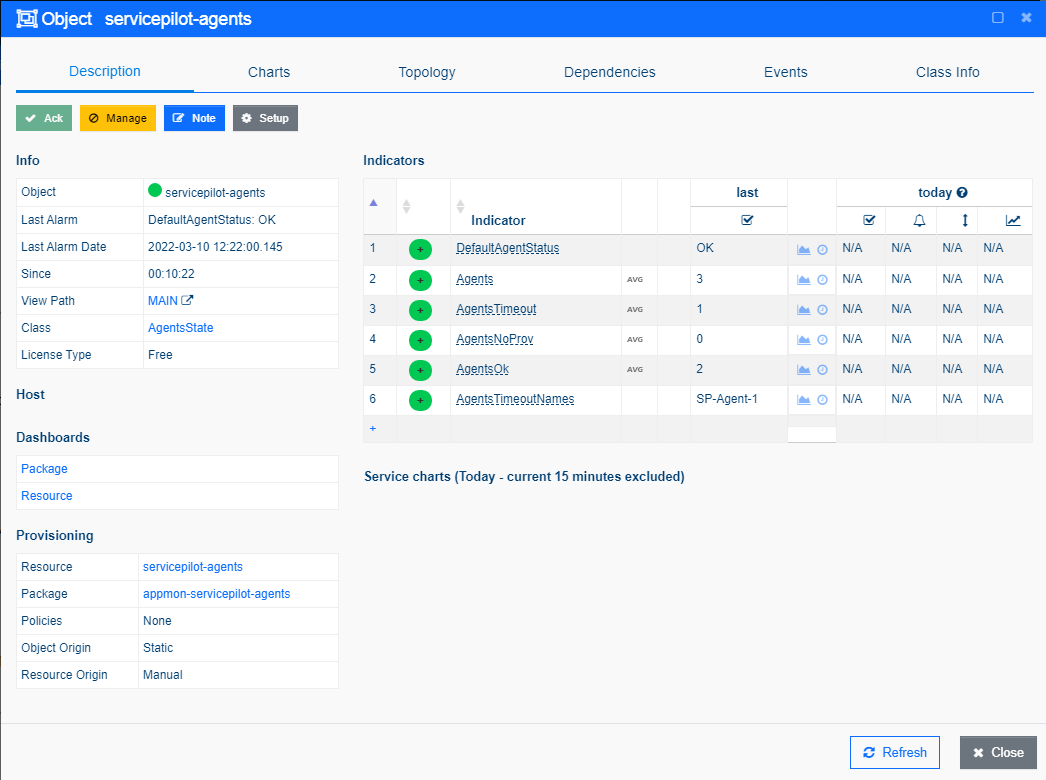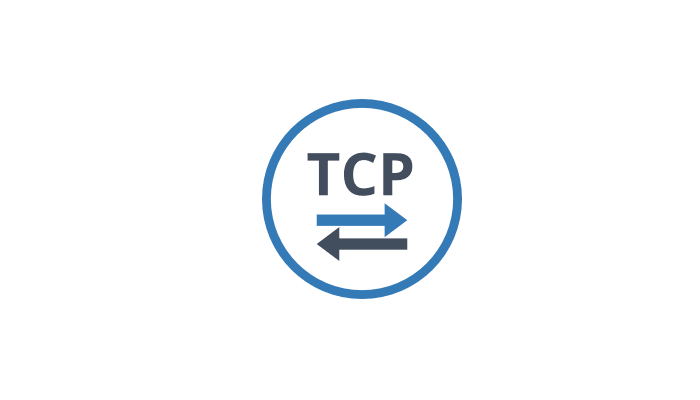What are ServicePilot Agents?
ServicePilot Agents are essential components of the ServicePilot ecosystem that discover and monitor resources as well as collect and normalize data from monitored resources. These agents can be installed on various types of servers.
By collecting and normalizing data, ServicePilot Agents enable comprehensive monitoring and analysis of IT infrastructure and applications. This helps organizations maintain high performance, troubleshoot issues, and plan capacity requirements.
How to monitor ServicePilot Agents?
ServicePilot makes it very easy to monitor its deployed agents. Simply add a single appmon-servicepilot-agents resource via the ServicePilot provisioning page. The resource will then monitor the list of deployed agents and collect statistics regarding availability and the configuration of agents.
In association with ServicePilot monitoring and alert policies, this can be very useful in ensuring a high availability of deployed agents and monitored devices.
The statistics collected regarding deployed ServicePilot Agents includel:
- Default agent status
- Number of deployed agents
- Agents in timeout
- Agents with no provisioning
- Agents OK
How to install a servicepilot-agents resource?
- Use your ServicePilot OnPremise installation or a SaaS account.
- Add a new servicepilot-agents resource via the web interface (
/prmviewsor/prmresources) or via API (/prmpackagespage), the default ServicePilot agent or another agent will be provisioned automatically.
Details of the servicepilot-agents package are located in the
/prmpackagespage of the software.
Benefits
ServicePilot enables you to deliver IT services faster and more securely with automated discovery and advanced monitoring features.
By correlating the technology SERVICEPILOT AGENTS with APM and infrastructure monitoring, ServicePilot is able to provide a more comprehensive view of an organization's IT environment.
This allows IT teams to quickly identify and diagnose issues that may be impacting application performance, and take corrective action before end-users are affected.
Start with a free trial of our SaaS solution. Explore our plans or contact us to find what works best for you.