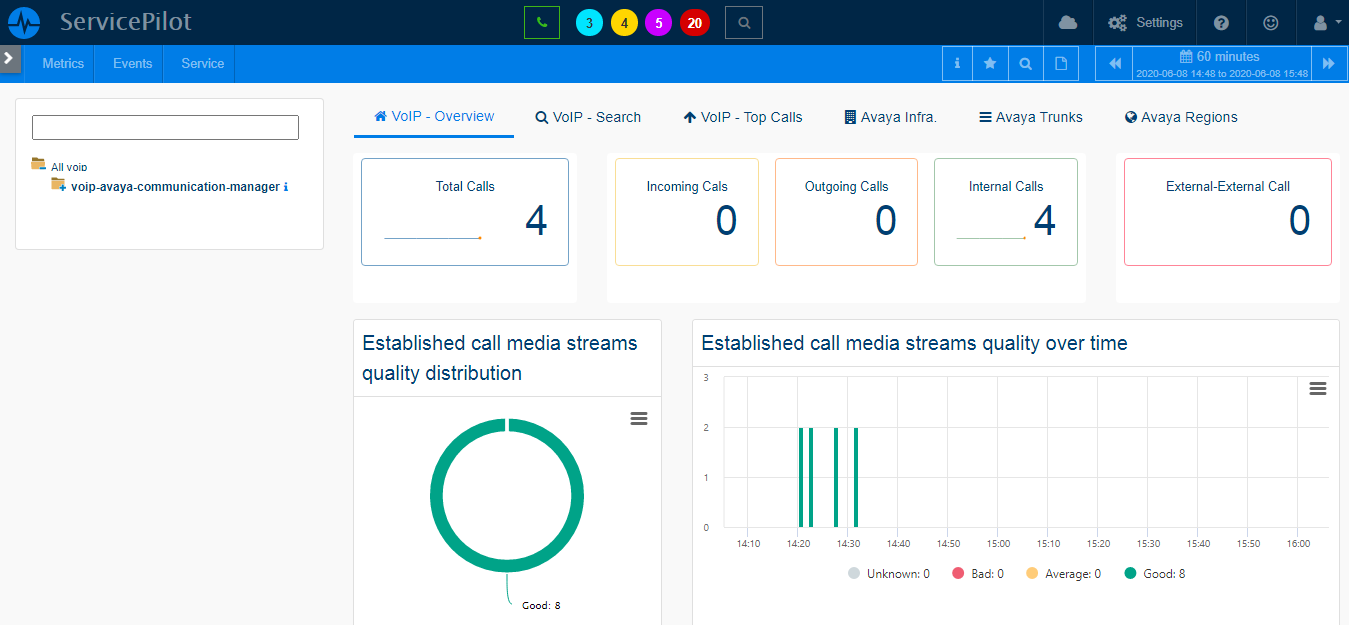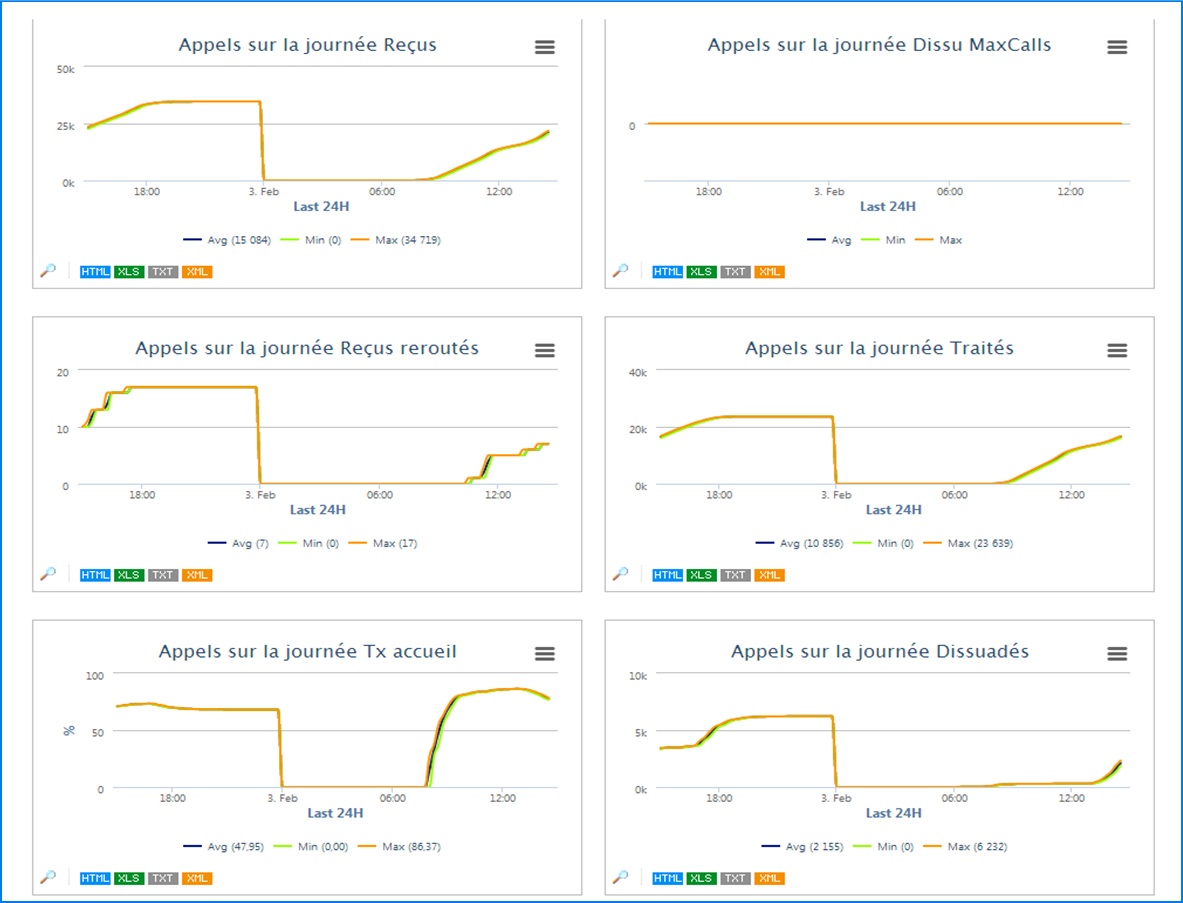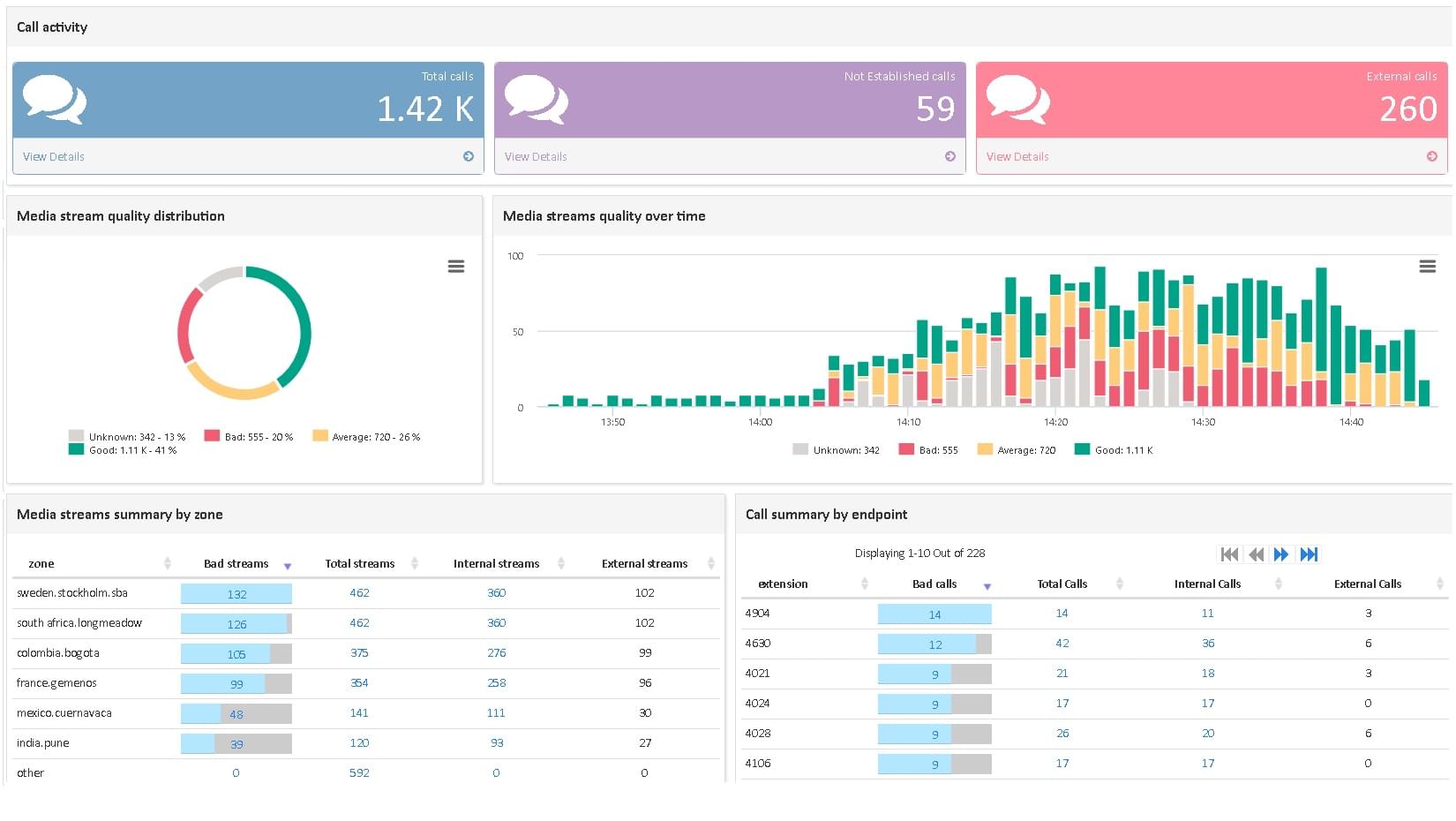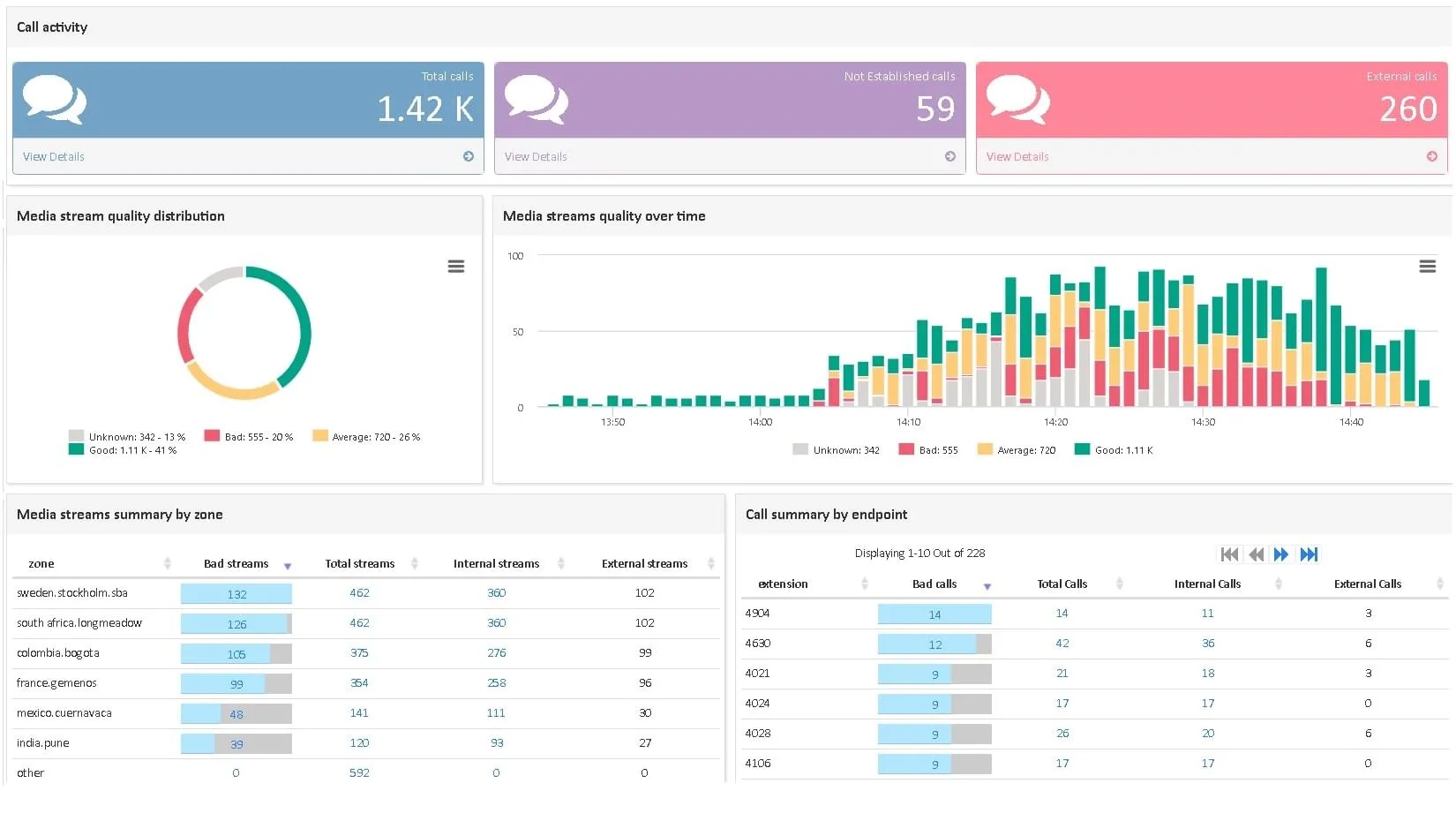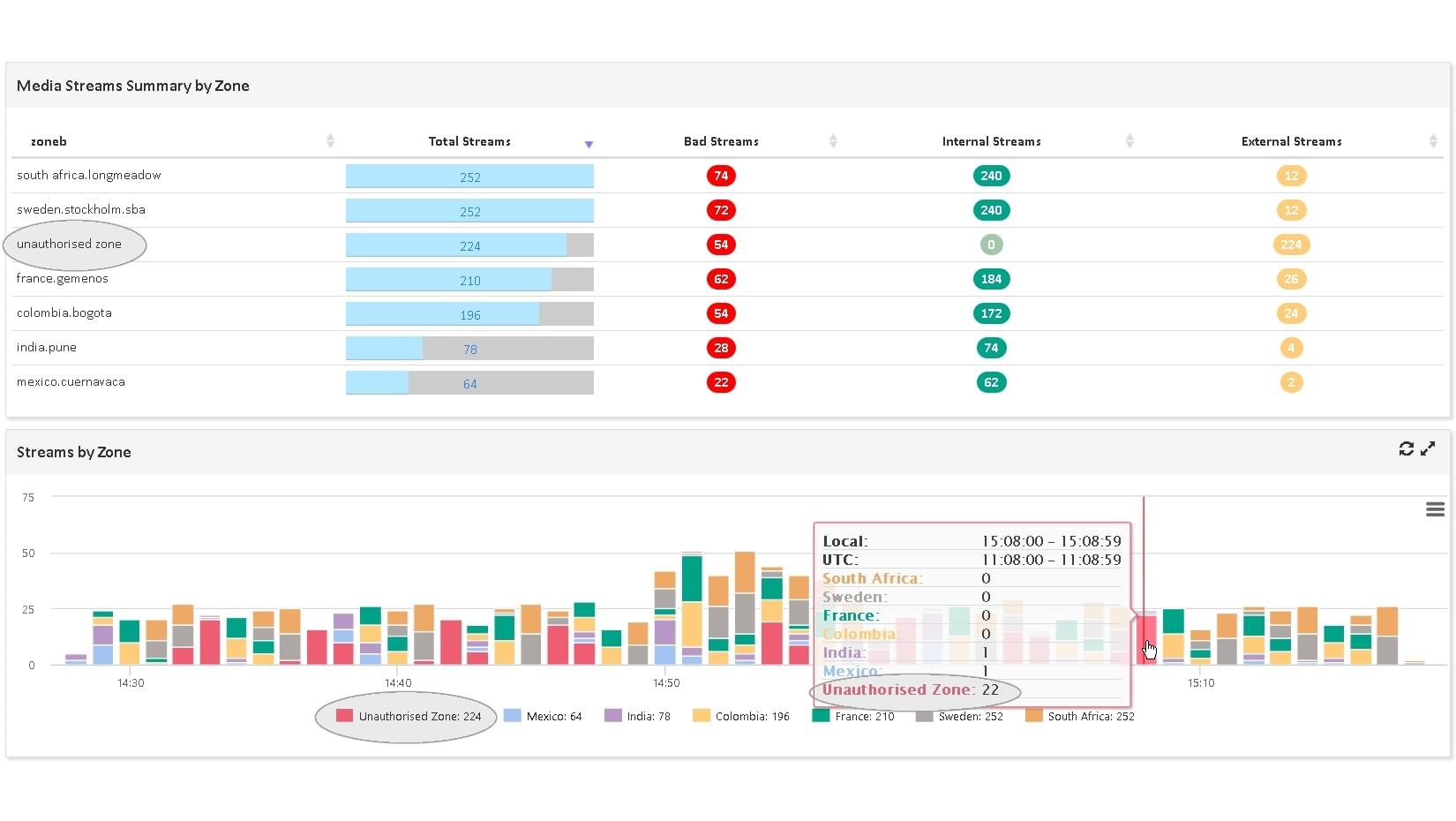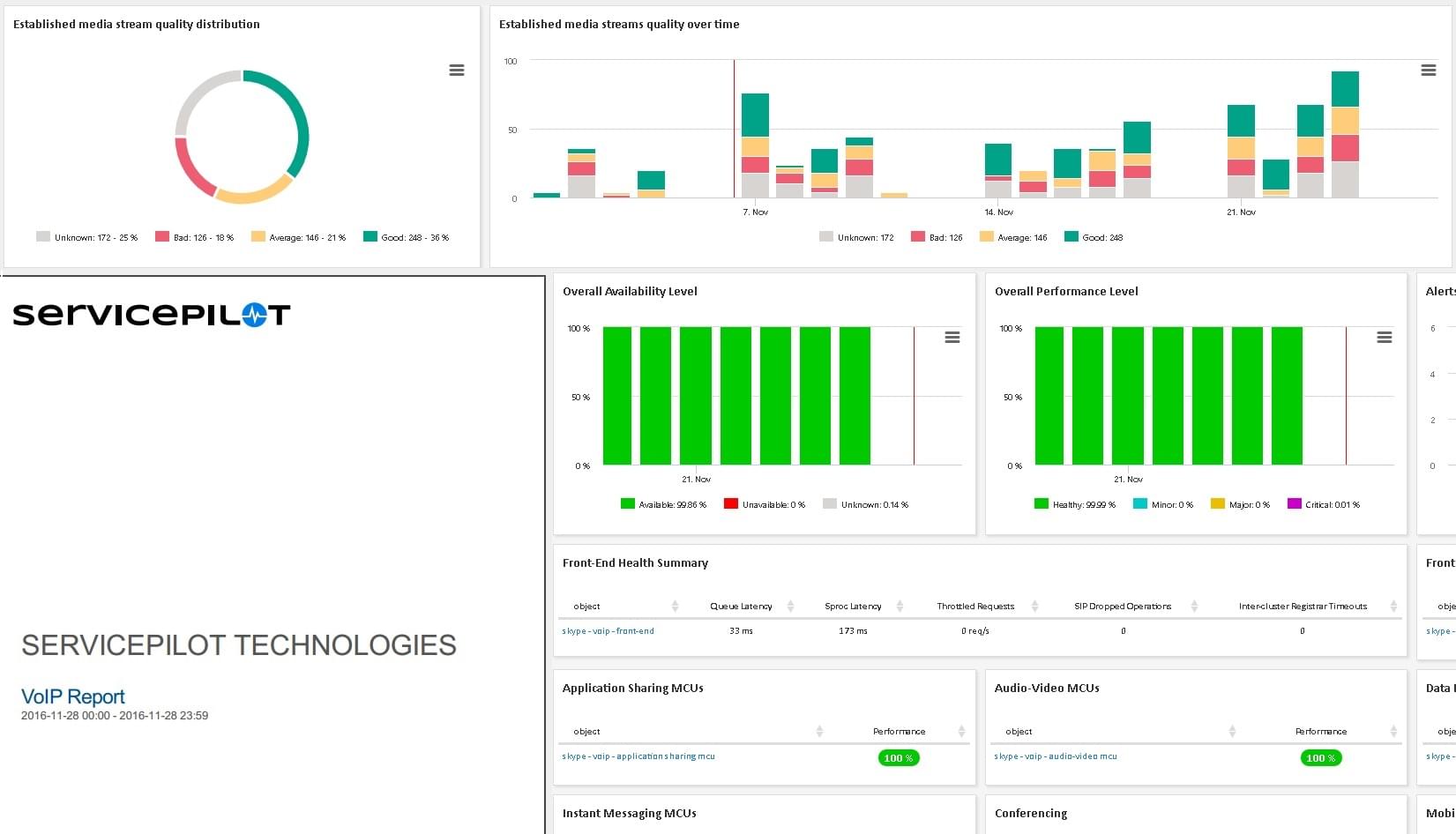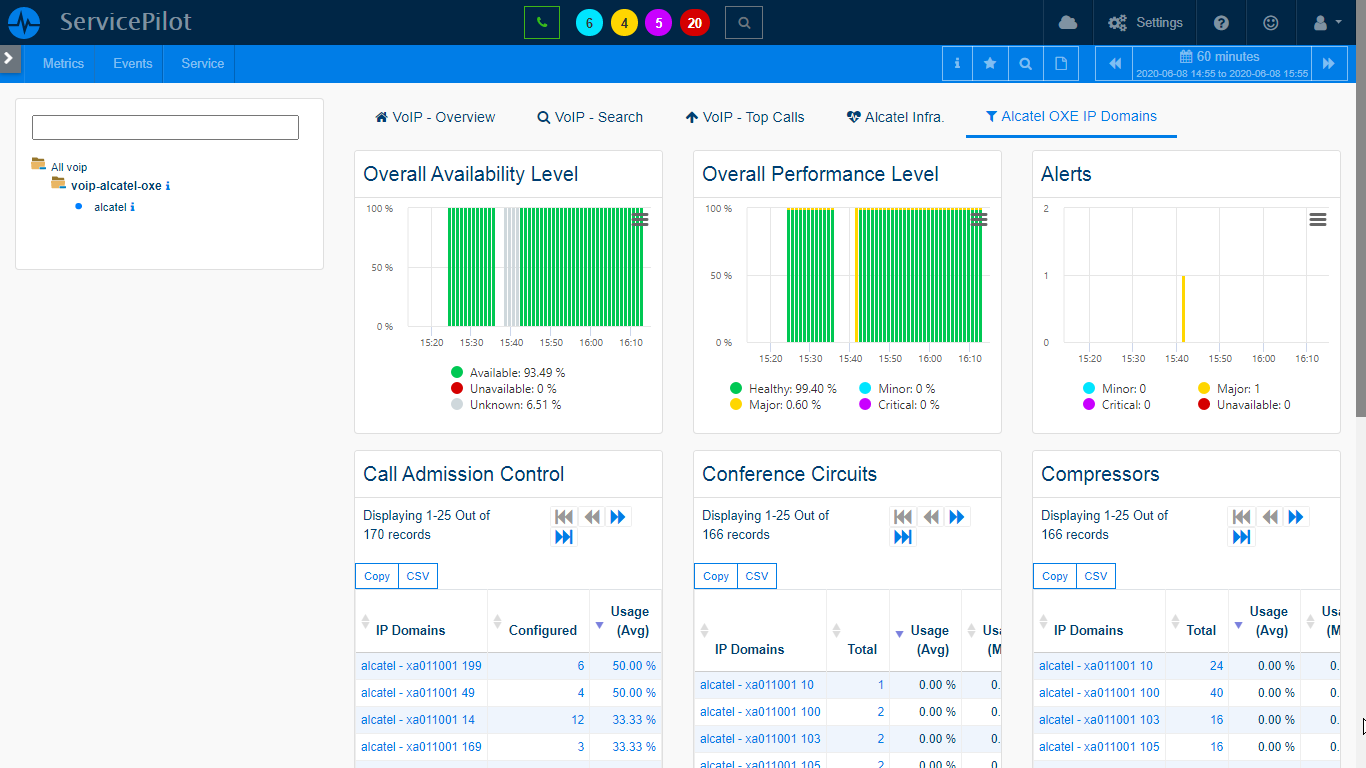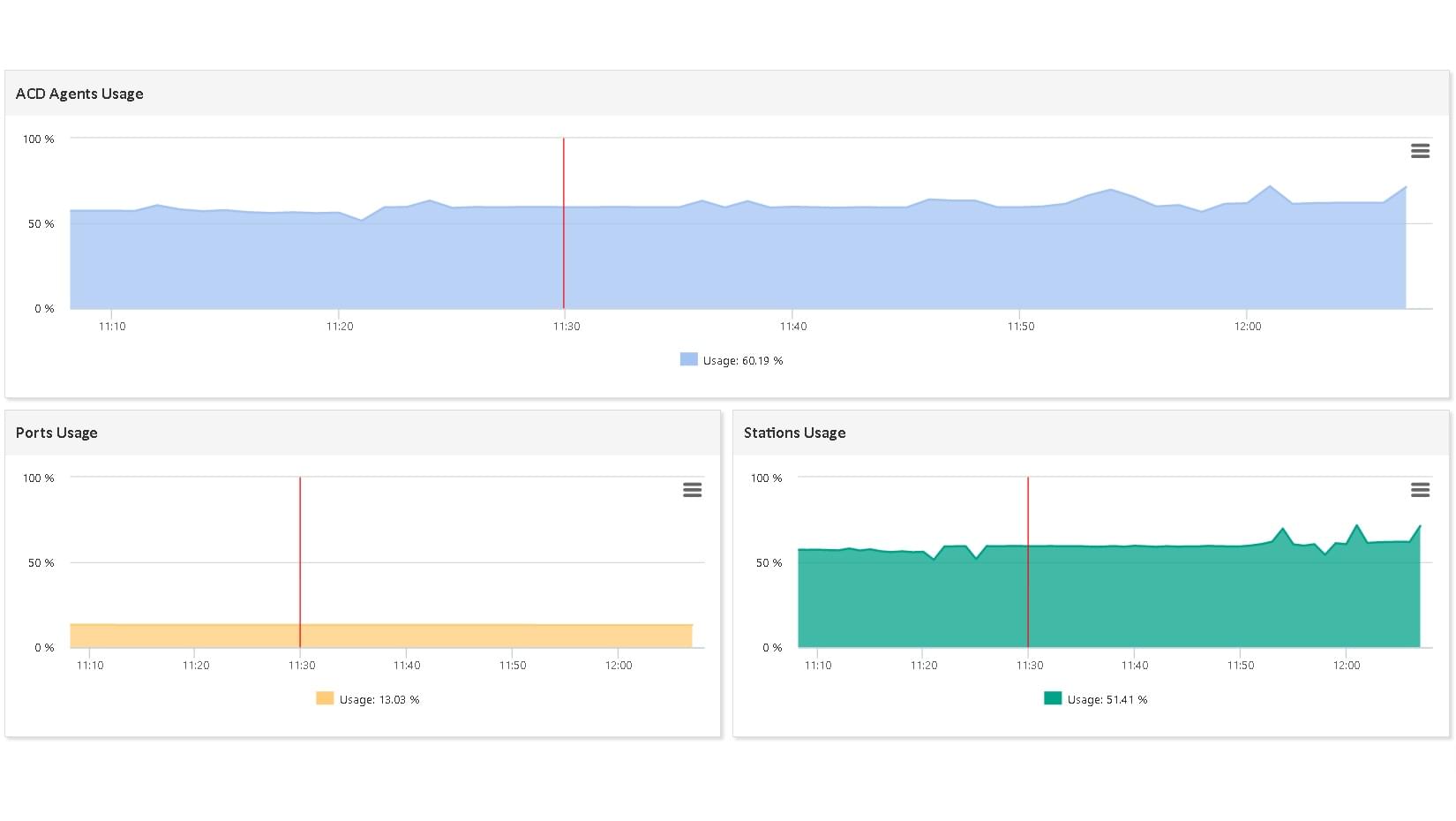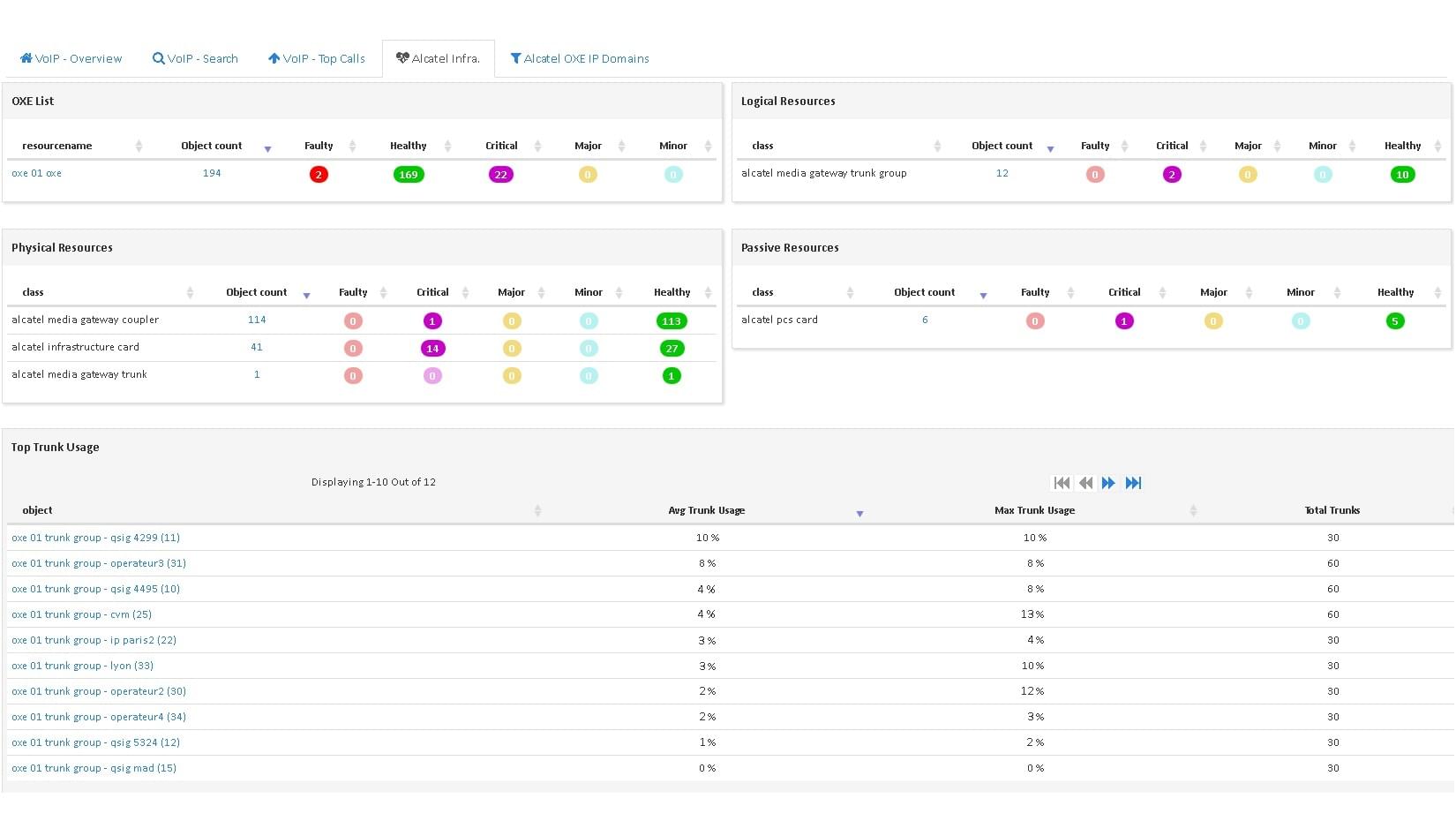What is Avaya Communication Manager?
The Avaya Communication Manager is Avaya's central solution for voice, video, and collaboration. It's a PBX solution that provides a wide range of communication features and capabilities, including call handling, conferencing, messaging, and more. It is designed to facilitate seamless and efficient communication within an organization, enabling businesses to improve productivity and enhance customer service.
The Avaya Communication Manager is designed to support businesses of all sizes, from small businesses to large enterprises. It can be deployed on-premise or in the cloud, providing flexibility and scalability to meet the needs of any organization. This flexibility allows businesses to choose the deployment model that best suits their operational needs and budget constraints.
One of the key strengths of the Avaya Communication Manager is its robust feature set. It supports a wide range of telephony features, such as call transfer, call forwarding, and voicemail, as well as advanced features like interactive voice response (IVR) and automatic call distribution (ACD). It also supports unified communications, integrating voice, video, and text communication into a single platform.
In addition to its rich feature set, the Avaya Communication Manager also offers high reliability and security. It includes built-in redundancy features to ensure continuous operation in the event of a failure, as well as a range of security features to protect against threats and unauthorized access.
Key features of Avaya Communication Manager include:
- Unified Communications: Integration of voice, video, and text communication into a single platform for a seamless user experience.
- Scalability: The ability to easily scale up or down to meet the changing needs of the business.
- Reliability: Built-in redundancy features ensure continuous operation, even in the event of a failure.
- Security: A range of security features protect against threats and unauthorized access, ensuring the privacy and integrity of communications.
How to monitor Avaya Communication Manager?
ServicePilot uses a combination of SNMP and the ServicePilot Agent to fully monitor Avaya Communication Manager. With only minimal configuration required on target server, ServicePilot can monitor a simplex or duplex Main ACM as well as one ESS simplex or duplex if present and configured. A resource of the voip-avaya-communication-manager package then needs to be added via the ServicePilot web interface.
The statistics collected via SNMP include:
- Busy trunks and stations
- Registered stations, attendant consoles and remote office stations
- CPU utilization
- Network interface statistics
The statistics collected using the ServicePilot agent via Avaya SAT connections include:
- H.323 phones
- ACD Agents
- Cabinets
- Boards
- Local Survivable Processors
- Media Gateways
- Network Regions
- Network Region Call Admission Control
- Trunk Groups
- CDRs (used for call quality statistics)
How to install a avaya-communication-manager resource?
- Use your ServicePilot OnPremise installation or a SaaS account.
- Add a new avaya-communication-manager resource via the web interface (
/prmviewsor/prmresources) or via API (/prmpackagespage), the default ServicePilot agent or another agent will be provisioned automatically.
Details of the avaya-communication-manager package are located in the
/prmpackagespage of the software.
Benefits
ServicePilot enables you to deliver IT services faster and more securely with automated discovery and advanced monitoring features.
By correlating the technology AVAYA COMMUNICATION MANAGER with APM and infrastructure monitoring, ServicePilot is able to provide a more comprehensive view of an organization's IT environment.
This allows IT teams to quickly identify and diagnose issues that may be impacting application performance, and take corrective action before end-users are affected.
Start with a free trial of our SaaS solution. Explore our plans or contact us to find what works best for you.