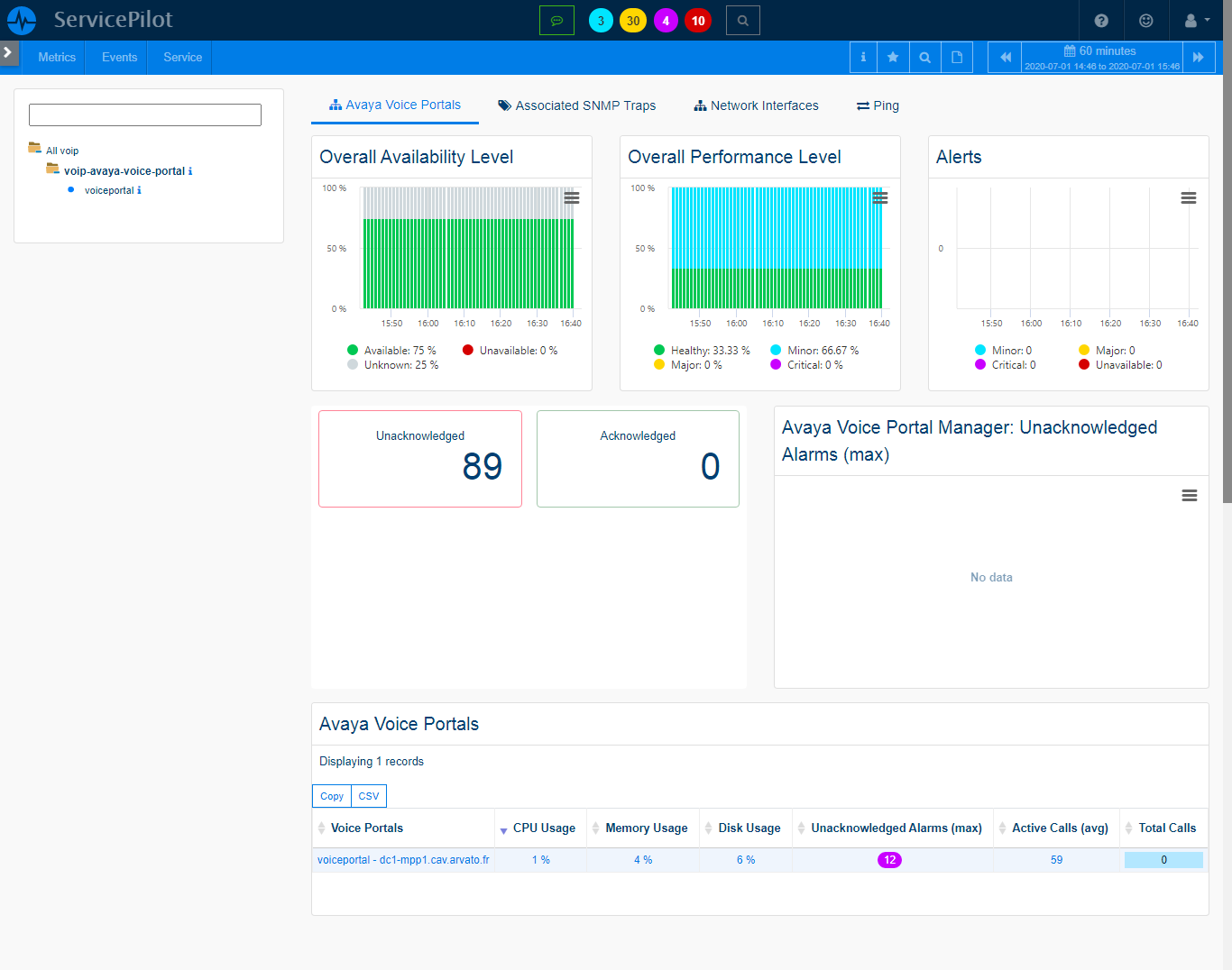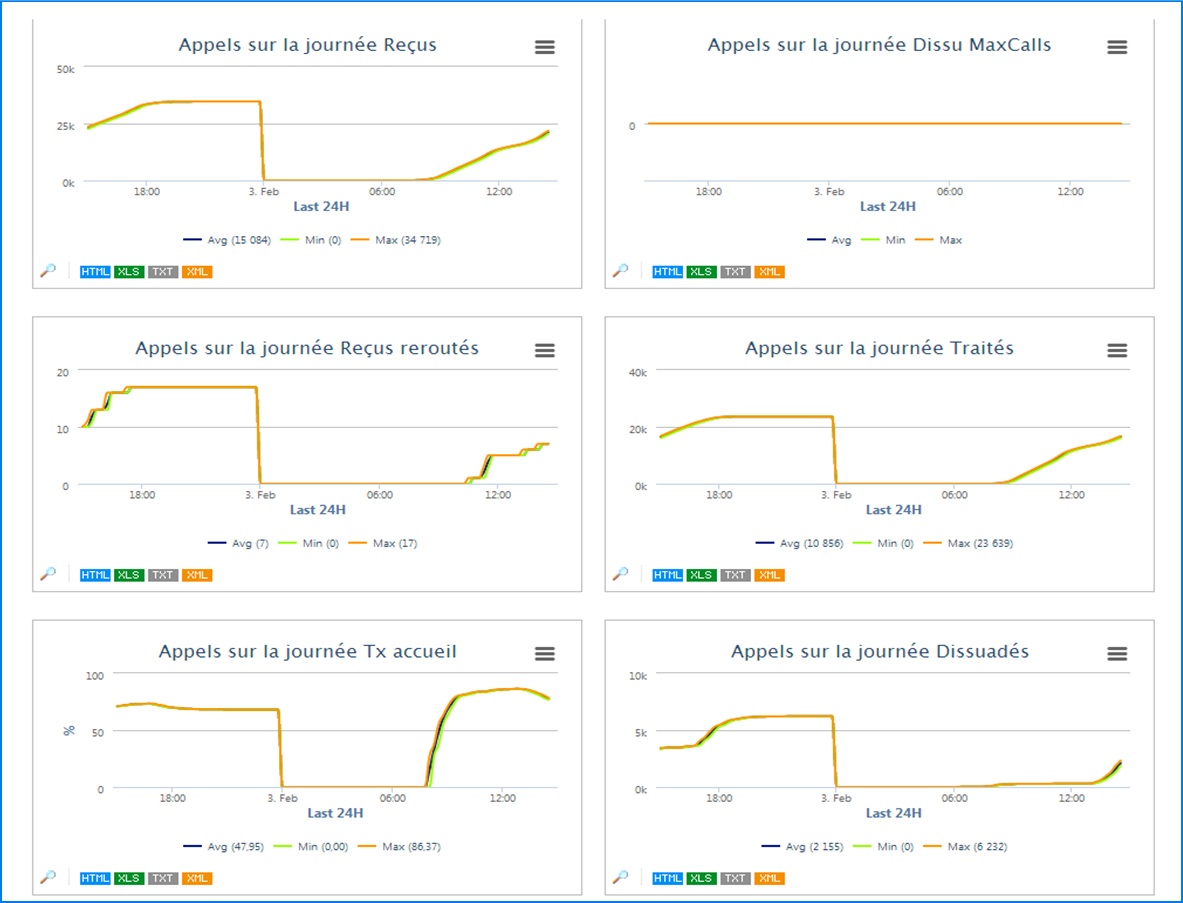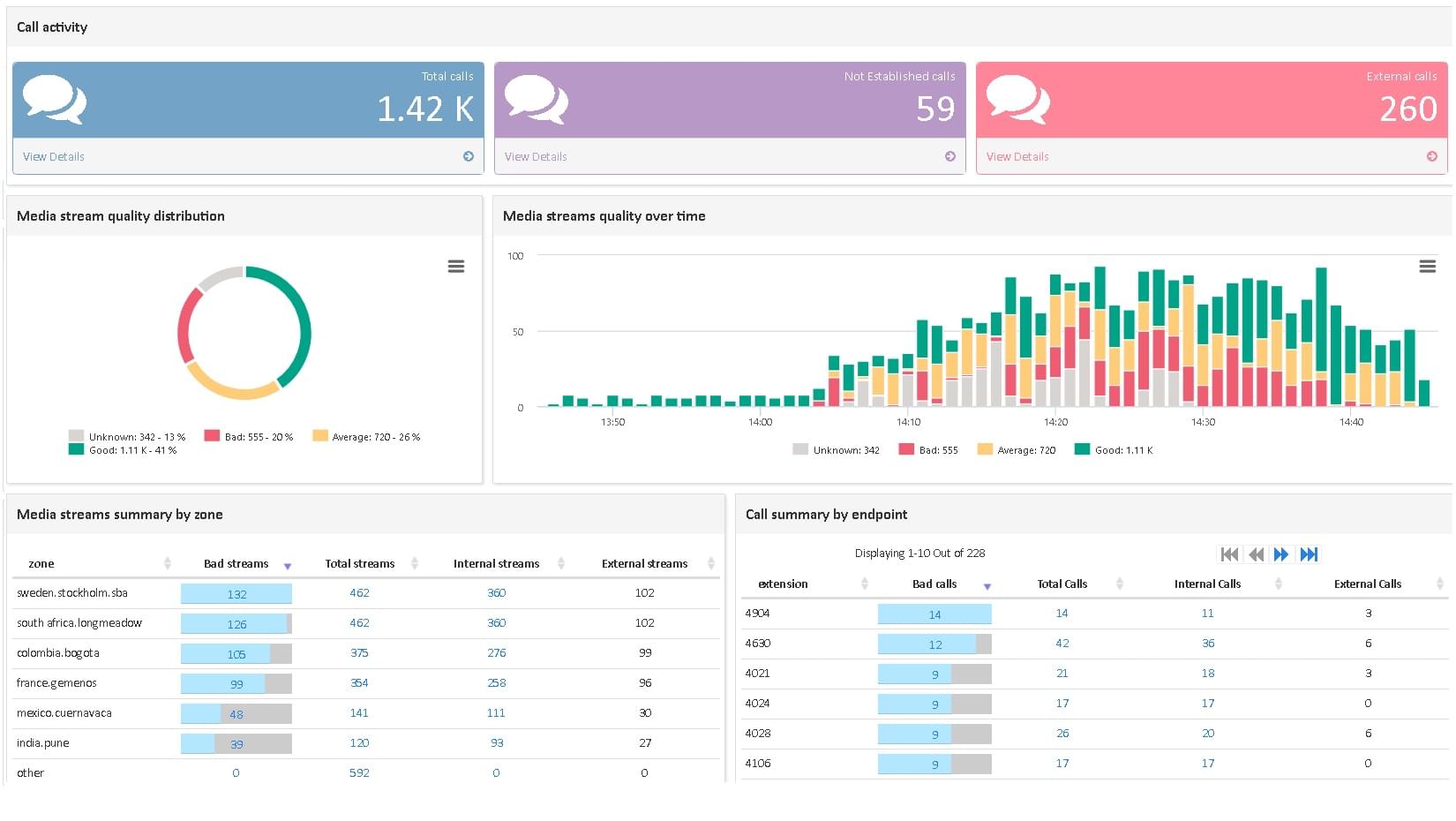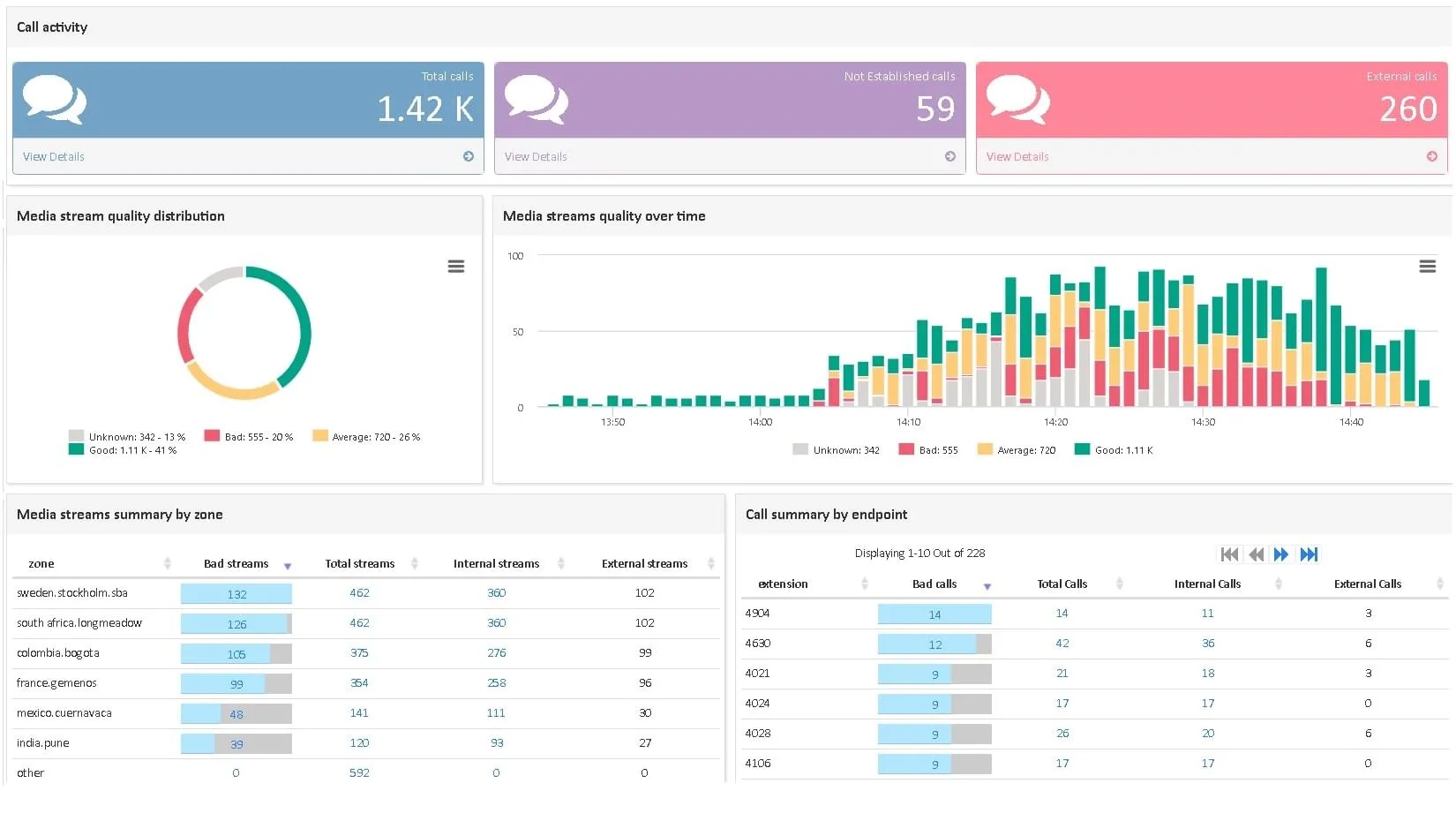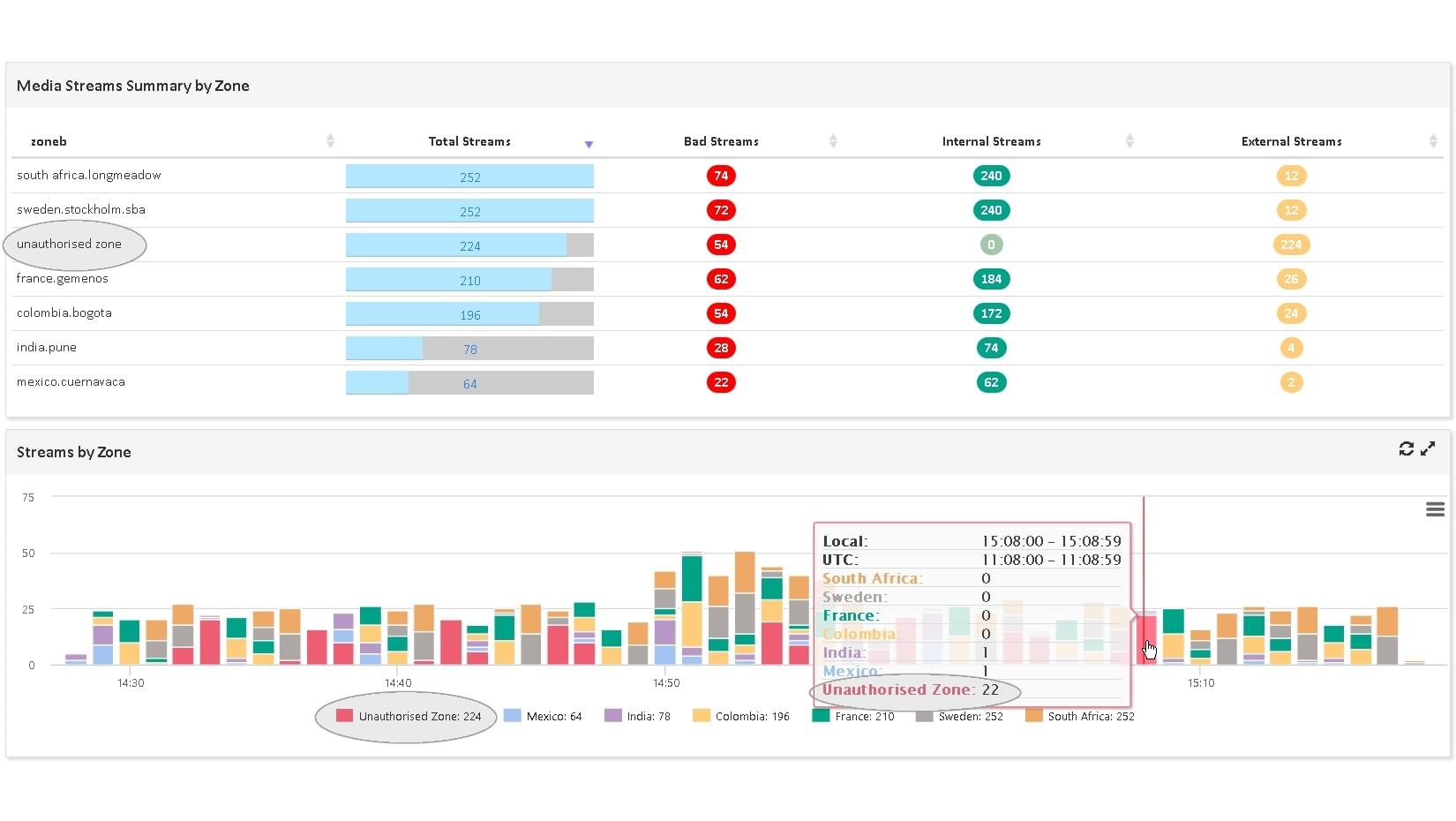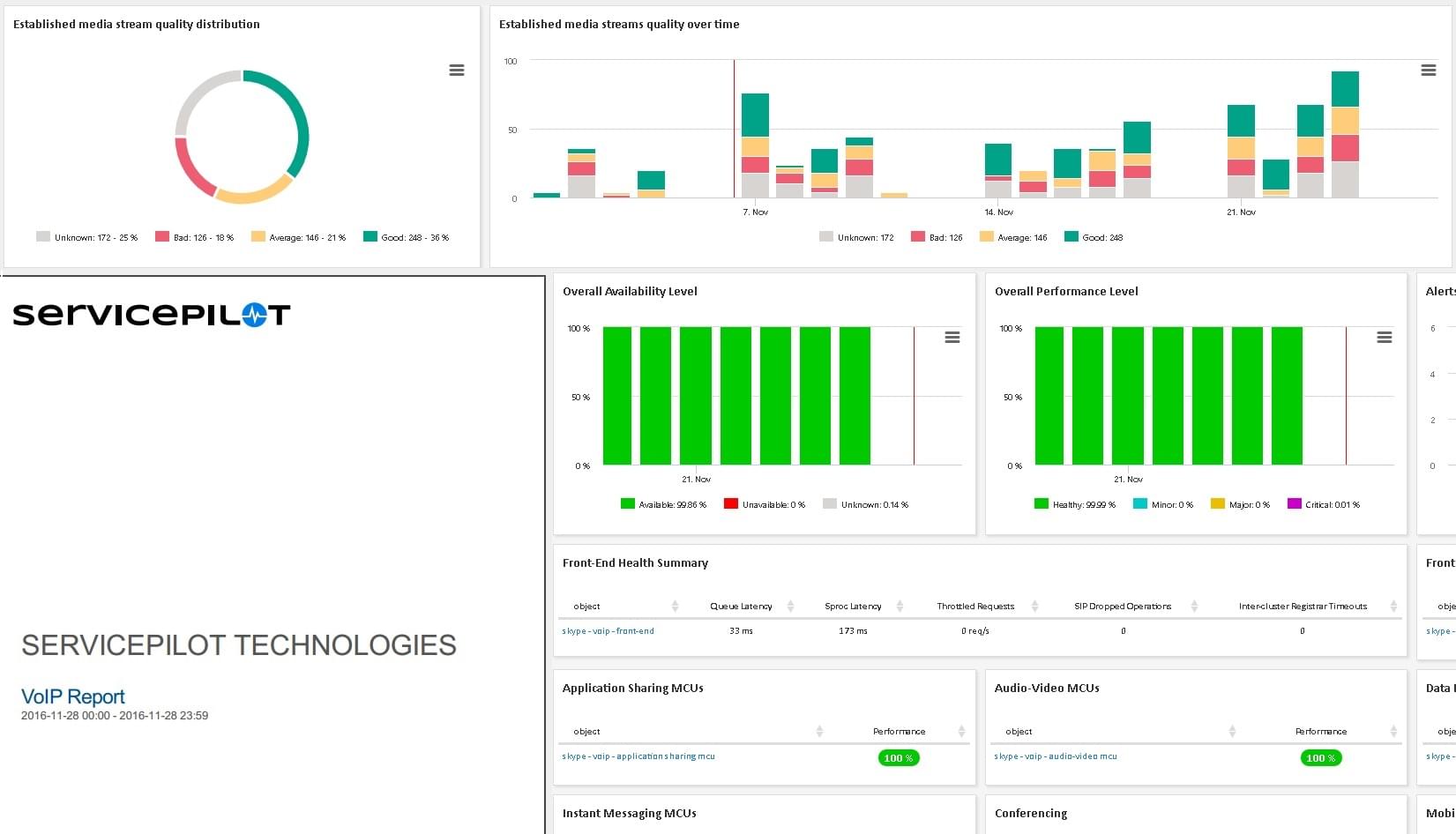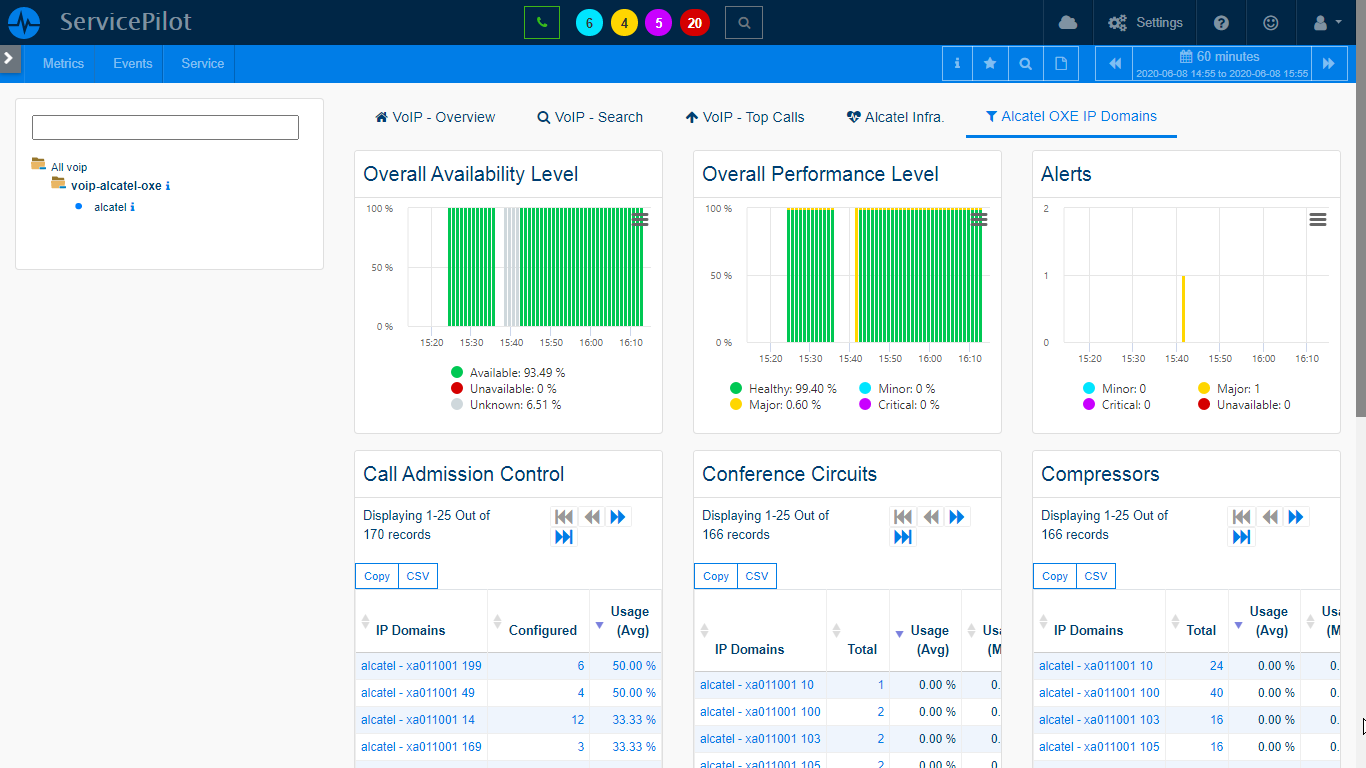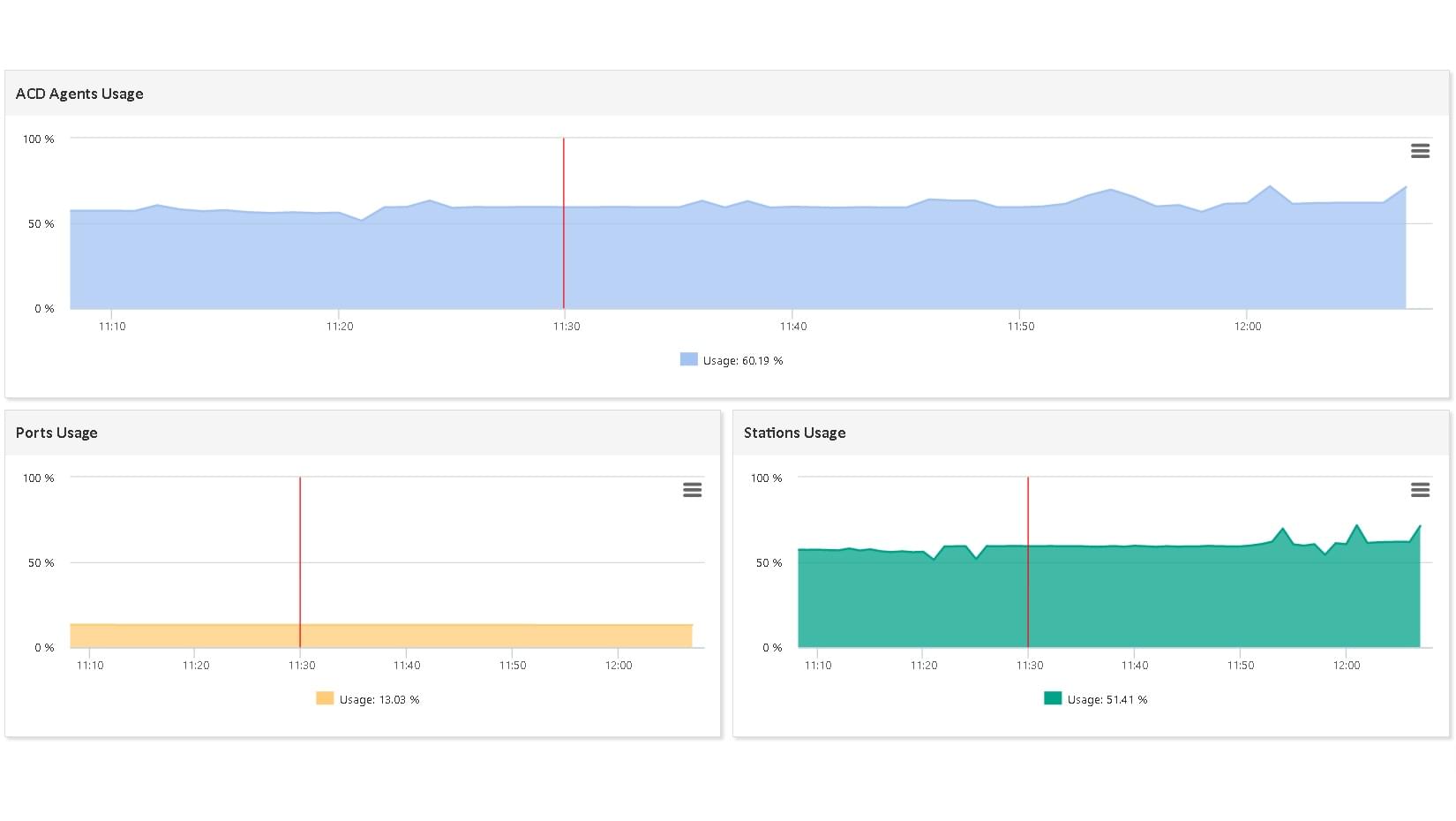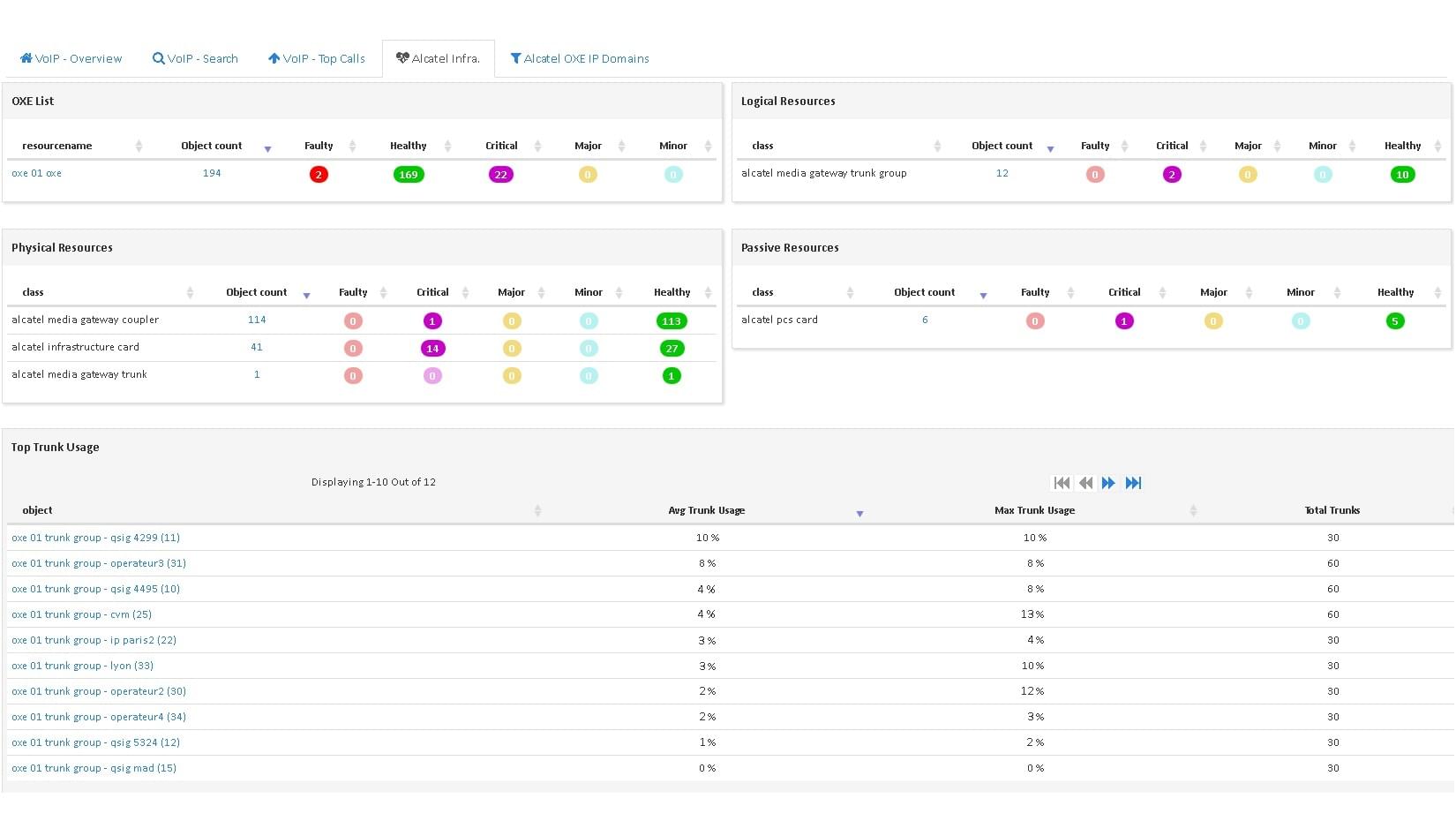What is an Avaya Voice Experience Portal?
The Avaya Voice Portal, often referred to as the Avaya Aura Experience Portal, is an interactive voice response (IVR) system that allows businesses to create speechand video self-service applications. It consists of several distinct software components, including the Experience Portal Manager (EPM) and Media Processing Platform (MPP), and can be deployed on one or more servers.
The Avaya Voice Portal is designed to enhance customer service by providing a seamless, intuitive experience for users. It supports a wide range of features, including speech recognition, text-to-speech, and video, allowing businesses to create interactive, multimedia self-service applications.
It can be integrated with other Avaya and third-party solutions, enabling businesses to create a unified, end-to-end customer service solution. It supports a variety of deployment models, including on-premise, cloud, and hybrid, providing flexibility to meet the needs of any organization.
Key features of the Avaya Voice Portal include:
- Speech Recognition: Allows users to interact with the system using their voice, providing a hands-free, convenient user experience.
- Text-to-Speech: Converts written text into spoken words, enabling the system to communicate with users in a natural, human-like way.
- Video Support: Allows businesses to create interactive video applications, enhancing the user experience and providing more engaging, immersive self-service options.
- Integration Capabilities: Can be integrated with other Avaya and third-party solutions, enabling businesses to create a unified, end-to-end customer service solution.
How to monitor an Avaya Voice Experience Portal?
ServicePilot makes it very easy to monitor an Avaya Voice Experience Portal. Simply configure the SNMP interface of the Avaya Voice Experience Portal. Then use the ServicePilot web interface to add a resource from the ServicePilot voip-avaya-voice-portal package.
The monitoring statistics gathered in this way include:
- Interfaces
- Response Time
- CPU, Memory, Disk usage
- Calls
- Active Calls...
How to install a avaya-voice-portal resource?
- Use your ServicePilot OnPremise installation or a SaaS account.
- Add a new avaya-voice-portal resource via the web interface (
/prmviewsor/prmresources) or via API (/prmpackagespage), the default ServicePilot agent or another agent will be provisioned automatically.
Details of the avaya-voice-portal package are located in the
/prmpackagespage of the software.
Benefits
ServicePilot enables you to deliver IT services faster and more securely with automated discovery and advanced monitoring features.
By correlating the technology AVAYA VOICE PORTAL with APM and infrastructure monitoring, ServicePilot is able to provide a more comprehensive view of an organization's IT environment.
This allows IT teams to quickly identify and diagnose issues that may be impacting application performance, and take corrective action before end-users are affected.
Start with a free trial of our SaaS solution. Explore our plans or contact us to find what works best for you.