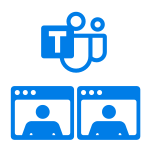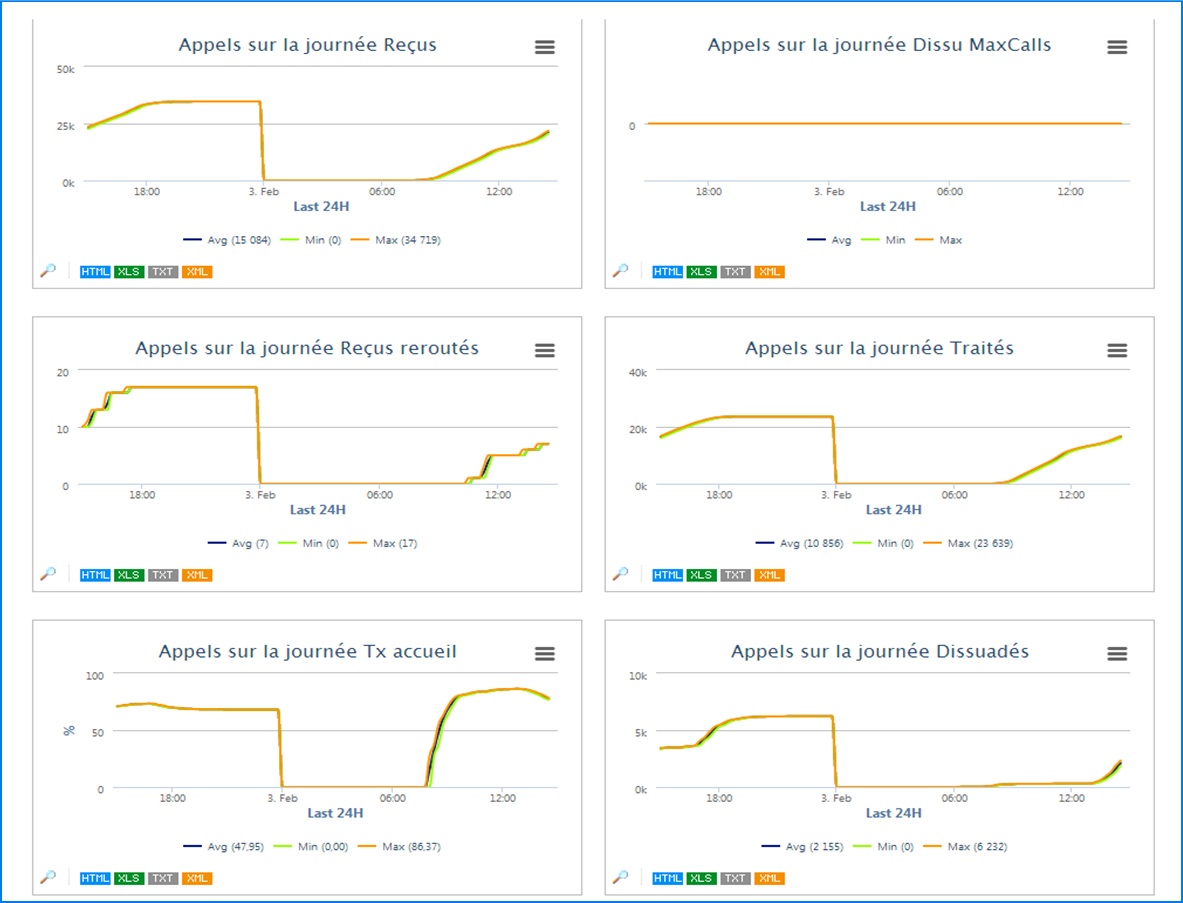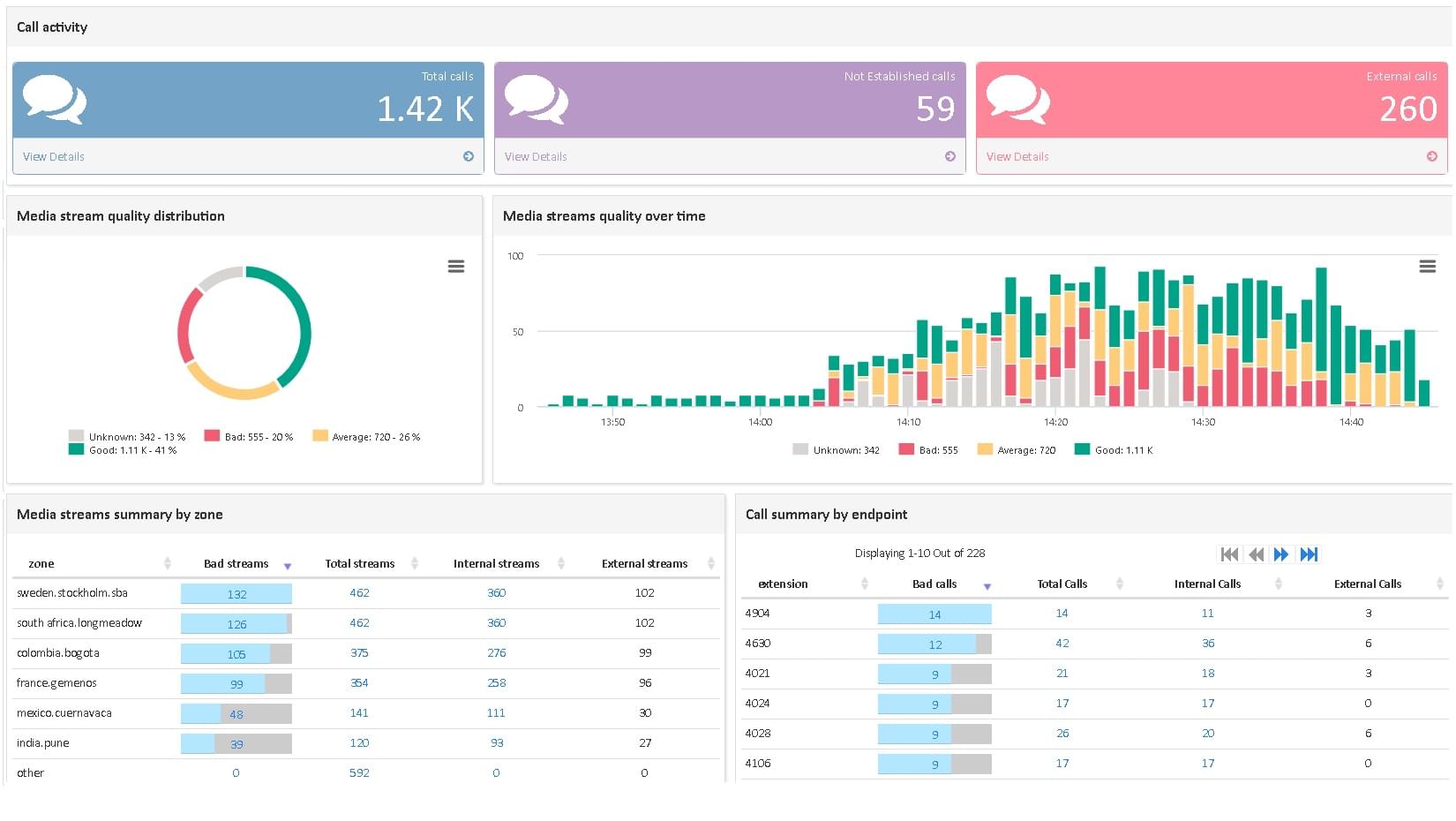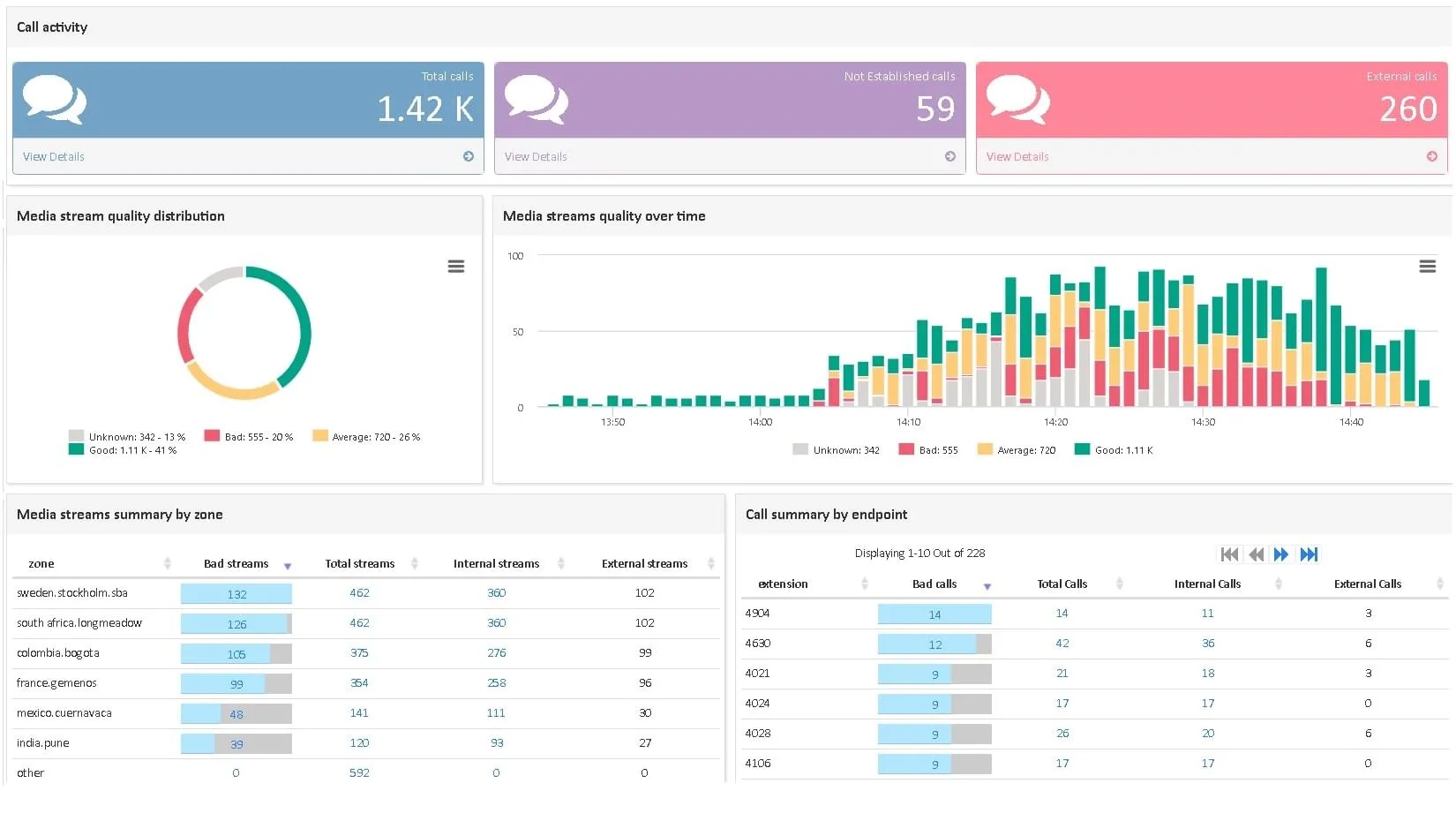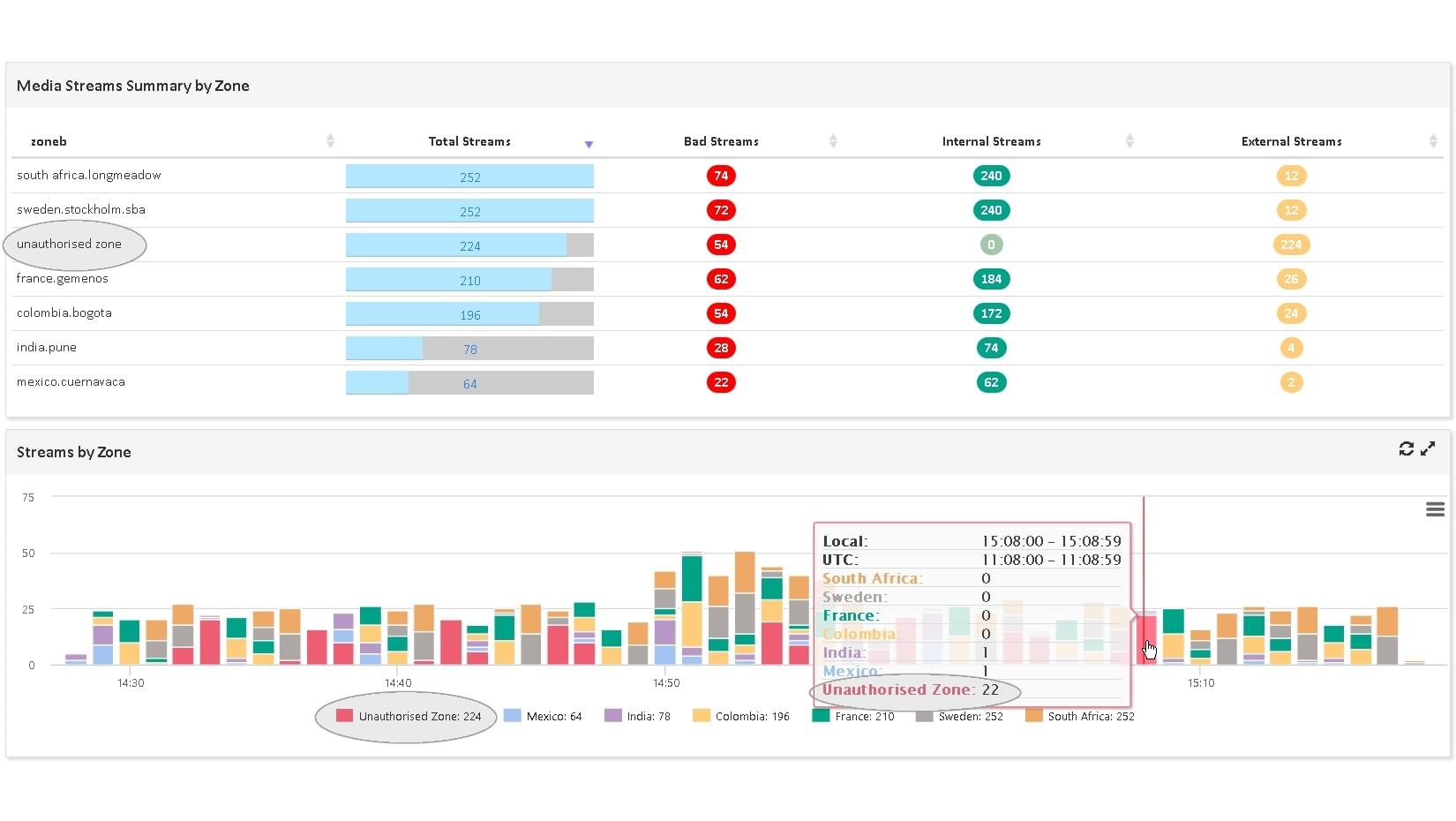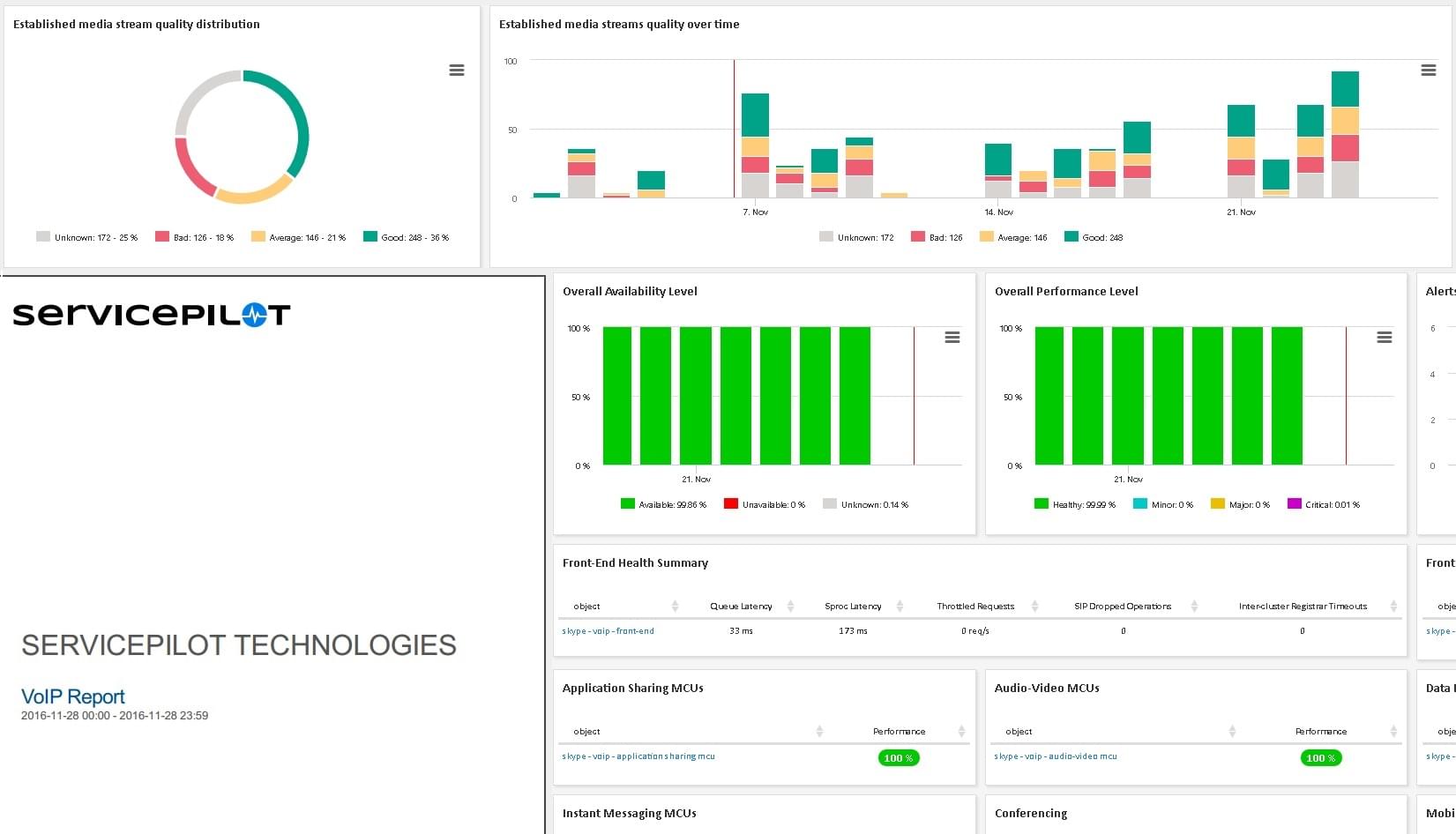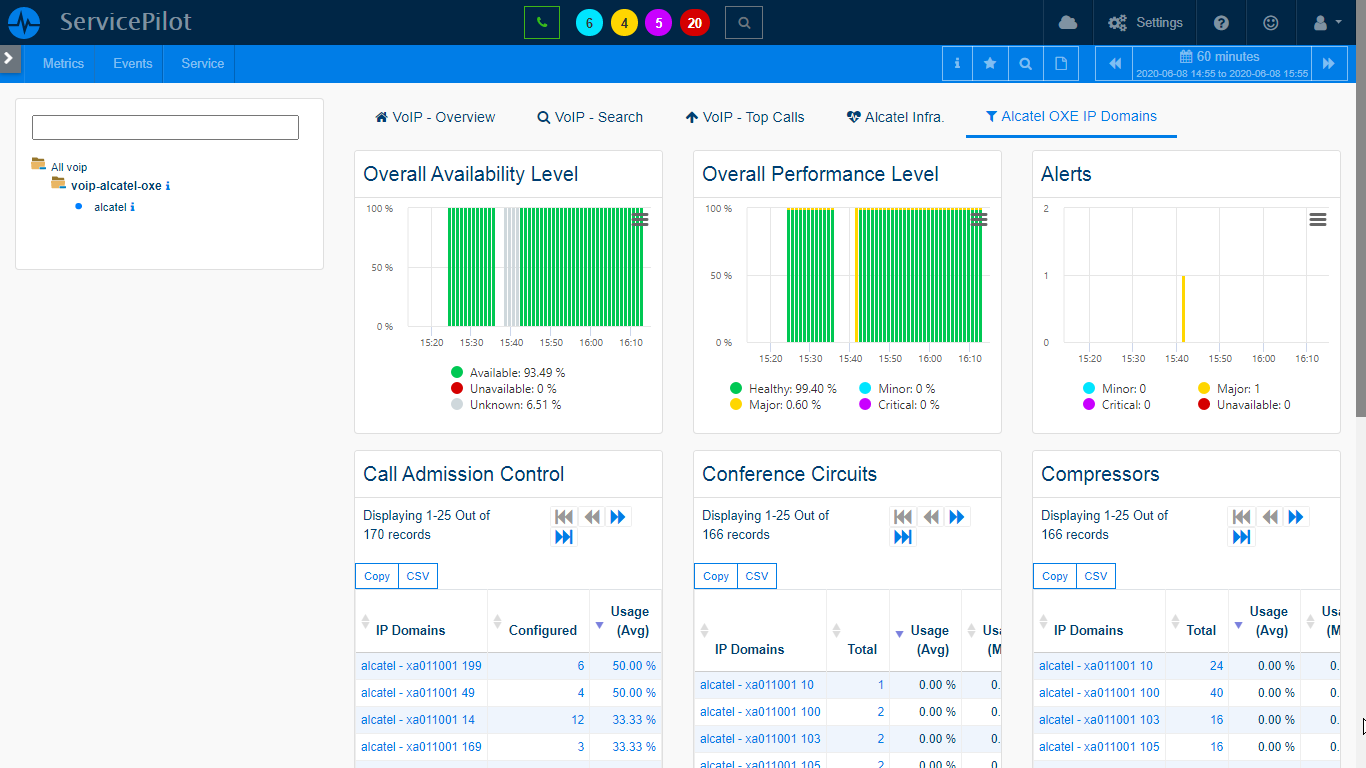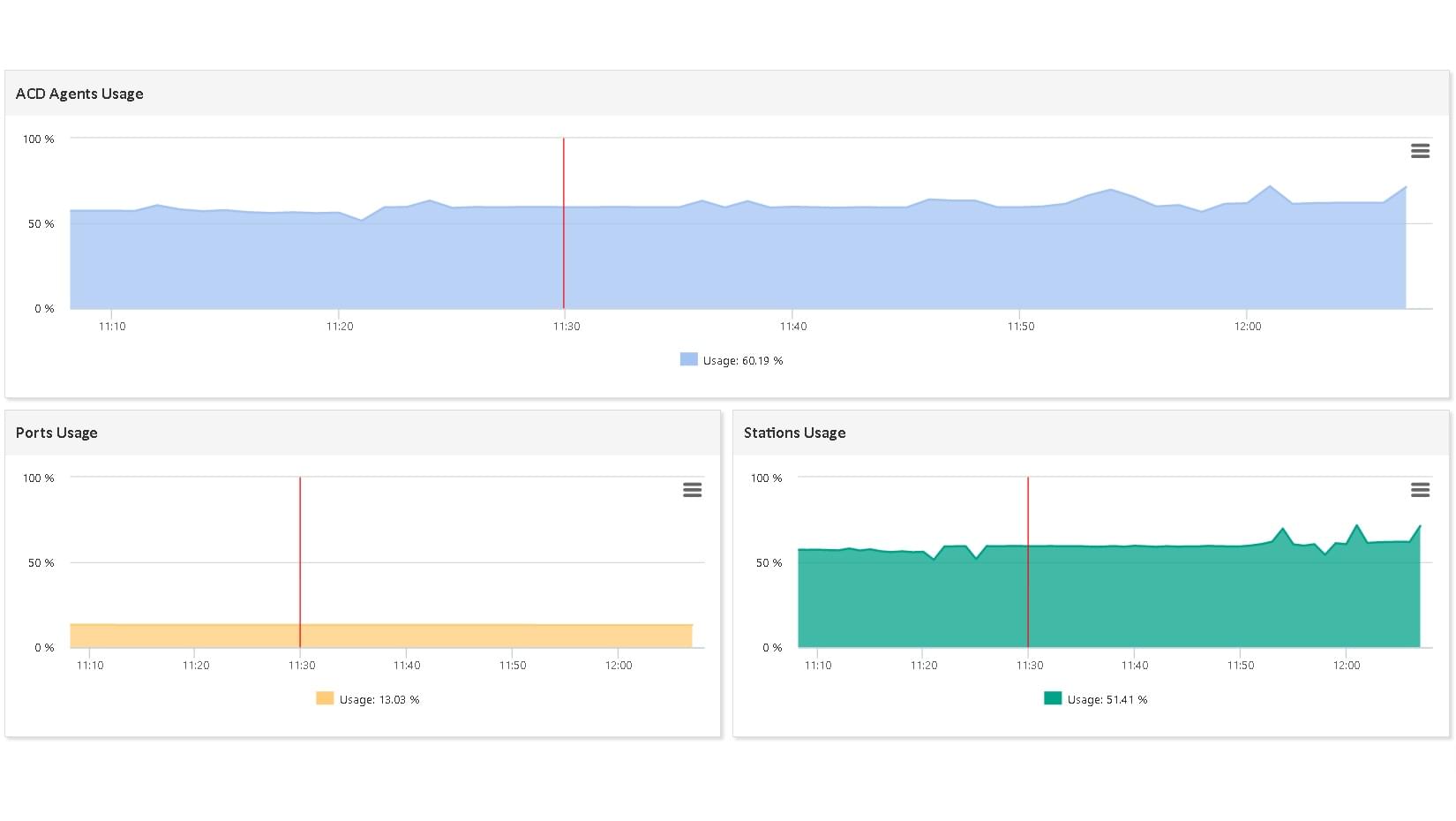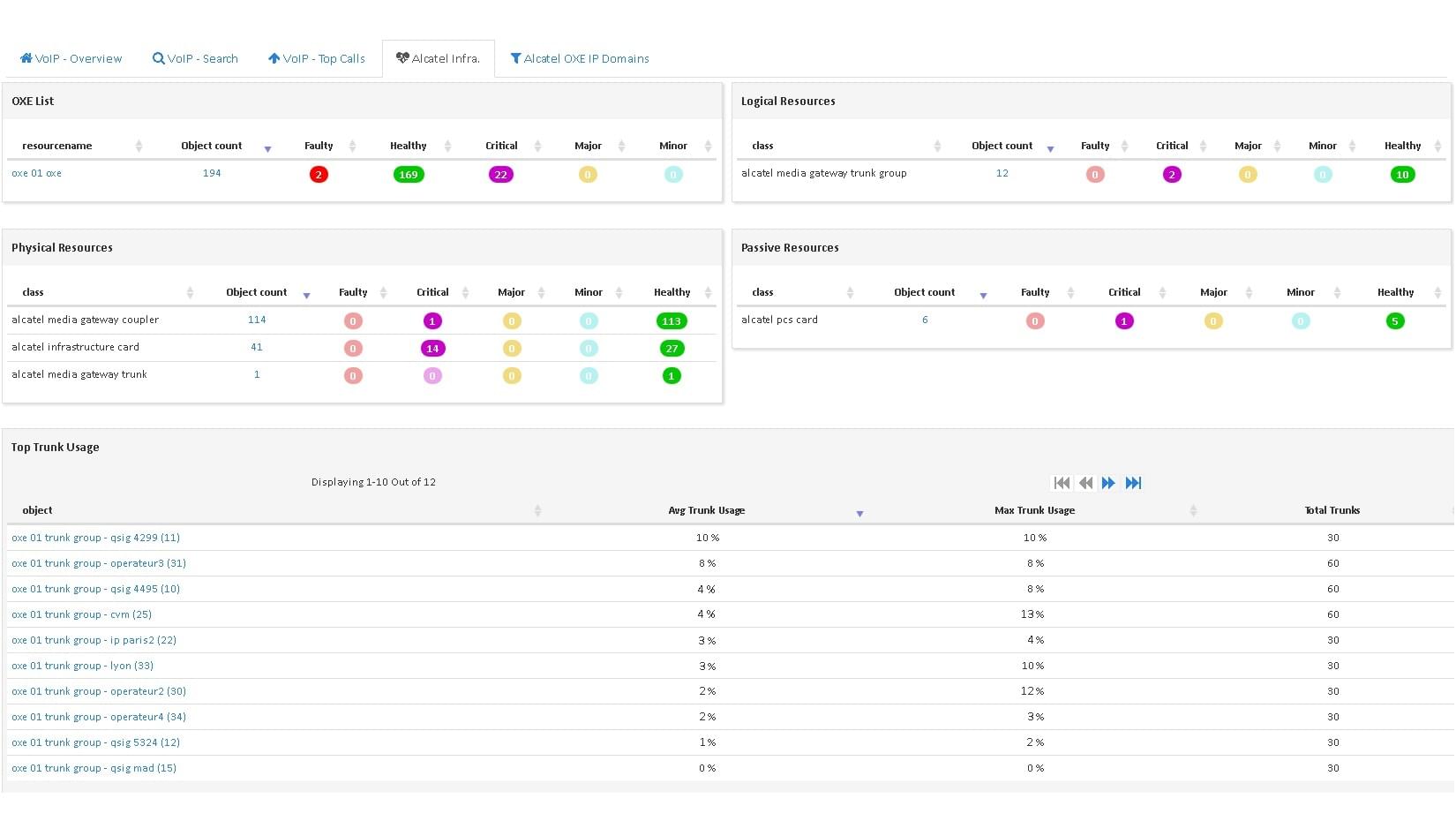What is Microsoft Teams Room?
Microsoft Teams Rooms are purpose-built, native calling and meeting solutions delivering a complete Teams meeting experience, with high-definition audio and video. It allows you to start meetings with a single touch, then project onto the room screen and share with remote participants. It is compatible with many audio-video devices such as Polycom and more.
A Microsoft Teams Room is designed to enhance collaboration and productivity by providing a seamless, integrated meeting experience. They are easy to use and manage, making them an ideal solution for businesses of all sizes.
Key features of Microsoft Teams Rooms include:
- High-Definition Audio and Video: Provides high-quality, immersive communication experiences.
- One-Touch Meeting Start: Allows users to start meetings with a single touch, reducing the time and effort required to start and manage meetings.
- Integration with Microsoft Teams: Provides a seamless, integrated meeting experience with Microsoft Teams, allowing users to collaborate effectively and efficiently.
- Compatibility with Audio-Video Devices: Compatible with a wide range of audio-video devices, providing flexibility and choice for businesses.
How to monitor Microsoft Teams Rooms?
ServicePilot makes it easy to monitor Microsoft Teams Rooms requiring only the installation of a ServicePilot Agent on the target server. A resource of the voip-microsoft-teams-room package then needs to be added via the ServicePilot web interface.
The statistics gathered in this way include:
- System: CPU and Memory utilization of the MTR
- Application Status: if the application is running, CPU and Memory consumption of the process
- Devices Status: the status of the different devices attached to the MTR such as camera, display, motion sensor...
How to install a microsoft-teams-room resource?
- Use your ServicePilot OnPremise installation or a SaaS account.
- Add a new microsoft-teams-room resource via the web interface (
/prmviewsor/prmresources) or via API (/prmpackagespage), the default ServicePilot agent or another agent will be provisioned automatically.
Details of the microsoft-teams-room package are located in the
/prmpackagespage of the software.
Benefits
ServicePilot enables you to deliver IT services faster and more securely with automated discovery and advanced monitoring features.
By correlating the technology MICROSOFT TEAMS ROOM with APM and infrastructure monitoring, ServicePilot is able to provide a more comprehensive view of an organization's IT environment.
This allows IT teams to quickly identify and diagnose issues that may be impacting application performance, and take corrective action before end-users are affected.
Start with a free trial of our SaaS solution. Explore our plans or contact us to find what works best for you.