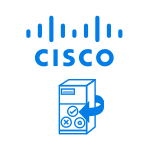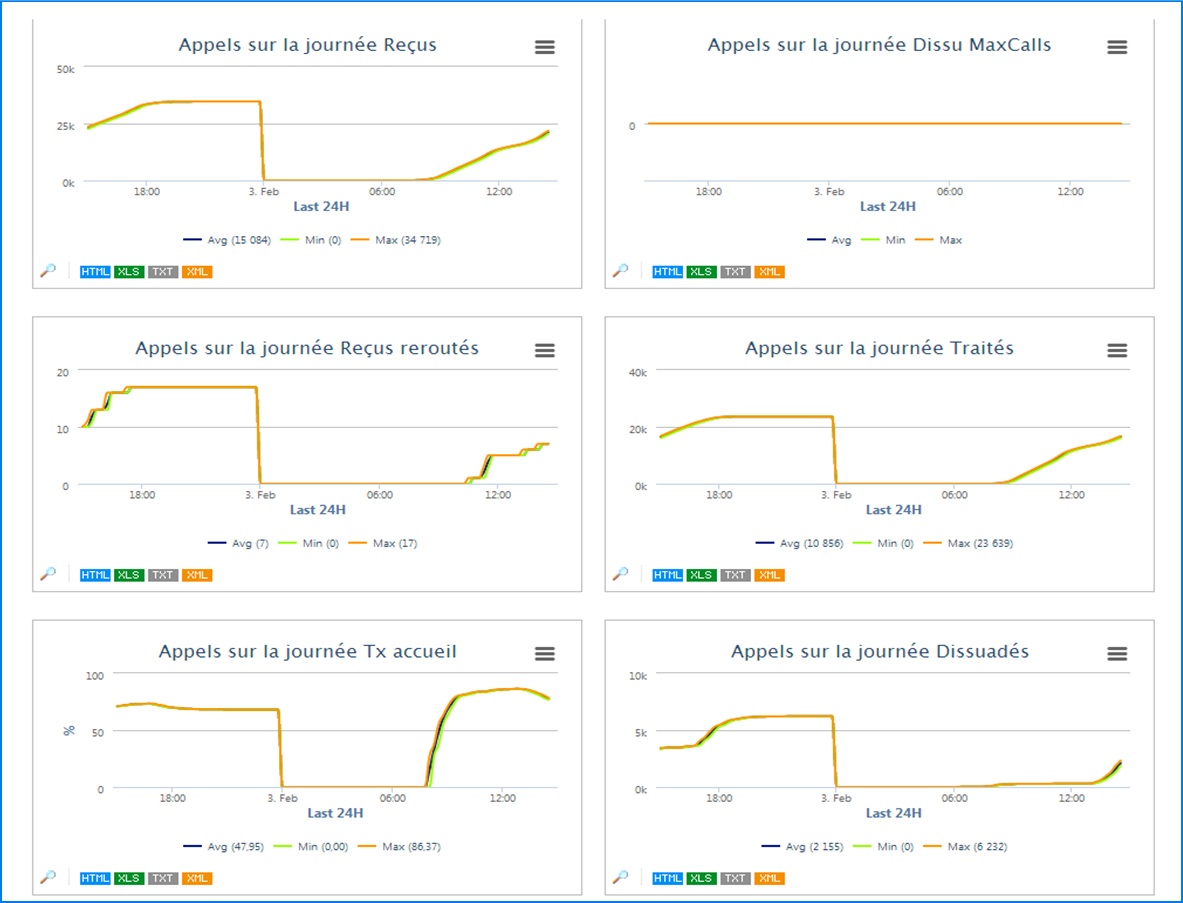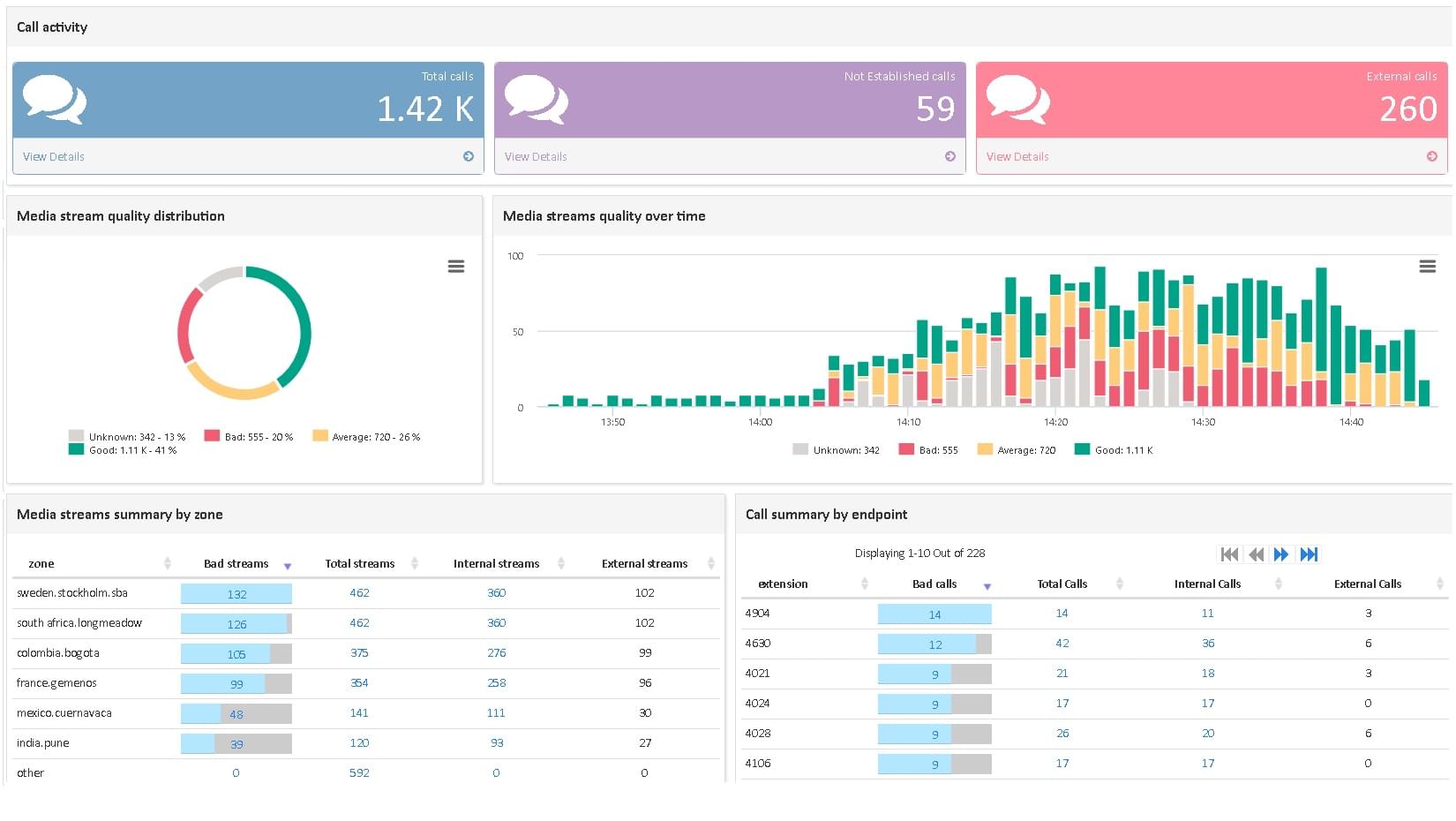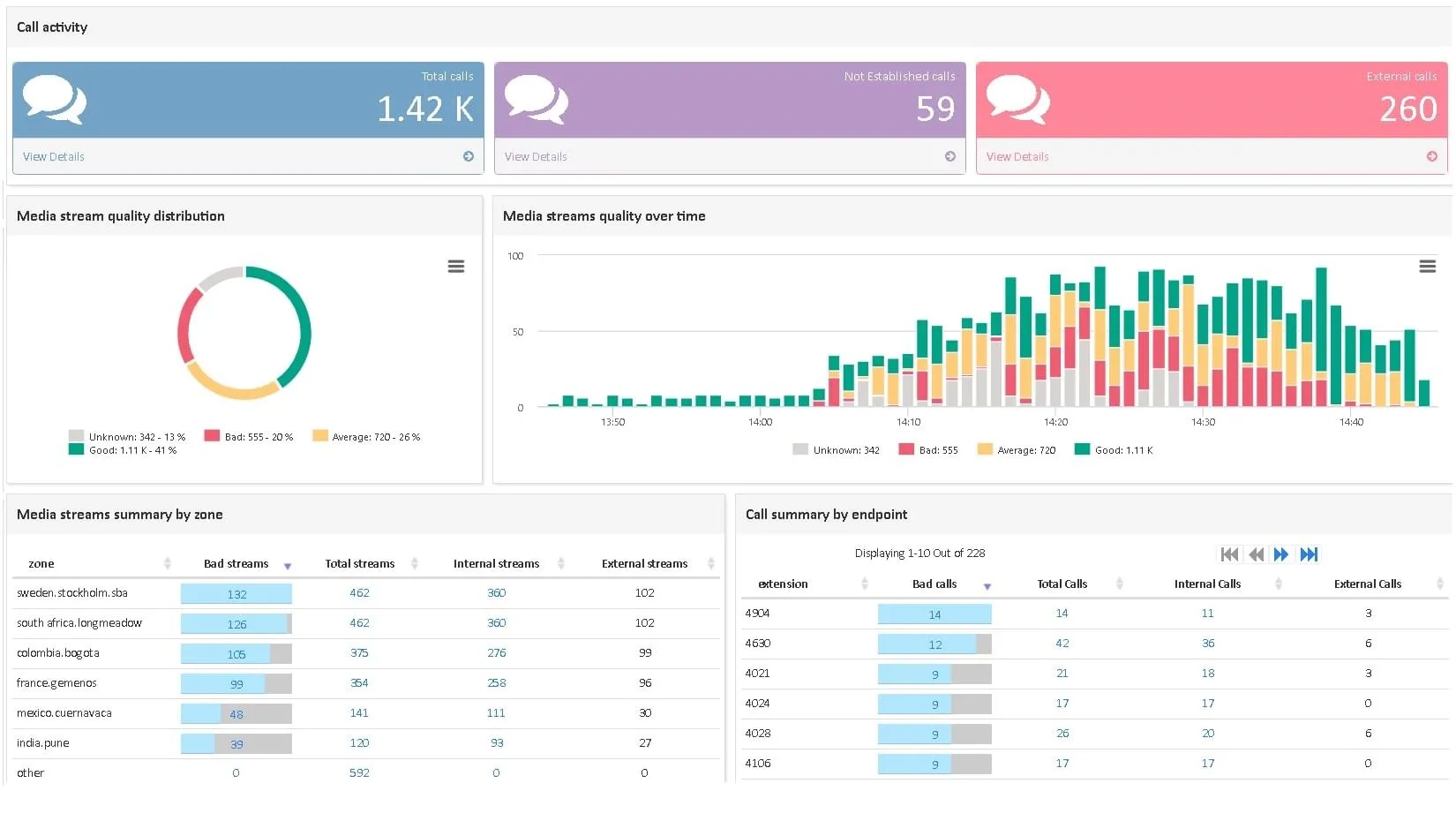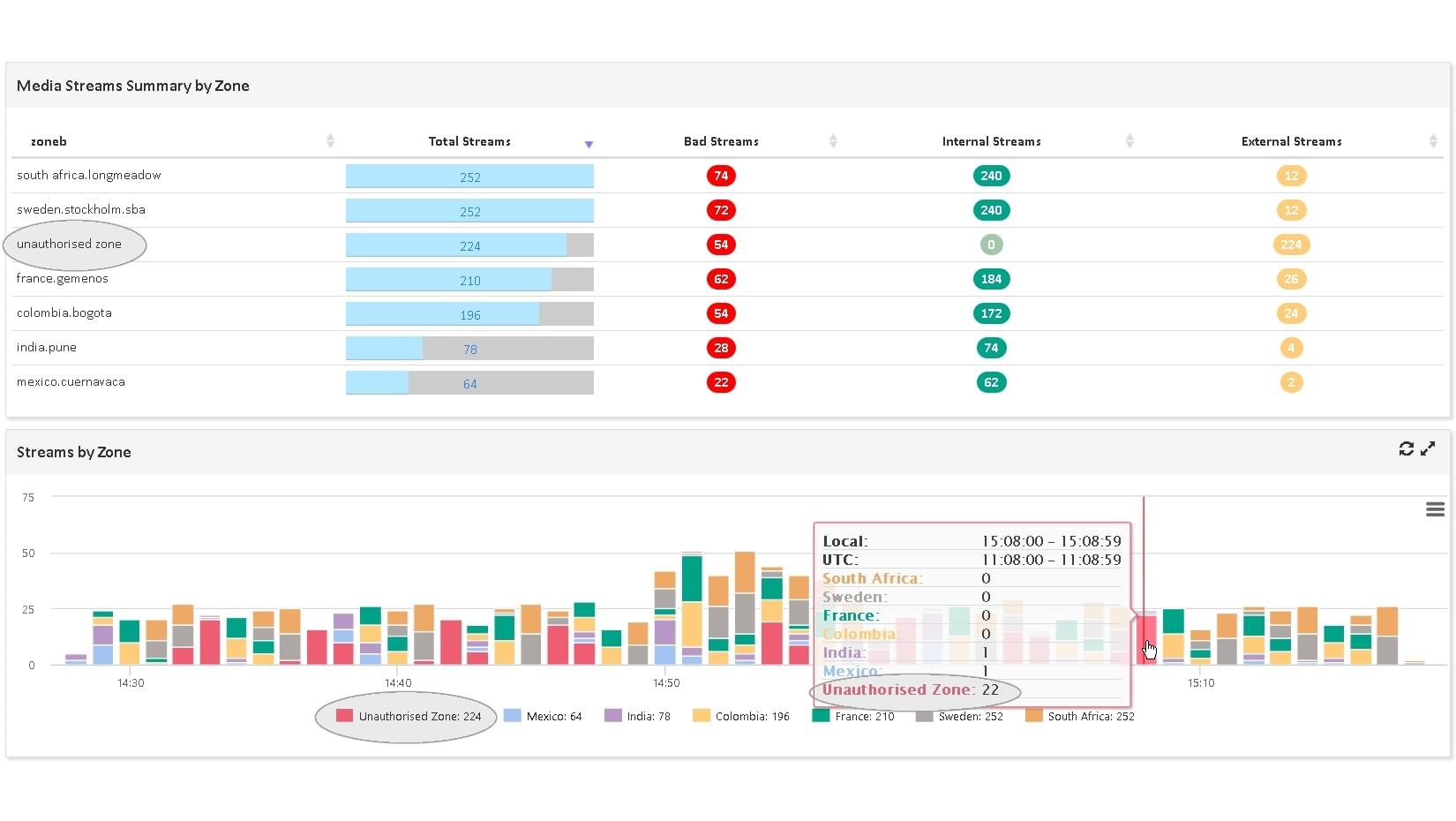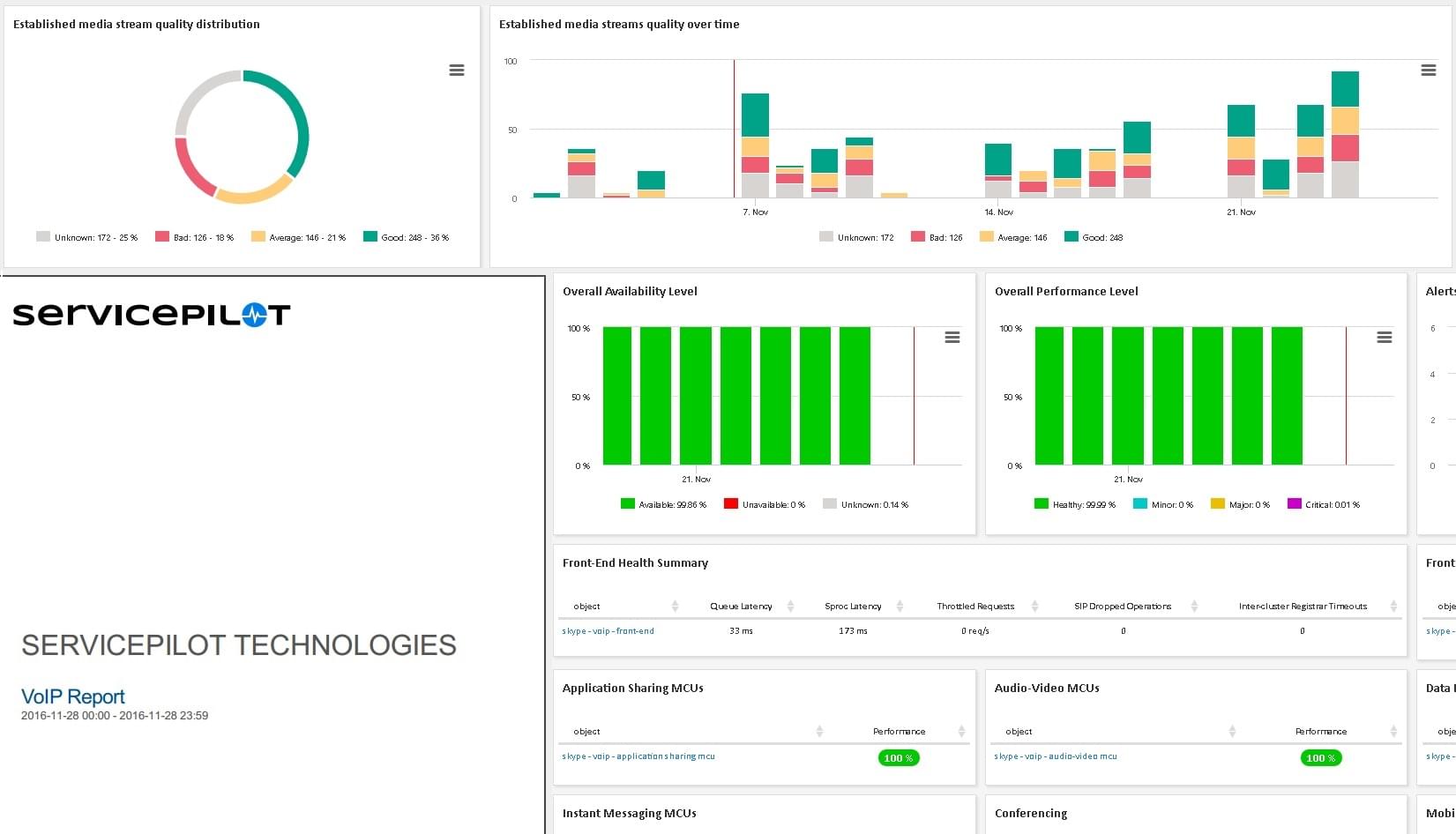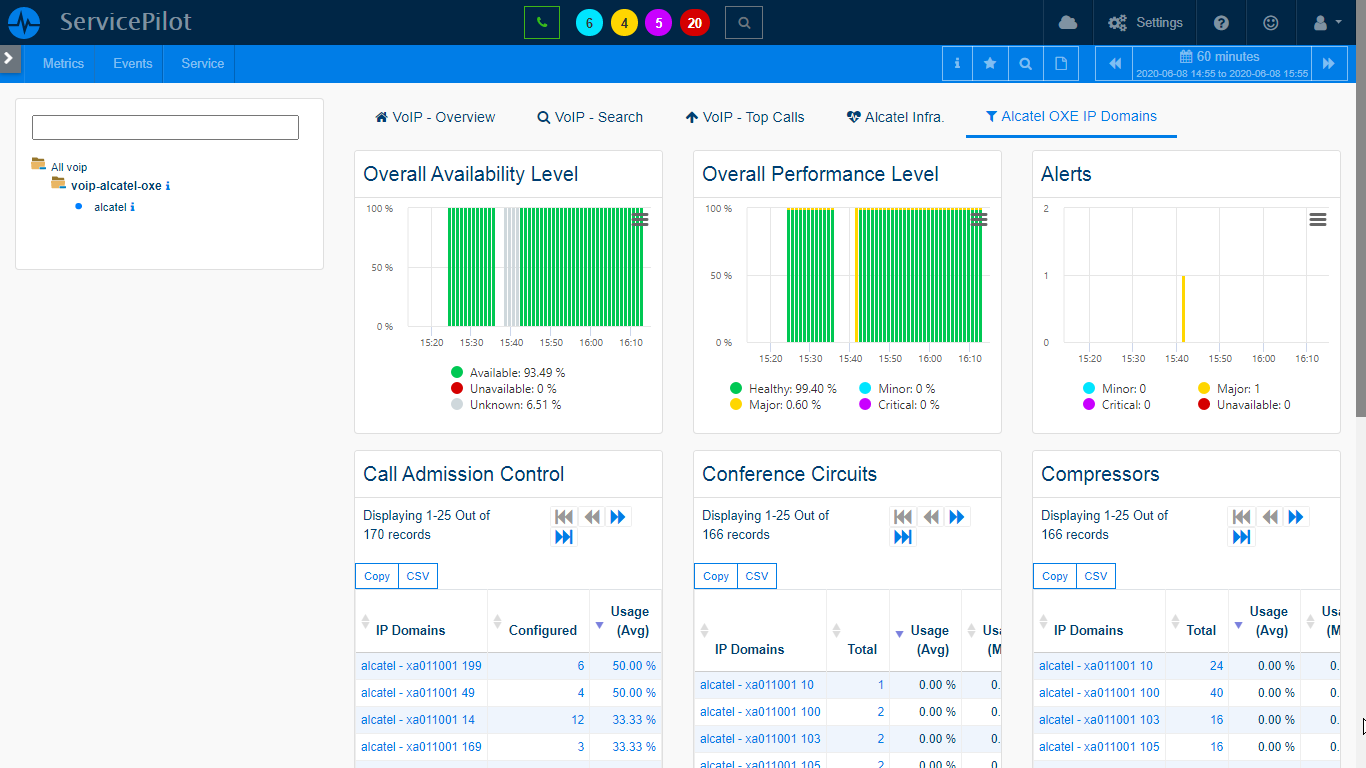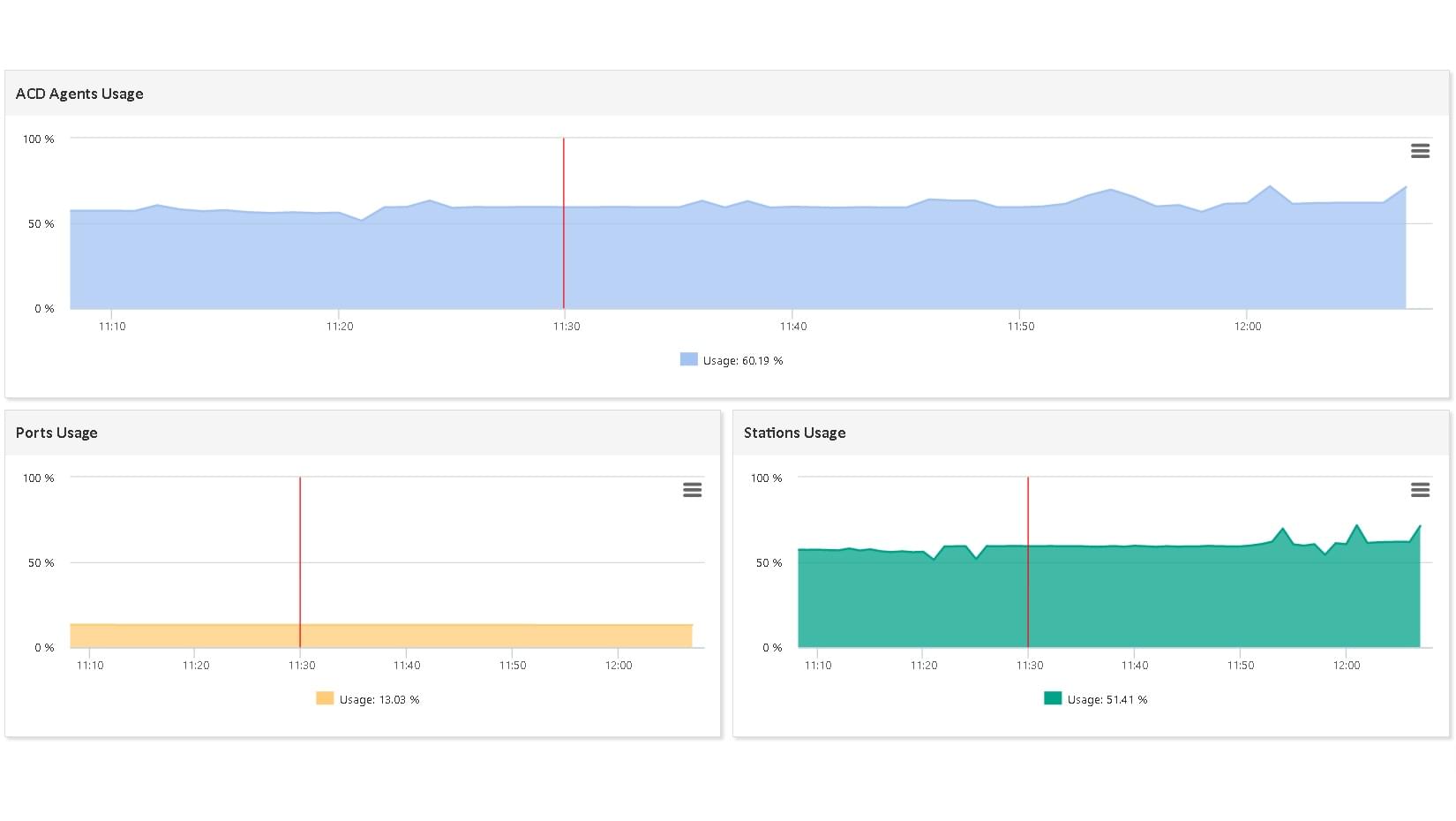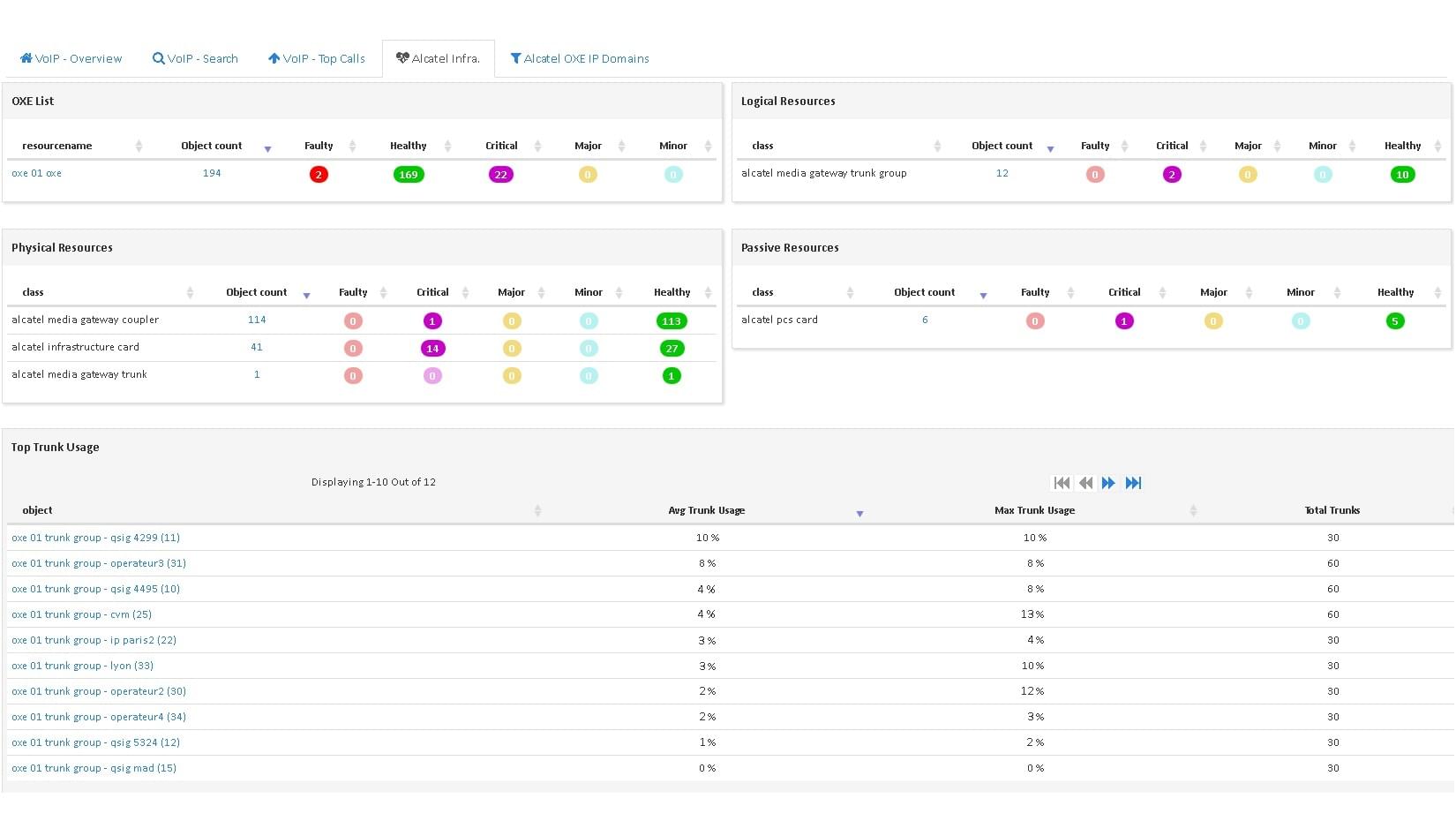What is a Cisco CMS?
Cisco CMS (Cisco Meeting Server) brings premises-based video, audio, and web communication together to meet the collaboration needs of the modern workplace. It works with third-party devices and provides an enjoyable and intuitive user experience. It also scales easily, making it suitable for businesses of all sizes.
Cisco CMS supports a wide range of features, including high-definition video and audio, content sharing, and advanced conferencing capabilities. It can be deployed on-premise, in the cloud, or in a hybrid model, providing flexibility to meet the needs of any organization.
Key features of Cisco CMS include:
- High-Definition Video and Audio: Provides high-quality, immersive communication experiences.
- Content Sharing: Allows users to share content during meetings, enhancing collaboration and productivity.
- Advanced Conferencing Capabilities: Supports a wide range of conferencing features, including scheduling, recording, and streaming.
- Integration Capabilities: Can be integrated with other Cisco and third-party solutions, enabling businesses to create a unified, end-to-end communication solution.
How to monitor a Cisco Meeting Server?
ServicePilot makes it easy to monitor a Cisco Meeting Server with no configuration required on the target server. Simply add a resource from the ServicePilot voip-cisco-cms package to your monitoring environment.
ServicePilot monitors Cisco Meeting Servers by gathering metrics from web API requests.
The monitoring statistics gathered in this way include:
- System audio and video bandwidth usage
- Alarms
- Conferences
- Terminals
How to install a cisco-cms resource?
- Use your ServicePilot OnPremise installation or a SaaS account.
- Add a new cisco-cms resource via the web interface (
/prmviewsor/prmresources) or via API (/prmpackagespage), the default ServicePilot agent or another agent will be provisioned automatically.
Details of the cisco-cms package are located in the
/prmpackagespage of the software.
Benefits
ServicePilot enables you to deliver IT services faster and more securely with automated discovery and advanced monitoring features.
By correlating the technology CISCO CMS with APM and infrastructure monitoring, ServicePilot is able to provide a more comprehensive view of an organization's IT environment.
This allows IT teams to quickly identify and diagnose issues that may be impacting application performance, and take corrective action before end-users are affected.
Start with a free trial of our SaaS solution. Explore our plans or contact us to find what works best for you.