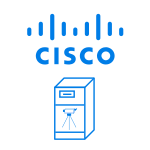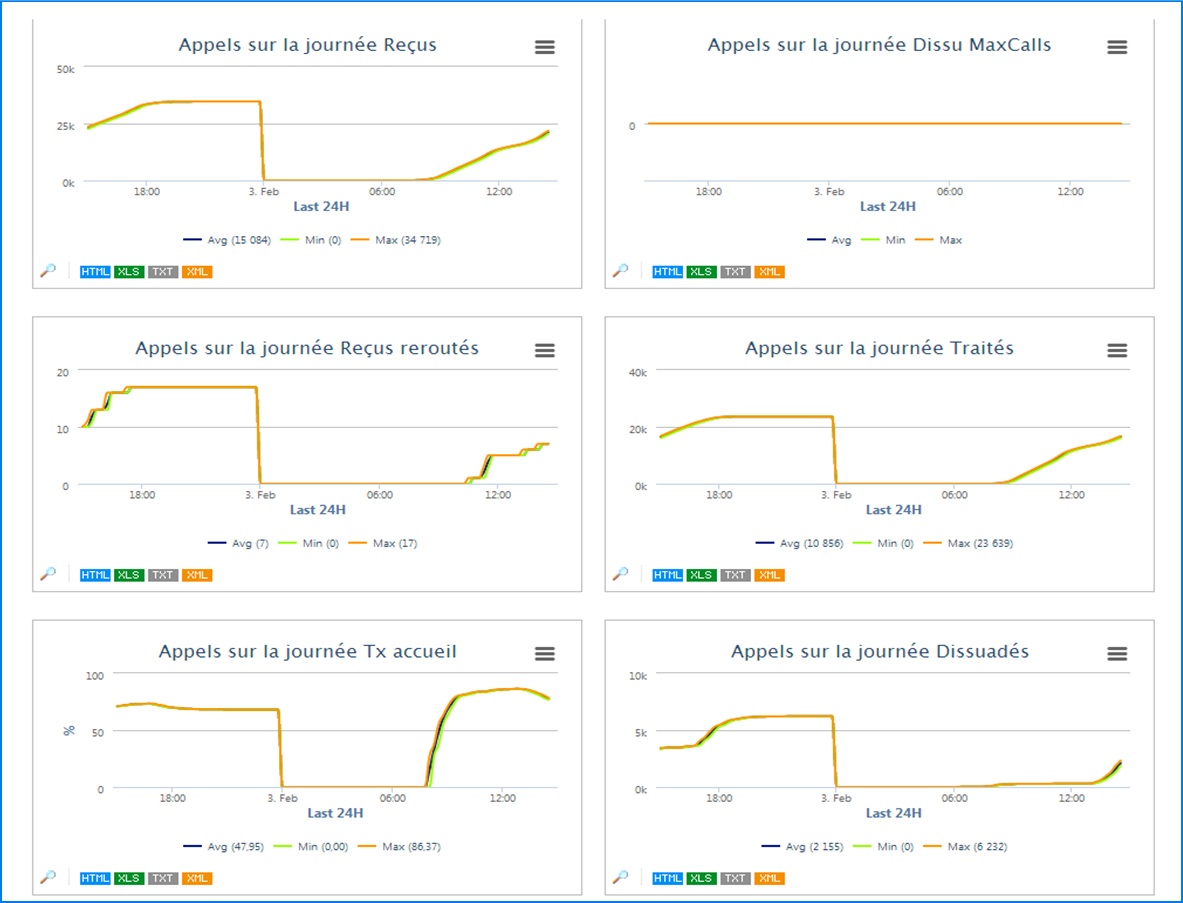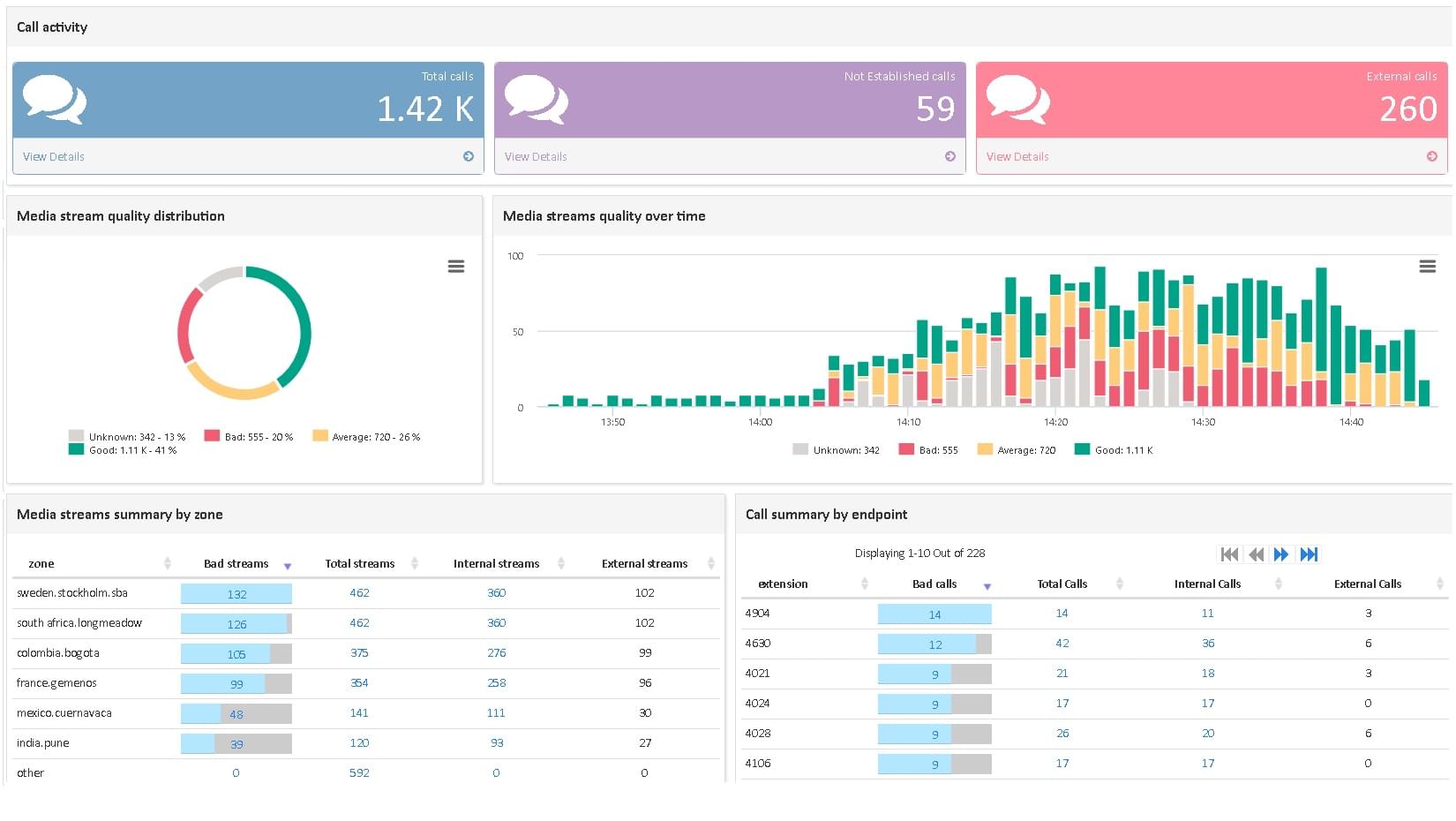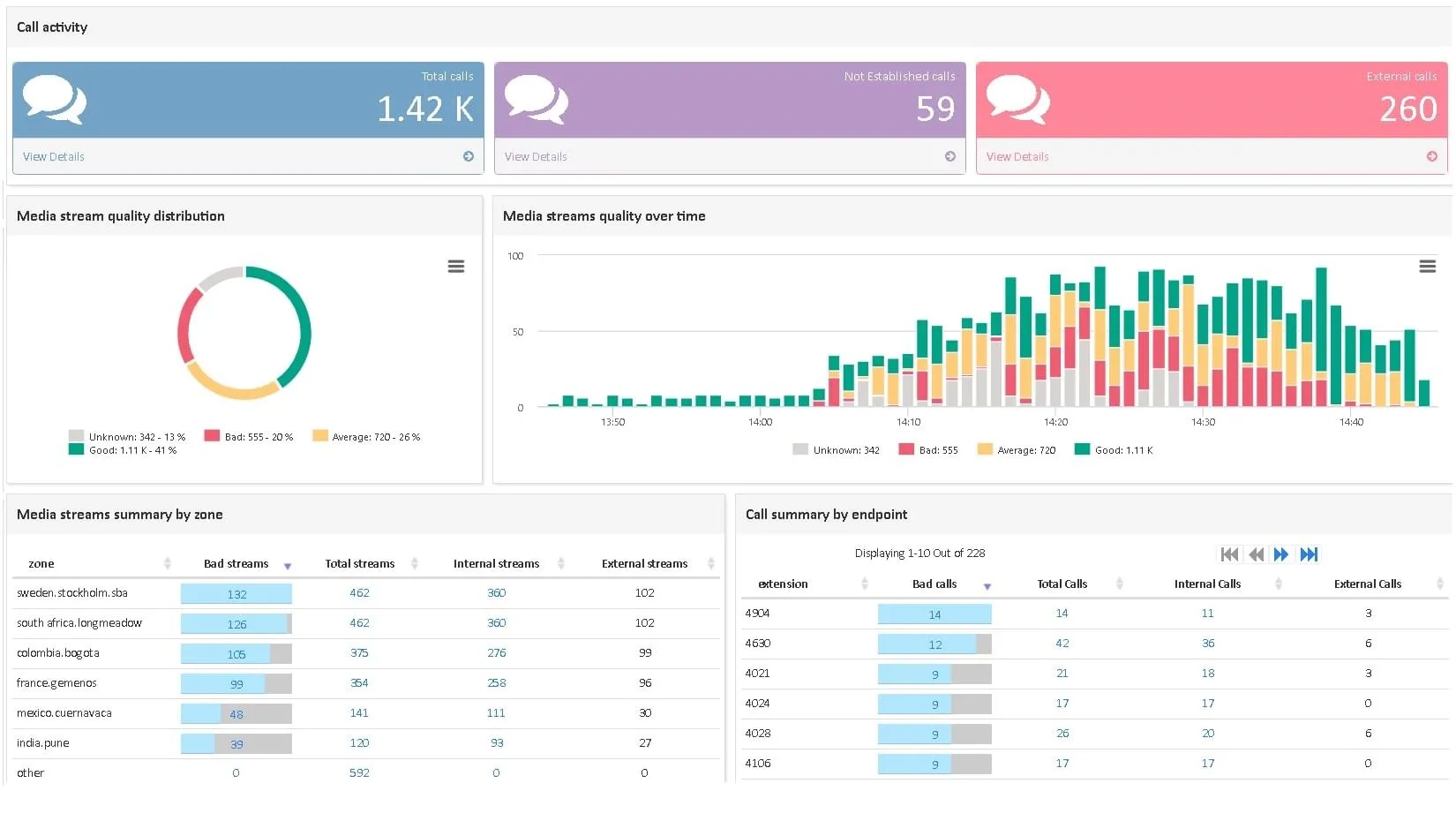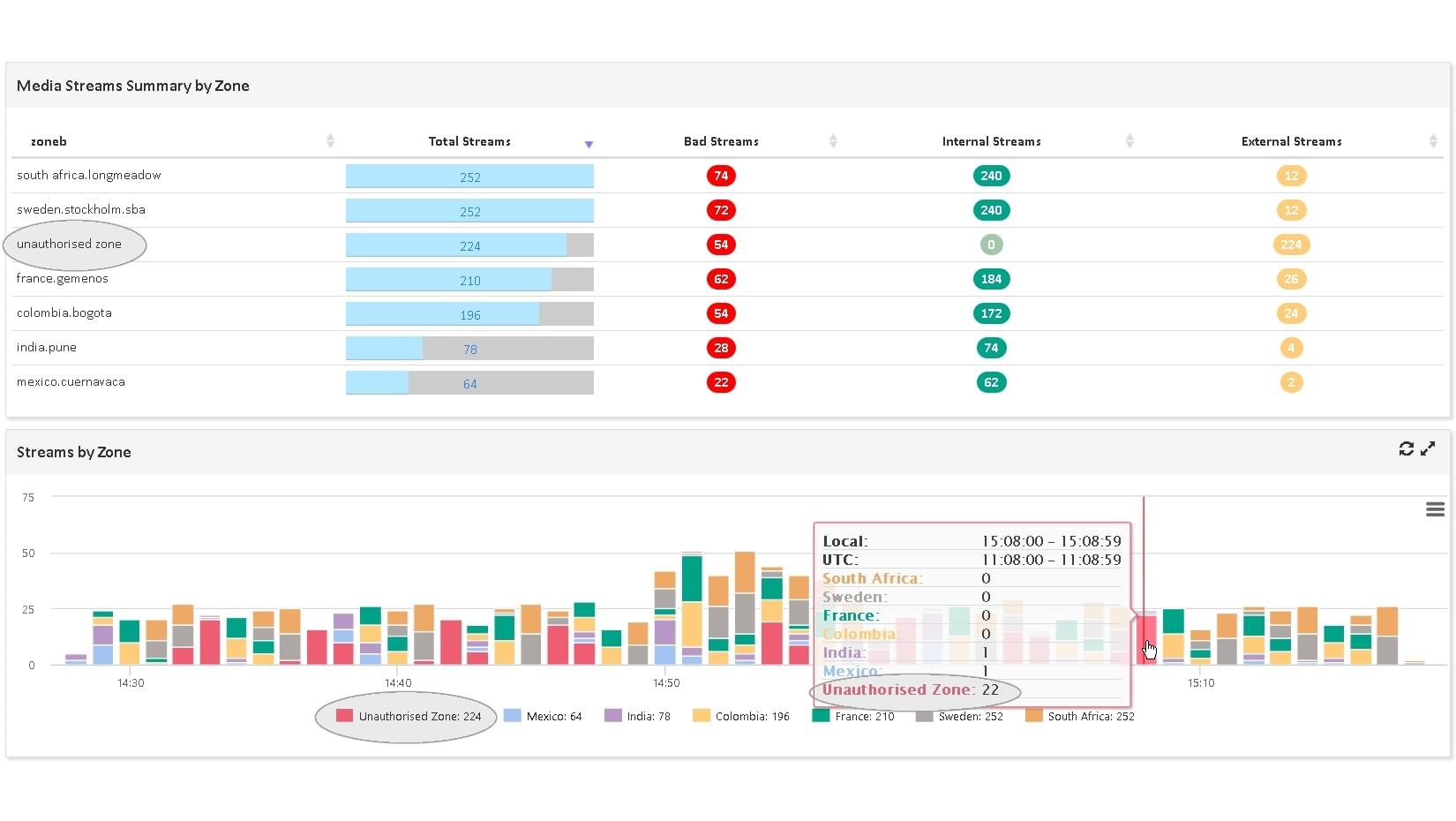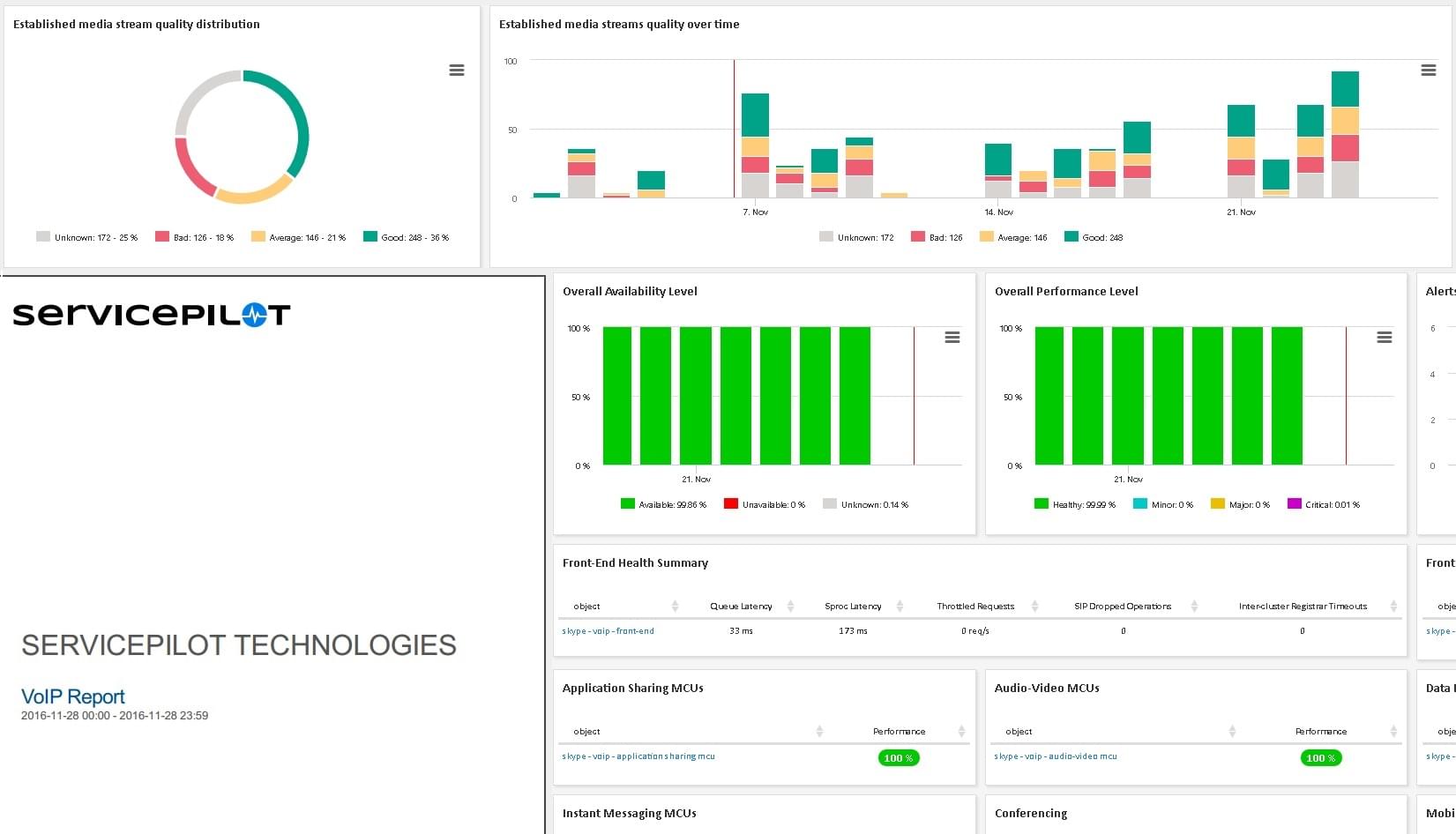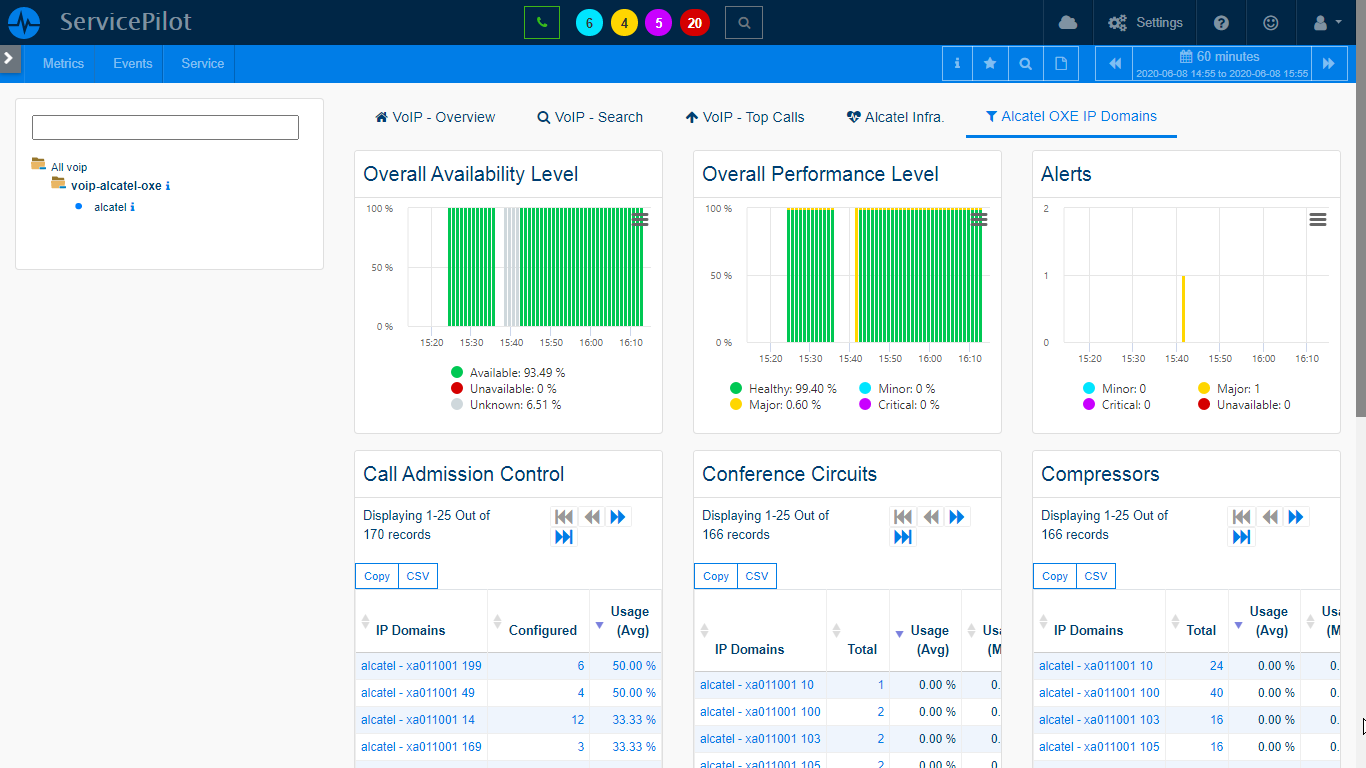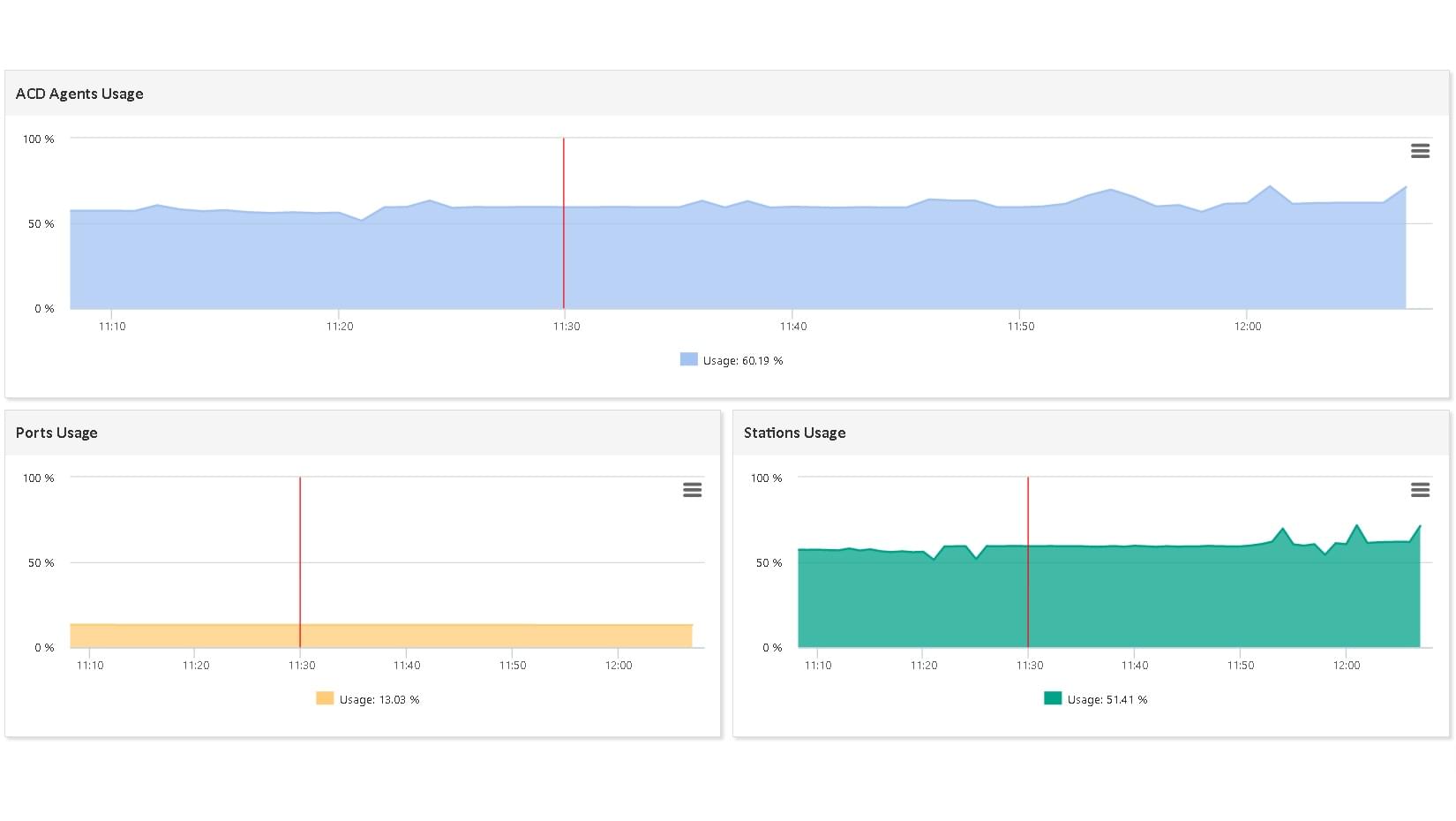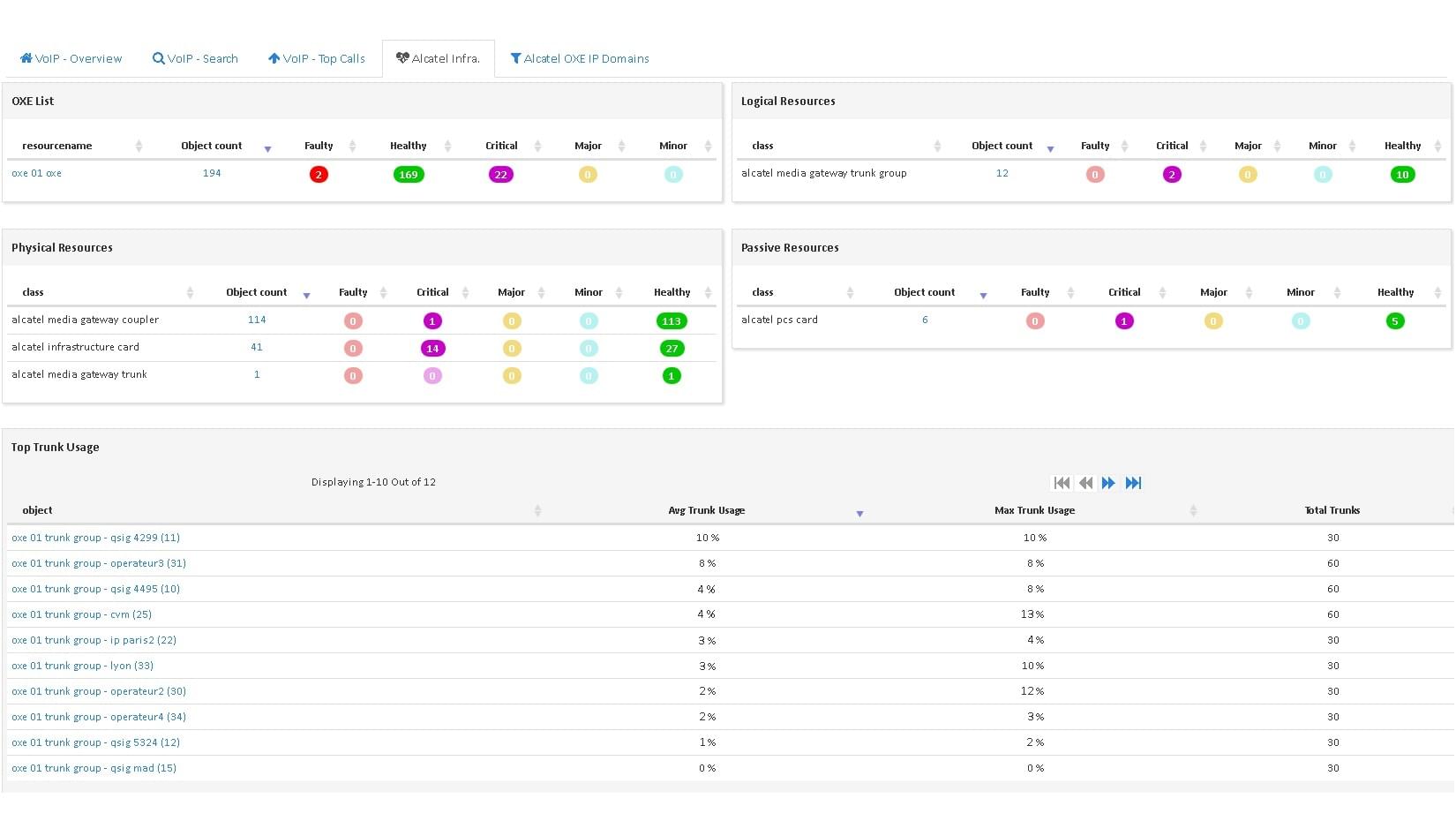What is a Cisco TelePresence VCS?
The Cisco TelePresence Video Communication Server (Cisco VCS) is a solution developed by Cisco for video conferencing. It includes a Control Application function, an H.323 Gatekeeper, and a SIP Controller (Proxy Registrator), providing a comprehensive solution for managing video communication.
The VCS Control Application function provides call control services, managing the setup, maintenance, and termination of video calls. The H.323 Gatekeeper and SIP Controller provide interoperability with H.323 and SIP devices, enabling communication across different types of networks and devices.
By providing a comprehensive solution for video communication, Cisco VCS simplifies the management of video conferencing networks and enhances the quality and reliability of video communication.
How to monitor a Cisco TelePresence VCS?
ServicePilot makes it easy to monitor the Cisco TelePresence VCS with no configuration required on the target device. Simply add a resource from the ServicePilot voip-cisco-vcs package to your monitoring environment and ServicePilot automatically collects Cisco VCS inventory and performance details using Cisco HTTP GET connections.
Monitoring details collected depend on the device type:
- Temperature, Voltage, Fan Status
- Calls
- System
- Current Registrations
- Total Registrations
- Total TURN Usage
- Total Traversal Calls
- Total Non-Traversal Calls
- Total Collaboration Edge Calls...
- Zones
- Status
- Active Peers
- Bandwidth Local Usage
- Bandwidth Cluster Usage
- Calls...
How to install a cisco-vcs resource?
- Use your ServicePilot OnPremise installation or a SaaS account.
- Add a new cisco-vcs resource via the web interface (
/prmviewsor/prmresources) or via API (/prmpackagespage), the default ServicePilot agent or another agent will be provisioned automatically.
Details of the cisco-vcs package are located in the
/prmpackagespage of the software.
Benefits
ServicePilot enables you to deliver IT services faster and more securely with automated discovery and advanced monitoring features.
By correlating the technology CISCO VCS with APM and infrastructure monitoring, ServicePilot is able to provide a more comprehensive view of an organization's IT environment.
This allows IT teams to quickly identify and diagnose issues that may be impacting application performance, and take corrective action before end-users are affected.
Start with a free trial of our SaaS solution. Explore our plans or contact us to find what works best for you.