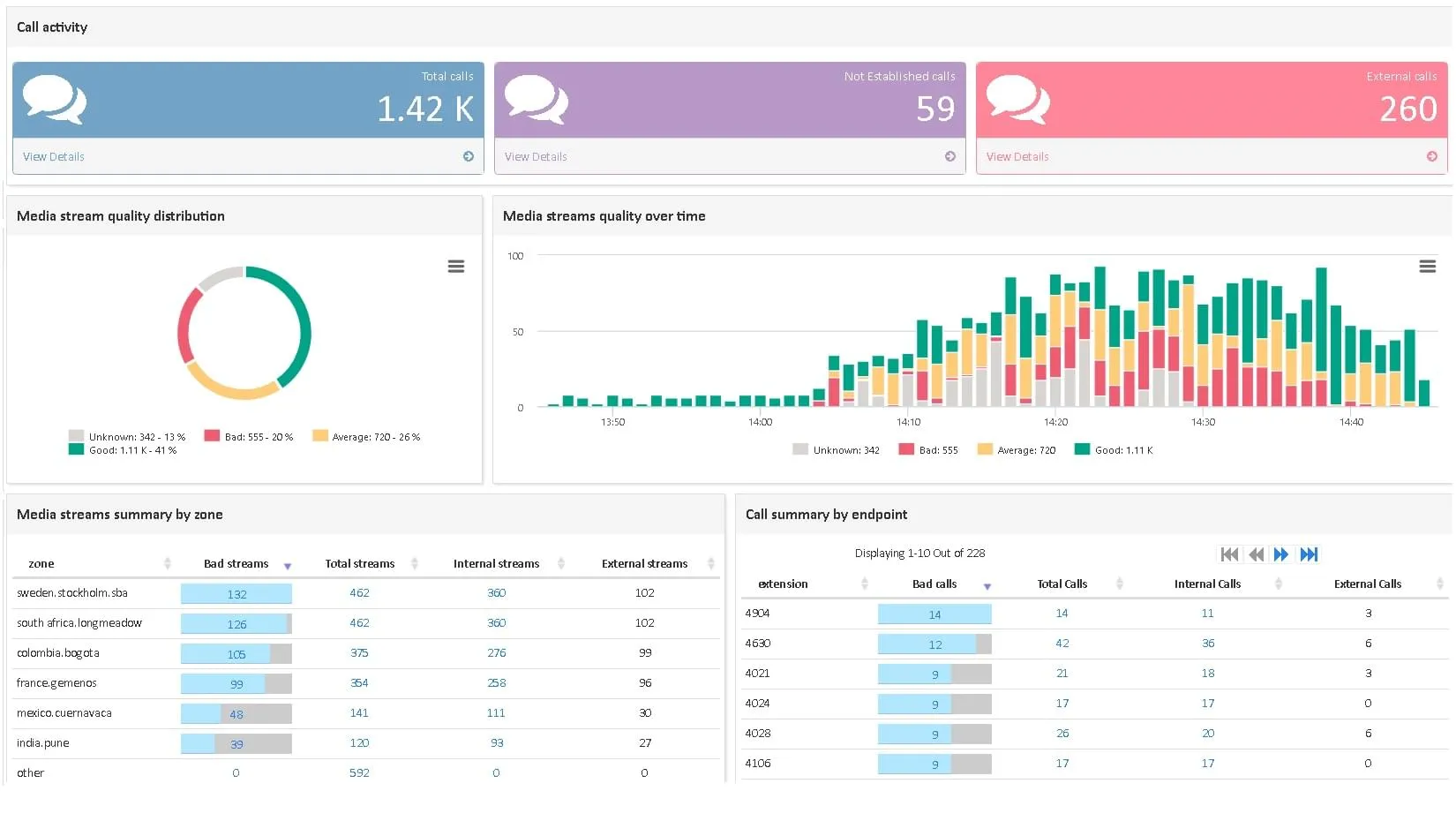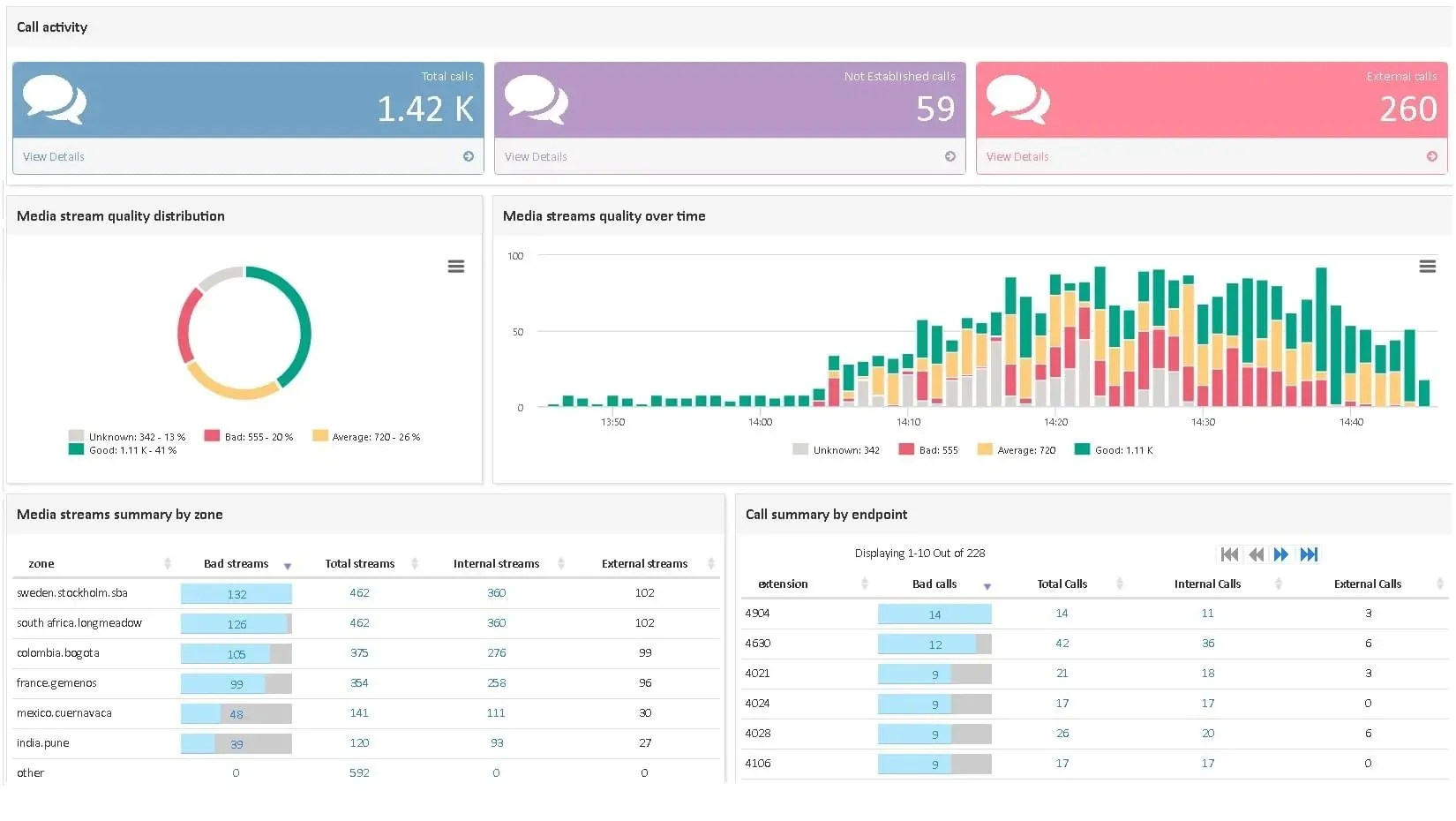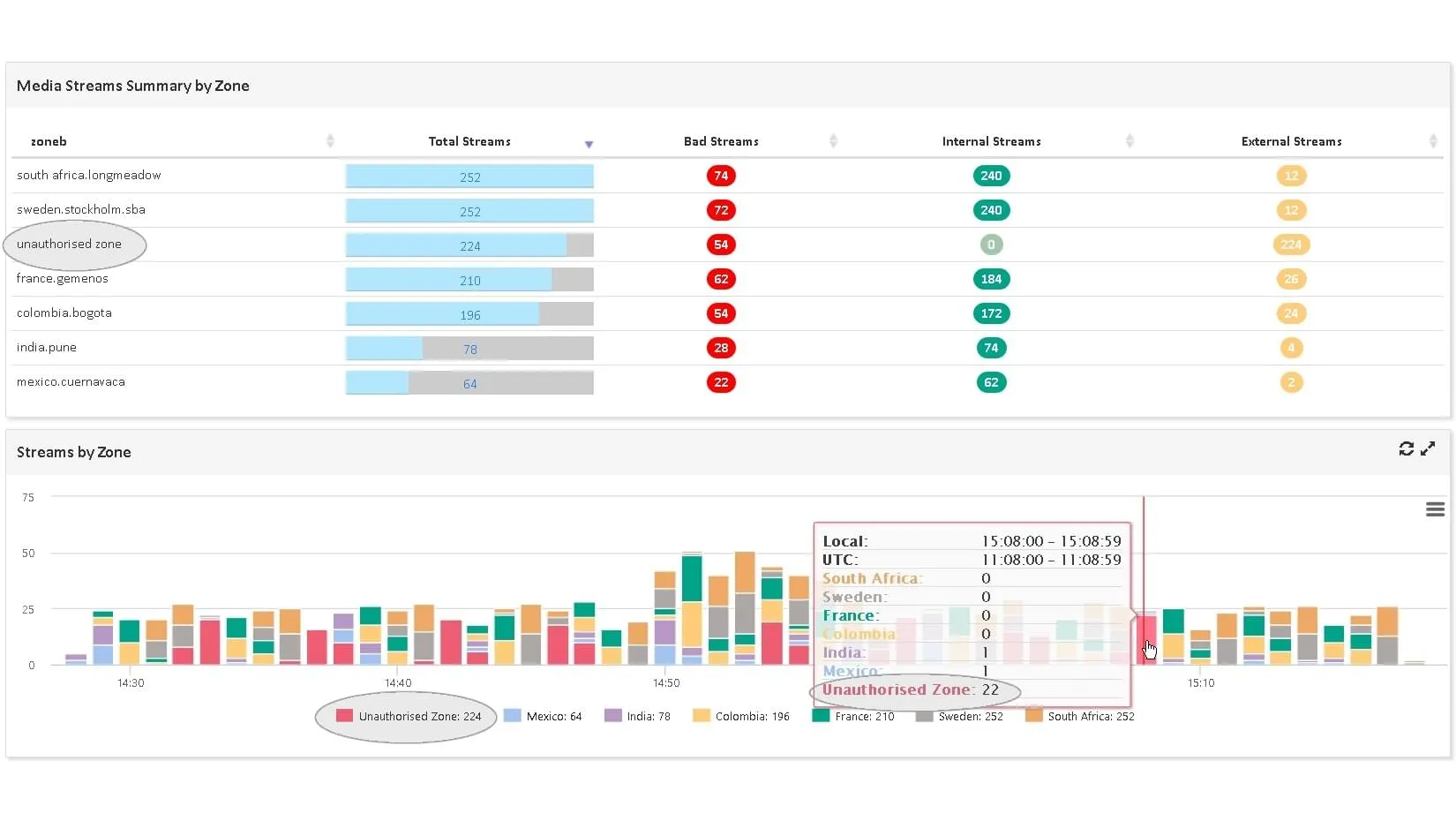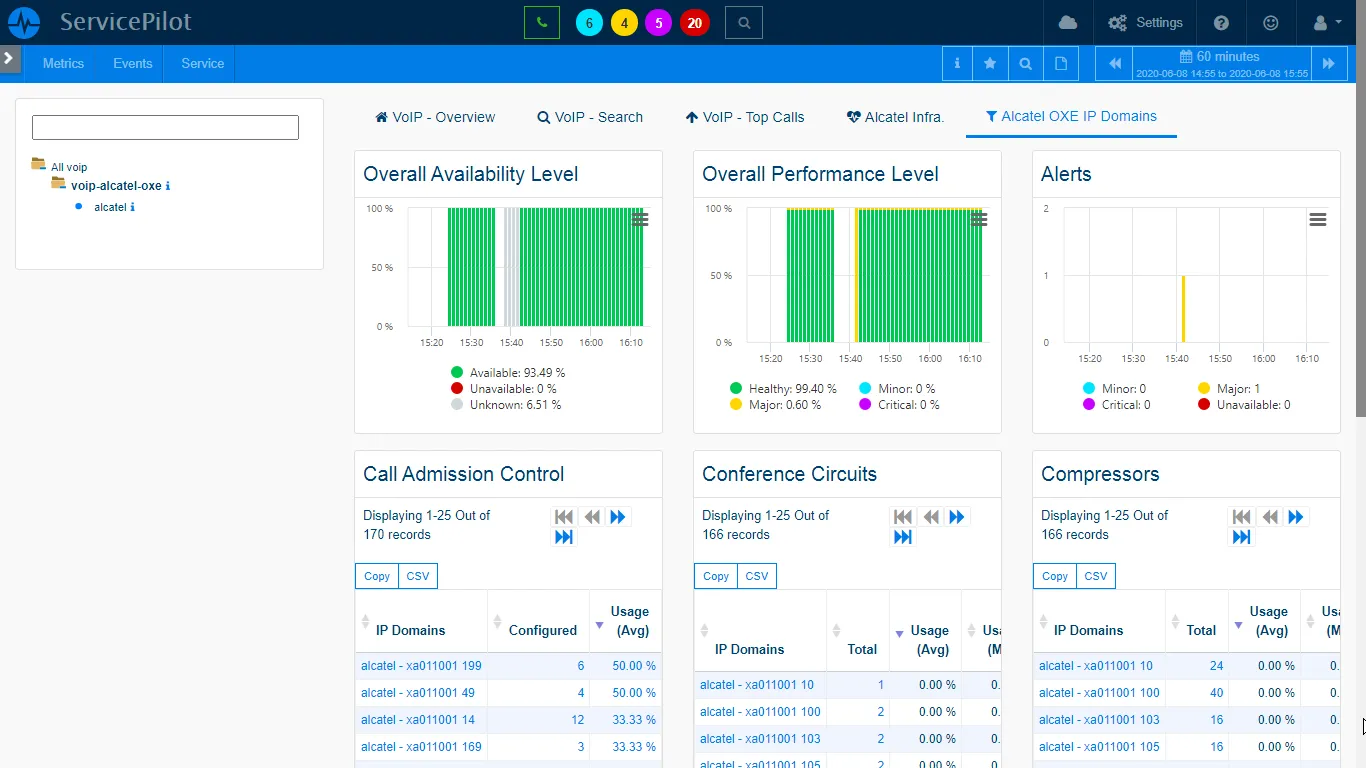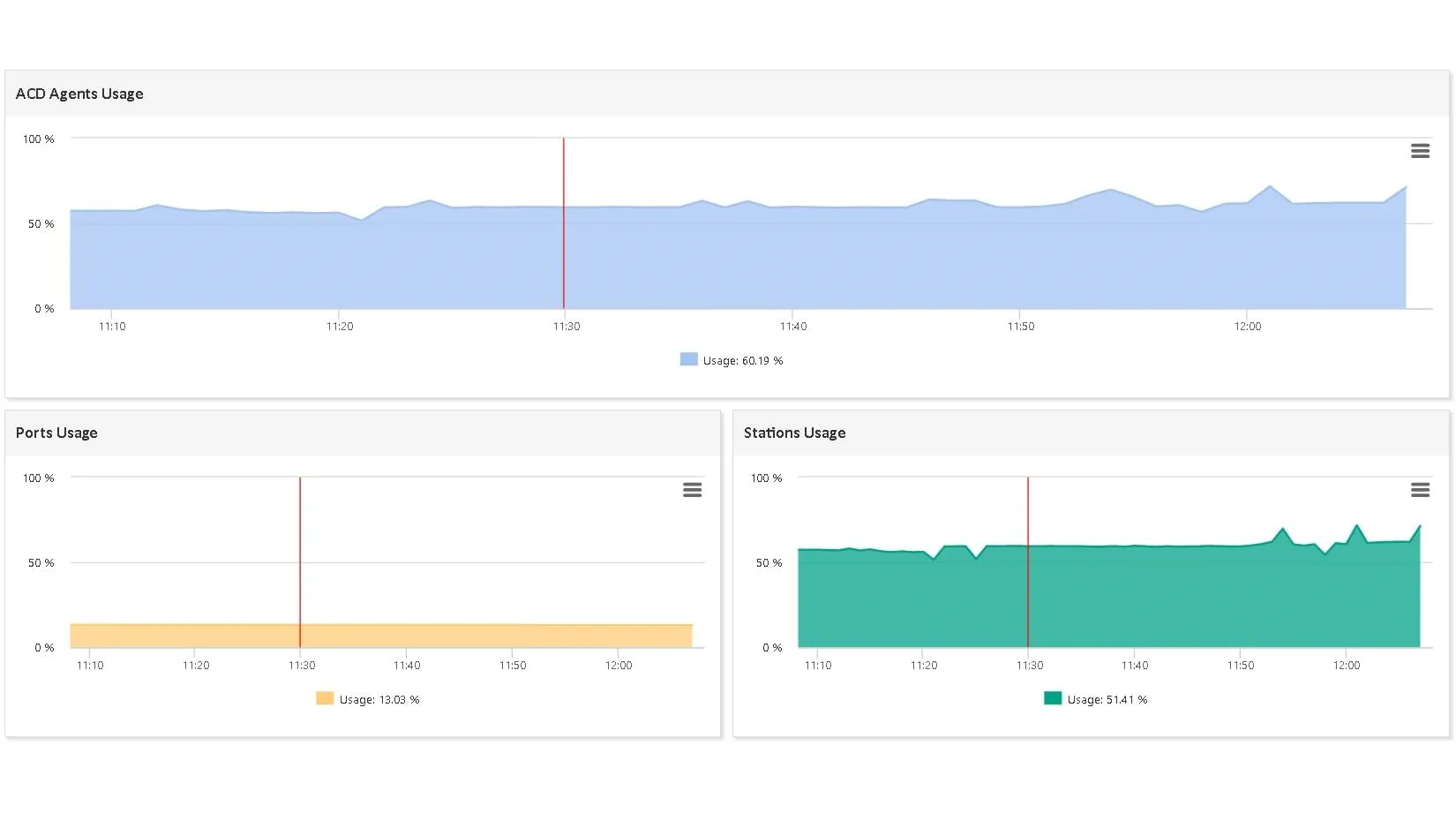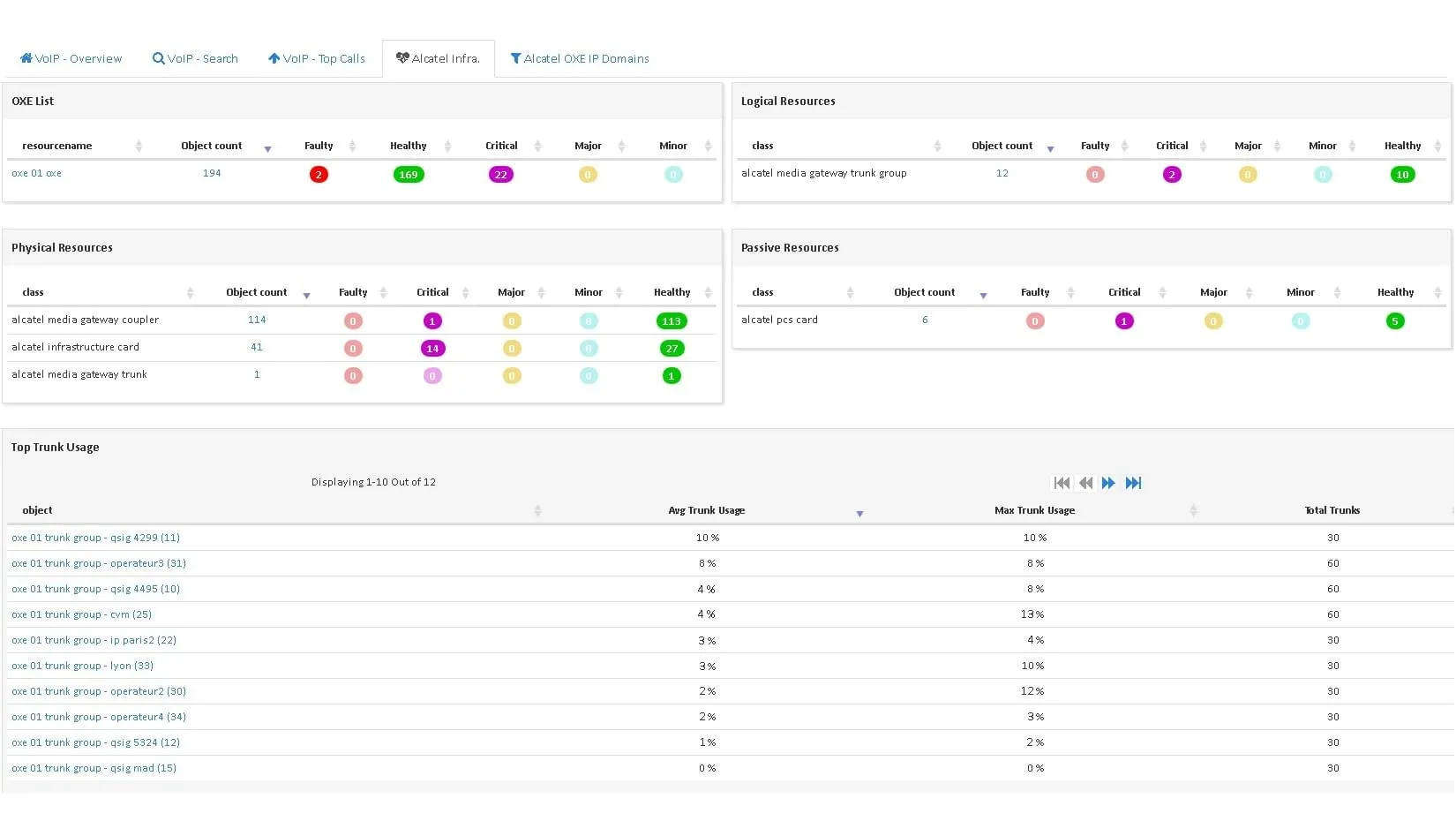What is Cisco Disaster Recovery System?
The Cisco Disaster Recovery System (DRS) can be enabled in a Cisco CUCM environment and aims to provide full data backup as well as restoration capabilities for servers in a Cisco Call Manager server cluster. This helps ensure the continuity of business operations in the event of a disaster or system failure.
The Cisco DRS supports a wide range of features, including scheduled and manual backups, encryption,and restoration of system data. It can be integrated with other Cisco and third-party solutions, enabling businesses to create a unified, end-to-end disaster recovery solution.
Key features of the Cisco Disaster Recovery System include:
- Scheduled and Manual Backups: Allows businesses to automate the backup process or perform backups on demand, ensuring that system data is always protected.
- Encryption: Protects backup data from unauthorized access, ensuring the confidentiality and integrity of system data.
- Restoration of System Data: Allows businesses to quickly restore system data in the event of a disaster or system failure, minimizing downtime and disruption to business operations.
- Integration Capabilities: Can be integrated with other Cisco and third-party solutions, enabling businesses to create a unified, end-to-end disaster recovery solution.
How to monitor Cisco Disaster Recovery System?
ServicePilot makes it easy to monitor a Cisco Disaster Recovery System with no configuration required on the target server. Simply add an voip-cisco-disaster-recovery-system package to your monitoring environment and ServicePilot automatically collect statistics from the storage device in terms of number of recovery operations (features and components) based on an SFTP collection to get and then analyze _drfComponent.xml files.
The indicators collected in this way are:
- Status
- Features
- Features OK
- Components
- Components OK
- StartTime
- EndTime
- Duration
How to install a cisco-disaster-recovery-system resource?
- Use your ServicePilot OnPremise installation or a SaaS account.
- Add a new cisco-disaster-recovery-system resource via the web interface (
/prmviewsor/prmresources) or via API (/prmpackagespage), the default ServicePilot agent or another agent will be provisioned automatically.
Details of the cisco-disaster-recovery-system package are located in the
/prmpackagespage of the software.
Benefits
ServicePilot enables you to deliver IT services faster and more securely with automated discovery and advanced monitoring features.
By correlating the technology CISCO DISASTER RECOVERY SYSTEM with APM and infrastructure monitoring, ServicePilot is able to provide a more comprehensive view of an organization's IT environment.
This allows IT teams to quickly identify and diagnose issues that may be impacting application performance, and take corrective action before end-users are affected.
Start with a free trial of our SaaS solution. Explore our plans or contact us to find what works best for you.